Zuper Overview
Are you a fast-growing business struggling to streamline operations and track your technicians?
Then Zuper is what you need. With its innovative tools and user-friendly design, Zuper empowers businesses to boost productivity and stay ahead of the competition.
Whether you’re in solar energy, HVAC, manufacturing, or property maintenance, the software allows businesses to simplify complex workflows and deliver quality service.
In this Zuper review, we’ll check its features, pros and cons, pricing, usability, and more.
What is Zuper?
Zuper is a field service management platform that helps businesses streamline operations and improve workforce productivity through no-code workflows, seamless integrations, and digital automation.
Its user-friendly mobile and desktop applications empower both back-office staff and field teams to manage their tasks from anywhere and help teams make informed decisions, maximizing efficiency and overall customer experience.
The following are the solutions provided by the software:
- Integrations with industry-leading apps
- Inventory management and tracking
- Route optimization
- Quote and invoice management
- Project management
Pros & Cons of Zuper
Pros
 Backup Option
Backup Option
One important advantage of Zuper is its backup option. It helps businesses backup information and recover deleted files or items.
 Tailored Features
Tailored Features
It is highly compatible with businesses of all sizes and industries.
 Highly Flexible Solution
Highly Flexible Solution
The platform is highly customizable. It supports scalability, process streamlining, and exceptional customer service delivery, making it simple to adopt and grow with your organization.
 Comprehensive Platform
Comprehensive Platform
The platform’s desktop and intuitive mobile app enhance efficiency through automation and top-tier integrations.
 Offline Mode
Offline Mode
Zuper helps businesses maximize employee productivity with the mobile app, even offline.
 Notifications
Notifications
Zuper allows businesses to keep their customers informed with notifications. Thus, they can easily locate or reschedule service requests.
Cons
Time-consuming
![]() Due to its numerous features, some users may encounter a learning curve to fully utilize Zuper’s robust features to get started and full implementation can take up to 12 weeks. However, Zuper’s expert onboarding team is available to ensure the platform meets your unique business needs.
Due to its numerous features, some users may encounter a learning curve to fully utilize Zuper’s robust features to get started and full implementation can take up to 12 weeks. However, Zuper’s expert onboarding team is available to ensure the platform meets your unique business needs.
| Zuper Advantages | Zuper Disadvantages |
|---|---|

Try Zuper Today!
Ready to streamline your field service operations and boost efficiency? Try Zuper today and experience the flexibility, comprehensive features, and industry-wide compatibility that will take your business to the next level.
How Does Zuper Work?
Zuper’s easy-to-use interface is designed to simplify field service operations. It helps businesses manage work orders efficiently from end to end all within a centralized platform.
The software’s smart scheduling capabilities enable the organization to allocate resources and assign tasks to the right technicians based on their skills, location, and availability.
Once the task is assigned to the technician, the field team can use the Zuper app to check job details, time spent on the job, status of the job, and more, both online and offline.
Zuper’s inventory management features offer a 360 view of an asset’s service history and status, along with PPM’s schedules and customizable checklists, so that the technician is equipped with accurate data to deliver exceptional service.
Whether you need to scale your business or improve day-to-day operations, Zuper adapts to your evolving needs, making managing your field service operations easier from start to end.
Zuper Features
Zuper is the most flexible field service management software that has the following features:
Work Order Management
Zuper’s work order management software is an all-in-one platform for automating, managing, and organizing work orders, technician schedules, and job requests. This helps improve workflows, increase operational efficiency, and boost work order tracking. Run your business smoothly and reduce complex paperwork using this software.
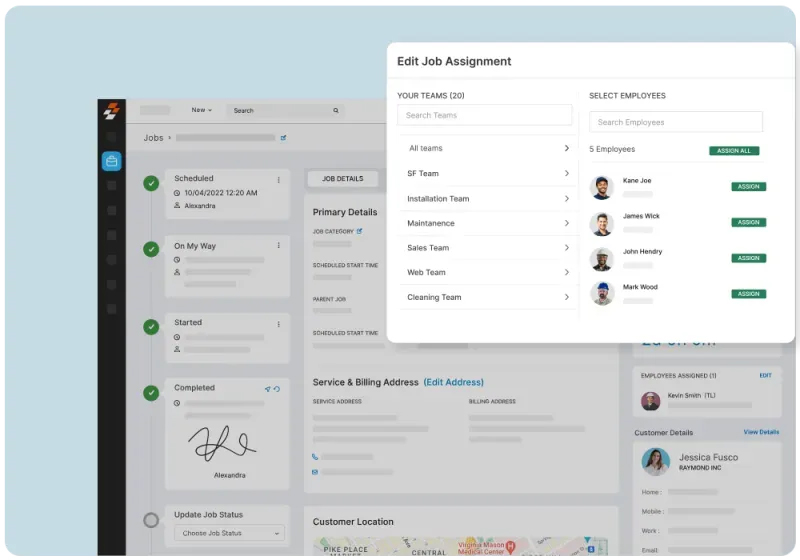
Mobile App
Zuper’s user-friendly mobile app is compatible with both Android and iOS. This app allows the field team to accept payments digitally and manage services without paperwork. The team can also check important information such as job details, service history, customer data, and more, both online and offline.
Smart Scheduling
The software offers increased visibility. Businesses can view team availability based on service territory, availability, location, and skillsets, ensuring they assign the right technician every time and avoid scheduling conflicts. It also provides complete transparency.
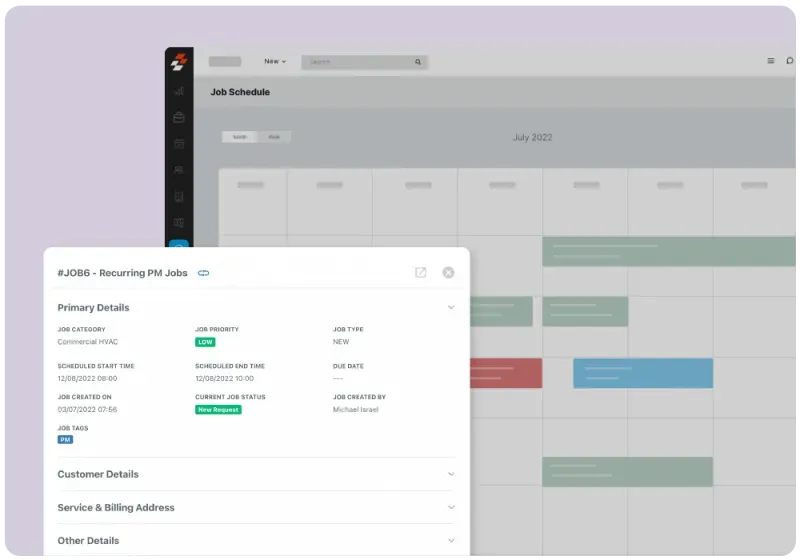
Intelligent Dispatching
This feature helps businesses optimize their dispatching process, thus increasing customer satisfaction. Dispatch technicians automatically by considering job volume, service territories, teams, schedules, skillsets, performance, customer preferences, and geo-proximity. The dispatch board has a ‘quick filters’ option, which enables dispatchers with the necessary view to schedule jobs at a glance. Another important use of this feature is the drag-and-drop function in the calendar to reschedule jobs.
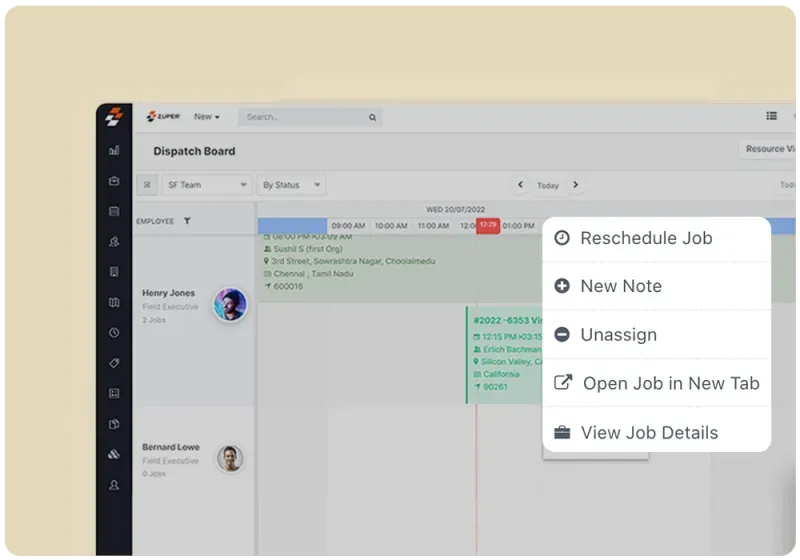
Location Intelligence
Location intelligence provides real-time tracking. You can check the technician’s location, mileage, time spent on the job, and other details accurately. This helps you improve customer satisfaction and transparency in the job provided.
Timesheet Management
Timesheet management allows the business to track the technicians’ start and end times automatically. You can also export timesheets in a chosen format and raise accurate invoices. It allows the managers to approve or reject the requested time off.
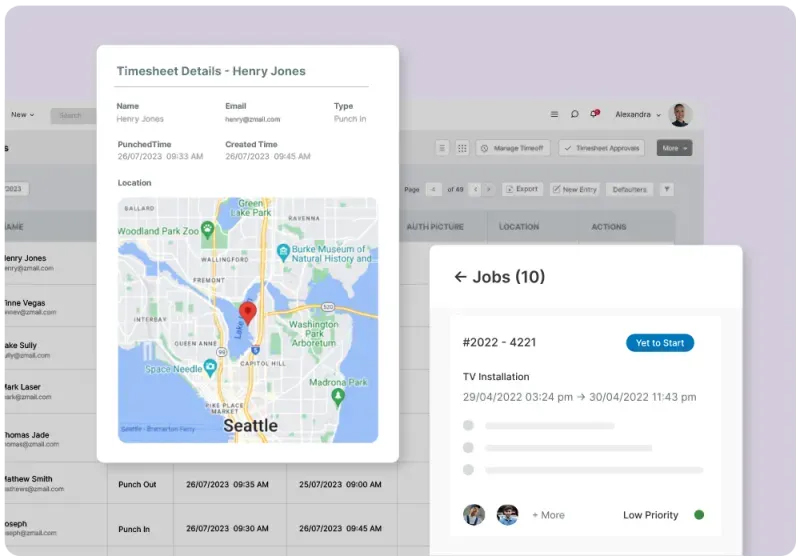
Customer Management
Zuper allows service teams to retrieve customer data without any hassle. As a result, the customer service team can understand customer needs and deliver the right service.
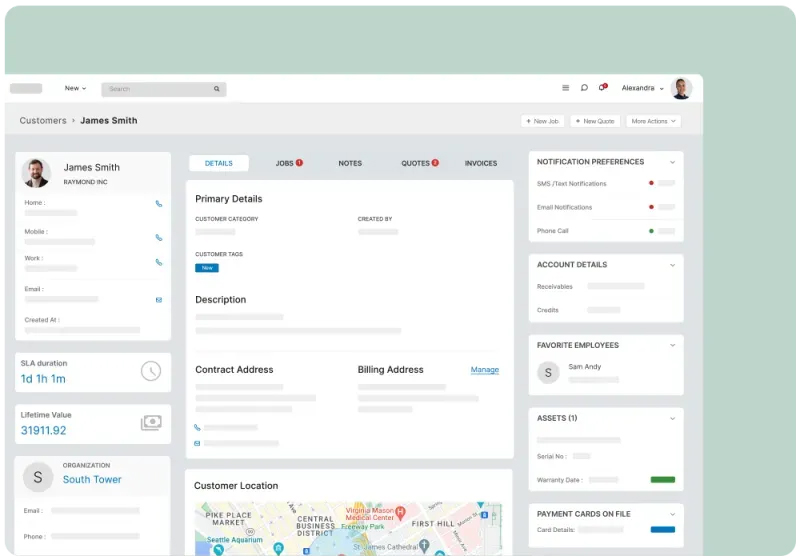
Asset Management
Zuper allows businesses to manage and track physical equipment. Users can track purchase costs, warranties of the equipment, and asset servicing history. Instead of using numerous complex spreadsheets, the user can use Zuper to record and categorize assets.
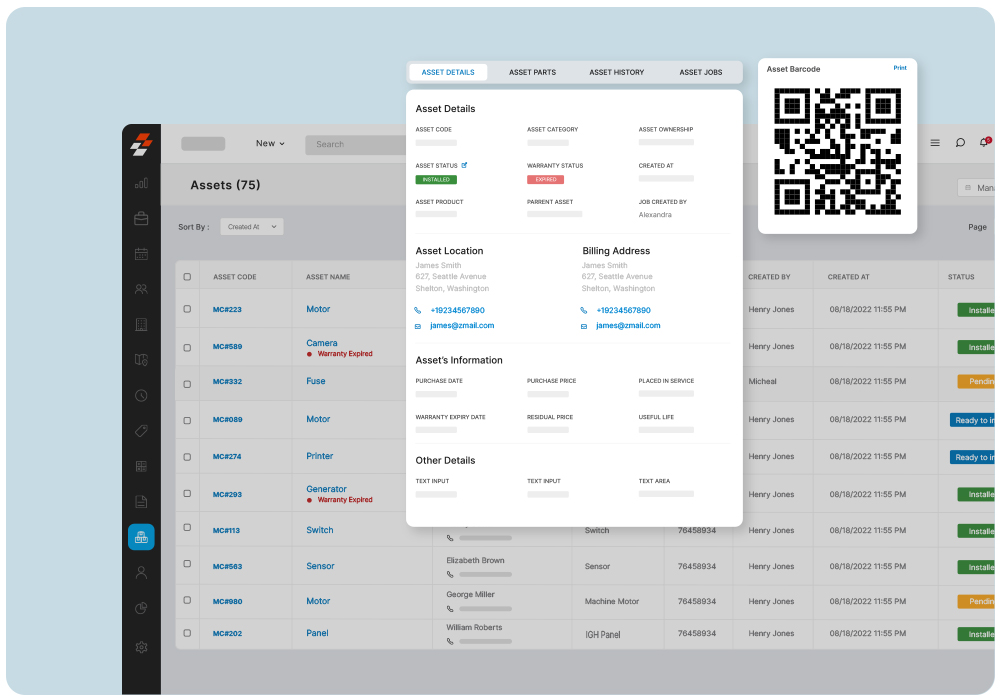
Invoice Management
Zuper’s invoice management system allows businesses to send and manage invoices. This automated system helps users avoid multiple spreadsheets and paperwork. Invoices can be sent securely and are customizable to resonate with your brand.
Contract Management
Zuper’s contract management software allows you to modify, sign, and store contracts. As a result, businesses can improve communication among users and reduce administrative costs. This feature has integrated data tracking, which allows users to avoid missing contract renewal dates.
Estimate Management
Estimate management software allows businesses to streamline their workflows. It helps the user to create and send customized job estimates. This leads to faster client decisions and instant billing. You can also follow up via email or text to track pending estimates.
Customer Portal
Zuper’s customer portal offers customers self-service access to manage jobs, assets, contracts, and payments. It allows customers to view and approve quotes, request changes, make payments, and update their own account details. This reduces service team workload, enhances transparency, and boosts customer satisfaction by providing around-the-clock access to job details and requests, making the service experience seamless and efficient for both customers and providers.
Project Module
Zuper’s project module simplifies complex project management for field service teams by enabling clear scope definition and resource allocation, with robust task management that includes scheduling and real-time updates. It facilitates team collaboration with document sharing, mobile access, and in-built chat, while also offering time and expense tracking for accurate budgeting. The module provides progress tracking through dashboards and customizable reports, plus integrations with other Zuper modules, streamlining workflows and improving project efficiency.
Who Should Use Zuper?
Small Businesses
For small businesses, Zuper’s customer portal and field service management tools simplify daily operations, reduce paperwork, and increase efficiency. The platform is easy to set up and offers flexible modules that allow small teams to manage scheduling, dispatching, and customer communications seamlessly.
The customer portal helps save time by allowing customers to book services, make payments, and check job statuses independently. This reduces the workload on service teams and improves customer satisfaction.
Medium-Sized Businesses
Medium-sized businesses can benefit from Zuper’s customizable workflows and scalability. The intelligent dispatching system and scheduling tools ensure that technicians are assigned to the right jobs based on skills, location, and availability, which helps optimize resource utilization.
Zuper’s no-code workflows and integration capabilities with other tools, such as CRM systems, are also crucial for growing businesses that want to maintain efficient operations while scaling their services. The customer portal helps enhance the customer experience, enabling clients to manage their accounts and job requests more effectively.
Enterprise-Level Businesses
For enterprise-level businesses, Zuper provides robust field service management capabilities that include advanced reporting, AI-powered dispatching, and integration with more than 60 applications, such as Zoho, QuickBooks, and HubSpot.
Enterprises benefit from the system’s ability to manage a high volume of work orders and customers, allowing seamless automation of dispatch, maintenance schedules, and customer communications. Zuper’s customization features are highly beneficial for large businesses, as they can adapt the platform to meet specific business needs, integrate with existing systems, and enhance visibility across field operations.
The customer portal supports personalized customer interactions at scale, ensuring a high level of service without overwhelming customer service teams.
Zuper Time and Cost
Zuper helps businesses to save time and money by streamlining the field management system. Its smart scheduling, intelligent dispatching, and automated workflows reduce manual tasks, allowing teams to focus on high-priority jobs and complete them more efficiently.
By enhancing overall productivity and reducing inefficiencies, Zuper helps businesses lower costs while delivering better service to customers.
Usability
Zuper offers a user-friendly platform that simplifies the field management system. Its innovative interface allows both field teams and managers to quickly access tools such as job scheduling, inventory management, invoice management, and customer service.
Zuper also has a mobile app that is easy to use and enables technicians to update and check job status, complete checklists, and manage tasks.
The platform’s flexibility ensures it adapts to various business needs, while seamless integrations with other tools provide a smooth, efficient workflow.
Zuper Pricing
Zuper offers a range of features and provides free demos. To receive a quote, please contact their sales team.
You can also use 14-day free trial to understand the platform.
Zuper Integration
Zuper integrates with over 60 tools, including HubSpot, Zoho, Zendesk, and QuickBooks.
Zuper Support
Zuper provides extensive support to ensure you get the most out of its platform. Whether you’re just starting or need help with advanced features, Zuper offers a variety of resources to guide you. These include detailed guides, user manuals, and step-by-step video tutorials that walk you through every feature of the system.
In addition to these resources, their expert support team is always accessible to provide personalized assistance. Whether you need help with setup, troubleshooting, or customization, its support ensures you have everything you need to maximize efficiency and streamline your operations.
Summary
Zuper helps to streamline operations for businesses of all sizes. It offers smart scheduling, intelligent dispatching, inventory management, and real-time updates through its desktop and mobile platforms.
With customizable features, Zuper adapts as your business grows, enhancing efficiency, reducing costs, and improving customer service. Though initial setup may require some time, Zuper’s robust support, including guides, video tutorials, and expert assistance, ensures smooth implementation and long-term success.

Ready to schedule a job task for technicians? Experience Zuper’s powerful features today for enhanced efficiency and improved workflows. Sign up now to see how Zuper can elevate your business to the next level.

