How Much Is Zoom – Quick Answer
- Zoom offers a free plan called Zoom Basic. Zoom PRO and Zoom Business plans cost $15.99 and $19.99 per month, respectively. Zoom also offers Zoom Business Plus and Zoom Enterprises for big businesses.
Overview of Zoom Pricing
Zoom, a key player in video conferencing, has various pricing plans designed for different business needs. This was particularly useful during the pandemic-induced shift to remote work. While understanding these multiple plans can be complex, our analysis aims to help you easily choose the most suitable Zoom solution.
We take a deep dive into all of Zoom’s pricing plans, picking apart key differences and use cases between Zoom Basic, Pro, Business, Business Plus, and Enterprise.
Let’s get into it.
Zoom Plans and Pricing
| Zoom Pricing Plans | Monthly Plan Cost ($/month) | Annual Plan Cost ($/month) | Annual Saving (%) |
|---|---|---|---|
 Zoom Basic Zoom Basic | $0 | $0 | 100% |
 Zoom PRO Zoom PRO | $15.99 | $149.90 | 16% |
 Zoom Business Zoom Business | $19.99 | $199.90 | 16% |
 Zoom Business Plus Zoom Business Plus | Contact sales | Contact sales | Contact sales |
 Zoom Enterprise Zoom Enterprise | Contact sales | Contact sales | Contact sales |
Value Metrics
| Participant capacity | 100 | 100 | 300 | 300 | 500 |
| Cost per Participant Capacity | $0.15 | $0.06 | N/A | N/A | |
| Max Licenses | 1 | 9 | 99 | 99 | 250 |
| Cost per License | $0.00 | $1.67 | $0.19 | N/A | N/A |
| Technical support | Help center | Ticket, live chat, & phone | Ticket, live chat, & phone | Ticket, live chat, & phone | Ticket, live chat, & phone |
| Admin portal | FALSE | FALSE | TRUE | TRUE | TRUE |
| Features Listed | 28 | 38 | 45 | 45 | 79 |
| Cost per Feature | $0.00 | $0.39 | $0.42 | N/A | N/A |
The Complete Intercom Pricing Plan
| Features | Zoom Basic | Zoom Pro | Zoom Business | Zoom Business Plus | Zoom Enterprise |
|---|---|---|---|---|---|
 Meetings Features Meetings Features | Video conferencing (100 participants), limited to max 40 minutes. | Video conferencing (100 participants), 30 hours per meeting. | Video conferencing (up to 300 participants), 30 hours per meeting. | Video conferencing (up to 300 participants), 30 hours per meeting. | Video conferencing (up to 500 participants), 30 hours per meeting. |
| The cost per license is $0.00, and the max license is 1. | The cost per license is $1.67, and the max license is 9. | The cost per license is $0.19, and the max license is 99. | You get 99 licenses with this plan, but you need to contact sales for the license price. | You get 250 licenses with this plan, but you need to contact sales for the license price. | |
| 28 features –$0.00 per feature. | 38 features – $0.39 per feature. | 45 features – $0.42 per feature. | 45 features – contact sales for the price. | 79 features – contact sales for the price. | |
 Technical Support Technical Support | Help Center | Ticket, live chat, & phone | Ticket, live chat, & phone | Ticket, live chat, & phone | Ticket, live chat, & phone |
 Apps & Integration Apps & Integration | Limited applications; does not include Zoom apps and integrations. | Many integrations with third-party vendors. Some integrations are available as extensions and plugins.It integrates with calendar applications like Google Calendar, Microsoft Outlook, Office 365, and Apple Calendar. It also integrates with collaboration tools like Slack and Microsoft Teams. | It integrates with Google Calendar, Microsoft Outlook, Office 365, Apple Calendar, Slack, Microsoft Teams, and many more. | It integrates with Google Calendar, Microsoft Outlook, Office 365, Apple Calendar, Slack, Microsoft Teams, and many more. | It integrates with Google Calendar, Microsoft Outlook, Office 365, Apple Calendar, Slack, Microsoft Teams, and many more. |
 Support & Services Support & Services | Knowledge base, Zoom community and chatbot. | Same as the Basic plan, plus submitting web tickets and live chat support for licensed users. | Same as the Basic plan, plus submitting web tickets and live chat support for licensed users. | Same as the Basic plan, plus submitting web tickets and live chat support for licensed users. | Same as the Basic plan, plus submitting web tickets and live chat support for licensed users. |
Zoom Features
 High-Quality Video and Audio
High-Quality Video and Audio
One of Zoom’s standout features is delivering high-quality video and audio, even in low-bandwidth environments. It enables users to easily share their screens, making it effortless to present documents, slideshows, or any other content during a meeting.
The possibility to record meetings makes it convenient for participants to refer back to discussions or share them with absent colleagues.
 Breakout Rooms
Breakout Rooms
For larger meetings or collaborative sessions, the Breakout Rooms feature allows hosts to divide participants into smaller groups for more focused discussions or activities. It helps to promote engagement and encourages active participation. Participants can select the desired breakout rooms and enter or exit a session when needed. Meeting hosts have the flexibility to assign participants to breakout rooms manually or automatically.
Every Zoom account holder can take part in breakout rooms without incurring any costs by logging into their account and activating the functionality. But, if you wish to set up a breakout room, you need to first switch on this feature in Zoom.
 Whiteboard
Whiteboard
Participants can use the Whiteboard feature to share a virtual canvas for collaborative brainstorming and idea sharing. Users can draw, write, add shapes, and highlight content in real-time, fostering creativity and visual collaboration.
Whiteboard sessions can be saved for future reference or shared with participants for continued collaboration. The tool can be used while in a meeting, but it can also be accessed from anywhere, including outside of meetings.
The Basic and Pro Plans allow access to three whiteboards, while the other plans offer users unlimited whiteboards.
 Cloud Storage
Cloud Storage
Zoom offers integrated cloud storage for all plans except the Basic plan, providing a secure and convenient way to store and share files during meetings. Participants can easily upload and access files, presentations, and documents within the Zoom platform, eliminating the need for external file-sharing services.
The Pro, Business, and Business Plus plans offer 5GB of cloud storage per license, while the highest-tier Enterprise plan allows unlimited cloud storage.
Did you know?
More than 504,900 business customers will use Zoom in 2023.
Zoom Integrations and Extensions
What sets Zoom apart from other platforms is its extensive ecosystem of integrations and extensions, which enhance its functionality and empower users with powerful capabilities. Zoom integrates seamlessly with popular calendar applications like Microsoft Outlook and Apple Calendar on paid plans from Zoom Business and above.
Users can schedule Zoom meetings directly from their preferred calendar tool, making coordinating meetings and managing invitations effortless. You will find the Zoom Scheduler Extension for Chrome a very useful extension tool. It helps users schedule and manage Zoom meetings from Google Calendar.
Integrations with collaboration tools like Slack, Microsoft Teams, and Trello allow for streamlined communication and project management. Users can initiate Zoom meetings directly from within these platforms, eliminating the need to switch between applications and enhancing team collaboration.These integrations are available from Zoom Pro plans and above.
Zoom also offers integrations with learning management systems (LMS) like Canvas and Moodle, facilitating seamless integration with virtual classrooms and online learning environments, but these are only available on Zoom Business plans and above.
Zoom Pricing Plans & Support
| Zoom Pricing Plan | Type of Support |
|---|---|
| Basic | Help center |
| Pro | Live chat support (for licensed users), Live phone support (for admins or owners) |
| Business | Live chat support (for licensed users), Live phone support (for admins or owners), Video meetings with agents |
| Business Plus | Live chat support (for licensed users), Live phone support (for admins or owners), Video meetings with agents |
| Enterprise | Live chat support (for licensed users), Live phone support (for admins or owners), Video meetings with agents |
Note: All plans include access to the Support and Learning Center, as well as local language support and Zoom status notifications.
Zoom Pricing Plan Overview
Zoom’s diverse pricing plans cater to the unique needs of individuals, small teams, businesses, and enterprises. Users of a small team who need the basic capabilities, or use Zoom for personal use, can go for the free Basic plan. But if you need more advanced features, the Zoom Pro Plan would be a better choice.
On the other hand, businesses that need more advanced collaboration features will benefit from the Zoom Business or Zoom Business Plus plan. The Zoom Enterprise plan is reserved for those large enterprises benefiting from all the advanced tools.
Basic Plan: Ideal for Individuals and Small Teams
Zoom’s Free plan is an excellent starting point for individuals and small teams who require basic video conferencing capabilities. Use this free plan for meetings with up to 100 participants. Just be sure that you stick to the 40-minute time limit per meeting.
Here’s what you’ll get by signing up to Zoom Basic:
- HD video and audio,
- Virtual backgrounds,
- Screen sharing,
- Instant messaging,
- 3 editable whiteboards,
- No subscription or transaction fees.
Zoom Pro Plan: Get More Advanced Features
The Zoom Pro plan is ideal for small teams and businesses seeking more advanced features. It offers all the Basic plan features and extends the group meeting duration to 30 hours. It also includes essential apps like Coda, Kahoot, and Sesh that help you take meeting notes and engage your team with interactive activities.
Here are the features of the Zoom Pro plan:
- 5 GB of cloud recording storage (per license),
- User management,
- Reporting capabilities,
- Option to record meetings.
Zoom Business Plan: Get More Extensive Collaboration Features
The Business plan is intended for smaller-sized businesses with more extensive collaboration requirements. It includes all the Pro plan features, and hosting meetings with 300 participants. It also offers enhanced administration and management controls.
The Zoom Business plan also offers the following:
- Unlimited boards,
- Dedicated phone support,
- Company branding,
- Custom email domains.
Zoom Business Plus Plan: Improved Video Conferencing Experience for Businesses
The Zoom Business Plus pricing plan offers a variety of advanced features designed to improve the video conferencing experience for businesses. It includes all the features of the previous plans and additionally offers phone global select.
Besides the mentioned features, here is what else the Zoom Business Plus plan has to offer:
- Automated and translated captions,
- Zoom Phone,
- Automatic call distribution groups (ACD) with call queuing,
- Workspace Reservations.
Enterprise Plan: Ideal for Larger Organizations
A popular plan for larger organizations and enterprises with advanced security and compliance needs. Containing all the features from the lower-tiered plans, with the ability to host 500 and 1000-participant webinars.
Some of the best features that Zoom Enterprise Plan offers are:
- Zoom Room + Conference Room Connector,
- Metered outbound calls,
- Webinars,
- Common Area Phone.
Overview of Zoom Pricing Plans
| Best for people and small teams who require basic video conferencing capabilities | |
| Best for small teams and businesses seeking more advanced features | |
| Best for smaller and medium-sized businesses with more extensive collaboration requirements | |
| Best for larger businesses looking to improve their video conferencing experience | |
| Best for larger organizations and enterprises with advanced security and compliance needs |
Additional Information
How Much Does Zoom Cost?
The monthly fee for the Zoom Pro pricing plan is $15.99, while the annual subscription fee comes for a price of $149.90. If you are familiar with the capabilities of the platform and plan to use Zoom for a long time with your team, you should choose the annual subscription and save 16%. The monthly fee will cost you $179.88 at the end of the year.
If you are a growing organization and want to subscribe to the Zoom Business pricing plan, you will have to pay $19.99 monthly. Or select the annual subscription and pay $199.90 at once, saving 16%.
Enterprises and large organizations that need advanced video conferencing capabilities should opt for the Zoom Business Plus or Zoom Enterprise plan. Prices for these plans are not given, so contact sales to find out how much it will cost to fulfill the needs of your enterprise.
Which Zoom Plan is The Best?
When choosing the best pricing plan for your needs, consider what features you’ll use the most. Considering the number of features Zoom offers, you will surely not need all of them if you are a small or medium business.
- Zoom Basic: This plan is best suited for users whose meetings run no more than 40 minutes and have less than 100 attendees per meeting. Considering you are getting some awesome features for free, this plan is a great choice.
- Zoom Pro: The cheapest paid plan (only $15.99 monthly) offers suitable cloud storage, reporting capabilities, and the option to record meetings. Unlike the Basic plan, you don’t have to worry about finishing a meeting in 40 minutes.
- Zoom Business: For a monthly fee, you can host meetings with up to 300 participants and hold sessions for up to 30 hours. This plan also provides advanced administrative controls, cloud-recording transcripts, and additional premium features to enhance productivity.
- Zoom Business Plus: Zoom Business Plus pricing plan is an excellent choice for businesses looking to maximize their video conferencing capabilities while keeping costs reasonable. Besides all the Business plan features, users get Zoom Phone and Workspace Reservations.
- Zoom Enterprise: The Enterprise plan is designed for large enterprises and organizations with complex collaboration needs. Host meetings with up to 1000 attendees and use features like unlimited cloud storage, whiteboard, and a dedicated customer success manager to provide enhanced scalability and support.
Hidden Costs: Something To Keep in Mind
While Zoom offers a range of plans to suit different needs and budgets, it’s crucial to thoroughly understand the features and limitations of each plan to avoid unexpected expenses. Additional costs can arise from add-ons and optional features that may be essential for your specific use case but are not included in the base plan.
For instance, in the case of the Zoom Pro plan, there is an additional cost of $50.00 per month should you wish to extend the audience to more than 100 attendees. Similarly, expanding the capabilities of cloud storage incurs a monthly increase of $40.00. For Zoom Webinars, you must pay at least $79.00 per month. Furthermore, some customer support options are only available for the owners/admins or subscription plans greater than $50 or $200 per month.
What is Included in Zoom for Enterprises?
There is a Zoom Enterprise plan made especially for large organizations and enterprises. It offers all the features of the lower-tiered plans, with the ability to host meetings with up to 1000 attendees.
Features like webinars, Zoom Conference rooms, Workspace reservations, and dedicated customer support enhanced scalability and support. However, you only need this plan if you have a large company. As mentioned, most of the same features can be found in the other pricing plans.
Best Tips to Save Money with the Zoom Pricing Plan
We all like to make a saving, so here is how you can save some money using Zoom pricing plans:
- Try the Zoom Basic plan for free to get familiar with the platform and see if it suits your needs – you’ll get access to basic video conferencing, screen sharing, and recording, all for free.
- Use the Zoom Business plan since it is the best value. It is an excellent choice for small and medium businesses and offers a wide range of features at a reasonable price.
- Instead of investing in separate tools or applications, explore the integrations offered by Zoom.
- Depending on your team’s size, sharing a Zoom account can save you money. You can even set up multiple profiles to accommodate different team members.
- Zoom offers discounts for annual subscriptions, which can add up to significant savings over time – you will save 16%.
How Do I Pay For My Zoom Membership?
After choosing your preferred pricing plan, use the option to choose a subscription cycle. In the low left corner of the screen, click “Continue.” There, you can update information about your preferred payment method.
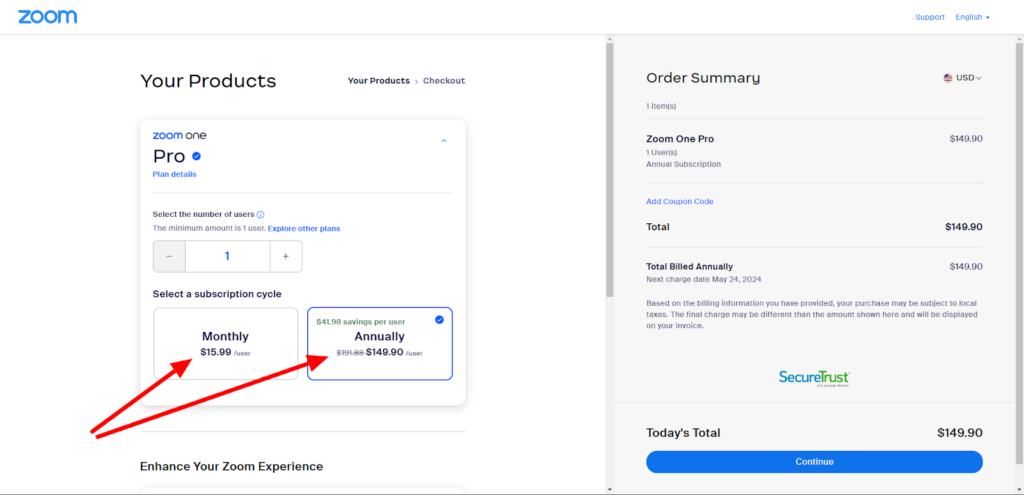
You can pay by credit card or use Paypal payments online. Contact them if you want to pay by wire transfer, ACH, or check.
Can I Use Zoom For Free?
Zoom’s Basic Free plan is forever free and provides basic video conferencing capabilities. Host meetings for up to 100 attendees and a limited duration of 40 minutes. If you require additional features or longer meeting durations, consider one of Zoom’s paid pricing plans, offering more advanced functionality and greater flexibility. The other pricing plans don’t offer free trials.
Zoom Add-on Plans: How Much Will They Cost You?
One licensed user is mandatory to purchase these Add-on plans. Take advantage of the following add-ons:
- Zoom Whiteboard (starting at $21.91 per year)
- Cloud Storage (starting at $105.60 per year)
- Large Meeting (starting at $558 per year)
- Zoom Translated Captions ($46 per year per license)
- Audio Conferencing (starting at $1,200 per year)
- Zoom Phone Power Pack (starting at $279 per year per user)
There are also other additional ones you can try, including the following:
- Premier Support
- Conference Room Connector
- Zoom IQ for Sales
- Quality of Service Subscription
- Zoom Mesh
- Zoom Customer Managed Key
How Much Is Zoom For Each New Team Member?
The cost of adding a new team member on Zoom depends on your selected pricing plan. If you subscribe to the Zoom Pro pricing plan, the rate for adding a team member will be $15.99, while for the Business plan, the price is $19.99.
Do Zoom Pricing Plans Vary By Location?
Luckily, Zoom pricing plans don’t vary by location. However, we must mention that the specific pricing details, like applicable taxes, can differ depending on your region or country.
It’s important to note that Zoom pricing is subject to change at any time, and the company may adjust pricing based on market conditions, customer demand, and other factors.
Comparison of The Zoom Pricing Plan With Cisco WebEx
Cisco WebEx develops and sells video conferencing, web conferencing, and contact center as service apps. It is a company that has been on the market since 1995. Here is how its pricing plans compare to Zoom’s plans:
| Main Feature | Zoom | Cisco WebEx |
|---|---|---|
| Monthly Plan | – Zoom Basic – Free – Zoom Pro – $15.99 – Zoom Business – $19.99 – Zoom Business Plus – Contact Sales – Zoom Enterprise – Contact Sales | – Free Plan – $0 – Meet Plan – $14.50 per license – Enterprise – Contact Sales |
| Annual Plan | – Zoom Basic – Free – Zoom Pro – $149.90 – Zoom Business – $199.90 – Zoom Business Plus – Contact Sales – Zoom Enterprise – Contact Sales | – Free Plan – $0 – Meet Plan – $144 per license – Enterprise – Contact Sales |
| Pros | – Straightforward pricing plans that make it easy to tell which one is best for your company. – Robust integrations: Zoom has a strong ecosystem of integrations with popular productivity and collaboration tools. | – Established brand in the video conferencing industry, known for its reliability and stability. – Strong security measures such as meeting encryption, secure access controls, and built-in compliance options so you can meet and collaborate securely. |
| Cons | – Security concerns: Zoom has faced security and privacy issues in the past, raising concerns about data protection and encryption. | – Limited free plan – shorter meeting durations and participant limits – Fewer options compared to Zoom’s extensive integration ecosystem. |
Recommended Alternative to Zoom
We recommend Cisco WebEx as an alternative because of its 10 GB cloud storage for only $14.50 per month, high-quality video and audio, and easy meeting scheduling. Moreover, Cisco Webex permits up to 200 participants with its Meet Plan. Here’s why Cisco WebEx is a good alternative:
- Join overlapping meetings at the same time;
- Comprehensive Meeting Features, including screen sharing, virtual whiteboarding, breakout sessions, recording, live chat, and polling;
- User-friendly design and navigation;
- Streaming meetings to Youtube or Facebook Live;
- A fantastic reputation for video conferencing security.
Wrapping Up
Our goal for this article was to answer how much is Zoom going to cost you? Zoom is undoubtedly one of the best platforms for video conferencing. With its continued dedication to excellence and customer satisfaction, Zoom remains at the forefront of the video conferencing industry, setting the standard for others to follow.
Even though Zoom does not have the cheapest services, they are extremely efficient and effective. With its continued commitment to improving the virtual meeting experience and expanding its offerings, Zoom has solidified its position as a leading player in the market. It provides users an extensive suite of tools and services to foster seamless collaboration and communication in the modern era.
Frequently Asked Questions (FAQ)
Author
Methodology
- Who?
We are SaaS experts: Our specialists constantly seek the most relevant information to help support your SaaS business. - Why?
We are passionate about users accessing fair SaaS pricing: We offer up-to-date pricing data, reviews, new tools, blogs and research to help you make informed SaaS pricing decisions. - How?
With accurate information: Our website manager tests each software to add a Genius Score using our rating methodology to each product. Our editorial team fact-check every piece of content we publish, and we use first-hand testing, value metrics and leading market data.

