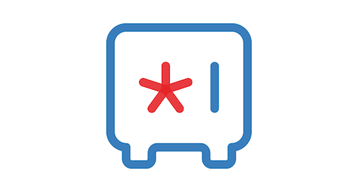Zoho Vault Review
Overview
Zoho Vault is a password management software that helps to keep your data safe and organize your passwords. It’s ideal for teams, as it offers special features you might want to evaluate.
This Zoho Vault review describes the basics of the app, including its main features and pricing plans. Read until the end if you want to learn more – it has a higher Genius Score, so it might be the option you’ve been looking for!
Pros and Cons
Pros
- Affordable – its plans are less expensive than their competitors’
- Excellent features – it’s a very secure password manager
- Convenient for teams – its special features make it ideal for businesses
Cons
- Little tricky – It might be complicated to use
- Specifically for teams – Individuals might not benefit as much as teams
Usability
Overall, according to this Zoho Vault review, the app seems to have all the features the regular user might be looking for. However, its dashboard is not straightforward nor easy to navigate. Thus, customers might feel lost at first.
On some occasions, users have complained saying that they found themselves in the wrong dashboard and spent a lot of time trying to understand it before figuring out that they were not navigating to the right site.
Apps like LastPass might be much more user-friendly, especially for beginners.
Features
Zoho Vault’s features offer all the basic options, and its design aids small businesses, which is why teams can highly benefit from using this app. Here are some of the alternatives that it offers you:
- Extensions
You can download Zoho Vault extensions for your browser, regardless of whether you use Chrome, Firefox, or Safari.
- Password Assessment Report
This is a highly convenient feature that Zoho Vault offers you – with one click you can quickly access your password security and determine which passwords you need to change to ensure you’re safe.
- Audit to Check User Activity
Audits allow team admins to check every user’s activity, for example, their logins, actions, and much more. Even though this feature is convenient for businesses, it might not be so useful for families.
- Auto-backup
With Zoho Vault, you can automatically back your passwords up. It’s a feature that’s offered both on the free and paid plans, and it’s very convenient since it lets you guarantee that your passwords are always up to date.
Zoho Vault offers wonderful features for teams, which makes it have a Genius Score at the high end since not all apps can give you that!
Support Quality
Unlike other apps, Zoho Vault offers immediate assistance. However, you need to pay for a subscription to use it.
Even so, you can still file a form with the description of your issue or send an email to someone on the Zoho Vault team.
According to different users, the Zoho Vault team responds as fast as possible, and they are often friendly and supportive. Thus, the Genius Score is at the high end!
Zoho Vault Pricing – What Does it Cost?
Zoho Vault pricing options have a free plan and three paid ones. Although you must pay to get some features, its prices are immensely affordable compared to other options. Here are the plans in detail:
- Free forever: it offers some of the basic features of Zoho Vault
- Standard Plan: $0.9 a month, billed annually
- Professional Plan: $3.6 a month per user, five users minimum
- Enterprise Plan: $6.3 a month per user, also with a minimum of five users
Conclusion
This Zoho Vault review described different aspects of the app, and in conclusion, choosing it as your password management software means you get a safe and reliable app to handle your sensitive information. It can protect you at all times, and it’s very affordable as well, which might be essential if you’re looking for a budget-friendly option.
Even though you don’t get all the features if you use the free version of Zoho Vault, you can still test it and determine if it’s the correct alternative for you.
Try Out Zoho Vault Now!
Zoho Vault is available for you to try today! Choose your favorite plan and start managing your passwords – use this app to your advantage and protect your data now!
Author
Methodology
- Who?
We are SaaS experts: Our specialists constantly seek the most relevant information to help support your SaaS business. - Why?
We are passionate about users accessing fair SaaS pricing: We offer up-to-date pricing data, reviews, new tools, blogs and research to help you make informed SaaS pricing decisions. - How?
With accurate information: Our website manager tests each software to add a Genius Score using our rating methodology to each product. Our editorial team fact-check every piece of content we publish, and we use first-hand testing, value metrics and leading market data.