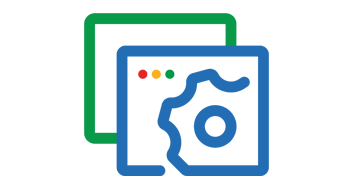10-Second Summary
What is Zoho sites?
Zoho Sites is a website builder that allows users to create websites easily without writing any code, with features including drag-and-drop elements, customizable templates, and integration with various widgets and tools
How much do Zoho Sites cost?
Zoho Sites offers various pricing plans for website hosting. The Starter plan costs $7/mo and includes features like 5 pages, 500MB storage, 10GB bandwidth per month, and more. It is available on a monthly or yearly basis with a 15-day free trial.
Zoho Sites Review
Overview
This is a cloud-based site builder with numerous Zoho Sites review articles praising how it helps anyone to design and publish wonderful sites without writing even a single line of code. Zoho Sites features the very important free yet professionally designed templates. These templates are highly customizable alongside the easy-to-use drag and drop editors as will be explained by the Zoho Sites review. Also, the seamless integration with different products in its ecosystem allows businesses to make an increase in conversions, leads, and traffic from just a few clicks. Mark you, Zoho Sites pricing is pocket-friendly.
Pros and Cons
+ Easy signup process — Signing up requires just providing your information and selecting a theme.
+ Simple Onboarding — The process is effortless with the help of the step-by-step tutorial guide.
+ Free trial — Offers a 15-day free trial once you complete your sign-up.
+ Numerous pre-made themes — Many themes that help in customization.
–Limited publishing languages — This does not allow users to publish in more than a single language.
–Can’t accept personal HTML website code — You can’t upload your entire website code but just modify the original Zoho code.
Usability
With the tutorial guide of Zoho Sites explained, the platform is easy to use with the stepwise learning procedure as many Zoho Sites review articles mentions. The website has a good website gallery containing many ideas and options. Also, users can create their own templates without the need to learn more coding.
With the onboarding tutorial, learning the website functionality is also simple. This gives it a lot of onboarding with the low Zoho Sites pricing. Zoho Sites features allow the addition of videos from YouTube and images from Unsplash, Google, and Pixabay. This makes it user-friendly. And, although Zoho Sites does not have a mobile version, as we found in this Zoho Sites review, mobile-optimized websites built through Zoho Sites are still excellent.
Features
Zoho Sites has numerous features and below are its integrations, collaboration, and customization features.
- Integrations. One of Zoho Sites features is the numerous integrations. With their own Analytic product and CRM, the integrations can be accessed easily in this site builder. Other Zoho products you can integrate with Zoho Sites include Zoho SalelQ, Zoho Marketing Automation, Zoho Campaigns, and Zoho PageSense.
- Collaborations. The Zoho Sites features a collaboration item that enables multiple users to make collaborations on a site. Here, website administrators invite users to a site and then grant them two levels of access privileges. And on their own, the administrators have all the permissions except that they can’t delete the website or customize forms.
- Customizations. Additionally, the Zoho Sites features customization items that allow you to design your website the way you want. The pre-built section, elements, and visual editor with the cheapest Zoho Sites pricing makes designing a website through it a breeze. There are also tools to improve simplicity, flexibility, design, and the Style Editor that ensures every element has its own set of design tools that are customizable.
Support and quality
Zoho Sites explained above offers high-quality customer support with many options to choose from as numerous Zoho Sites review articles have explained. For instance, the workflow automation feature allows you to automate repetitive manual actions. The second is artificial intelligence that supports tickets, spots anomalies via Zia, and analyses customer support. Third, in the Zoho Sites, the email/help desk support is available on a 24/7 basis. You also have the live chat option and developer documents, FAQs, all still at the friendly Zoho Sites pricing.
Zoho Sites pricing – What does it cost?
With the Zoho Sites features making the site simple for businesses and DIYers, Zoho Sites also leave a lot to be desired on Zoho Sites pricing. The 15-days free trial is very important in enabling you to gain insights into the site before selecting one of the two Zoho Sites pricing tiers. The two premium packages are billed annually but offer different features to each other.
Free Trial: Yes
Starter: Starting from $5
Pro: Starting from $17
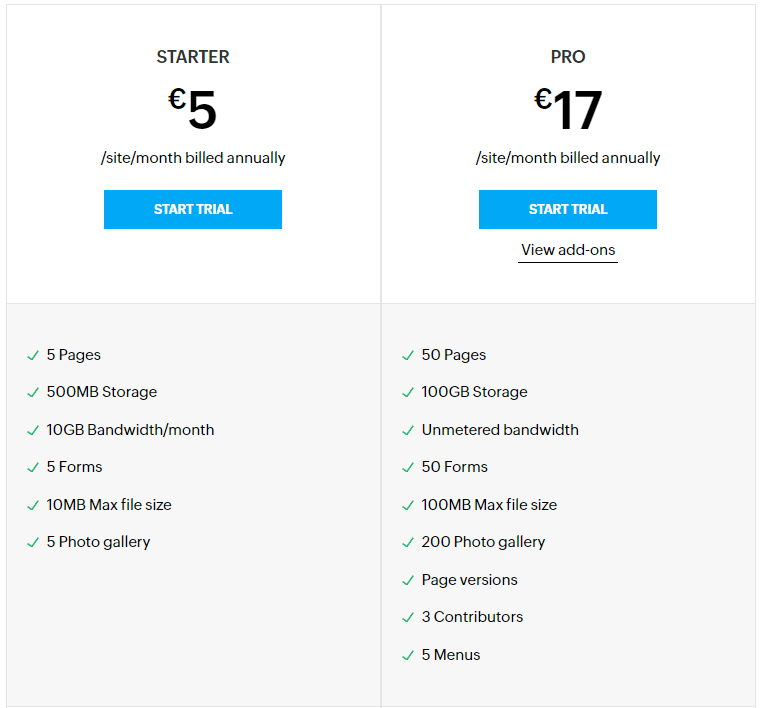
Conclusion
Zoho Sites is one of the best website builders that does not require any coding knowledge, yet it allows you to create and publish amazing websites. And with its numerous integrations and customizations, you can increase your business’ traffic and conversions. With the advantages of Zoho Sites explained, you get an easy-to-launch site, pre-made themes, simple onboarding, and a free trial. However, some disadvantages explained in this Zoho Sites review include the inability to accept personal HTML website code and the limited publishing languages.
With usability and onboarding to Zoho Sites explained, the platform maintains its main promise and meets the USP. Using the stepwise tutorial guide on how to use the website and the many integrations and tools, you can easily create a website within 3 days. The site has important features like the many integrations, the collaborations feature, and many customization features. With the many support options of Zoho Sites explained, the builder stands out alongside the lower Zoho Sites pricing.
Try out Zoho sites now!
With the features of Zoho Sites explained, you have all the insights. And with the advantages of Zoho Sites explained, you need to try it out now.
Author
Methodology
- Who?
We are SaaS experts: Our specialists constantly seek the most relevant information to help support your SaaS business. - Why?
We are passionate about users accessing fair SaaS pricing: We offer up-to-date pricing data, reviews, new tools, blogs and research to help you make informed SaaS pricing decisions. - How?
With accurate information: Our website manager tests each software to add a Genius Score using our rating methodology to each product. Our editorial team fact-check every piece of content we publish, and we use first-hand testing, value metrics and leading market data.