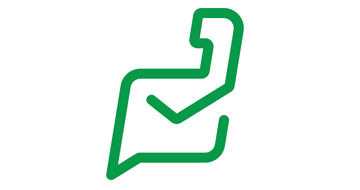Zoho Desk Review
Overview
If you are looking for the ability to manage your customer support activities efficiently, Zoho Desk is the ultimate solution for you. This service allows you to assign, track, and set up alerts on a ticket system provided on the software backend.
Zoho Desk can be customized to ensure your business or customer satisfaction through its intuitive support technology. You can use the program to associate accounts or companies, making it easy to manage clients and deliver above expectations.
In today’s Zoho Desk review, we mention its features and highlight why using it for customer support can be beneficial.
Pros and Cons
Pros
- CRM system – It’s a widely adopted CRM (customer relationship management) platform used by businesses worldwide.
- Increases lead – The software can increase leads by giving support staff the ability to work with the customer in real-time.
- Accelerate sales – When you use Zoho Desk, clients gain more confidence in your business because you can answer their questions efficiently.
- Mobile support – No matter where you are in the world, you can help customers through a user-friendly mobile application.
Cons
- No desktop application – Even though Zoho Desk has an excellent browser extension, it is missing a desktop application to round off the package.
Usability
It’s time to explore more in this Zoho Desk review and delve into the usability aspects of this platform.
Zoho Desk can help you gain insight and improve your product through a uniquely designed interface. You can create your template to match the criteria of your business and target audience.
By using Zoho Desk, you have the exceptional advantage of delivering excellent customer service, which can mean a competitive advantage for you and your business. A well-rounded ticket system has everything in one place, making it easy to track customer requests across products, brands, channels, departments, and much more.
The company has an excellent support department that helps you with any queries regarding the products or services it offers. You’re going to be hard-pressed to find a better company than Zoho Desk to handle your business support system.
Features
A company’s social media presence can be streamlined through this help desk because of the easy integration built into the backend. It is an excellent application for large teams that need to support their customers face-to-face or even over the phone.
You can easily organize your help desk to reflect your company’s structure with Zoho. Support businesses who manage big teams love using the multiband help center to create a different self-service portal for their various customers.
Easily set up a live chat service on your website so that your customer can receive the help they require within the press of a button. You can manage your tickets in one place and add new support staff to the database quickly.
Support Quality
Zoho Desk has an excellent customer service department willing to help you at a moment’s notice. There are so many features included with Zoho Desk, which may confuse some users when they first start using the service.
Suppose you struggle to find your way around the software; you can contact the company via email, live chat, or telephone. Their responses are concise and delivered in a timeous fashion no matter what time of day you send your request.
A user who prefers a more direct service can pick up the phone to call the company’s hotline and chat with one of its helpful representatives.
Pricing and Plans – What Does it Cost?
Zoho Desk offers a free 15-day trial for both of its services. After that, you can choose from either yearly or monthly billing.
| Professional | $25 per user/month billed annually |
| Ultimate | $400 per month billed annually |
Conclusion
Zoho can help your business grow due to its fantastic integrated CRM system used from various mobile devices or computers. No matter where you are in the world, the software is designed to make customer support simplistic and efficient.
You can trust the company’s customer support staff to respond to your requests timeously, no matter what channel you contact them through. We hope that this Zoho Desk review has been helpful and informative; now you can make an intelligent decision when it comes to customer support for your business.
Try out Zoho Desk Now!
Zoho Desk is the ideal solution if you require software to help manage your customer requests through a ticketing system. Sign up today and experience world-class customer service at your fingertips.
Author
Methodology
- Who?
We are SaaS experts: Our specialists constantly seek the most relevant information to help support your SaaS business. - Why?
We are passionate about users accessing fair SaaS pricing: We offer up-to-date pricing data, reviews, new tools, blogs and research to help you make informed SaaS pricing decisions. - How?
With accurate information: Our website manager tests each software to add a Genius Score using our rating methodology to each product. Our editorial team fact-check every piece of content we publish, and we use first-hand testing, value metrics and leading market data.