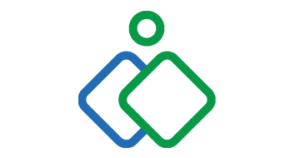Zoho Assist Review
Overview
Zoho Assist is a remote access platform that allows users to support and control second PCs and devices. With good security features, this safe platform offers a way to streamline customer support operations throughout your business.
Our Zoho Assist review will look at the usability, features, and support quality of the platform along with the pros and cons of using it. We have awarded scores to this platform in some categories and rated it well overall. To find out more, keep reading now.
Pros and cons
As part of our Zoho Assist review, we’ve looked into the pros and cons of using this app. Check out the pros and cons below now.
The pros of using the Zoho Assist app are:
- Free versions – the Zoho Assist platform offers a free version that supports five unattended computers and one technician
- Cross-platform operations – this platform is functional across a range of systems and devices
- File transfer – this feature allows users to access and share their data wherever they are
The cons of using the Zoho Assist app are:
- Connection issues – there are some issues with connection when logging into the Zoho Assist app
- Unreliable support – the support offered by the platform can sometimes be slow and unresponsive
Usability
In our Zoho Assist review, we have scored the app highly in the usability category.
While the Zoho Assist platform runs two different operational arms, remote support software and unattended access software, the access for both kinds of software is found on the same home screen, meaning users with both subscriptions can find their software easily.
The remote support features of the Zoho Assist platform are easy to use with the tools offering a simple way to control and support devices. Access to client devices is straightforward, requiring an email input and then download on the client end. This is supported by text, voice, and video chat features for advising the client throughout the support session.
The remote access side has simple deployment with another quick email process which can help businesses to easily support hybrid workers. This is particularly useful as more and more workers move to hybrid and remote ways of working.
The security features of the Zoho Assist platform are non-intrusive and require little in the way of setup.
Features
Zoho Assist features a range of tools that can make remote support easier for customers, and, for this reason, we have rated it highly in the features category.
Communication within the Zoho Assist platform is fantastic and helps to support clients. With text, voice, and video chat available, depending upon your price plan, users can support clients easily through remote viewing sessions.
The remote access features allow users to remote wake, reboot, and reconnect to remote devices.
Zoho Assist comes with high levels of security, including encrypted communications and multi-factor authentication. These features allow users to enjoy safety and security while using the remote access tools within the platform.
The platform is available on both Android and IOS devices, meaning users can take this software with them and help to support clients across a range of devices.
Support quality
Zoho Assist has a range of support features and we have rated these quite highly.
The platform offers free training sessions to users which are helpful, engaging, and great for onboarding new users. There is also an FAQ and community section of the platform which can help users to deal with smaller and more common problems.
Zoho Assist runs a blog that offers users handy tips on how to use the platform and users can also contact support via email.
Zoho Assist Pricing – What does it cost?
Zoho Assist has two different options for subscriptions. We have summarized both below. Prices are paid per month but annual billing can save users 15%.
Remote support:
| Tier | Price/mo | Features |
| Standard | £10 | File transfers, reboot and reconnect, session transfers, two simultaneous sessions, voice chat, and more. |
| Professional | £14 | All of the above, plus four simultaneous sessions, screen sharing, mobile apps, and more. |
| Enterprise | £22 | All of the above, plus six simultaneous sessions, session recording, video chat, and more. |
Unattended access with unlimited technicians and 25 computers:
| Tier | Price/mo | Features |
| Standard | £10 | File transfers, custom reports, voice chat, and more. |
| Professional | £14 | All of the above, plus session recording, remote printing, video chat, and more. |
Conclusion
Our Zoho Assist review has covered everything from the usability of this platform to its pros and cons. We have scored the platform highly across the board and have found this to be a great option for remote access needs.
With two different branches, one for remote support and the other for unattended access, Zoho Assist is a flexible and varied platform.
The remote support side offers users a quick and simple connection process with great communication features to aid support advice. The unattended access features allow users to remote wake, reboot, and reconnect to unattended devices.
The security of the Zoho Assist platform keeps users safe with encrypted communications and multi-factor authentication.
The support quality of Zoho Assist is good with regular training for new users, documentation to support users with common problems, and email support for specific issues.
Overall, Zoho Assist is a great solution for businesses with remote access and unattended access needs.
Try Zoho Assist now!
For a great solution to your remote support and control needs, try out Zoho Assist. With easy deployment and lots of security features, this platform is the right choice for anyone in need of remote access software.
Author
Methodology
- Who?
We are SaaS experts: Our specialists constantly seek the most relevant information to help support your SaaS business. - Why?
We are passionate about users accessing fair SaaS pricing: We offer up-to-date pricing data, reviews, new tools, blogs and research to help you make informed SaaS pricing decisions. - How?
With accurate information: Our website manager tests each software to add a Genius Score using our rating methodology to each product. Our editorial team fact-check every piece of content we publish, and we use first-hand testing, value metrics and leading market data.