 │ Webflow Review
│ Webflow Review
Webflow is a no-code website builder. The team behind this innovative software firmly believes that a website should be a marketing asset, not an engineering challenge. With this in mind, they have created an excellent tool for designers to create beautiful websites with ease.
If you’re looking for a creative and flexible solution to website design, Webflow could be the perfect fit. Keep reading our review to find out more about Webflow’s functionality, usability, and support.
Webflow – Best for Designers | Whether you’re a solo designer or part of an agency team, Webflow gives you the power to tackle any project that comes your way. |
 │ Webflow Pros and Cons
│ Webflow Pros and Cons
We’ve provided a breakdown of the pros and cons of Webflow. Weighing up the advantages and disadvantages of this website builder will help give you a sign of whether it’s the right solution for you.
Below are some of the most significant pros and cons of Webflow. Use these pros and cons to gain a better understanding of Webflow software.
Webflow Pros
 Design websites code-free
Design websites code-free
Webflow gives you creative control and flexibility with no code. Take control of HTML5, CSS3, and JavaScript, and let Webflow translate your design into clean, semantic code ready for publishing.
 Access responsive website templates
Access responsive website templates
Choose from over 1,000 business, portfolio, and blog templates. There are free and paid options, and you can even sell your own website template for a profit. All Webflow templates are customizable, and there are options to suit any industry.
 Manage content with ease
Manage content with ease
Webflow’s content management system (CMS) works for editors, designers, and developers. You can create the structures you need and add content by hand, from a CSV, or via Webflow’s API.
 Build eCommerce stores
Build eCommerce stores
Create unique experiences for customers with a fantastic eCommerce store. Design websites around your unique products and customize every aspect of your site, including your cart and checkout.
 Collaborate with teammates
Collaborate with teammates
With the Webflow Editor, you can edit content right on your page rather than navigating a messy backend content management system. You can invite Collaborators and keep track of your team’s activity for a collaborative working environment.
 Deliver fast and reliable websites
Deliver fast and reliable websites
Create websites powered by Amazon Web Services and Fastly for world-class speed and reliability. AWS has a global infrastructure, which supports millions of sites while Fastly delivers your content in milliseconds.
 Ensure high-level security
Ensure high-level security
Webflow fully complies with CCPA and GDPR regulations. They rely on a certified payment processor (Stripe) and ensure that all their third-party service providers undergo a due diligence check.
 Educate yourself on website design
Educate yourself on website design
Access hundreds of videos and articles to perfect your web design and development skills. Webflow University is the go-to place to learn web design, whatever your level of experience.
Webflow Cons
 There are limited integrations.
There are limited integrations.
Some users have complained that Webflow doesn’t connect with as many external apps as its competitors.
 Complex to use.
Complex to use.
For those with zero web development experience, Webflow can be difficult to get your head around. However, they provide lots of tutorials at Webflow University to mitigate this.
| Webflow Advantages | Webflow Disadvantages |
|---|---|

Why wait? Try Webflow Today!
Webflow integrates marketing, design, and development into one innovative software product. Let your team manage every aspect of your website without having to rely on external services.
 │ What is Webflow?
│ What is Webflow?
Over 3,500,000 designers and teams use Webflow to create and scale beautiful websites. It allows users to launch campaigns quickly, optimize websites on the fly, and connect to key marketing tools.
The unique selling point of Webflow is that it is a code-free website builder. This means that designers and marketers can create amazing websites without a website developer. This can save time and money and allows your business full control over the content and appearance of your final site.
 │ How Does Webflow Work?
│ How Does Webflow Work?
To get started with Webflow, you need to create an account. Once you’ve done this, you can select a template and begin customizing your dream website. If you’re struggling for inspiration, you can check out Webflow’s newsletter.
Once you’ve chosen a template, you can structure, style, and launch your new website. The drag&drop tool simplifies website creation, and Webflow allows you to preview and adjust your layout.
You can fine-tune every element of your website, from layout and content to typography and color. Teammates can contribute to the website design throughout its journey with Webflow’s editing tools. You can also integrate marketing tools, collect form data, store backups, and more.
When you’re happy with your website, you can publish it straight, ready for public use. Once your website is live, you can update it at any point, incorporate logic-based workflows, and work on SEO.
 │ Webflow Features
│ Webflow Features
Now that you’re familiar with what Webflow is and how it works, let’s look at some of its key features.
Webflow Editor
The Webflow editor simplifies your website’s content management. There’s no complex dashboard or disconnected back end. Instead, you can edit and publish new content directly onto your site in minutes. You can also control your SEO within your page settings rather than needing a custom field plug-in or external app.
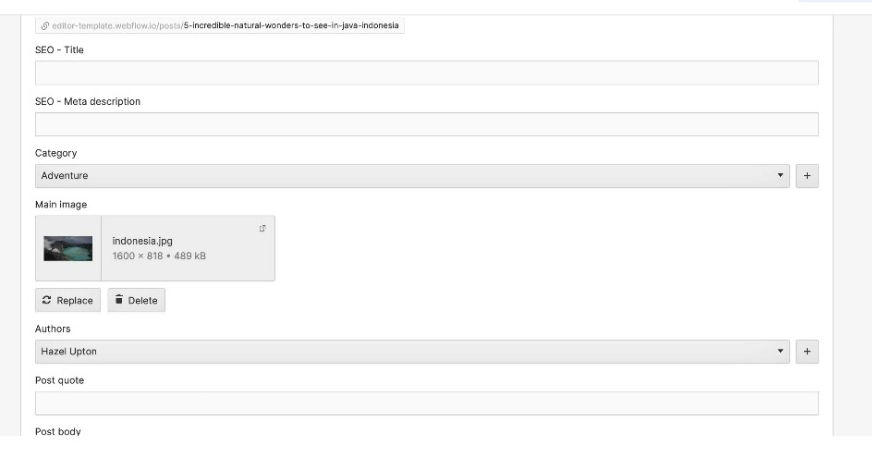
Template Library
Webflow’s template library has over 1,000 options to choose from. You can browse by category, language, style, features, and type. You can preview the designs before making your decision, and all the templates adapt to fit various screen sizes. Premium templates range from $19 to $149, and Webflow offers excellent quality of design.
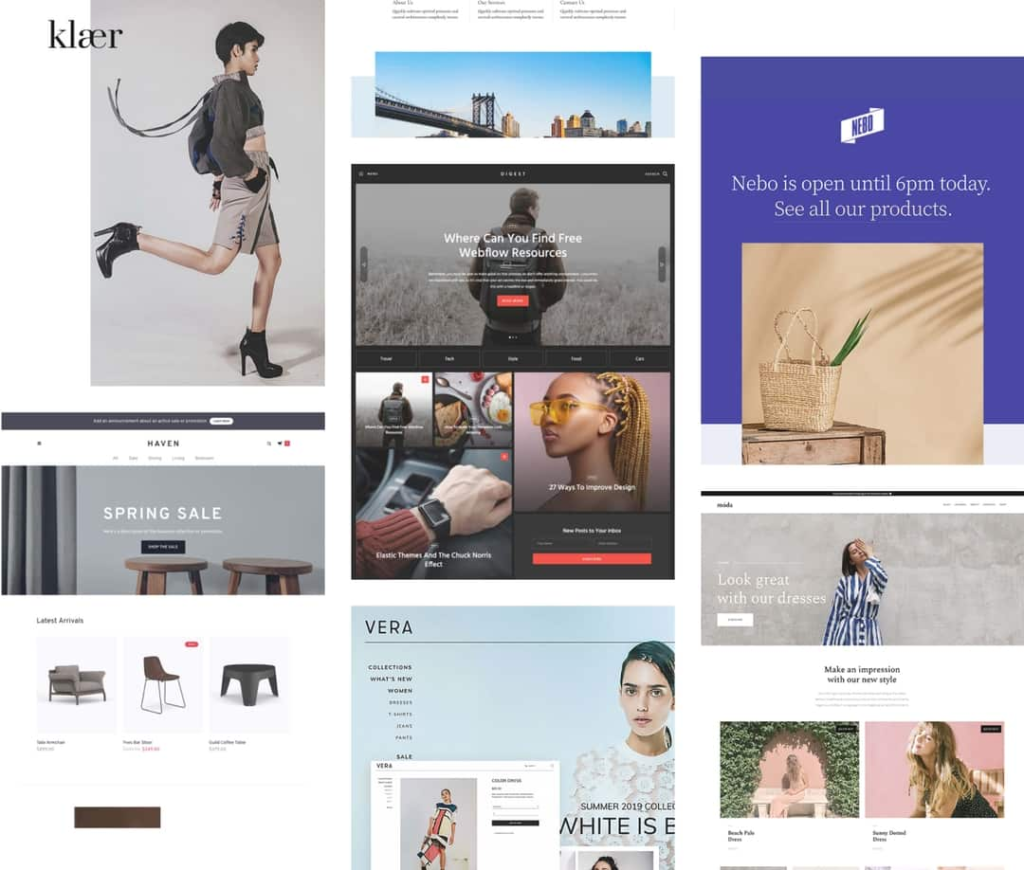
Backups and Security
Webflow prioritize security giving you and your website users peace of mind. They provide you with automatic backups in case something goes wrong, which is an enormous advantage. They also give users a free Security Sockets Layer (SSL) certificate. This protects your site and reassures visitors that your site will protect their personal information.
Animations and Interactions
Webflow empowers designers to build rich animations with no knowledge of code. You can add scroll-based parallax animations, tie motion to scroll progress, and link animations to cursor positions. It’s simple to make an immersive and interactive website, thanks to Webflow’s amazing tools.
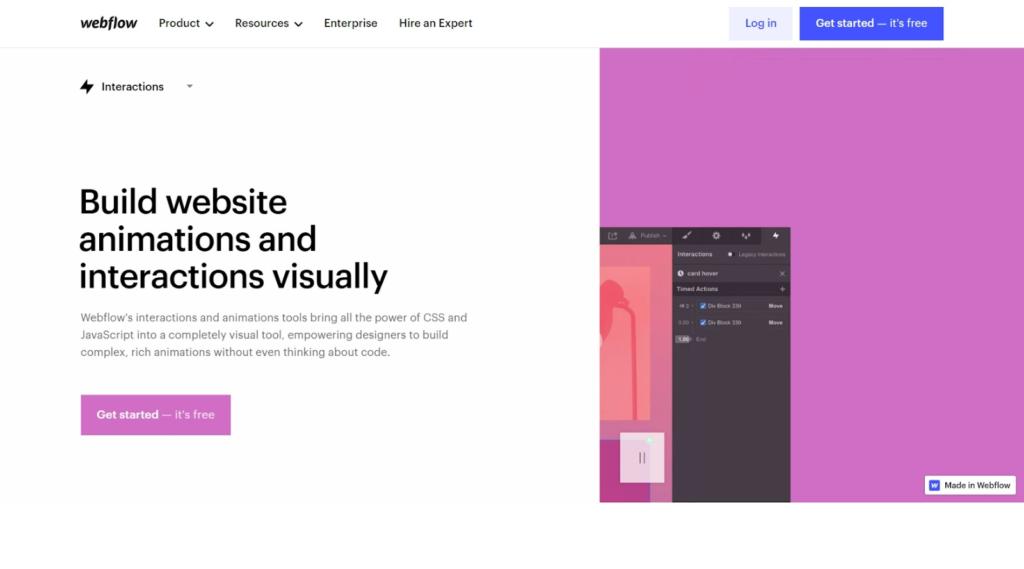
Members-only Content
Offer members-only content to reward your loyal customers with a standout user experience. You can gate your premium content, offer online courses and build a member portal, thanks to Webflow. Easily add subscription tiers with a range of billing options and manage your members from an admin dashboard.
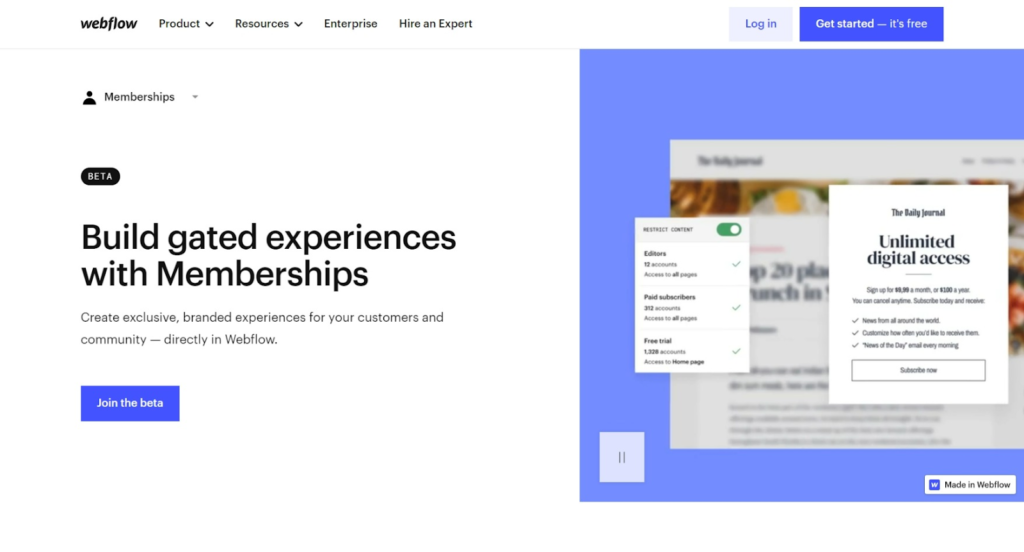
Why We Need to Use Webflow

Webflow Can Work For Your Business!
Webflow is an expert at creating beautiful websites that stand out from the crowd. It offers a host of impressive features to ensure your website brings in more customers than ever.
 │ Who Should Use Webflow?
│ Who Should Use Webflow?
Webflow prides itself on its accessibility and claims to cater to everyone, from web design beginners to experts. There are many educational resources available to assist less experienced designers.
However, teams comprising experienced designers, marketers, and developers are sure to get the most out of this software product.
 Designers
Designers
Whether you’re a solo designer or part of an agency team, Webflow gives you full control over website creation. Webflow will take your design and translate it into clean, semantic code that’s ready to publish to the web.
 Marketers
Marketers
Webflow is an excellent addition to any marketing team’s arsenal. Marketers can launch campaigns quickly, improve their content marketing and watch the customers flood in. With its many integrations and emphasis on SEO, Webflow is a fantastic marketing tool.
 Developers
Developers
Although it isn’t necessary to incorporate a developer’s input into your website creation, it can be very beneficial. Developers can push projects further by integrating custom code or leveraging Webflow’s CMS API.
 Other Applications
Other Applications
Webflow’s applications are very versatile thanks to their range of templates. There are agency, blog, designer, one-page, photography, and portfolio templates. They also feature industry-specific templates for technology, entertainment, travel, sports, business, education, medical, etc.
Webflow Enterprise is Webflow’s solution for large companies that require a powerful website. It helps designers produce fast and responsive websites and has enhanced scalability, security, and support.
| Usage |
|---|

Use Webflow for Blogging
Webflow is the perfect platform for launching your blog. They have many HTML5 responsive and customizable blog templates. If you’re looking for a way to showcase your blog posts in a beautiful and eye-catching way, Webflow is the platform for you.
 │ Webflow Time and Cost
│ Webflow Time and Cost
The time it takes to build your website depends upon the amount of content you wish to add and the number of Webflow features you wish to utilize. You can speed up this process by using templates and preset animations to bring your website to life.
Webflow is free to use for as long as you need it, but you need to purchase a site plan to publish, host, and unlock Webflow’s features. There are standard plans, eCommerce plans, and Enterprise plans. To enable more than one user to work on a website, you’ll need to purchase a workspace plan on top of your site plan.
 │ Webflow Usability
│ Webflow Usability
Webflow is relatively easy to set up and use. However, it can be quite intimidating for first-time designers. There are plenty of tutorials and educational resources to make you more comfortable, but it may take a few hours to get your head around the basics.
As a platform, Webflow is very responsive and has a clean and intuitive interface. Its onboarding process is smooth and helps to arm you with the knowledge needed to successfully create a website.
The range of templates is very advantageous, especially considering that these templates adapt to fit different screen sizes. This means your website is smooth and accessible from the get-go. Webflow has all the tools you need to enhance your website’s UX and UI for maximum success.
 │ Webflow Pricing
│ Webflow Pricing
It’s time to get into the nitty-gritty of Webflow’s pricing structure.
Webflow offers site plans and workspace plans. Site plans allow you to publish and host your website and access Webflow’s advanced features. Workspace plans are needed if you are managing multiple sites with multiple team members.
You can upgrade at any time to scale your operations. You can also cancel, but you will have to pay the rest of the term for the plan you signed up for.
Site Plans
- Starter
The Starter site plan allows you to start learning and designing with Webflow. However, you can only publish to webflow.io rather than a custom domain. This plan is free but is very restrictive.
- Basic
The Basic site plan gives you the essential to launch a simple site with a custom domain. It grants 50GB bandwidth but doesn’t allow you to store records in your CMS database. It costs $12 per month.
- CMS
The CMS plan is ideal for blog or content-driven websites and costs $16 per month. It grants you a custom domain, 2,000 CMS items, 200GB bandwidth, and 3 guest editors.
- Business
The business plan is priced at $36 per month. It gives you a custom domain, 10,000 CMS items, 400GB bandwidth, and 10 guest editors. It’s ideal for high-traffic marketing sites that require a lot of data storage.
- Enterprise
The Enterprise plan provides advanced security, compliance, and scalability. You can receive far greater bandwidth and more guest editors. You can also receive a Service Level Agreement with guaranteed uptime, security certifications, and audits. Contact Webflow directly for more information about Enterprise site plans.
Workspace Plans
- Starter
The starter workspace plan is for solo designers managing a maximum of 2 sites, and it is free to use.
- Core
The Core plan is for small teams and freelancers. It costs $19 per month and gives access to 3 users and 10 unhosted sites. It gives users the ability to add custom code and export HTTML & CSS files.
- Growth
The Growth plan is $49 per month and is ideal for growing teams and agencies. It gives up to 9 seats, unlimited unhosted sites, and the ability to add and export code.
- Enterprise
For a less restrictive seat limit, unlimited unhosted sites, and advanced permissions, you can contact Webflow about the Enterprise plan. This grants you advanced security, performance, and customer success.
Subscription Plans
| Site Plans | |
|---|---|
| Free | |
| $12 / mo | |
| $16 / mo | |
| $36 / mo | |
| Contact Webflow for details |
| Workspace Plans | |
|---|---|
| Starter | Free |
| Core | $19 / mo |
| Growth | $49 / mo |
| Enterprise | Contact Webflow for details |

Find your Webflow package now!
Discover the perfect Webflow subscription for you today! Contact a Webflow expert to discuss your options!
 │ How Can Webflow Help My Business?
│ How Can Webflow Help My Business?
Certain aspects of Webflow are particularly helpful for those creating a business website. It is an excellent option for business owners wishing to market or sell their products and services online.
Here are some of the best business tools offered by Webflow.
E-Commerce
Create a unique commerce experience, increase revenue, and strengthen your brand with a stunning online store. You can build an online business around products, digital goods, or services. Every aspect of your eCommerce site is customizable, including your cart, checkout, transactional emails, and delivery options.
Third-Party Integrations
Webflow allows for many third-party integrations to maximize your website’s potential. For eCommerce sites, you can use Printful, Shippo, QuickBooks, and MailChimp for marketing and delivery. You can also integrate Google Analytics or connect your product catalog to Facebook, Instagram, and Google.
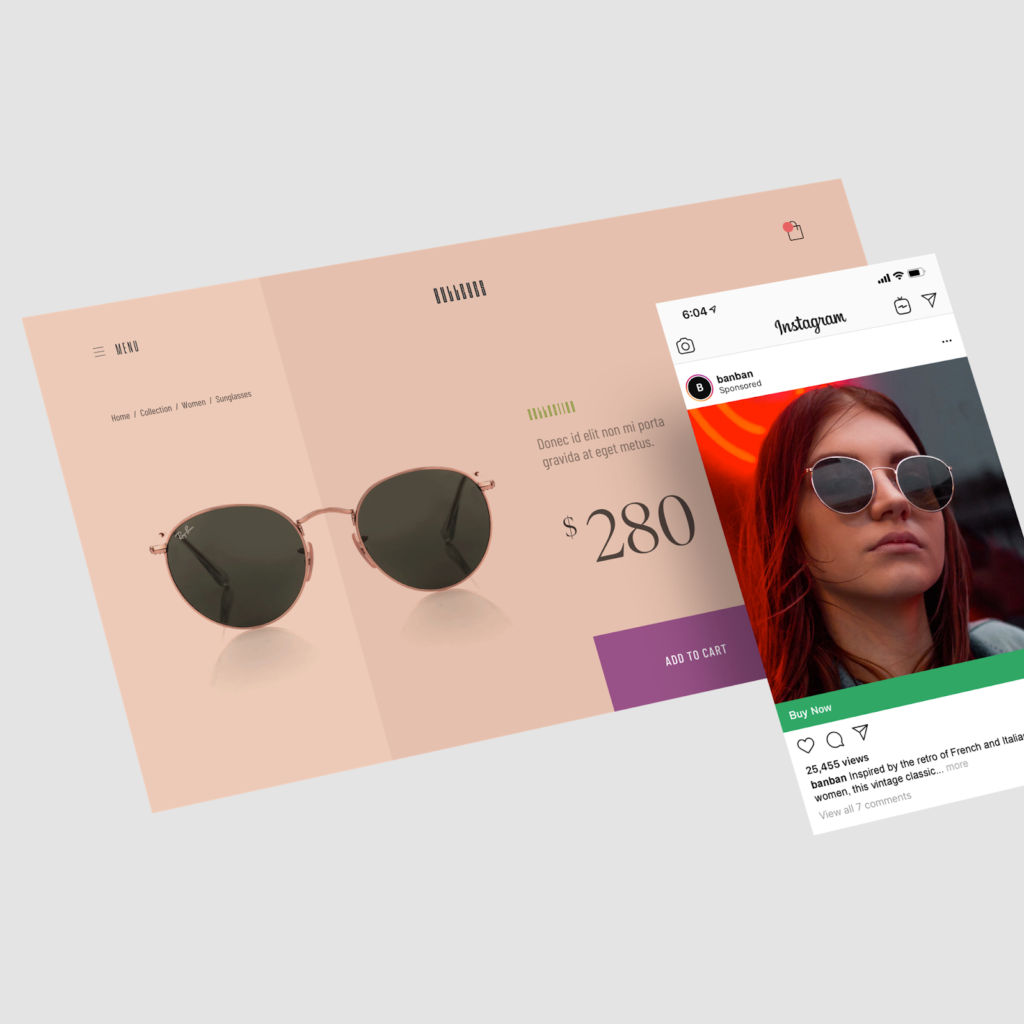
Webflow’s API
Developers can use the Webflow CMS API to add, update, and delete items from the Webflow CMS. You can also connect external data sources to your Webflow sites. For example, you can import content from existing databases or pull CMS data for mobile apps.
SEO Control
Optimize your website SEO to increase web traffic and drive revenue. Webflow gives you control over SEO markup, indexing rules, redirect, and more. You can add and edit schema markup, define meta titles and meta descriptions, and add alt attributes for images.
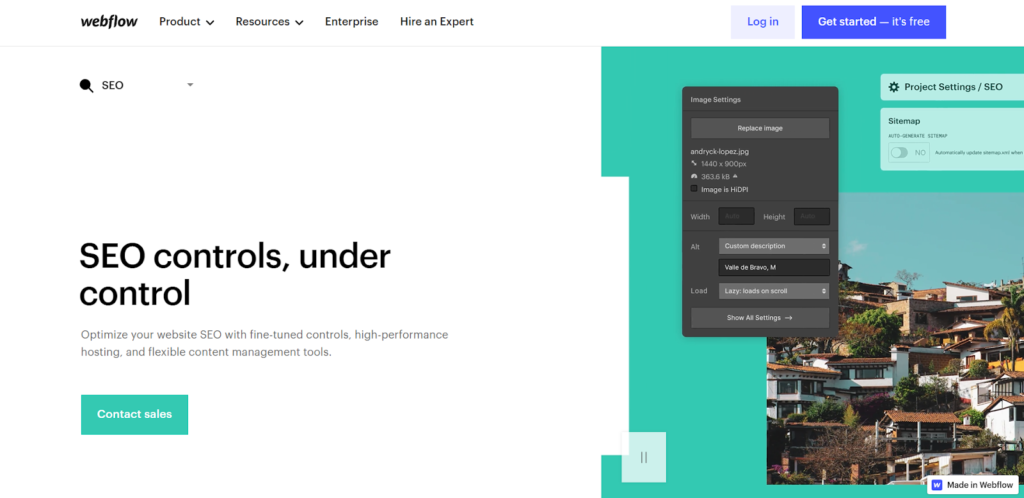
| Points to Note |
|---|
 │ Webflow Customer Stories
│ Webflow Customer Stories
It’s time to see how Webflow works in action by looking at some of their greatest success stories. Here are some examples of how Webflow has helped existing businesses thrive.
 MURAL
MURAL
MURAL initially experienced slow changes and a lack of autonomy with its website design. They migrated to Webflow and saw a 37% increase in self-service revenue and a 2x free trial conversion rate increase.
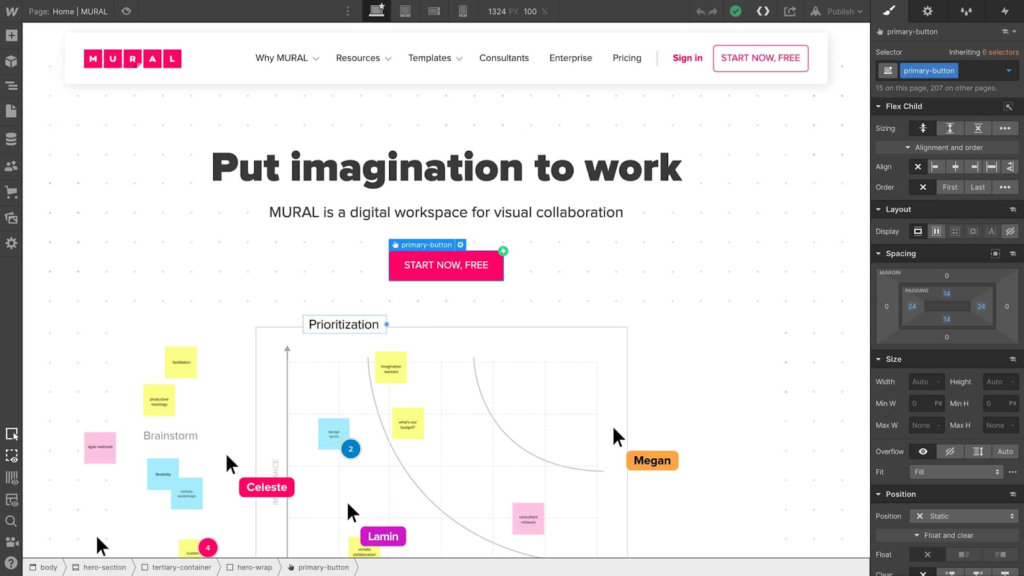
 Bunq
Bunq
Bunq wanted to switch their CMS to help them to redesign their website. Upon switching to Webflow, they saw a 40% reduction in time spent on page creation, a 20.4% conversion rate, and 2.5x page views.
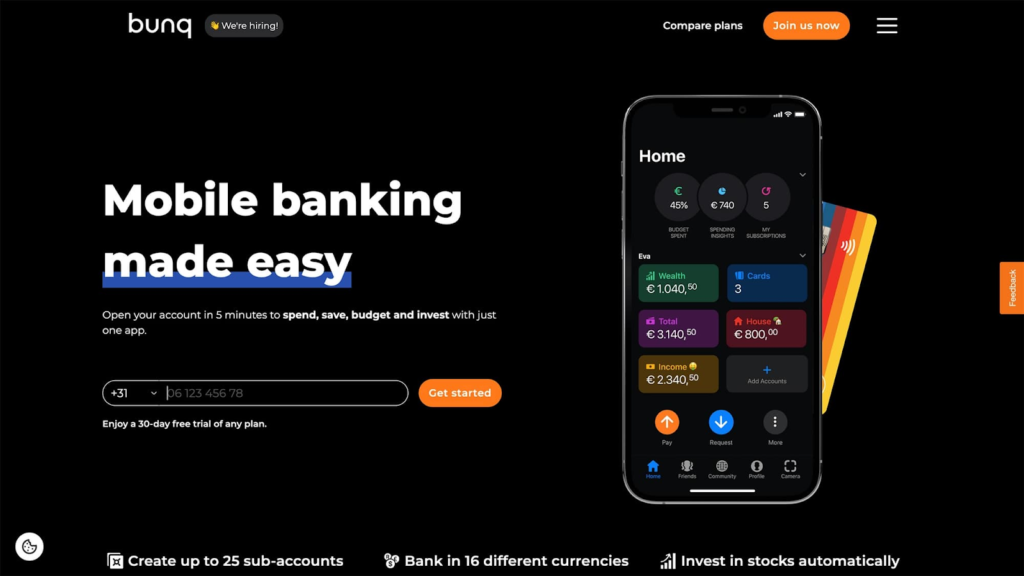
 DNSFilter
DNSFilter
DNSFilter found their website was crashing every time they made an update. Therefore, their marketing team switched to Webflow. They migrated over 100 pages and posts in just 2 months and saw massive improvements.
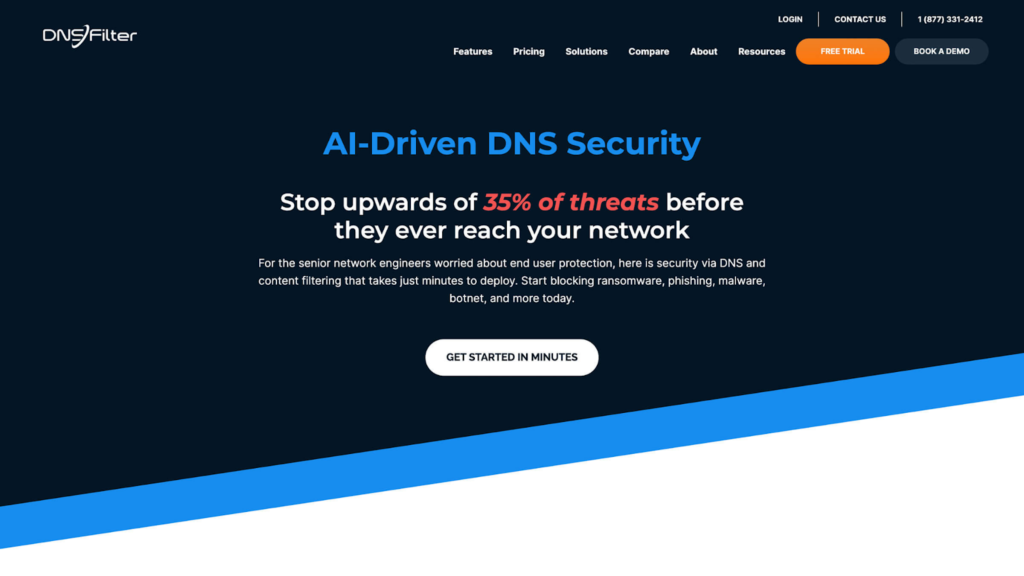
 │ Webflow Support
│ Webflow Support
Although you can’t contact Webflow directly by phone or email, they do supply lots of helpful resources to help you in your website design journey.
The Webflow University features curated sets of lessons, covering HTML and CSS basics to SEO and CMS essentials. They also have exams so users can earn official Webflow Certifications in layout, CMS, and interactions. Their 21-day portfolio course takes you through every step of the design process and is a great place to start.
Joining Webflow’s community is an excellent way to connect with other Webflow users and gain insight into how to get the most out of their software. There are over 75,000 members, and you can join groups, contribute resources, socialize through Facebook, and so much more.
Webflow hosts regular events for designers, founders, marketers, business owners, project managers, and developers from companies of all sizes and industries. There are also helpful videos on Webflow TV to inspire users and boost their knowledge.
Finally, users can hire a Webflow-endorsed partner to help with their projects. Webflow experts can help with platform migrations, creating custom code, rebranding, marketing, eCommerce, app creation, etc.
| Webflow Support |
|---|
| Alternative to Webflow – Shopify |
| Shopify is a popular choice for eCommerce website building. It enables multichannel selling through social media to maximize business profitability. It also features many templates, a helpful app store, and many payment options. |
| Comparing Webflow to Shopify |
| Webflow and Shopify share many of the same design features. However, Webflow has a more extensive selection of templates and more advanced marketing features. Shopify has many hidden transaction fees and app costs and is quite challenging. |
 │ Conclusion
│ Conclusion
Webflow is the ideal choice for businesses looking to project a polished, professional image through their website. It has many highly customizable templates and advanced features like parallax scrolling and multi-step animations.
Its design and editing tools allow you to modify your website to the most minute detail. It also enables collaboration among team members for a beautiful website that perfectly reflects your brand. Advanced SEO and marketing features ensure that your beautiful website will bring in the maximum web traffic possible, increasing conversion rates and boosting revenue.
Webflow is a fantastic no-code website builder. Although it may be pretty complex to understand at first, the opportunities are endless once you’ve got the hang of it. As a tried and trusted product that has helped thousands of businesses succeed, Webflow is a worthy contender within the website building market.

Try Webflow Now!
Webflow is becoming recognized as one of the top website builders available. It helps users create detailed and functional websites that can bring in customers and boost their brand.
Frequently Asked Questions (FAQ)
Methodology
- Who?
We are SaaS experts: Our specialists constantly seek the most relevant information to help support your SaaS business. - Why?
We are passionate about users accessing fair SaaS pricing: We offer up-to-date pricing data, reviews, new tools, blogs and research to help you make informed SaaS pricing decisions. - How?
With accurate information: Our website manager tests each software to add a Genius Score using our rating methodology to each product. Our editorial team fact-check every piece of content we publish, and we use first-hand testing, value metrics and leading market data.