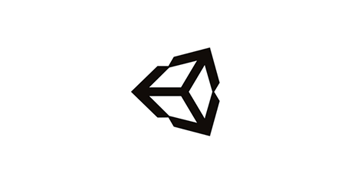Unity Review
Overview
Unity is an online 2D and 3D software program that specializes in game development and creation. As such, there are a number of top Unity feature options available to this end. It’s great for users of all levels too, from students to professionals.
In our Unity review, we are going to take a look at all the different tools and options available in this software. We’re also going to have a look at the Unity pricing plans to see what the differences are here.
Lastly, our Unity review will also look at the way this software compares to similar options out there on the market. Overall though, there are several great Unity feature options that are easy to use, which is why the software got a higher score compared to other software in the market.
Pros and Cons
+ Cost-effective — offers a good pricing model for independent users as well as larger businesses.
+ Rapid development — new features are being added all the time, which makes this a great option for professional users.
+ High-quality visuals — allows users to create professional end products no matter what their level.
+ Strong asset library — users can find a wide range of options in the library, which can save time later on.
–Compatability issues — these tend to pop up after an update and can be incredibly annoying and frustrating.
–Confusing interface — very busy and can be overwhelming for new users.
Usability
Kicking off our Unity review, we’re taking a look at how easy it is to use this software. While it offers a lot in the way of supportive learning material, the actual interface does leave something to be desired. In fact, many users, even those who have been using this long-term, have complained that it is very busy. This can be rather overwhelming and slow down the learning process.
Additionally, the navigation and organizational features of this software have been listed as being rather hard to manage. It does have a steep learning curve to contend with too. But, for someone with experience, this is an excellent choice thanks to the wide range of capabilities it offers.
Features
There are a number of top Unity feature options available. These are all predominantly geared toward game creation. However, depending on which Unity feature you need most, there are a number of other options too including scripting, optimization, diagnostic options, and more. Check out which top Unity feature you like most:
- Multiplay. This is a scalable and reliable gaming server that can be used to host and launch any games created on Unity.
- Connect players. Through a number of additional tools that can be added to your package such as Lobby Beta, you are given the option to connect players for multiplayer experiences in the games you create.
- Cloud Code. When the game is created, using Cloud Code will enable you to run your game in the cloud. Better yet, this enables you to connect with other backend services as well.
- Analytics. Through the provision of strong analytics, you can check out insights and other important data points in order to understand, and subsequently improve, your game.
- Monetize. With a game created on Unity, it’s possible to then drive revenue from your game, by including ads and in-app purchases as well.
Support Quality
One important feature we looked at in our Unity review was the support on offer. Impressively, there’s actually not much need for the support given the huge number of tutorials and documentation available. Another Unity feature is the class option, which is free online and helps to cover a wide range of topics.
That being said, in our Unity review when we did get in touch, the support was incredibly responsive. There’s a number of different contact options too including a live chat.
Unity pricing — What does it cost?
When it comes to Unity pricing plans, there are some differences to be aware of. Depending on which option you choose, the features and solutions will differ. Pro offers complete solutions for creating, but opting for the Pro Unity pricing plan will give you more functionality and increased power. The Enterprise Unity pricing plan is perfect for large organizations. Check out the Unity pricing plans right here:
| Free trial | No |
| Enterprise | Starting at $200 per person/month |
| Plus | Starting at $399 per person/month |
| Pro | Starting at $1800 per person/year |
Conclusion
As we conclude our Unity review, we can say wholeheartedly that there is a wide array of Unity feature options that we love. For game creation, this is second to none in the online world.
From helping you to create a game from scratch to then getting it off the ground, monetizing, and reaching all your players, this is the place to go. The Unity pricing plans are a little steep, but you do get what you pay for.
Try out Unity now!
Utilize this stellar platform to make an impressive 2D or 3D game. With a wealth of tools at your disposal, try it out today.
Author
Methodology
- Who?
We are SaaS experts: Our specialists constantly seek the most relevant information to help support your SaaS business. - Why?
We are passionate about users accessing fair SaaS pricing: We offer up-to-date pricing data, reviews, new tools, blogs and research to help you make informed SaaS pricing decisions. - How?
With accurate information: Our website manager tests each software to add a Genius Score using our rating methodology to each product. Our editorial team fact-check every piece of content we publish, and we use first-hand testing, value metrics and leading market data.