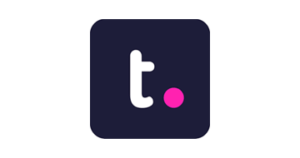Teamwork Review
Overview
Project management is so complicated that you can earn a master’s degree for it in two years. However, it doesn’t seem so difficult with Teamwork. By providing team members with a straightforward interface with all the tools they need, this superb online platform alleviates many of the pains of managing projects and all their milestones.
It comes with billing and invoicing features, making it excellent for companies that primarily handle client work. Project managers and business owners can keep track of people’s times and workloads, know when deadlines are approaching, issue billable work invoices to clients, etc. Find out more about the app in this Teamwork review.
Pros and Cons
Pros
- Design is simple and intuitive
- Many customizable options
- Invoices and billing are available
- Free account option
- Constant updates
Cons
- No Image Markup Tools
- Integration services are poor
- Lacks group messaging features
Usability
You don’t need to be a tech guru to figure out how to operate the Teamwork software.
This tool offers a lot of time and energy-saving features that make it easy to use. The interface features simple and easy-to-understand sections that help you navigate your way around the system.
You can also keep track of your time, utilize the Teamwork app on the go, and generate invoices automatically.
Moreover, you can import all your data from other project management tools, such as Trello, Asana, and Basecamp, into Teamwork. Many consumers have tried it with Asana, and they said that it was a breeze.
Features
Each dashboard has several graphs and information boxes that show you how your projects are progressing. It shows team managers the number of tasks due across all projects, the amount of time the team has spent on tasks recently, the number of current tasks allocated to different team members, and how many of those hours are billable.
Individuals without admin capabilities receive information about upcoming activities and tasks, time logged, and active tasks given to them.
Some of the features include:
Integrated Chat: Teamwork has its own built-in chat feature. This allows you to communicate in real-time with your coworkers. The fact that the Teamwork chat app is integrated with the project tab makes it unique. This means that you can text your project team members to discuss work without having to switch between tabs on your desktop.
Billing: The billing option is another element that caught the attention of many consumers behind this Teamwork review.
You can generate invoices using the billing tab on the dashboard. Additionally, you may specify preset prices or rates for any reported billable time. Everything is calculated automatically by the software.
Calendar: You can invite or tell your staff members about an event using the calendar. Anyone who has been invited can update the calendar to add details such as the time and place of the event.
Support Quality
Customer service is available through the Teamwork software; however, it strongly advises that you go through its knowledge base first.
The knowledge base is a vast collection of information. You can learn how to use the Teamwork app, how to integrate apps, how to manage your settings, how to plan and organize your work, and a variety of other features. Also, you’ll find useful hints like how to fix email notification problems and how to distribute saved files at project level.
As for the information base on teamwork, it’s enormous. It offers a variety of video tutorials and covers practically any question or concern you might have.
Teamwork Pricing: What Does It Cost?
There are four sorts of Teamwork accounts: Free Forever (no payment information necessary), Deliver, Grow, and Scale. You get a 30-day trial of the Grow service when you sign up for an account, and there’s no credit card required.
In order to get a Free Forever account, you must first sign up for the service, then begin the Grow trial, and finally cancel Grow to drop to the tier you want. The free account allows five users to work on two projects at once and includes 100MB of file storage.
| Free Forever | Deliver | Grow | Scale |
| Free | $12.50/user/month | $22.50/user/month | $22.50/user/month |
Conclusion
Teamwork is one of the top project management systems with a comprehensive collection of tools and an easy-to-use interface. It’s ideal for teams that handle client work because it includes billing and invoicing features. Teamwork is a fantastic platform for managing collaborative projects. It’s suitable for both large and small-scale project management teams, and it can help with project scheduling and even human resource management.
Try out Teamwork Now!
| The Teamwork project management software was created to take the uncertainty out of working in a group. Personal dashboards, for example, promote better work transparency by allowing team members to see what everyone is working on and what needs extra attention. |
Author
Methodology
- Who?
We are SaaS experts: Our specialists constantly seek the most relevant information to help support your SaaS business. - Why?
We are passionate about users accessing fair SaaS pricing: We offer up-to-date pricing data, reviews, new tools, blogs and research to help you make informed SaaS pricing decisions. - How?
With accurate information: Our website manager tests each software to add a Genius Score using our rating methodology to each product. Our editorial team fact-check every piece of content we publish, and we use first-hand testing, value metrics and leading market data.