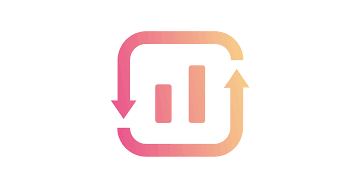Surfer Review
Overview
Surfer is a Content Intelligence software tool that helps merge creation, content strategy, and optimization into one process. This allows teams to help grow their traffic organically, brands, and revenue.
Overall, Surfer’s mission is to support everyone to deliver the most relevant and the best content onto the internet. The company believes that user satisfaction and marketing results go together.
To find out more about Surfer and everything it has to offer, keep reading this Surfer Review below.
Pros and Cons
Pros
- Easily Send Work – It is useful that people can easily create what they want in the content editor and then send it to other people to get the article written. It is an easy way to explain exactly what you are looking for.
- Dashboard – You can easily see everything you need to write to outperform competitors on the internet.
Cons
- Keyword Difficulty – The keyword scores can be hard for some because they may not want to integrate oddly selected keywords naturally.
- Disable Ability – It would be nice if the counter for images, headings, and paragraphs could be disabled.
Usability
Surfer is easy for many people to get started with. There is no need to go through many help files to figure out how to work the software. Also, the interface itself is intuitive and works with you, so you have an easier time completing your work. Additionally, it explains how to write the best article that will outrank the current top 10 on Google.
It is helpful that Surfer provides a visual graph of what the content needs to rank higher. Also, it provides you with many metrics so you fully understand what keywords are required, how the site should be structured, and even the backlinks that should be used.
Additionally, Surfer is always trying to improve the software, which is helpful because it keeps up with the other competitors on the internet. Overall, this is an excellent tool for those new to SEO and learning how to optimize their content.
Features
Surfer gives you many features to use and enjoy, but these are the top four features available to you:
- Content Editor – Create precisely what you want and send it to someone else to write.
- SERP Analyzer – Analyze the relationship between the position in search results and any on-page factors.
- SEO Alerting – This gives users notifications, so they are aware of any changes that could compromise the SEO health.
- Keyword Research – It provides keywords linked to the competition while also showing users how many times they should be using them.
Support Quality
Support is very important when working with any software. Surfer support is easy to contact because there is a chatbox button at the bottom of the page, where anyone can type in their question and receive an answer. Additionally, there is an email that people can use in order to ask more complicated or long-winded questions if they do not think they can get the answer through the normal chat feature.
Moreover, there are articles and blog posts available for users to find the answer to their questions themselves.
Surfer Pricing – What Does It Cost?
There are three pricing options here, and each one builds upon the last. There is no free version available. However, every user has seven days to see if they enjoy the software and if they do not, they will receive a full refund. Additionally, those who want a more complicated plan can get in contact with Surfer to receive a customized bundle.
Here is a breakdown of all the tiers in this Surfer Review:
| Plan | Price | Features |
| Basic | Starting from: $49 /user/mo | 10 content editors 20 audits Free NLP |
| Pro | Starting from: $99 /user/mo | 30 content editors 60 audits Invite three team members |
| Business | Starting from: $199 /user/mo | 70 content editors 140 audits Invite 10 team members White labeling |
Conclusion
Overall, this Surfer Review has shown that it is an excellent tool for those who want to create SEO content. There are many tools that allow people to set up precisely what they want so that other writers can understand what keywords they need to use and how many times. Also, it is easy to use for everyone, which makes it beginner-friendly.
The prices for the plans could be lower, but the seven-day free trial gives users the ability to try it out. It is a great product overall that many people will continue to enjoy.
Try Out Surfer Now!
This SEO tool is great for creating SEO-optimized content. It helps writers know precisely what they need to write for their work to make it higher on Google search results. Surfer is one to try with so many unique features to help with optimizing content.
Author
Methodology
- Who?
We are SaaS experts: Our specialists constantly seek the most relevant information to help support your SaaS business. - Why?
We are passionate about users accessing fair SaaS pricing: We offer up-to-date pricing data, reviews, new tools, blogs and research to help you make informed SaaS pricing decisions. - How?
With accurate information: Our website manager tests each software to add a Genius Score using our rating methodology to each product. Our editorial team fact-check every piece of content we publish, and we use first-hand testing, value metrics and leading market data.