Hey there! Just a quick heads up that StepShot has been rebranded as UiPath Task Capture. We’re working on updating our review ASAP, so keep an eye out for that. Thanks for your patience!
Overview
Simple Yet Powerful Software for Creating Training Manuals and Guides
StepShot Guides is a unique solution for bloggers, students, and training specialists who are sick and tired of spending hours on explaining how things work. We suggest doing it in a more compelling way than words alone. StepShot Guides is a simple and efficient tool that combines all in one: screenshots capturing, image annotating and exporting to various formats.
StepShot Guides is not one of those off-the-shelf, time-sensitive software which is aimed at business people only. It is nothing of the kind, quite the opposite: our tool is developed to serve everyone regardless of the occupation, status or age in order to address their work-related as well as life-related issue.
How It Works
– Take a sequence of screenshots
Never before has it been such a joy to create a process documentation guide. You go through the procedure and the program automatically takes a screenshot on every mouse click you did, reducing the time you usually spend on creating help files for web applications, programs, systems, etc.
– Enhance a guide by making some annotations
Tailor a guide to meet your specific needs with the help of the comprehensive toolkit of the industry’s best user guide creation software.
– Export a ready-made guide
Select a template, customize it and publish a how-to guide to WordPress or export it as a PDF file.
With StepShot, you can accomplish the process of capturing and transferring the knowledge within minutes instead of hours. It sounds tempting, doesn’t it?
Screenshots
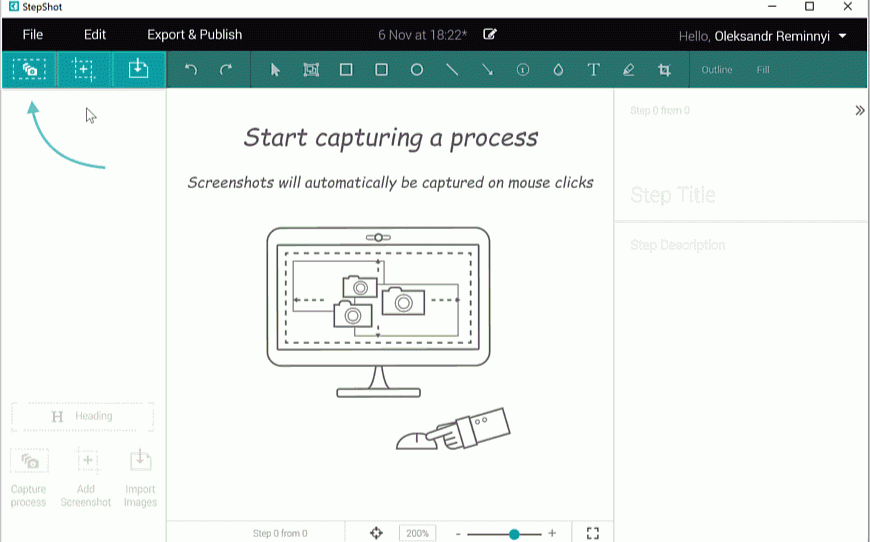
Key Features
- Multiple screenshot capturing on every mouse click
- Single screenshot capturing
- Image annotating (add geometrical figures and text boxes; blur and crop images, etc.)
- Exporting to PDF
- Publishing to WordPress
- Possibility to upload images from your computer
- Hassle-free interface design
- Ease of use
- Compatibility with Windows and Mac operating systems
- Linux is on its way
Specifications
Intended Users: Freelancers, Large Enterprises, Mid Size Business, Non Profits, Public Administrations, Small Business
Devices Supported: Linux, Mac, Windows
Supported Countries: Asia, Australia, Brazil, Canada, China, Europe, Germany, India, Japan, Latin America, Mexico, Middle-East and Africa, United Kingdom, United States
Supported Languages: English
Support Options: Knowledge Base, Online Support, Video Tutorials
Author
Methodology
- Who?
We are SaaS experts: Our specialists constantly seek the most relevant information to help support your SaaS business. - Why?
We are passionate about users accessing fair SaaS pricing: We offer up-to-date pricing data, reviews, new tools, blogs and research to help you make informed SaaS pricing decisions. - How?
With accurate information: Our website manager tests each software to add a Genius Score using our rating methodology to each product. Our editorial team fact-check every piece of content we publish, and we use first-hand testing, value metrics and leading market data.

