SignNow Review
Overview
SignNow is a highly renowned e-signature app. You can use it to edit PDF files and append legally binding signatures online. Also, you can add a date and time to the PDF to affirm when the signing took place.
Read this SignNow review to know how the software works and why it is useful in modern-day online businesses.
In our review, SignNow emerges superior due to its core functionalities, user-friendliness, and affordable plans, making it a valuable asset for modern digital workflows.

Get Started with SignNow
Transition to a paperless workflow effortlessly with SignNow. Sign up today to propel your business into a new era of efficiency.
Pros and Cons
SignNow makes signing documents online easy. It’s designed to not only help with signatures but also to manage workflow, making business tasks simpler.
Before diving in, it’s good to look at the upsides and downsides of SignNow. Here’s a list of pros and cons to give you a clear idea of what this software offers.
Pros:
+Cloud-based – SignNow is a cloud-based technology where clients and team members can sign your documents on any device from anywhere.
+ Easy to use – SignNow has a simple user interface that makes uploading and downloading documents easy.
+ Efficient – The platform is efficient and offers a user-friendly interface.
+ Secure – Clients can easily log in securely and sign documents.
+ Customizable – SignNow allows users to customize their documents with fields and tags.
Cons:
– Can’t make changes after sending – SignNow doesn’t let you remove or change a signer from a document after sending it for signature.
SignNow seems to be a reliable and efficient e-signature application that is easy to use. While it may not have all the features of other e-signature applications, it offers a customizable and secure platform for signing and sending documents electronically.
Usability
In this SignNow review, we give the app a high score for usability. This is because every feature of SignNow is easy to master and use. Therefore, you can learn how to use it very easily. It is a business software that comes at just the right time when it comes to distributing paperwork over the internet.
The user interface is friendly and clear. You’ll easily recognize the editing functions that let you fill out forms and append your signature. Interestingly, this software lets you sign as many PDF documents as you want to complete business transactions.
Of course, you can also use the software for your personal PDF editing. You don’t have to run a business to use the tool. It’s a fast and efficient way to get your writing and editing done online.

Upgrade Your Document Workflow
Discover the ease of digital signatures, collaborative editing, and secure document storage by upgrading to SignNow.
Features
This signNow review would be incomplete if it did not mention the features of the software. There are many useful actions that you can accomplish using each SignNow feature. The most outstanding ones appear on the list below.
- Send document: This SignNow feature enables you to send documents to clients for signing.
- Set notifications: You can use this SignNow feature to get notifications on signed documents.
- Bulk invite: You can send many documents to different people simultaneously for them to sign. This is a convenient feature for those with many clients to reach out to.
- Signing links: This feature gives each recipient a link for accessing and signing documents online.
- Expiration date: You can set a date when the document expires if signing hasn’t been done. This encourages people to act quickly.
Support Quality
In this SignNow review, we also give a high score for customer support. This is because the software provides ready support when you need it. You can chat or send an email whenever you encounter problems. In fact, there is a customized slot for sending emails, which makes the process straightforward enough.
Furthermore, SignNow keeps communication lines open for its clients. There are specified query categories so that your email can go straight to the concerned department. This ensures quick responses.
SignNow Pricing
This is another important point in our SignNow review. SignNow pricing starts with the Business plan, which provides document sharing, unlimited templates and advanced data protection. The second is the Business Premium plan, which offers all the SignNow features of the Business plan, plus reminders, notifications, invitation links and bulk template sending. Enterprise is an enhanced SignNow pricing plan that offers additional features such as conditional documents and payment requests. Finally, Business Cloud is the most advanced SignNow pricing plan.
| Business Plan | Pricing |
|---|---|
| Free trial | Yes |
| Business | Starting from $8 /user/month |
| Business premium | Starting from $15 /user/month |
| Enterprise | Starting from $30 /user/month |
| Business cloud | Starting from $50 /user/month |
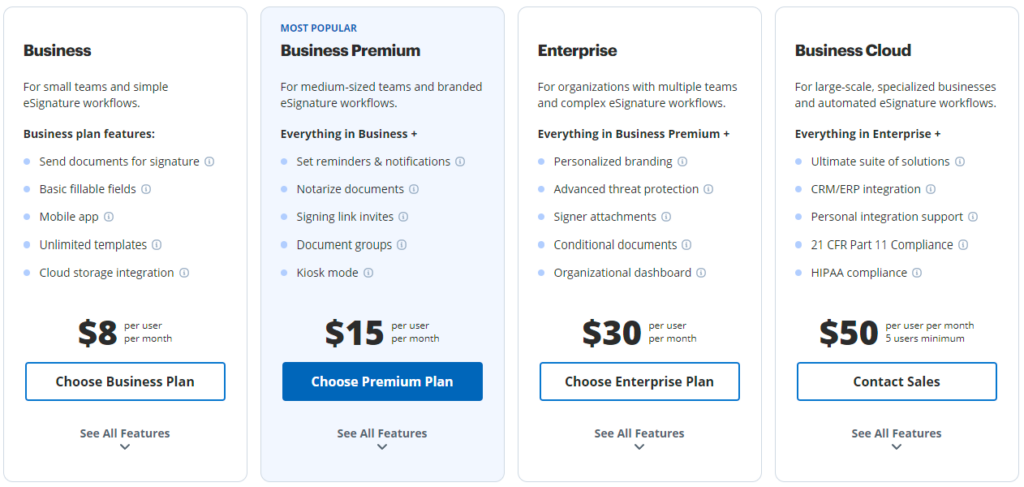
Conclusion
As we mentioned, SignNow software is one that came at the right time. It enables businesses to manage the signing of documents quickly and efficiently. Based on this SignNow review, we give the tool a high score for its great variety of functions. The SignNow pricing plans also get a nod for being surprisingly affordable.
Every SignNow feature meets a certain need for online signing. These range from requesting signatures to sending documents to multiple recipients. The tool, therefore, covers all the requirements of safe signing of documents.

Try SignNow for Free
Curious about how SignNow can revolutionize your document workflow? Give it a try for free and explore the myriad of features designed to streamline your business operations and secure your documents.
