 Rock Overview
Rock Overview
What’s the best way to improve your business’s productivity and collaboration ability? Maximizing your business’s communication between employees, ensuring everybody is always on the same page, and working in a flow state. However, now that many organizations are moving from the office to working remotely, how do you maintain seamless communication among employees?
Rock has the answers. Compiling video calls, dedicated channels for separate departments, messaging, notes, file sharing, and more into one software, Rock allows your business to work as efficiently from home as it would in an office. Read out the complete details about the software in this Rock review.
Rock – Best for communicating remotely  | Rock is best for accessing all types of communication in one location. |
 Pros and Cons of Rock
Pros and Cons of Rock
How does Rock increase your business’s productivity and collaboration skills? Here is a sample of the pros and cons of Rock to give you an example!
Rock Pros
 File Sharing
File Sharing
Upload and share files quickly, and ‘@mention’ them again later without re-uploading.
 Meetings
Meetings
Integrate different meeting applications like Zoom and Google Meets into Rock to synchronously liaise with your team.
 Messaging
Messaging
Message your team without constraints on their intuitive and highly accessible software.
 Tasks
Tasks
Set tasks for your team to finish. Workers can also update their progress every step of the way.
 Notes
Notes
Leave private or group notes on each other’s work or on the dashboard, acting like a community bulletin.
 Asynchronous Working
Asynchronous Working
Increase productivity by setting deadlines for workers worldwide, letting them finish the work in the allotted time without needing constant live communication.
Rock Cons
 Lag
Lag
Some users report the software can lag when large numbers of workers are in one space that only has the Starter package.
 Could Be More Available
Could Be More Available
Rock is available via their website or the app client that’s downloadable on the Apple Store and Google Play. However, regardless of brand, it should be available on every smartphone’s proprietary app store. For example, Rock is unavailable on Huawei, the famous Chinese smartphone company. Rock should consider making its service available everywhere if they genuinely want to commit to their global accessibility ethics.
| Rock Advantages | Rock Disadvantages |
|---|---|

Try Rock Now!
Achieve your business’s true potential by working more productively! Increase collaboration and communication within your team today with Rock!
 What Is Rock?
What Is Rock?
Rock is a pioneer in their field, as their communication platform was the first to be genuinely multimodal. They have compiled various communication methods into one intuitive app.
Their founder, Kenzo Fong, started the company during the height of lockdown when teams were their most fragmented and remote. The time in lockdown inspired Kenzo to change how he viewed office work. This is where their core idea of asynchronous by default and synchronous when necessary emerged from.
Rock is designed on an asynchronous foundation. This allows employees to work on their own time, regardless of time zone. For example, you could set a task for your co-worker in Australia and be confident that the work will be completed the next time you’re online.
When you work asynchronously, you don’t have to worry about being online simultaneously and only being able to communicate with each other for a short time. Rock minimizes the stress associated with office culture, letting you set deadlines and get back to each other at your convenience. Alternatively, you can always arrange a synchronous meeting with workers if necessary.
Maximize your business’s productivity easily and affordably with Rock! Here is a selection of the benefits you can expect from them:
- Recruit and communicate with employees globally.
- Send employees tasks and monitor their progress.
- Share files amongst workers.
- Work on your own time and focus on meeting deadlines rather than replying instantly to every message.
- Host meetings with your employees.
- Do all of this on one easy-to-use app.
 How Does Rock Work?
How Does Rock Work?
Rock offers a selection of different communication and collaboration methods and centralizes them onto one all-encompassing app. They integrate various meeting applications like Google Meets and Zoom and allow users to message, share files, perform tasks and leave notes for each other. Essentially, Rock simulates the environment of being in an actual office with people around you, except it’s made for distributed and remote teams, significantly increasing productivity for the business.
Rock can also tailor their services to the requirements of your business. Smaller start-up teams who only need a convenient communication platform can opt for the Starter package. Slightly larger enterprises with more members can choose the Professional package, in which they can access various additional features. Lastly, large businesses with lots of employees can use the Teams package, in which plenty of new features are optimized for the workforce size.
The software works by compiling all of your members into a group ‘space’. This is the infrastructure used to organize the departments your business has. You can find the main dashboard where everyone can communicate and dedicated spaces for specific topics. In each space, you can message other workers, leave tasks, comment on each other’s work, and various other features.
Browse through threads with the search functions, so you never misplace a crucial piece of information. Organize group calls, and work remotely to meet deadlines without the stress of constant emails and switching between apps.
 Features of Rock
Features of Rock
So how can using Rock improve the standard of your business’s communication amongst employees? Rock supplies a myriad of different features to ultimately improve productivity while working remotely. In addition to all the available features, they also manage to piece it together with an aesthetically pleasing, easy-to-use, and highly customizable user interface.
Rock is also an innovative communication software. Being the first of its kind to be a multimodal communication platform and pairing synchronous and asynchronous communication seamlessly, it’s understandable why Rock is used daily across 172 countries.
 File Sharing
File Sharing
One of the most convenient features of Rock is its ability to effortlessly send files from different sources across the various spaces in your business’s server. Rock is highly compatible with other cloud-based software and can integrate with them for free! Access other file-sharing software such as Dropbox, Adobe Creative Cloud, Google Drive, Figma, and many others.
Rock also permits you to share files with anyone! Everyone can be kept in the loop by sharing files among employees, part-time workers, volunteers, partners, and freelancers. This ensures harmony and understanding amongst employees, keeping them updated.
From here, you can discuss the files with your team, confident that everyone has been privy to the same information. You also do not need to constantly re-upload duplicate files or documents whenever you wish to reference them. Rock lets you copy files and ‘@Mention’ them. This means no matter what space you’re communicating in, all you have to do is ‘@’ the previously uploaded file to send a new link to it.
How does this look in practice? Say you sent an employee a file called ‘Spreadsheet1’ in a private message, but wish to reference it in the group space with the rest of your employees. To let everybody else see the same file without uploading it again, you just need to type @Spreadsheet1 in the chat!
 Messaging
Messaging
Unlimited communication across any space with team members, freelancers, and other clients in one centralized location. Additionally, referencing a message that might have been sent a while ago is simple.
Using the ‘find’ feature, you can type in what you were talking about, and Rock will automatically pull it up for you to be used again in whatever new context you’re referring to.
To keep things organized, you can also reply to messages in spaces with long threads and lots of members without it being clogged up with irrelevant messages. Both clicking on the recipient’s message in the space or tagging them will reply to their specific message, so there’s no confusion about who’s speaking to who. Also, you can add a note to any comment or message in the chat to keep information organized.
 Meetings
Meetings
Rock is asynchronous by default because they believe it increases productivity when we are less dependent on others (especially teams with members in different time zones). Still, they also have a synchronous feature in Meetings. Share your meeting link in the chat, and everyone can join. Simple!
| Why Do YOU Need to Use Rock? |
|---|

Anyone Can Use Rock!
Rock has specific subscription packages for every size of business, meaning you can utilize different additional features of the platform depending on your company’s needs.
 Who Should Use Rock?
Who Should Use Rock?
Rock is an exceptional service for centralizing all of your team and methods of communication within one intuitive app, but what sort of business gets the most out of Rock?
Keep reading our Rock review to see how this productivity app can benefit your business!
 Starter Businesses
Starter Businesses
Because the vast majority of services on their platform are free, Starter businesses do not have to consider whether Rock’s services are financially viable. This is a massive factor for starter businesses, given that there is very little money to waste on third-party services.
 Existing Businesses
Existing Businesses
More established businesses with a slightly higher budget can enjoy some of the additional paid features offered by Rock to increase productivity. Rock PRO is only $5.99 monthly and gives businesses more resources, such as a 50MB file upload size limit, recurring tasks, and the ability to duplicate different spaces. While still getting access to all the base features offered in Rock, businesses with more budget can get the most out of their team with Rock! Additionally, as long as one person has PRO, other people on the server can get the benefits too!
 Freelancers
Freelancers
Rock acknowledges the chore freelancers endure in having to communicate with clients. Going back and forth on different apps can feel like a job in itself to collaborate. Rock maximizes your productivity by making the communication side of things more straightforward!
| Usage |
|---|

Try Rock Now!
Rock is an all-encompassing communication and productivity-boosting platform designed for remote teams. Send messages, share files, have meetings, and perform tasks on one centralized application!
 Rock Time and Cost
Rock Time and Cost
So how does Rock actually save your business time and money? When operating a business in today’s age of remote working, the amount of time spent switching apps, waiting for people to come online, and relaying information to your team is remarkable.
Rock fixes this waste of time. Increase your productivity by localizing your business’s communication channels onto one simple app. Increased productivity means saving money!
 Usability
Usability
How does Rock live up to the standards they set? Find out by reading through the remainder of our review of Rock!
Rock’s priority is to streamline businesses’ means of communication and collaboration in accordance with the growing popularity of remote working and distributed teams. When you’re in a company with employees or clients worldwide, centralizing the whole team onto one convenient platform and having everyone on the same page should be paramount.
Instead, businesses commonly take the long route and frequently email, call, and schedule one-to-one meetings with individuals to receive the information they could’ve obtained easily with a platform such as Rock. This wastes time and money, as you constantly have to chase people up in your day instead of getting on with your work!
 Rock Pricing – What Does It Cost?
Rock Pricing – What Does It Cost?
Firstly, consider accessing Rock’s free trial. In this trial, you will get access to all the available features offered by Rock, including the premium features with Teams and Professional.
Rock’s most basic subscription package is their Starter package. This includes unlimited access to messaging, tasks, notes, file sharing, meetings, members, spaces, and all other means of communication. It’s also completely free!
Their next package is the Professional package. In addition to all of the Starter features, this package includes 10 PRO spaces, 3 additional workspaces, 10 extra spaces per workspace, and a dashboard for all workspaces. This package is available for $5.99 monthly.
Their most inclusive package is the Teams package, aimed toward larger teams. This service includes 50 PRO spaces, 5 additional workspaces, 50 spaces per workspace, and domain management. Given this service’s many extra features, it is priced at $29.99 monthly.
| Free trial of all packages | Starting from | Free! |
| Starter | Starting from | Free! |
| Professional | Starting from | $5.99/month |
| Teams | Starting from | $29.99/month |

Start Using Rock today!
Speak to one of Rock’s helpful support team members to advise you on which subscription plan will be most fitted to your team’s needs!
 What Tools Are Included With Rock?
What Tools Are Included With Rock?
Rock centralizes various communications into one app to increase your productivity, so what does this include?
 Messaging
Messaging
Create group spaces for the whole team to communicate for free or send one-on-one messages between members. Send audio and video messages additionally, all for free!
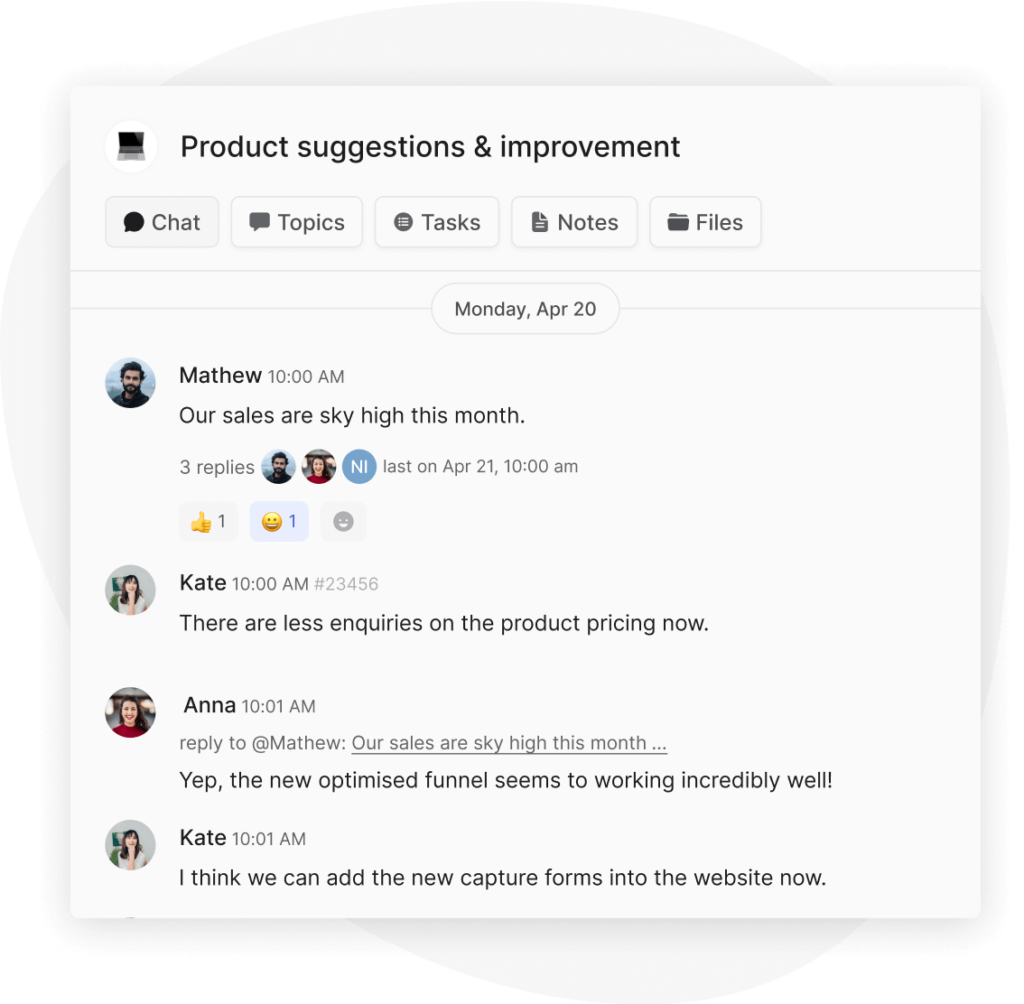
 File Sharing
File Sharing
Upload and share files amongst the team and easily reference them again at a later date without having to re-upload. Search between different cloud storage folders to conveniently edit or share other files.
 Tasks
Tasks
Combine messaging and work assignments with the tasks mini-app, where you can assign tasks to different people and monitor the completion status.
 Meetings
Meetings
Easily integrate various meeting applications to Rock and send your team a link in the chat to connect synchronously!
| Points to Note |
|---|
 Rock Use Cases
Rock Use Cases
Who is using Rock to increase their business’s productivity?
 Devanshu Verma
Devanshu Verma
Devanshu has tried every other communication platform on the market, including Slack, Asana, and Discord but found his team would always return to WhatsApp. He mentions after trying Rock, it is “the best way” to manage your start-up business!
 Fosca Cordidonne – Freelancer
Fosca Cordidonne – Freelancer
Fosca is one of the many freelancers using Rock. From using Rock daily, she has transformed the way she communicates with clients! As she says, “I never miss a notification, and customers are always satisfied with the way we communicate.”
 Learn And Build
Learn And Build
This technology education company cites Rock for bringing order to their chaos! They describe a hectic deadline day that was imminent. Still, Rock was the solution for proving a fantastic means of keeping the team in touch during stressful moments.
 Support Quality
Support Quality
If you need to get in touch with one of the many helpful staff members at Rock, you can contact them in a few different ways!
You can send Rock an email at [email protected] for general queries and advice regarding their software. Alternatively, you can also give them a call at 415-789-6080.
If you already have Rock installed or have an account with them, there are a few ways of getting in touch with them there! You can message them directly at the space.new/hello section of the platform, or you can @mention them through the Rock Support & Updates space!
| Rock Support |
|---|
| Contact them on Rock at space.new/hello or the Rock Support & Updates space. |
| Call them at 415-789-608 for general support. |
| Email [email protected] for more help. |
 Conclusion
Conclusion
Rock is an intuitive, multimodal communication software designed to increase business productivity. The platform utilizes both asynchronous and synchronous methods of communication and makes collaboration between co-workers easier.
Rock will save you time and money. By reducing the time you spend on getting in touch with workers and clients located all over the world, you can improve your company’s productivity as you will be able to communicate through just one app!
Rock’s free trial is crucial in deciding which subscription package you feel will be most appropriate for the needs of your business. While the basic packages are free, you can get additional features with the Professional and Teams package, priced at $5.99 and $29.99 per month, respectively.
The level of support Rock provides for their customers is also exceptional, including email contact and phone calls. Furthermore, you can contact them within the Rock platform by a few different means. Watch a demonstration video on their website for more insight!
A couple of other services offer similar services to Rock, so what makes Rock different?
One of Rock’s competitors is Slack, who also offer a communication platform aimed at businesses. However, the only similarity in terms of quality is the ability to message each other. Unlike Rock, there are no tasks, notes, or file features, and the amount of integration of other software you can do more on Rock is more substantial.
Additionally, Discord is also a similar option for communication. However, their platform is mainly for chatting with friends or gaming.

Try Rock Now!
Rock will improve your business’s productivity by allowing all business associates to congregate on one app! Spend less time switching between apps and see what Rock can do for you.
Try Rock’s free trial to see which subscription level is best for you and your business!
Author
Methodology
- Who?
We are SaaS experts: Our specialists constantly seek the most relevant information to help support your SaaS business. - Why?
We are passionate about users accessing fair SaaS pricing: We offer up-to-date pricing data, reviews, new tools, blogs and research to help you make informed SaaS pricing decisions. - How?
With accurate information: Our website manager tests each software to add a Genius Score using our rating methodology to each product. Our editorial team fact-check every piece of content we publish, and we use first-hand testing, value metrics and leading market data.
