 │ Renderforest Overview
│ Renderforest Overview
A unique online platform that provides easy video and website production solutions for marketing departments, Renderforest offers so many features to its users!
Marketing leaders who want to build a strong brand can depend on Renderforest. The platform provides options for marketing campaigners to produce intros, presentations, landing pages, graphics, and videos from unique templates and many other features.
But what else does Renderforest offer? To learn more about the Renderforest online platform created in 2014, read our complete Renderforest review to get the objective facts you need.
Renderforest – Best for video and website production for marketing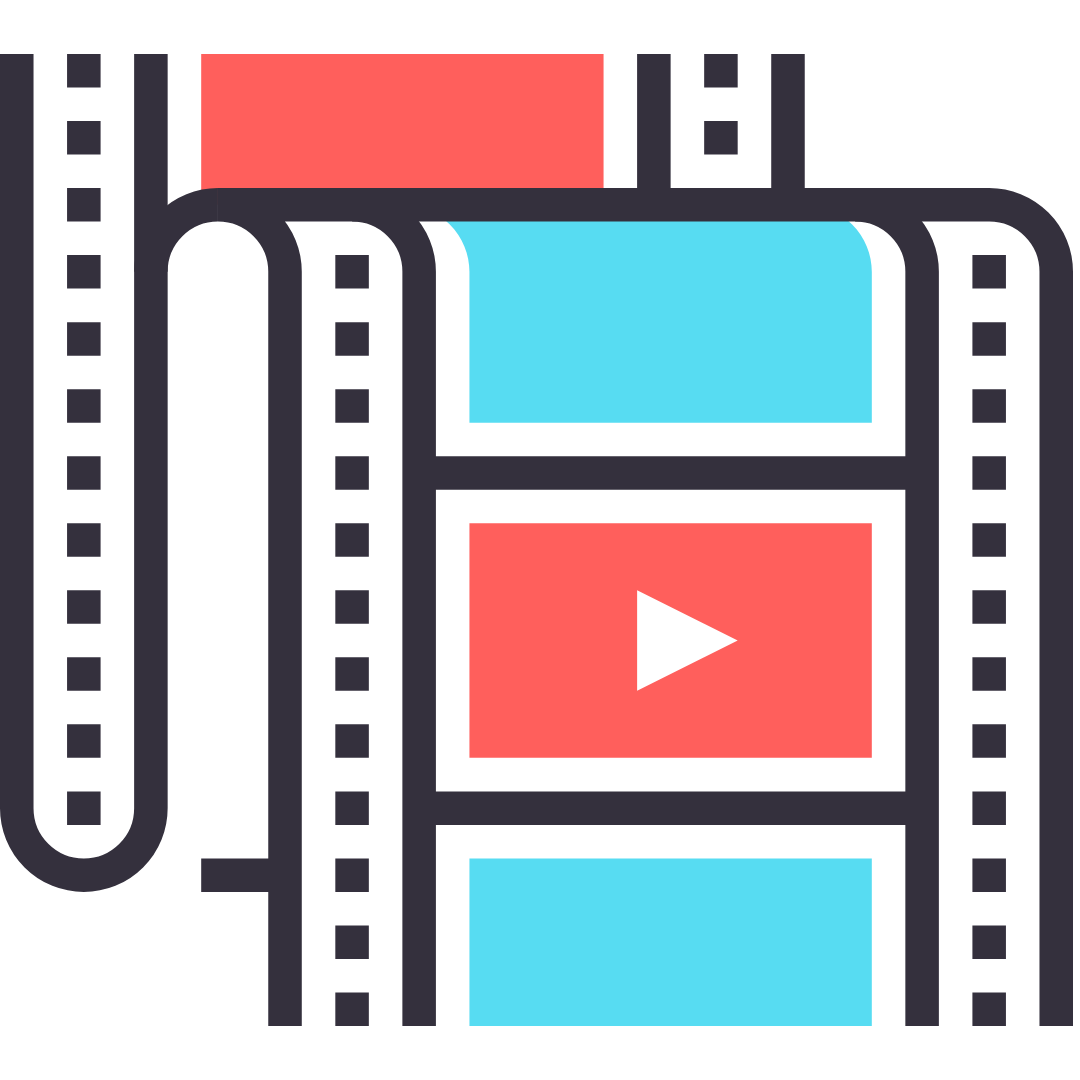 | Renderforest is the number one tool for video and website production and branding. You’ve got a range of incredible options that make light work of high-quality video and animation creation and the handiest features for building professional-looking websites and brand building. |
 │ A List of the Renderforest’s Pros and Cons
│ A List of the Renderforest’s Pros and Cons
A complete list of the brand builder’s pros
Here are some of the critical advantages and what’s possible with the Renderforest online platform.
 Build captivating animations, videos, and websites with minimal effort
Build captivating animations, videos, and websites with minimal effort
Renderforest is an online platform that is effortless to use. If you have been searching for an application that makes exceptional video creation easy, Renderforest offers easy drag-and-drop options to build websites and videos.
 Create in the cloud – Renderforest is cloud-based
Create in the cloud – Renderforest is cloud-based
You can use Renderforest’s cloud storage for on-the-go video creation as Renderforest is cloud-based. Whether you want to create a simple animation or a YouTube introduction, you can store your media files in the cloud storage provided by Renderforest.
 Use a substantial template library and filter your options for incredible videos
Use a substantial template library and filter your options for incredible videos
Select from a substantial video template library to get a head start when creating your videos. Filter your template options by selecting from the comprehensive drop-down filter and choose video templates that are either trending, the newest options, or by their rating. Opting for a more expensive price plan will give you access to more templates.
A complete list of the platform’s disadvantages
Here are just a couple of the disadvantages of the Renderforest online platform:
 Limited free version features – you may require a higher subscription
Limited free version features – you may require a higher subscription
Renderforest only has a few limited features in its free version. For instance, you only receive 500 MB of storage with the free version and a limited amount of images and footage. This disadvantage means you might find yourself paying for the Lite or Pro version of Renderforest to take advantage of more advanced features.
 Font editing is unavailable for one-time purchasers
Font editing is unavailable for one-time purchasers
If you don’t sign up for a monthly subscription, you’ll notice that font editing is unavailable. This disadvantage almost compels you to consider the higher subscription options to receive better font editing capabilities.
| Renderforest: Key Advantages | Renderforest: Key Disadvantages |
|---|---|

Look at Renderforest’s features now!
The main goal of the Renderforest platform is to help organizations like yours build a compelling brand through video intros and website content. See why Renderforest is the best for brand building now.
 │ What is Renderforest?
│ What is Renderforest?
Renderforest is one of the highest quality brand builders available. It’s the pick of the bunch for building professional websites, logos, and presentations and is best for slideshow creation, animations to promote businesses, animated logos, and music visualizations. There are over 80,000 stock video files to choose from.
The platform is cloud-based. Although video creation usually takes up a lot of memory, you can put the stress of sourcing storage for your videos behind you and reap the advantages of cloud storage the second you log in.
What Renderforest enables users to do is avoid buying or installing systems that are costly and ineffective video renderers. More than 8 million users located in various locations across the globe use Renderforest. The platform receives 300,000 new users each month.
In short, Renderforest offers:
- Cloud-based storage
- Fast video creation
- A wide range of video creation features
- Incredible quality for brand building for 8 million users globally
Let’s now consider the ways you can use Renderforest.
 │ How Does Renderforest Work for Brand Building?
│ How Does Renderforest Work for Brand Building?
Professional video production is on offer from Renderforest, which works by enabling users to create videos online through a browser using the expert Renderforest tools. No software is required, simply use the Renderforest website, browse the large template selection by filtering by your category, select the template you require, and start the editing process online. Use the stock video in your media library to create stunning videos.
To build brands efficiently using Renderforest, you have four custom options: uploading images and videos, editing text, commencing color palette customization, and editing your music or voiceover are all simple options that make it easy to share your brand with the world. You can select the drop-down logo animation and introduction tab to access templates and edit them as you wish. You can drag and drop the chosen logo and customize its colors and text by typing it into the text field to suit your design.
Video and image uploading is easy – just select the edit tab on the dashboard, browse, and choose your file.
If you wish, you can publish and re-edit your videos easily. Select the publish cloud icon, choose where you would like to publish them, and add a description and title. Should you need to re-edit the video, navigate to the “my videos” page. The platform will save any changes you make to the video.
 │ Renderforest Features: Which Features Are the Most Beneficial?
│ Renderforest Features: Which Features Are the Most Beneficial?
Renderforest is more than just a video creation platform, although this is one of its exceptional features. In addition to the platform’s video creation features, such as style frames, voiceovers, and animations, users can reap the benefits of some remarkable features. From website builder tools to logo creators, see some of the critical features of Renderforest below:
 Renderforest’s video creation tool
Renderforest’s video creation tool
From animated promos to music visualizations, Renderforest’s video maker has video creation features that make creating videos effortless, fun, and exciting. Choose from plenty of templates, and select the video aspect ratio and frames per second features to create the video you need. Finalizing video projects using the Renderforest platform takes just a few minutes, including exporting and uploading – just select the cloud icon to instantly upload your video to the platform you wish.
 Website builder feature from Renderforest
Website builder feature from Renderforest
For added ease of usability, you can build a web page or landing page without programming skills. Use unique website templates that suit your business’s requirements. Go to the build a website tab on the Renderforest dashboard and choose an appropriate category, then select your template. You can then start to edit the default text and make changes to images and logos by hovering over the text, navigating to the image URL icon, and choosing your replacement.
 Renderforest logo creation feature
Renderforest logo creation feature
Create remarkable logos for your business with a unique AI-based logo creation tool. To use this feature, simply enter your brand name and description of the logo you’re looking for. Within seconds, the AI software will generate a unique logo that suits your requirements, and six logo styles are available for you to choose from.
 Mockup editing tool from Renderforest
Mockup editing tool from Renderforest
Access stunning mockups for different marketing purposes, including business cards, branded billboards, and print material creation. Use this feature by selecting the mockup tab and searching for the template style you wish. You can then collate your logo or design and assign them a shape (either circle, rectangle, or square shapes are available). Then choose your template, customize the images’ color schemes, and download the mockup from your folder.
 Graphic creation tool from Renderforest
Graphic creation tool from Renderforest
Create unique graphics or browse the Renderforest library to access graphic designs for different purposes, including reports, posters, and presentations. This feature works by providing you with customizable templates that you can search for in the search bar. You can navigate to the different categories of graphics, including social media, printables, and presentations, at the top of the page. Finally, you can edit your graphics in Renderforest.
Why you need to use Renderforest

Have a look at Renderforest now!
From graphic creation to video and website builders, Renderforest has it all. Want more information? Use Renderforest for effortless slideshow creation and marketing efforts. Check the key features and try out the Renderforest platform now.
 │ Usage – Who is This Software for?
│ Usage – Who is This Software for?
With the features covered, you may have some other questions about Renderforest: What are the specific types of organizations or enterprises that can benefit from this platform? Can beginners use it?
Renderforest is ideal for beginners and experienced video and web creators alike. Check out the information below in this Renderforest review to find out which businesses Renderforest is suited for.
![]() Marketing organizations
Marketing organizations
Marketing entrepreneurs can use the comprehensive Renderforest platform to build, edit, and design incredible videos without eating into their budget. Renderforest suits marketing entrepreneurs for brand distribution through logo creation, mock-up designs, and graphic designs for blogs and social media that are unique, clever, and reputation-building.
![]() Startup businesses
Startup businesses
Startups looking to make the best, most memorable impression on their clients will find Renderforest ideal to stick within a budget and build exceptional logos. The platform will suit you as a startup as you can make logos and animations to introduce your brand to the world via a website or through a blog and enhance the professional look of your business.
![]() Small and medium enterprise owners
Small and medium enterprise owners
Small and medium enterprise owners looking to create explainer intros and videos will also reap the benefits of Renderforest. If you’re an SME business owner and need a brand-building tool that features website video building features, video creation, and video sharing options to promote your brand and grow your business through social media, Renderforest suits these needs.
![]() Freelancers and video creators
Freelancers and video creators
If you’re a freelancer looking to refine your portfolio or promote your services, Renderforest is a recommended option to build your reputation via professional videos and websites. You’ll notice that there are thousands of sample stock video footage to choose from should you need some inspiration.
| Businesses that can benefit from Renderforest | Renderforest usage |
|---|---|
| Brand distribution with video creation | |
| Creating and building a brand reputation with animations and logos | |
| Business awareness distribution with video sharing and uploads through social media | |
| Enhancing the look of a professional portfolio with websites and videos |

Visit Renderforest now!
Renderforest is suitable for various businesses and freelancers, including Freelancers and SMEs. Go to the Renderforest website to check out what this comprehensive platform can offer you and your business.
 │ Time and Cost: How Long Does it Take to Make a Video?
│ Time and Cost: How Long Does it Take to Make a Video?
Renderforest is simply one of the superior options for running digital marketing campaigns that require fresh, unique video content fast. Fast is the critical word as, with Renderforest, you can produce a video in minutes and also receive rapid render times if you choose their infrastructure.
Building a website plan in just two minutes is possible by selecting the required template from the ideal category suited to your business.
Is Renderforest worth its subscription price? Absolutely. You can create stunning videos in a short space of time with thousands of stock footage samples and promote your brand with ease.
 │ Renderforest Usability: How Simple Is it to Navigate and Use This Platform?
│ Renderforest Usability: How Simple Is it to Navigate and Use This Platform?
One of the excellent things Renderforest offers is its effortless usability. It has an excellent genius score partly because it’s easy to use, and experts and beginners alike can use Renderforest to build captivating videos. In other words, no matter if you know nothing about video creation, you can use Renderforest without requesting expert support for your video animation requirements.
Navigating around the Renderforest platform is simple. You’ll find exactly what you require without complex navigation issues on the online platform. The GUI is self-explanatory, and the platform features an interface that is very easy to use, meaning that a novice can build videos with a simple dashboard and easily located tabs (such as the edit, music, and preview tabs used for video creation).
 │ Renderforest Pricing – What Does it Cost?
│ Renderforest Pricing – What Does it Cost?
Before we close this Renderforest review, we’ll cover the pricing of the Renderforest online platform. There are four pricing options for Renderforest users, ranging from Free to Business, and each of these price plans offers different perks.
- What does the free Renderforest price plan include?
The Free Renderforest price plan offers 500MB of storage and access to some stock video footage and images. You have the option to make HD720 videos and access thousands of video templates. There’s also the option to use PNG formats to create logos.
- What does the Lite Renderforest price plan include?
If you require a more robust range of features, the Lite Renderforest price plan offers 10GB of storage and a premium quality website for your domain. You can also access 1 million quality templates, and you’ve got the option to create PNG format logos. More than 100,000 stock footage and photos are available with Renderforest Lite. This option gives you more storage, stock footage, and templates than the free option.
- What does the Pro Renderforest price plan include?
As mentioned in this Renderforest review, you can also opt for the Renderforest Pro price plan. This option includes unlimited HD1080 videos and more than 5 million stock footage samples. Renderforest Pro offers you more HD1080 videos (an unlimited amount) and five times as many stock footage samples as the Lite price plan.
- What does the Business Renderforest price plan include?
With the Renderforest Business price plan, you can reap the rewards of every Pro Renderforest feature and a premium website set up with your domain. You’ll also get 50GB storage for each seat and many more compelling features. This option gives you more storage, account management options, and watermark features, which you don’t get with the other price plans.
The Lite, Pro, and Business options are significantly cheaper if you sign up for yearly subscription plans. Save €4 per month with the Lite option, €10 per month with the Pro option, and €10 per month with the Business option if you choose a yearly subscription. Look at the pricing table below for a clear comparison between Renderforest’s price plans.
| Price Plan | Monthly Subscription Plan | Yearly Subscription Plan |
|---|---|---|
| €0.00 (free forever) | €0.00 (free forever) | |
| Starting from €13.99 per month | Starting from €9.99 per month | |
| Starting from €29.99 per month | Starting from €19.99 per month | |
| Starting from €34.99 per month | Starting from €24.99 per month |

View Renderforest pricing now!
Choose a Renderforest subscription that suits your business. Check out the subscription options on the Renderforest website now.
 │ Renderforest: A Closer Look at Features for Businesses
│ Renderforest: A Closer Look at Features for Businesses
There are a few specific features that Renderforest provides its users to promote business activity. Businesses can reap the benefits of a comprehensive platform that boosts traffic from hosting options to SEO-friendly templates.
- Website marketing with Renderforest SEO
Every website template that Renderforest features is SEO-friendly. This means that you can build SEO-optimized websites with SEO-friendly content and increase sales, traffic, and website visibility. But Renderforest also offers website analysis options, implements SEO marketing strategies, and optimizes your site’s traffic.
- Website hosting with Renderforest servers
As a business, you’ve also got the option of building a website and hosting it on the Renderforest subdomain. This is at no cost to you, but other options are available if you’re looking for more storage. The Premium subscription gives you 5GB of storage, whereas the free version provides 500MB. Businesses simply need to choose between various templates, upload their content, and easily publish the SEO-friendly site.
To put it simply, Renderforest offers:
- Templates that are ideal for SEO marketing
- Options for in-platform website hosting
 │ Which Video Makers Have Used Renderforest?
│ Which Video Makers Have Used Renderforest?
Some clients using Renderforest’s platform to build logos, videos, and websites include BOSE, the BBC, Cambridge University, and Vodafone.
 The BBC and other company content
The BBC and other company content
The BBC’s content, for instance, uses the Renderforest platform, as does the content created by Vodafone and BOSE. Businesses seeking to create explainer animations, videos for presentations, and logos like the BBC logo can use Renderforest to build professional-looking, high-quality content.
 Renderforest animations
Renderforest animations
Renderforest promotes its remarkable services with unique animations built with the video editing and graphics tools it offers users. Its exceptional animations demonstrate how Renderforest can help businesses to tell a story, promote a business, and increase brand awareness.
 │ How Handy is Renderforest’s Support Quality?
│ How Handy is Renderforest’s Support Quality?
If you’re wondering what the support quality of the Renderforest platform is, we’ve included this information in this section of our Renderforest review.
Renderforest’s support quality genius score sits at the higher end of the scale. This high rating reflects that it’s easy to get the support you need if you’re unsure how to use Renderforest.
- Email Renderforest for extra support
If you contact the support staff via email, you’ll find that the Renderforest support team is available 24/7. Contact them at [email protected] for help.
- Create a ticket to communicate with Renderforest
You can select the blue “Get in touch” button on the Renderforest support section to create a new ticket and get a response to your query. Simply write your name, email address, and message to ask a question.
- Access the knowledge base for more information
The Renderforest knowledge base is also brimming with advice and tips, and you can type in a question to the “how can we help” search bar for more specific advice.
| Renderforest support | How the support works |
|---|---|
| Contact the helpful support team at [email protected] for assistance | |
| Make a new ticket in the help section with your name and email address for support | |
| Read articles, watch videos, and access informative content to learn about Renderforest |
| What is an example of alternative software to Renderforest? |
| One alternative software to Renderforest is the Wix platform, which aims to make website development easy. Wix requires no code to build websites and features handy SEO tools to ensure users can optimize their content efficiently. You can also consider Invideo AI video editor if you’re looking for a lightweight video editor that works in your browser. |
| How does Wix compare with Renderforest? |
| The Wix platform shares three similar features with Renderforest: Both platforms require no code to build content. Both platforms prioritize SEO-friendly optimization, and both platforms are cloud-based. While Wix has over 200 million users, Renderforest has a more modest 8 million. But, Renderforest currently offers a “free forever” plan, and Wix offers a temporary trial for 14 days. |
 │ An Overview of the Business Brand Booster
│ An Overview of the Business Brand Booster
All in all, Renderforest is a unique platform that makes video, landing page, graphics, and logo creation effortless. The platform offers incredible value and ensures that marketing teams everywhere can build unforgettable brands to reach their audiences.
Whether you’re a seasoned expert or a novice beginner, you can use Renderforest to fulfill your marketing needs. You can even get the rapid support of the Renderforest customer service team to take your project in the right direction.

Try out Renderforest Now!
If you have been trying to find an easy-to-use platform for simple video creation, Renderforest is an excellent option to complete your project. Take a look at Renderforest and check out its features now.

