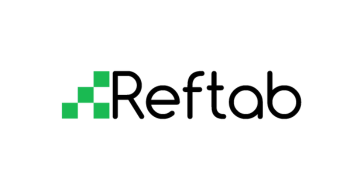Reftab Overview
Managing physical equipment and digital licenses is one of the major challenges that businesses face in their day-to-day operations. This can lead to inefficiencies such as increased operational costs, operational disruption, and underutilized resources. Hence, it is important to have the right software to keep track of these assets.
Reftab is asset management software that helps organizations seek reliable and efficient ways to manage their assets. Whether it’s the IT department, education, or health care, Reftab is a reliable partner.
In this Reftab review, we’ll discuss what’s Reftab, its features, pricing, pros & cons, and compatibility.
What is Reftab?
Reftab is a cloud-based asset management software that helps businesses track and manage their physical and digital assets efficiently. Whether it’s hardware or software, Reftab provides a comprehensive tool to monitor and optimize the asset. Its user-friendly features are tailored to business needs and simplify the complexity of managing assets.
Reftab Features
The following are Reftab’s features:
IT Asset Management
Automated Tracking & Alerts
Reftab allows businesses and schools to track and manage their physical and digital assets. It also helps to customize alerts for low stock levels, expiring licenses, and maintenance reminders. Thus, the IT departments and asset managers will have complete control over the inventory.
Seamless Integration
Businesses can integrate Reftab with powerful platforms such as Azure and Okta and MDM systems such as Jamf, Intune, Mosyle, and Kandji. This integration enables to automate tracking, reduce manual work, and increase efficiency.
Record Loan History
The software also allows users to monitor the status of the hardware equipment. Thus, you can acquire information such as equipment location, borrower name, and low stock in real time. This helps you stay up-to-date and ready for the audit procedure.
Software Asset Management
Software Licenses
This platform allows users to check the software’s usage and expiration date. This helps you renew the software on time and keep track of usage.
SaaS Discovery & Utilization Tracking
Reftab’s SaaS discovery tool enables businesses to track software usage throughout the organization. Thus, users can spot unused licenses and streamline software off-boarding. This allows the users to keep control of software spending and ensure compliance with licensing agreements.
Maintenance Management
Customizable Maintenance
Businesses can customize maintenance tracking using Reftab. It allows managers to keep track of upcoming tasks and maintenance schedules. The mobile app allows users to get history details of previous maintenance.
Automate Maintenance Alerts
Reftab allows businesses to automate the maintenance schedule by setting up alerts. This helps to stay proactive and organize the tasks.
Mobile App with Barcode Scanning
Reftab’s mobile app allows users to manage assets on the go. With barcode scanning functionality, users can quickly add or update asset information from any location, making it easy to track items.
Automated Reporting
Reftab offers customizable reports. These reports can be downloaded in various formats, such as Excel, CSV, and PDF. Users can also schedule reports to their inboxes, reducing manual work. Using the chart builders, you can modify or present the reports with visual illustrations.
Pros and Cons of Reftab
Pros
Highly customizable
The platform is tailored to meet the needs of IT, healthcare, and education businesses. Its asset tracking or management software is the ideal solution for managing the hardware and software assets.
Seamless integration
The platform integrates smoothly with main tools such as Azure, Okta, CDW, Jamf, and Intune, allowing for efficient tracking and management of physical and digital assets.
All-in-one asset management
It offers built-in software discovery, automated license tracking, and asset management features, which make monitoring all of them easy.
Cons
Setup time for advanced features
Some of Reftab’s advanced features may require additional setup and customization. Configuring these could take extra time for businesses that want to optimize the platform for their specific needs.
Reftab Pricing
Reftab has 3 different pricing tiers, they are Starter, Pro, and Business. Businesses can also contact their team if they have more than 3,000 assets to get a quote.
| Plans | Annual* |
|---|---|
| Starter | $31.25 USD/mo |
| Pro | $62.50 USD/mo |
| Business | $104.17 USD/mo |
Reftab Integrations & Compatibility
Reftab integrates with various platforms, including Microsoft Azure, Okta, CDW, Google Workspace, Jamf, Intune, Kandji, Mosyle, Cisco Meraki, Jira, Lansweeper, Zendesk, Dell and Lenovo. It is compatible with both web and mobile devices (iOS & Android).
Summary
Reftab is a customizable asset management software that is designed for organizations such as IT, healthcare, and education. It simplifies asset tracking, maintenance schedule, license tracking, and comprehensive reporting. Though some advanced features may require additional setup, Reftab’s flexibility and powerful tools make it a reliable solution for efficient asset management.