What is Passwarden?
Passwarden is a password manager that helps in storing and managing login credentials and other sensitive information securely. With Passwarden, users can protect their data with advanced encryption techniques.
| Passwarden – Best for storing and managing passwords | Passwarden is best for both single and multiple users. It offers the best features like strong encryption, multiple vaults, Duress mode, etc. |
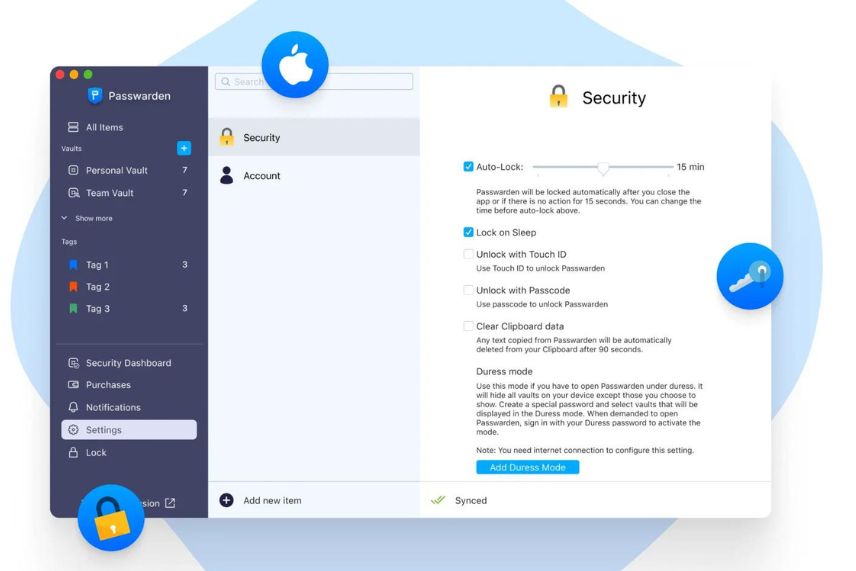
Pros & Cons of Passwarden
Passwarden offers a secure and convenient solution for managing passwords and sensitive information, but users should weigh the pros and cons to see if it meets their needs and preferences. Hence, we will list out the pros and cons of Passwarden below:
Pros
- High Security: Passwarden offers a wide range of security features that ensure the safety of your passwords and other sensitive information.
- User-Friendly Interface: Passwarden is designed with intuitive navigation and accessibility, making it easy for users of all backgrounds to engage seamlessly without a steep learning curve.
- Data Sharing and Syncing: Passwarden allows data synchronization across devices as well as sharing your Passwarden vaults with family or coworkers.
- Two-factor Authentication (2FA): Passwarden offers 2FA options to add an extra layer of security to your account, reducing the risk of unauthorized access.
Cons
- Limitations: While Passwarden offers a free version, it may have limitations regarding features and storage capacity compared to the paid subscription plans.

Take control of your online security with Passwarden’s encrypted vault and password management features. Try it now.
Passwarden Features
Passwarden is a password manager which helps to simplify password management and digital password security. Here are some of its features:
Duress Mode
This feature allows users to pre-define decoy vaults that appear when they use a designated Duress Password. Thus, it can be helpful in situations where someone is forced to open their password manager.
Strong Encryption
Passwarden utilizes AES-256 and EC P-384 encryption protocols to safeguard stored data. This encryption renders the information unreadable to unauthorized parties, including Passwarden itself. Thus, even if someone gains access to Passwarden’s server, they won’t be able to decrypt or access data without the encryption key.
Security Dashboard
The Security Dashboard monitors for compromised credentials associated with stored logins. It also identifies weak or reused passwords and highlights expiring logins. Additionally, the Dark Web Monitoring feature notifies you if any of your passwords were compromised.
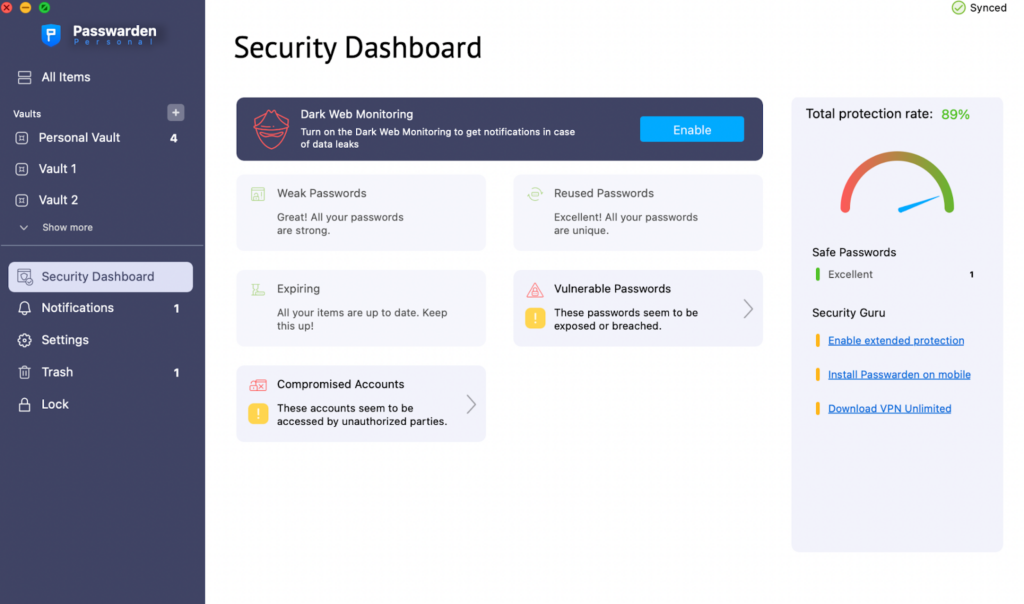
Secure Sharing
Passwarden not only securely stores passwords but also facilitates the secure sharing of login credentials and other data with other users. Through this feature, users can grant controlled access to specific vaults, allowing collaborators or family members to access necessary information without compromising security.
Customer Support
Passwarden ensures that users get reliable and round-the-clock customer service. With 24/7 customer support via email and live chat, users can get assistance for any inquiries or technical issues.
Two-factor Authentication (2FA)
Passwarden enables users to enhance the security of their accounts by adding an extra layer of protection. Users can enable 2FA to initiate additional protection. Thus, they can prevent unauthorized login to your account.
Multiple Vaults
Users can create and manage separate vaults for different categories of information. This feature allows for better organization and segregation of sensitive data. Whether it’s personal passwords, work-related credentials, or financial information, users can keep their data neatly organized within separate vaults.
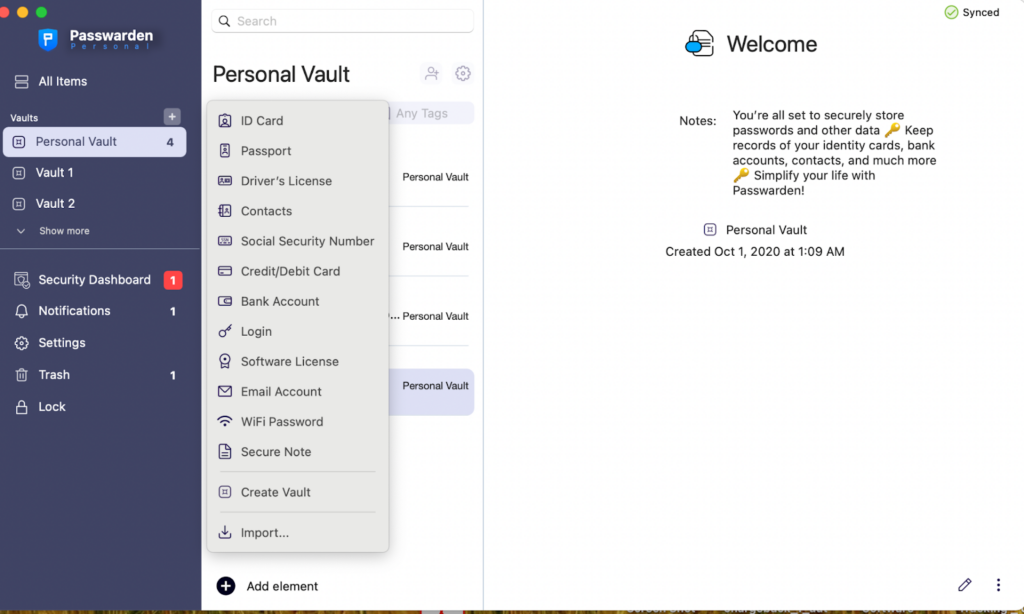
Autofill
This feature allows users to autofill their passwords which are saved in secure storage. Users benefit from this seamless and efficient browsing experience as they no longer need to enter passwords manually. Thus, it provides a user-friendly and time-saving experience.
Data Import
Users can easily migrate data from browsers and other password managers to the Passwarden application. This process allows users to quickly consolidate their data in just a few clicks, eliminating the need for manual entry or extensive setup.
MonoDefense Integration
Passwarden can be purchased as part of MonoDefense, a security suite offered by the same company. MonoDefense combines Passwarden’s password management functionalities with additional security features such as VPN Unlimited, DNS Firewall, SmartDNS and Authenticator.
Cross-Platform Access
Passwarden helps to work seamlessly across multiple platforms and devices. Users can access their passwords on any device anytime, including web browsers, desktop applications, and mobile apps.
Real-Time Syncing
Passwarden synchronizes user data in real-time across all devices associated with the user’s account. This feature ensures that any changes or additions made to one device are immediately reflected on all other devices, keeping all information or data up-to-date and accessible whenever needed.
Who Should Use Passwarden?
Passwarden is perfect for the following group of people:
- Individuals who prioritize online security and privacy,
- Busy professionals seeking a convenient password management solution,
- Students aiming to protect their sensitive information,
- Anyone who is seeking reassurance that online life is secure and protected,
- Users who frequently access their accounts across multiple devices.
Passwarden Pricing
Passwarden has plans for both personal and family. Passwarden offers a free full-feature 7-day trial.
| Plans | Monthly |
|---|---|
| Personal | |
| – 1 year | $1.66 |
| – Lifetime | $199.99 |
| Family | |
| – 1 year | $3.33 |
| – Lifetime | $249.99 |
Passwarden Usability
Passwarden is easy to use and its user-friendly interface allows users to store, manage, and access their passwords and sensitive information smoothly. The software simplifies the process of maintaining digital security by offering features such as password generation, secure sharing, and cross-platform compatibility, resulting in a smooth and efficient user experience.
Passwarden Compatibility
Passwarden supports the following platforms: Windows, MacOS, Android, iOS, and browser extensions including Chrome, Edge, Firefox, and Opera. It is also available as a web app.
Passwarden Support
Regardless of the situation, users require technical assistance or answers to specific questions. Thus, Passwarden provides 24-hour customer service to assist users in resolving their issues. Their dedicated team is prepared to offer prompt and helpful assistance. Users can also access various resources on their website, including FAQs and tutorials.
| Email to contact support | [email protected] |
Key Takeaways
In summary, Passwarden offers robust security features and seamless accessibility across devices.
Its strong encryption ensures the security of sensitive data, while user-friendly features such as password generation and secure sharing add convenience.
Passwarden provides peace of mind through real-time syncing and two-factor authentication, making it an excellent choice for individuals looking to streamline their digital security efforts.
Author
Methodology
- Who?
We are SaaS experts: Our specialists constantly seek the most relevant information to help support your SaaS business. - Why?
We are passionate about users accessing fair SaaS pricing: We offer up-to-date pricing data, reviews, new tools, blogs and research to help you make informed SaaS pricing decisions. - How?
With accurate information: Our website manager tests each software to add a Genius Score using our rating methodology to each product. Our editorial team fact-check every piece of content we publish, and we use first-hand testing, value metrics and leading market data.

