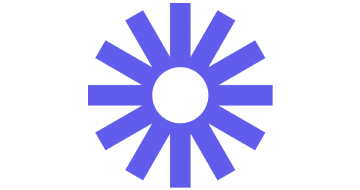Overview
Loom is easily one of the biggest names in video capture software. On top of that, it is also one of the best. It is the program of choice for top brands and companies, including Netflix and HubSpot, but small businesses love it just as much.
Check out our full Loom review to learn more about what puts it at the front of the pack and size it up against the competition.
Pros and Cons
Pros
- The customer support options are excellent.
- It is intuitive and easy to learn, even for complete beginners.
- You can interact with videos, adding comments and notes as you go.
- There are plenty of sharing, exporting, and integration options available.
- Loom has an impressive following and a trusted reputation.
Cons
- The video quality is sometimes lower than it should be when recording the full screen.
- You can only record up to five minutes when using the free version.
- Editing once you have recorded the video is limited to trimming.
- It only works on devices that support Chrome.
Usability
Few apps of this kind boast as user-friendly an interface as Loom does. Every feature and control is set up for maximum ease and convenience. The idea is to provide a fast and effective way for people to capture video, audio, and other on-screen information on the go or at the desk – a concept that Loom executes perfectly.
It is hard to find fault with Loom and its usability in general. Both the desktop and mobile versions are well thought out and pleasant to use, not to mention intuitive and easy to navigate. The recording and editing tools alike are equally simplistic, yet they do an excellent job.
You certainly do not need to be an expert to make the most of the Loom software. During the course of our Loom review research, we found that a huge number of users picked Loom based on how approachable and user-friendly it was.
Features
- Seamless recording
When it comes to video capturing, it doesn’t get much smoother than Loom. You can quickly activate full or partial screen recording at the touch of a button, capturing visual and audio simultaneously.
- Mobile access
The Loom app is just as advanced as the desktop program and lets you record directly from your phone screen. As long as your device supports IOS 12.1 or higher, you can switch between devices without any hassle.
- Reporting, statistics, and analysis
You can do more than just record some videos through Loom. Users can share, manage, and track the content they capture with up-to-date analytics and feedback on traffic. If you are looking for video capture software as a marketing feature, this is worth watching.
- Alert notifications
Loom notifies you when somebody watches or comments on a video you share. You can customize the notifications and filter them based on audience, type, and various other settings.
- Collaboration and sharing
The video hosting platform where users post their recorded content is set up for the community, but it is up to you how much you choose to share. Loom offers features where people can invite people to view or edit content before posting, then filter who gets to see the finished product.
Support Quality
With 24/7 live customer service and multi-channel support, it is no surprise that Loom scores highly in the client care department. Users can reach out via chat service, email, and multiple forums. Loom’s website also has an extensive FAQ page for customers to refer to.
The consistent response from Loom users is how impressed they are with the level of attention they get any time they need assistance. Customer service reps are not only quick to reply, but they are also knowledgeable, friendly, and dedicated.
Loom Pricing: what does it cost?
There are three pricing options available with Loom: the starter package ($0 per month), the business package ($8 per month), and the enterprise package (custom pricing).
Loom is one of the few advanced video capture software programs that offer a comprehensive free plan, although there are a few limitations. The business plan gives you access to all the features but is restricted to one creator. In comparison, the enterprise package can be tailored to work for as many users as you need.
Conclusion
To sum up our Loom review, this software hits the nail on the head when it comes to merging efficiency, speed, quality, and ease. The only real downside is the diminished video quality in some big-screen recordings, making it less than ideal for gamers or anyone who needs high-definition video capturing.
Otherwise, Loom is way ahead of the game. It is unbelievably straightforward to use and boasts a range of impressive and useful additional features. All-in-all, it is easy to see why so many individuals and businesses, large and small, choose Loom.
Try Loom Now!
Join the millions of others who have already discovered the excellent video capture features that Loom offers. There is something to be said for being the biggest in the business – see for yourself what the hype is all about.
Author
Methodology
- Who?
We are SaaS experts: Our specialists constantly seek the most relevant information to help support your SaaS business. - Why?
We are passionate about users accessing fair SaaS pricing: We offer up-to-date pricing data, reviews, new tools, blogs and research to help you make informed SaaS pricing decisions. - How?
With accurate information: Our website manager tests each software to add a Genius Score using our rating methodology to each product. Our editorial team fact-check every piece of content we publish, and we use first-hand testing, value metrics and leading market data.