 │ All You Need to Know About Help Scout
│ All You Need to Know About Help Scout
How do you manage your customer support? If you’re thinking of expanding your customer support system and improving first response times, you may want to try Help Scout.
Help Scout is a web-based customer support solution with valuable tools, including shared inboxes and knowledge bases. It’s an accessible and easy-to-use solution to streamline your customer support system.
We’ll review Help Scout’s pros, cons, features, and pricing below to help you decide if it’s right for your business.
Help Scout – Best for managing your customer support system. | Help Scout manages customer support channels, including live chats, emails, and knowledge bases. |
 │ Pros & Cons of Help Scout
│ Pros & Cons of Help Scout
How can Help Scout improve the quality of your customer service and response times? Take a look at our pros and cons to help you decide whether Help Scout is the right tool for you.
Help Scout Pros
Firstly, check out what we like about Help Scout.
 Customer Management
Customer Management
Help Scout is one of the best solutions for managing your customer’s profiles. During each customer conversation, your team will have access to all the customer’s history and information, including:
- Contact information
- Geographic location
- Previous orders
Moreover, Help Scout also provides customer histories with third-party integrations, such as Shopify or Salesforce.
 Beacon
Beacon
Beacon is Help Scout’s all-in-one customer live chatbox. With Beacon, you can
- Get automated suggestions for relevant content and knowledge base articles.
- Get suitable customer data suggestions to aid support requests.
- Provide customers with instant access to their support history.
The Beacon widget provides relevant content to the customer and the opportunity to submit more complex questions to a specialist customer service agent.
 Integrations
Integrations
Integrations are a crucial aspect of any support software. Fortunately, Help Scout offers more than 75 integrations in the following categories:
- Analytics
- Communication and support
- Customer relationship management
- eCommerce
- Marketing
- Utilities
Help Scout Cons
What are the downsides of Help Scout?
 No Telephone Support
No Telephone Support
While Help Scout is an excellent resource for live chat boxes and email customer support, it doesn’t assist with telephone support. To manage your telephone queries, you’ll need to use a third-party software, which is cumbersome and can delay processes.
 Compatibility With Browser Extensions
Compatibility With Browser Extensions
Some elements of Help Scout aren’t compatible with other browser extensions. You may need to disable other extensions or Help Scout’s own Beacon feature for it to work correctly.
 Cost
Cost
Help Scout’s features are helpful but relatively basic compared to a few other competitors. Some users find Help Scout’s pricing too expensive for what it offers. That said, Help Scout does have a tiered pricing system—so you might find a plan to suit your business goals and resources.
| Adavantages Of Help Scout | Disadvantages Of Help Scout |
|---|---|

Try Help Scout Now!
Help Scout is an excellent customer support management tool that helps you to converse efficiently and effectively with customers! Try Help Scout today and discover how much easier it is to navigate and manage your customer support!
 │ What Is Help Scout?
│ What Is Help Scout?
Help Scout is a customer service management solution that streamlines your customer support. With shared inboxes, automated knowledge base suggestions, and detailed customer profiles, Help Scout can make your customer support team more effective and efficient.
Did you know that over 80% of midsize businesses use Help Scout stay with them for four years or more? There’s got to be a reason why. Not only is Help Scout incredibly accessible and easy to use, but it will actually improve your customer relationships.
As a small business, one of your first key performance indicators is sales. Growing your customer base and enhancing loyalty are directly linked to customer service. With Help Scout, you can automate relevant content and quick answers from your knowledge base. Plus, you can assist with more challenging queries with its live chat and proactive support options.
So, stop wasting time managing each customer conversation on different platforms. Try Help Scout and integrate your emails and chat boxes into one neat system.
Here are the best elements of Help Scout:
- Shared inbox with private notes and mentions to improve team collaboration.
- Collision detection to reduce duplicate work.
- Automate routine tasks, such as conversation sorting with workflows.
- Supplies additional context with customer profiles while using the live chat function.
- A robust customer knowledge base with a built-in search function.
- Docs-specific reports and analytics to show you which areas of your knowledge base to improve and expand.
 │ How Does Help Scout Work?
│ How Does Help Scout Work?
Help Scout is an all-in-one solution. Previously, with other customer support platforms, all requests went to various inboxes. Customers receive a ticket or wait in line to receive inadequate responses from a support agent who doesn’t have all the necessary data to help.
Now, with Help Scout, your customer support queries are all in one place—away from other irrelevant forms of communication. With a shared inbox, your team can grow their customer support strategies and collaborate to ensure the best possible service.
So, how does Help Scout work? You’ll gain access to a suite of customer support tools when you sign up.
Its pre-built performance dashboard will give you minute-by-minute updates to help you recognize areas of improvement. From there, you can set up your mailboxes. The shared inboxes enable easy collaboration, automate complexity, organize priorities, and help you personalize conversations.
The live-chat feature (known as ‘Beacon’) allows you to provide one-to-one real-time responses to more complex customer queries. Beacon will suggest relevant answers to your support agents to improve your services.
Help Scout is intuitive and accessible. Set up your support channels and begin helping customers in less than an hour. With all the collaborative features and integration options, you can strategize out-of-the-box customer support solutions that turn your business around. Moreover, use the knowledge base and significantly reduce the query volume.
Purchasing your Help Scout subscription will free up time and resources to focus on delivering a better customer journey.
 │ Features of Help Scout
│ Features of Help Scout
Help Scout is your one-stop shop to improve your customer service. With a range of optimized tools, Help Scout will ensure you create inventive and out-of-the-box software solutions. Let’s dive into the features of Help Scout to ensure you make the right purchase decision for your company.
- Collaboration: Not everyone is an expert in everything. Support teams can collaborate quickly and efficiently to ensure customers receive the best answers.
- Analytics: Detailed reports will reveal your most popular search queries and articles, so you know how to improve your customer service and optimize the knowledge base.
- Customizing: Create a personalized knowledge base with your own branding.
- Workflows: Automate workflows and send customer queries directly to the relevant team member to save time.
| Why Do YOU Need to Use Help Scout? |
|---|

Help Scout works for all business sizes!
Help Scout is perfect for all business—big and small! Start with Help Scout today and upgrade your plan as your business grows. Help Scout’s collaborative features enable entire teams to work together seamlessly to offer excellent customer experiences.
 │Who Should Use Help Scout?
│Who Should Use Help Scout?
Help Scout is an excellent customer service management tool, but who will benefit most from this platform?
 Beginners
Beginners
If you’re new to customer service, you might struggle with the influx of questions and demands. Without a proper system, you might miss essential communications, send late replies, or lose customers. Help Scout takes the complexity out of customer service.
 Experienced
Experienced
Experienced customer service teams will use the reporting, analytics, and more advanced features. Do you want to get creative with your customer service strategy? Help Scout will enable out-of-the-box thinking and ingenious ideas.
 Small and Medium Businesses
Small and Medium Businesses
Small and medium businesses will need Help Scout to stand out from the crowd. When it comes to customer loyalty, customer service can make or break a business.
 Large Businesses
Large Businesses
Larger businesses and enterprises can scale with Help Scout. Its collaborative features and automation will free up precious time from the onslaught of simple questions to focus on more complex queries.
| Usage |
|---|

Try Help Scout Now!
Help Scout is the ideal customer service tool that will enable you to create a thorough, efficient and effective customer support strategy. Try Help Scout today to improve your customer experience.
 │Help Scout Time and Cost
│Help Scout Time and Cost
How much time can you save your business with Help Scout? The company boasts Help Scout can improve productivity by 50%. With everything getting done almost twice as fast, you’ll have many more hours left in the day to focus your energies on expanding your customer service resources and scaling your business.
While Help Scout may cost more than directing all emails to a personal inbox, the pay-off is well worth it. Sorting out complex queries from simple responses and irrelevant communications takes time. However, with Help Scout, you can skip the tedious admin and help customers immediately.
It takes less than an hour to learn how to use the platform and less than a day to become a power user. However, Help Scout will continue to work for you for years after your purchase. Twenty-four hours to earn back days of lost productivity.
 │Usability
│Usability
In Spring 2022, Help Scout won several awards for its usability and ease of use. If you’re after accessible and straightforward software, you can’t do better than Help Scout’s award-winning platform.
It takes almost no time at all to set up. You can learn everything you need about the software within a day—or less.
The purpose of Help Scout is to streamline your customer service into one place. With live chats, emails, knowledge bases, and customer profiles in one neat system, you’ll have everything you could need at your fingertips.
 │Help Scout Pricing – What Does It Cost?
│Help Scout Pricing – What Does It Cost?
Help Scout offers several pricing plans.
 Standard
Standard
The Standard package is the most basic. With prices starting from $20 a month (or $25 if you pay per month), you’ll get access to two mailboxes, one Docs site, up to 25 users, live chat features, and more. You can purchase additional mailboxes for $10 each.
 Plus
Plus
The next package costs $40 a month (or $50 if you pay per month). With the Plus package, you’ll get five mailboxes, twoDocs sites, no maximum users, custom fields, and advanced permissions.
 Pro
Pro
The top level—Pro—costs $65 per month. You can only subscribe on a manual basis. You’ll get all the features in the Plus package, and:
- 25 Mailboxes
- 10 Docs sites
- Enterprise security
- HIPAA compliance
- API rate limit increase
- Concierge onboarding service
- Dedicated account manager
| Trial | Yes! | |
| Standard | Starting from | $20 |
| Plus | Starting from | $40 |
| Pro | Starting from | $65 |

Discover your Help Scout quote today!
Find out which Help Scout pricing plan is the best option! Discuss your choices with a Help Scout specialist now!
 │What Tools Are Included With Help Scout?
│What Tools Are Included With Help Scout?
Help Scout offers a range of optimized tools to help you improve customer service.
 Shared Inbox
Shared Inbox
The shared inbox enables your customer support team to offer more human, helpful responses that improve the customer’s experience.
You can collaborate with ease. With private notes, collision detection (informing other team members when one agent is already dealing with a customer), assignments, and other features, your team will work better together. Plus, you can organize your email by priority or team and automatically assign customer conversations.
Moreover, the shared inbox feature can help you create manual and automated workflows to take care of routine tasks. Using simple if/then logic, you’ll save yourself a lot of time. Alternatively, tracking and viewing customer information can provide more personalized support without wasting time searching for customer details.
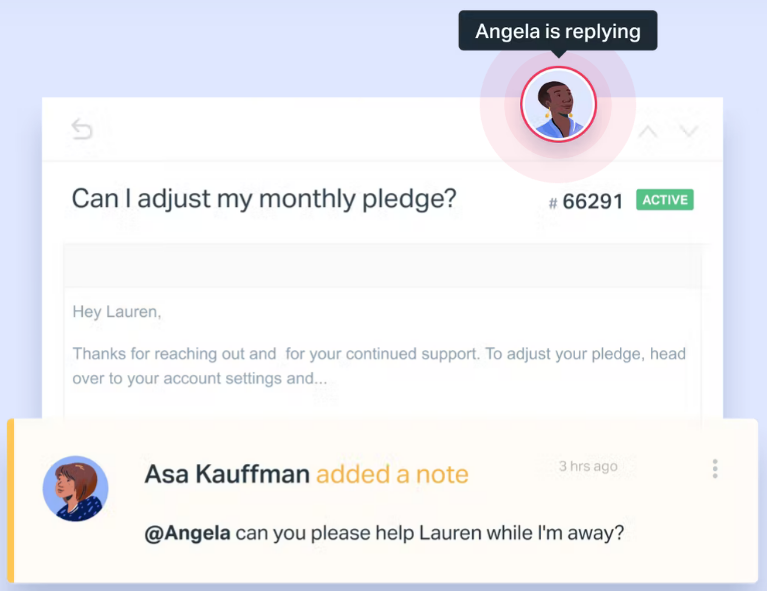
 Live Chat
Live Chat
The live chat box lets you offer personalized one-to-one support to your customers in real-time.
You can install Beacon on your website within minutes and chat with your customers immediately. You no longer need to reply to long emails, leaving customers waiting for hours—or potentially days—for a response. With Beacon, you can provide immediate support as and when your customers need it.
Plus, your team can use the same collaborative tools as the shared inbox offers. Use tags and customer profiles to offer improved service with faster responses.
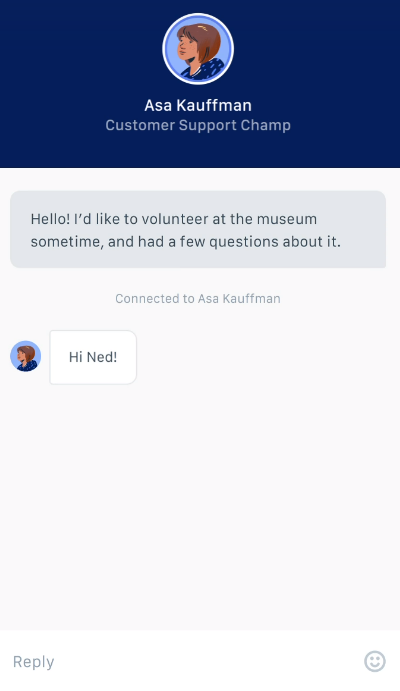
 Knowledge Base
Knowledge Base
Provide your customers with instant answers. Rather than waiting in line or getting a ticket, your customers can find quick answers to simple questions themselves. With a self-service knowledge base, your customers will feel happier. Plus, you can save your team to answer the more complex queries instead of getting bogged down with easy answers.
It’s easy to build your knowledge base with Help Scout. You can create a Docs site and publish articles within minutes. Help Scout reports on what your customers are searching for and which articles are most read.
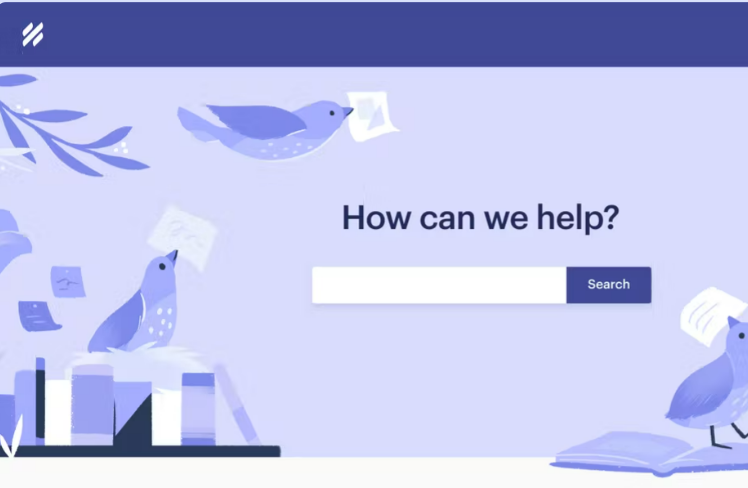
 Reporting
Reporting
Help Scout boasts its out-of-the-box reporting. Use their valuable reports to track and optimize your customer support efficiency, effectiveness, and customer satisfaction. Track the volume of queries, response times, user-specific stats, and KPIs to continually improve your overall performance.
Moreover, you can follow your unique data points with custom tags and fields. Or, filter your data to understand deeper trends. Save reports to revisit again and again.
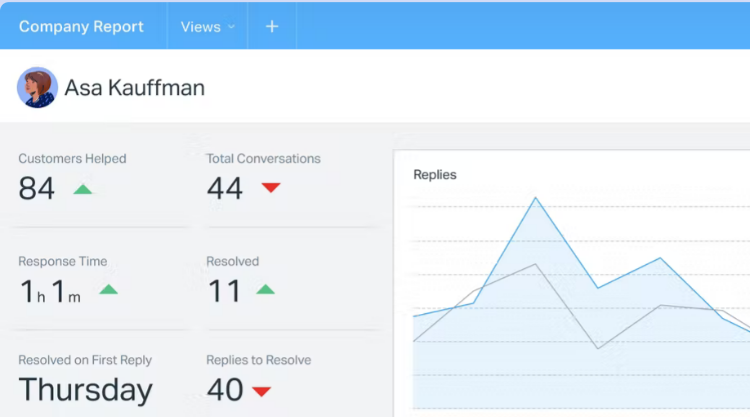
 Integrations
Integrations
Integrate Help Scout with more than 90 third-party tools and resources to create a custom, unique experience. Does Help Scout not meet all your needs? Integrate it with other support solutions to complete the package and optimize performance.
Connect your most useful business tools, such as Salesforce, Jira, or Zapier.
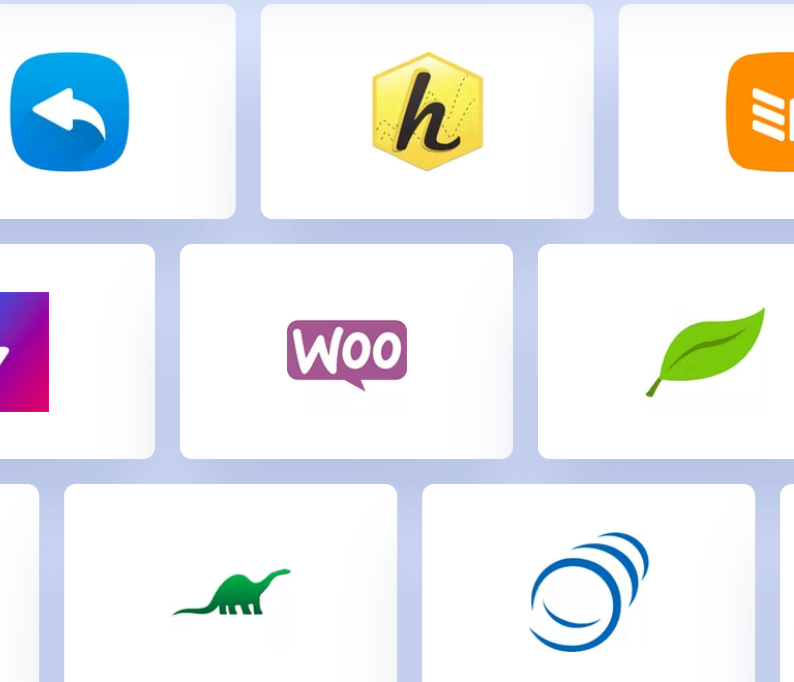
| Points to Note |
|---|
 │Help Scout Use Cases
│Help Scout Use Cases
Which companies are using Help Scout to develop their customer service skills?
 RealtyNinja
RealtyNinja
This small software company used Help Scout to scale their customer support. The shared inbox removed cumbersome processes and inefficiencies, ensuring their team could work as productively as possible.
 George Washington University
George Washington University
George Washington University began using Help Scout a few years ago and it really came into its element during the Covid-19 pandemic. The University saw an incredible 22% increase in email traffic as people were no longer able to meet face to face—something Help Scout directly contributed to.
 Brain.fm
Brain.fm
Brain.fm wanted to create a visible and consistent customer support network. With a user-first mindset, Help Scout helped Brain.fm—they particularly liked the easy reporting, customer support metrics, and tracking common issues.
 │Customer Support Quality
│Customer Support Quality
All of Help Scout’s plans include 24/7 live chat and email support but no phone option. You can also access their online resources.
The Help Scout knowledge base offers articles in eight categories to help you get started, manage accounts, and discover mobile apps and integrations. Help Scout also provides in-depth guides to help you look after your customers.
Finally, subscribe to the Help Scout newsletter and attend live events to discover more about customer service and improve your strategy.
| Help Scout Support |
|---|
| Speak to an expert with Help Scout’s live chat feature. |
| Email Help Scout with a more detailed query. |
| Browse Help Scout’s knowledge base and guides to find the answers yourself. |
| Subscribe to Help Scout’s newsletters and live videos to learn more about customer support. |
| What Is The Next Best Software? |
| Are you not convinced by Help Scout? Zendesk Support Suite is the next best software. Helping you proactively assist your customers, Zendesk offers text, phone, mobile, email, and live chat features. |
| A Comparison Between Help Scout And Zendesk |
| Zendesk is an impressive competitor. Offering a vast wealth of features and integrations, you might find Zendesk is the answer to your needs. However, Zendesk might have too much stuff. It’s bulky, expensive, and comes with many unnecessary add-ons. Smaller businesses might prefer Help Scout’s easier-to-use and more manageable customer support service. |
 │Conclusion
│Conclusion
Help Scout customer support is an excellent tool for many businesses. With scalable plans for any business it’s suitable for everyone. Small to medium businesses, like RealityNinja, may find it incredibly accessible and manageable. However, as we saw, larger enterprises, such as George Washington University, also turned their customer support service around with Help Scout.
Frequently Asked Questions (FAQ)
Author
Methodology
- Who?
We are SaaS experts: Our specialists constantly seek the most relevant information to help support your SaaS business. - Why?
We are passionate about users accessing fair SaaS pricing: We offer up-to-date pricing data, reviews, new tools, blogs and research to help you make informed SaaS pricing decisions. - How?
With accurate information: Our website manager tests each software to add a Genius Score using our rating methodology to each product. Our editorial team fact-check every piece of content we publish, and we use first-hand testing, value metrics and leading market data.