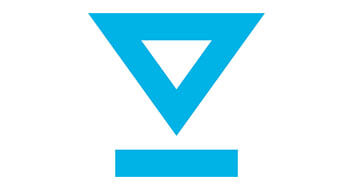Hey there! Just a quick heads up that HelloSign has been rebranded as Dropbox Sign. We’re working on updating our review ASAP, so keep an eye out for that. Thanks for your patience!
Overview
HelloSign is a Dropbox company that helps businesses prepare and send documents for eSignatures via email. Hence, users don’t have to send paper agreements to be signed. As a result, the operations of such companies are efficient. Note that the signatures on HelloSign are legally binding. Thus, you can use this software for formal documents. Keep reading this HelloSign review, to know more about this platform that attained a higher genius score due to its convenience.
Pros and Cons
Pros
+Easy to use– It is easy to use HelloSign as you can request signatures and sign documents with a few clicks.
+Fillable PDFs– HelloSign gives users tools to edit and fill out fields on uploaded PDF files.
+Document management– Users can effectively manage documents on HelloSign without difficulties. This includes signing, storing, and sharing documents.
+Secure– Users’ data and documents are protected on HelloSign as the company uses advanced encryption tools.
Cons
–Organization issues– HelloSign lacks a defined folder to organize documents.
–Mobile app limitation– The mobile app is not as upgraded as the web.
Usability
As mentioned in this HelloSign review, this platform is user-friendly, which has helped the platform achieve a genius score at the higher end. Its user experience is intuitive, making it efficient. After you have signed up on the platform, upload your document(s) from your computer or the Cloud. Using the drag and drop feature, fill out the fields to be signed. After this, add the recipient’s address and send it. The signer will receive an email with a link on their computer or mobile phone. After they have signed, you can access the documents on your HelloSign account.
HelloSign has a dashboard that helps users manage the documents. This way, you can track their progress, including which ones have been signed or not. You can also send reminders to the signers to collect signatures faster. Besides, you can manage their access using the account’s settings if you work with a team. Most users mentioned that all the contractual documents created with HelloSign are mobile-friendly.
Features
As you have learned from this HelloSign review, the service has a high genius score. Hence, you can expect to work with outstanding features on the site. The primary ones are:
- Reusable templates– This HelloSign feature has helped the company gain recognition globally. You can create professional documents and save them for future use with hundreds of templates.
- Qualified electronic signatures– This HelloSign feature requires signers to verify their identities before signing.
- Audit trail– The audit trail HelloSign feature allows users to track the documents sent, viewed, and signed.
- Drag and drop– The drag and drop HelloSign feature helps you add text boxes, blocks, dates, and checkboxes to your documents.
- In–person signing– This HelloSign feature allows you to collect signatures in person on your mobile device.
- Integration– With this HelloSign feature, you can integrate the platform with apps like Salesforce, SharePoint, Dropbox, Gmail, Google, HubSpot, and Slack.
Support Quality
The customer support team at HelloSign is dependable. You can reach out to them through the help center, in which you will find a search box. Type your question and receive answers instantly. You can also submit a request. Besides, a live chatbot is available on the homepage. In this HelloSign review, we also discovered that the platform has several informative articles to help users find their way around. The company also offers a guide to help users get started. However, users can’t reach out to the team via email.
HelloSign Pricing- What does it cost?
HelloSign pricing plans include essentials, Dropbox professional + eSign, standard, and premium. The essentials HelloSign pricing plan accepts 1 user and offers 5 templates. The Dropbox professional + eSign is a unique HelloSign pricing that offers two plans in one package, while the standard HelloSign pricing plan accepts 2 to 4 users online and has 15 templates.
Finally, the premium HelloSign pricing plan starts at 5 users and has unlimited templates. HelloSign pricing is tiered and per-user based, and below are the HelloSign pricing plans on offer.
| Free plan | Yes |
| Essentials | $15/month, billed yearly |
| Dropbox Professional + eSign | $24.99/month, billed yearly |
| Standard | $25/month, billed yearly |
| Premium | Contact the company |
Conclusion
As you have learned from this HelloSign review, the platform is user-friendly, and each HelloSign feature makes the site more convenient. The templates available on HelloSign help users create professional documents and send them out for signatures within a few minutes. Besides, you can save templates for frequently-used documents and reuse them in the future. In addition, the drag and drop feature allows you to add elements to your documents with a few clicks.
It will be best to send out reminders to signers to get signatures quickly. You can also opt for in-person signing from employees or other signers close to your office or workspace. Furthermore, the company has different payment plans: essentials, Dropbox professional + eSign, standard, and premium. Additionally, you can reach out to the support team via live chat support or by submitting a request.
Try out HelloSign now!
HelloSign is an excellent tool that allows businesses to sign or collect signatures online. After reading this informative HelloSign review, now it’s time to try it to get the experience.
Author
Methodology
- Who?
We are SaaS experts: Our specialists constantly seek the most relevant information to help support your SaaS business. - Why?
We are passionate about users accessing fair SaaS pricing: We offer up-to-date pricing data, reviews, new tools, blogs and research to help you make informed SaaS pricing decisions. - How?
With accurate information: Our website manager tests each software to add a Genius Score using our rating methodology to each product. Our editorial team fact-check every piece of content we publish, and we use first-hand testing, value metrics and leading market data.