 │ Gradelink Review
│ Gradelink Review
Gradelink is an easy-to-use software that helps schools save time, fulfill their missions, and improve enrollment. This award-winning information system is available for pre-K to college-level schools. It’s optimized to be easy to use, flexible, and powerful enough to handle all administrative tasks.
This Gradelink review focuses on all aspects of the software so that you can make an informed decision. You learn about usability, costs, who needs it, and get real-life examples.
Gradelink – Best for teachers, administrators, and parents. | Gradelink helps administrators save time. The SIS platform collects, reports, and analyzes student grades, emotional and social well-being, and attendance. |
 │ Pros and Cons for Gradelink
│ Pros and Cons for Gradelink
If you’re in a hurry and want to see how Gradelink can help you, check out the list of pros and cons below:
Gradelink Pros
 Easy to Use
Easy to Use
There’s a learning curve for any new software solution schools use. However, Gradelink is easy to use, and most people get things set up through online videos and other resources. Teachers and administrative staff don’t have to be tech-savvy, though they need to understand basic computer functionality.
 Excellent Customer Support
Excellent Customer Support
The customer service team is always there to help faculty with questions. They often respond within a day and have technicians to walk people through the setup process if necessary.
When you visit the Gradelink website, you see options for parents and students, technical support, and billing concerns. It’s all laid out very well and is easy to understand.
 Improves Communication between Teachers and Parents
Improves Communication between Teachers and Parents
Teachers enjoy Gradelink because it offers many features to improve communication between themselves and the parents. You have access to a prospective student form and can send email blasts and build groups.
Gradelink Cons
 No Advanced Features
No Advanced Features
This SIS platform is very simplified, which is a benefit for most. However, that means it doesn’t come with additional or advanced features. You get things like lesson plans, grade books, and other basic requirements, though others aren’t available at this time.
 Needs Updated Training Videos for Newer Features
Needs Updated Training Videos for Newer Features
Gradelink is working hard to upgrade its system to include new features. While that’s excellent, the training videos don’t reflect that. Therefore, you’re left in the dark and must use trial and error to figure those things out.
| Gradelink Advantages | Gradelink Disadvantages |
 | Try out Gradelink now! This student information system software helps you collect information, analyze it, and create reports for teachers and parents. See what it can do for your school! |
 │ What Is Gradelink?
│ What Is Gradelink?
Gradelink is a student information management software. It helps schools optimize their operations, enhance enrollment levels, and reduce policy implementation time.
The award-winning SIS is what every school dreams of. All school levels can use it, from pre-K to college. It’s optimized for flexibility, is easy to use, and handles the toughest administration tasks. Everyone can connect in a real-time and seamless environment that’s as easy as browsing the web.
School administrators use this software to customize their period or daily attendance. They also uncover insights about each student’s behavior and can analyze them thoroughly. From there, teachers and parents are notified about potential conflicts.
This flexible software offers two configurations: standard or syllabus. Therefore, you can choose the one that fits your current system or change things to meet new needs.
Gradelink offers various report options, such as birthdays, attendance, average grades of students, and address labels. In fact, it’s used by the students, parents, and staff to communicate effortlessly. This leverages the many communicative tools available through the software.
There’s even a payment processing module that helps administrators maintain detailed records of transactions. If payment failure occurs, on-time notifications are available.
Overall, this system lets parents monitor their children’s attendance, download teacher-uploaded files about permission slips and assignments, and much more.
Teachers can even create and send automated alerts to parents when their children do well or underperform in class. Everyone saves time, making it one of the top student information management solutions available on the market.
| Highlights About Gradelink |
|---|
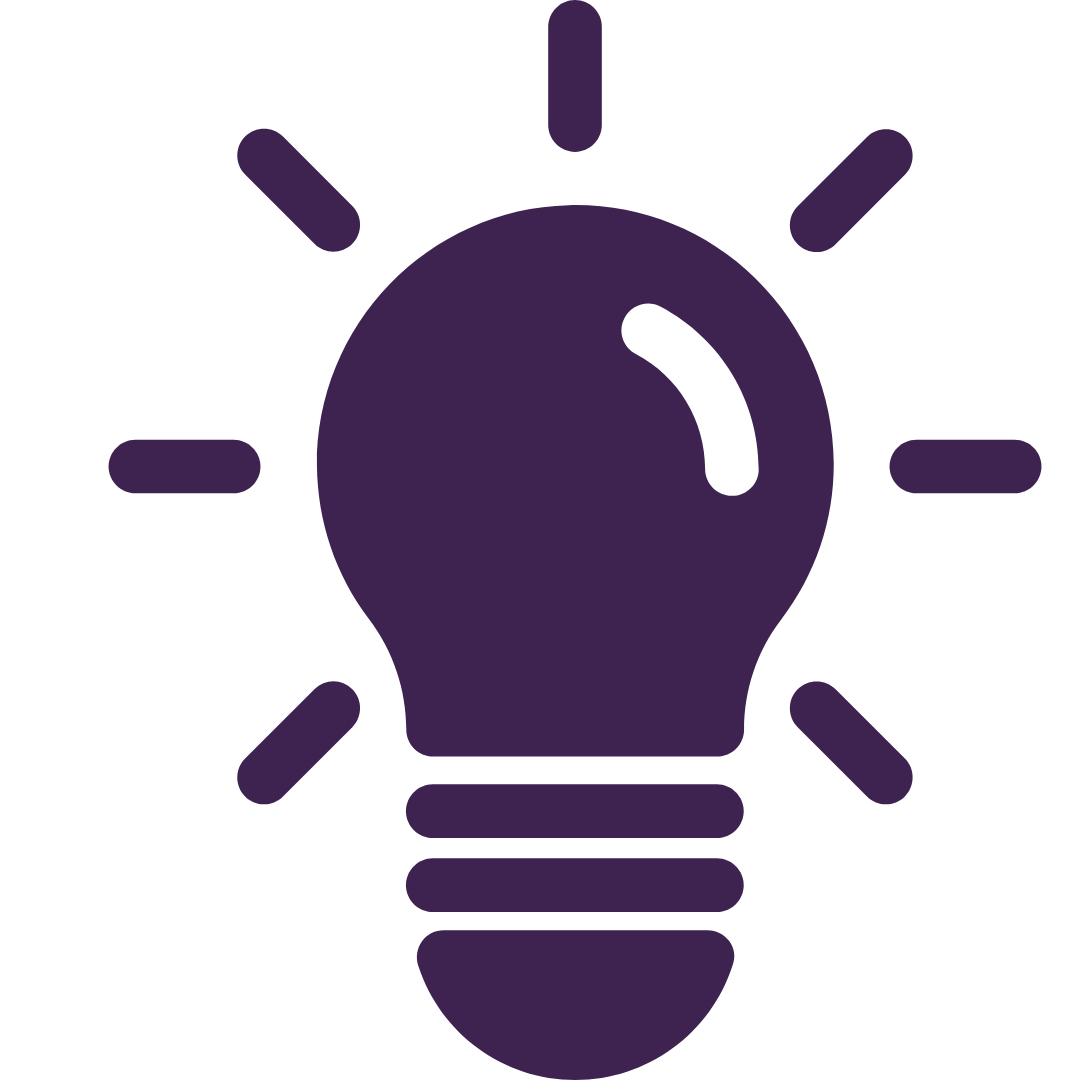 │ How Does It Work?
│ How Does It Work?
When you sign up for Gradelink, you speak to a representative to set up your account and get trained on what to do and how to use it.
It’s a cloud-based system, so you don’t have to download anything to your computer. Once you sign up for the service, you may go to the Gradelink website and visit the login page. Sign in with your school ID, username, and password.
Depending on your role in the school, you see different options. For example, administrators have access to attendance, behavior/discipline, and other standards. The admissions and marketing staff sees communication tools, admission information, prospect management tools, and much more.
You simply navigate to the area you’re working on from the dashboard and go from there. It offers various administrative reports, attendance assistance, scheduling, communication, discipline, district information, and integrates with many other systems.
The only thing users need is an internet connection. You don’t have to set up the system yourself; Gradelink helps you do this. It imports existing student information and can even migrate you from a different administration system.
When you sign up for Gradelink and purchase a plan, it sends login credentials for everyone on the staff (IT, administrators, and principals) after scheduling the implementation. However, teachers, parents, and students must contact a school administrator to get appropriate login credentials.
 │ Features of Gradelink
│ Features of Gradelink
Schools everywhere find that they spend countless hours keeping things organized. It’s one of the drawbacks of being an administrator.
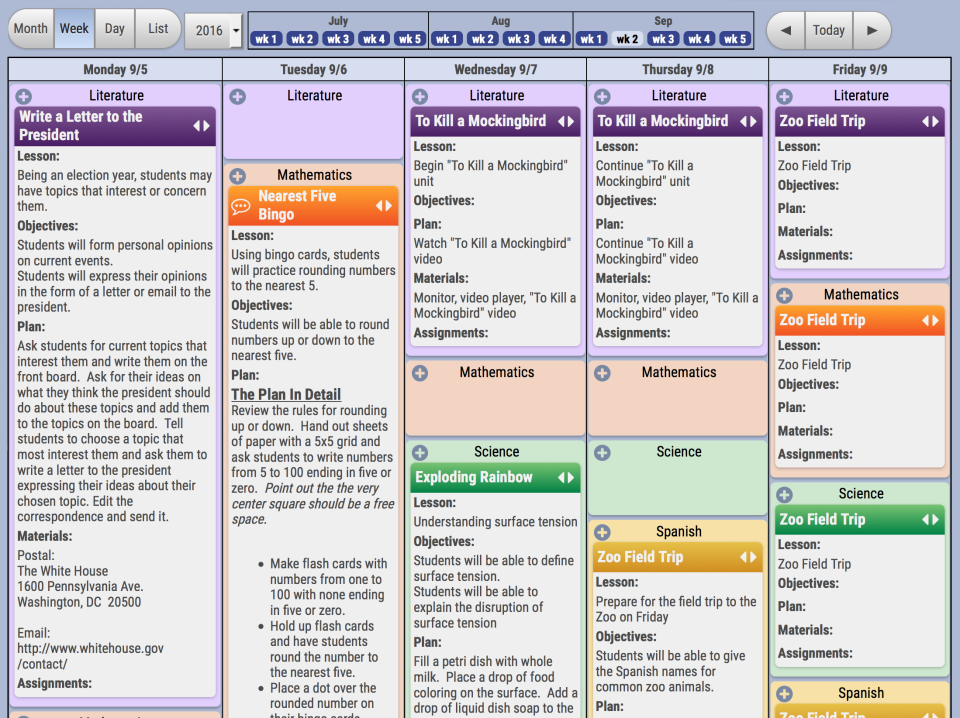
However, Gradelink offers a solution with its many features. Here are the top five options:
 Protection for Student Records
Protection for Student Records
Many people don’t realize just how much information is stored about them. Children going to school from pre-K to college leave behind a lot of data. Therefore, you need an information system platform that protects their identities and keeps them safe from hackers.
Gradelink’s platform encrypts all of your data each night. It also redundantly backs up your information so that you don’t lose anything if something happens.
Plus, the school’s data belongs to it. Gradelink never sells information to anyone.
Every account created is protected by a secure login. Administrators, principals, teachers, students, and parents must have the school ID code before signing in. They must also have a unique username and password provided directly by Gradelink.
 Behavior and Discipline
Behavior and Discipline
Teachers work with dozens of students each day, so it’s often hard to keep up with behavioral problems and discipline. Gradelink includes a counseling section so that administrators can track negative and positive behaviors, add or take away merits, focus on each student’s academic goals, and more.
When administrators permit teachers to do so, they can see disciplinary entries, add them, and edit others if needed. They receive a flag notification on grade sheets when incidents are entered throughout the day, allowing them to see them immediately.
Parents can also view behavioral issues and disciplinary actions or receive email alerts. However, schools must approve of that option first. That lets them see dates, incident information, and locations.
 Various Reports
Various Reports
Creating reports is one of the most time-consuming tasks for administrators. However, it’s simplified with Gradelink. There are dozens of reports available, including:
- Account activity
- Email broadcast history
- Age reporting
- Alert logs
- Extra credit information
- Enrollment levels
- Attendance lists, registers, and totals
- Assignments
- Many more
 Payment Processing and Billing
Payment Processing and Billing
Schools often charge parents to help pay teachers. Set up tuition billing, collect money for books and lunch, and so much more.
You can even receive payments online because Gradelink integrates with payment processing software. It’s easier for parents and helps your school look modern.
 Grade Book, Report Cards, and Lesson Plans
Grade Book, Report Cards, and Lesson Plans
Teachers often spend hours planning lessons for the week or month. Now, they don’t have to use a separate system because Gradelink helps them. They can add assignments, assign homework, and much more. Plus, teachers get to choose the standards that school system uses because they’re all integrated.
Grade books are also available through Gradelink. Teachers can instantly calculate percentage, letter, or point grades. Plus, it all integrates with the report cards and lesson plan features.
There’s no need to give yourself a headache when creating report cards for dozens of students. In three steps, you’ve finished the process with Gradelink!
| Reports | Attendance assistance |
| Scheduling and classes | Communication tools |
| Disciplinary assistance | Medical records |
| Report cards and grade books | Lesson plans |
| Various standards | Parent and student access |
| Billing and tuition | Behavioral insights |
 | Try out Gradelink now! Schools everywhere are learning how effective this student information management system is. Make life easier each step of the way and spend more time helping students. |
 │ Who Should Use the Software?
│ Who Should Use the Software?
Schools of all types can use Gradelink. It’s designed for pre-K through college and benefits:
![]() Administration
Administration
Administrators, office managers, and school principals get communication, teaching, and management tools. They can customize class attendance, focus on behavioral issues and discipline, gain access to student information, format transcripts, and more.
![]() Admissions
Admissions
The marketing and admissions staff can improve student recruitment by making enrollment easy. They have access to communication tools and EnrollMe, the online enrollment system. Plus, they can set up school websites and focus on prospect management.
![]() Business Office
Business Office
Business managers and bookkeepers get built-in financial tools. These include reporting and tracking, payment processing, and incidental billing.
![]() Teachers
Teachers
Teachers should be focusing on the students. Therefore, Gradelink helps them plan lessons, calculate grades, and create report cards effortlessly.
![]() Tech Directors
Tech Directors
IT and tech directors focus on securing the platform. Gradelink deploys and sets up the system and offers secure login credentials for everyone.
![]() Superintendents
Superintendents
District heads get district-wide information immediately. This includes demographics, attendance, academic performance, and more.
![]() Parents
Parents
Parents want to be engaged and know what’s happening. They can use the mobile app to check homework assignments and lesson plans, find permission slips, and receive email notifications.
![]() Students
Students
Students often like to see their grades or check to determine if their parents signed the permission slip for a fun outing. They can do all that on their mobile phone or through the student portal of the website.
| Beginners can easily use this system because Gradelink helps with migration. | Students are allowed to check grades and read incident reports to understand themselves better. |
| Parents get email alerts when things go wrong at school so that they can talk to their children. | All schools benefit, whether they’re large or small. It even works for religious-based systems. |
Are you ready to experience the flexibility of a student information system? Gradelink helps teachers, administrators, and marketing departments work quickly without the hassle. Try out this product now!
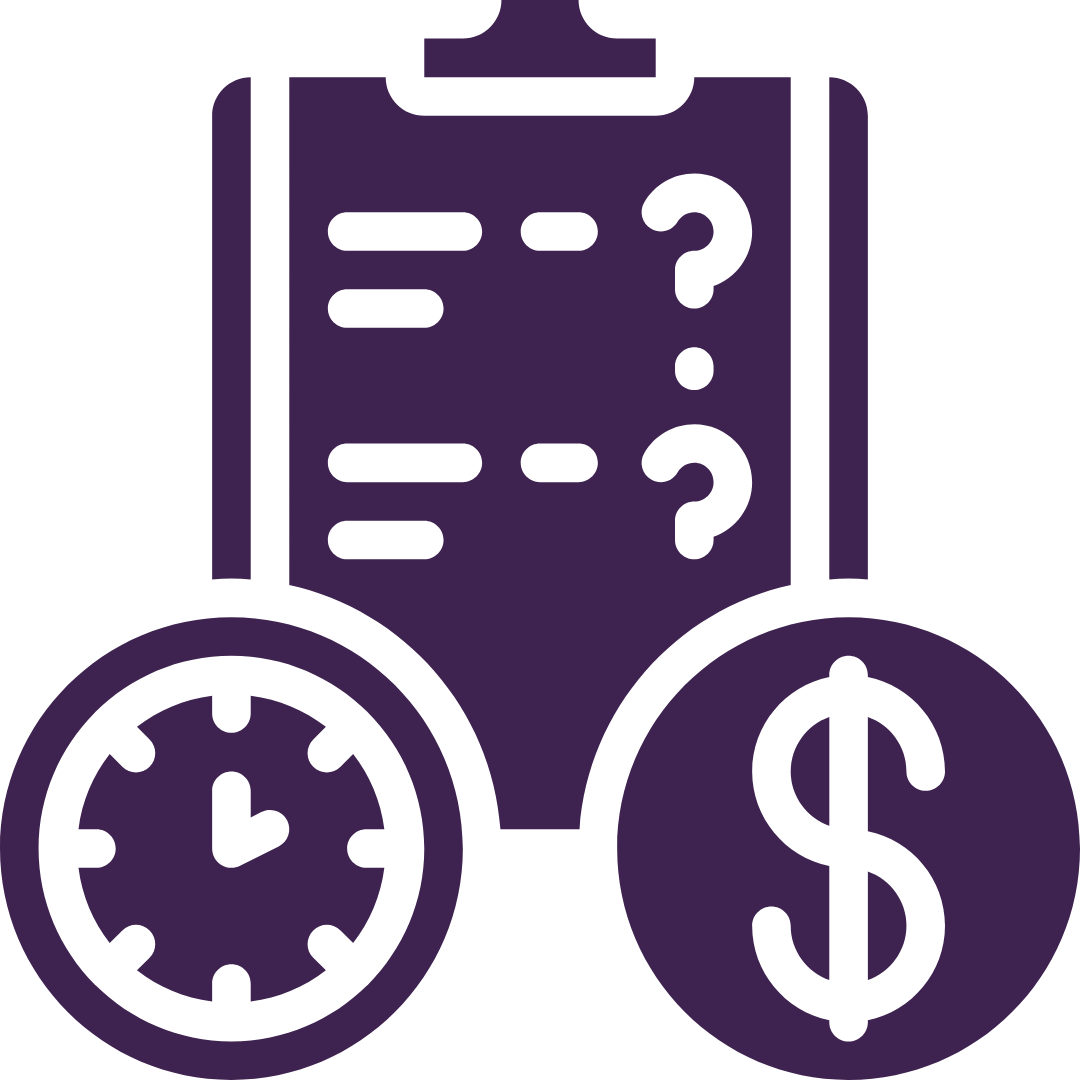 │ Gradelink Time and Cost
│ Gradelink Time and Cost
Those who use Gradelink often find that it streamlines the processes. Create customized reports in a few steps and update grades with ease.
Teachers often use it to plan their lessons for the week or month. Then, they can send emails to parents to keep everyone on the same page. Likewise, they could create disciplinary reports for future reference.
Administrators keep everything organized and don’t have to spend hours writing reports. Plus, the admissions department can bring in more prospects when they use EnrollMe, an online enrollment system designed by and for Gradelink.
 │ Gradelink Usability
│ Gradelink Usability
Gradelink is quite easy to use, but there’s a learning curve. Once your account representative sets things up and migrates the information to the system, you should expect to spend a few days training everyone.
The user interface is streamlined, so navigation to different areas is easy to do. However, you might call a certain report by another name. This means you might have to search through the list to find the right option. Things get easier as you practice and use the platform more often.
Those who use Gradelink often say that it’s highly satisfactory. They spend less time on administrative tasks and more time with their students. Therefore, it’s safe to say that it offers value for money and does what it promises.
Since Gradelink does most of the work for you, it’s easy to set up. Plus, you can view training videos and read how-to articles. Generally, it takes about two weeks of constantly using the system to get up and running efficiently. Therefore, it might be wise to purchase it during the summer when things are less hectic.
 │ Gradelink Pricing
│ Gradelink Pricing
Regardless of who you are, you want to know the price you pay for the services or products you receive. That helps you determine your budget and ensure that you can afford it.
Gradelink doesn’t provide its pricing plan on its website. Instead, you must contact a company representative to talk about your needs and receive a custom quote.
First, you start by answering questions to get a personalized quote. This often takes two minutes. The system automatically verifies your school’s information. Gradelink sends an email to confirm that you made a quote request. Once the school is verified, you receive a quote in your inbox within minutes.
If you are more comfortable talking to a representative, you may call a sales rep to start the process.
Overall, it’s a simplified system that helps you streamline your costs. You’re not obligated to buy the software immediately. Your quote is good for a while as long as nothing changes, such as how many students you have or the number of staff on board.
 | Choose Gradelink today! The company cares enough about you and your school that it offers customized pricing based on your needs. That means you get what you require and can streamline your systems. |
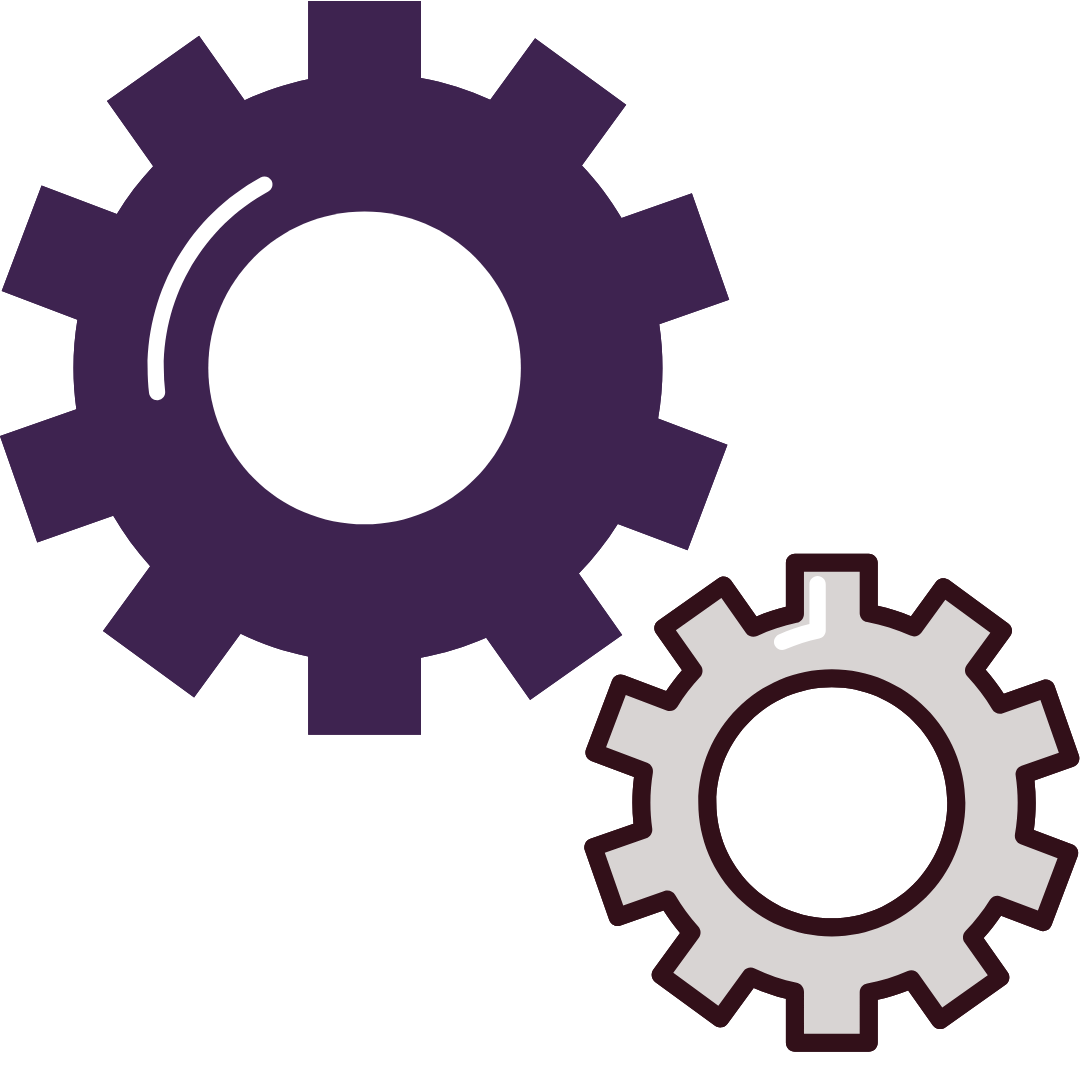 │ Gradelink Tools
│ Gradelink Tools
Gradelink ensures that you get the tools needed to do your job effectively. Here’s a list of the top options:
![]() Student Information
Student Information
Student information includes ethnicity reporting, photographs, management of records, reports of school averages, and more. Overall, everything has a place, and it’s all organized for you.
The dashboard offers quick access to the top information. You can view allergy information, medical details, and find emergency contacts with ease.
![]() Standards
Standards
Each school uses different standards, such as data-driven teaching, common-core, and more. Determine which one you use, and Gradelink configures your reports and lesson plans to correlate.
Gradelink accommodates all needs, so you can create custom standards, too.
![]() Staff Accounts
Staff Accounts
Keep track of your staff by setting notifications and access levels, choosing pay grades, updating contact information, and focusing on credentials.
![]() Medical Records
Medical Records
Students are likely to get hurt or have medical issues. Therefore, you need a way to keep track of the allergies and immunizations. Gradelink also notes medications, medical histories, and insurance information.
| Points to Note |
|---|
 │ Gradelink Real-life Example
│ Gradelink Real-life Example
Salem Lutheran School decided to test Gradelink. Rachel Tally was a teacher here and realized that the current approach failed the students and teachers. They had different systems for student reports, grades, and all the rest. In fact, they had to export grades into another system to create report cards.
She was faced with finding a system that did everything, but it had to be reliable and affordable. Her team was introduced to Gradelink during an LEA (Lutheran Education Association) conference.
Rachel realized that it incorporated the features they needed. Plus, it was compatible with Mac operating systems her school used. They decided to give it a try and were hooked.
 │ Support
│ Support
Gradelink’s support is one of the best overall. It really focuses on helping its customers. Here are a few points to consider:
![]() Full Setup
Full Setup
Schools get set up for Gradelink in about five to 10 business days. However, it depends on how fast you can give your account representative the data necessary.
![]() Imports Existing Data
Imports Existing Data
Gradelink imports everything from your current systems, such as class rosters and student information. Those who want extended imports, such as transcript data, might pay more, though you can request an estimate.
![]() Helps You Switch
Helps You Switch
Most schools already have an existing administration system or might use multiple ones. Part of the setup includes importing your information, configuring the account, and training the staff.
![]() Provides Training Materials
Provides Training Materials
There are plenty of online videos and articles to help you get started.
- Contact the company whenever you need help.
- Browse the many training materials available.
- The brand migrates information from the current system to the new one.
| Alternative Gradelink Software – DreamClass |
|---|
| DreamClass is another classroom and school management system for educational institutions. It’s also cloud-based and offers tools for attendance, grading, financing, and more. Monitor each student’s progress, track admissions, understand payments, and give each student a personal portfolio. |
| Comparing Gradelink to DreamClass |
|---|
| Though Gradelink and DreamClass are both cloud-based, DreamClass offers information about pricing directly on the website. Generally, it’s not as easy to use, though you do see a higher value for money. Both options offer excellent customer support, though Gradelink includes educational resources, as well. Therefore, it might be the better choice, depending on your needs. |
 │ Conclusion
│ Conclusion
Gradelink is one of the top-rated student information systems on the market. It’s suitable for all types of schools, though it works best for mid-sized to large versions.
In a sense, Gradelink offers everything you need in one centralized hub. Software that’s hard to use and frustrating to navigate is a thing of the past. Now, you can work more efficiently without wasting your time.
The tools available on Gradelink make life simpler. It gathers input from its clients, learns what they want, and provides what they require. You benefit because of that!
Since it’s cloud-based, you don’t have to download software or add hardware to each computer. Plus, the system updates automatically without affecting usability.
Whether you’re focused on reporting, attendance information, or need communication tools that integrate, Gradelink has what you need.
Try Gradelink today. Visit the website to learn more and request a demo. From there, you can get a price quote and determine if it’s right for your school. You will like the many features and streamlined capabilities it offers.
Frequently Asked Questions (FAQ)
Author
Methodology
- Who?
We are SaaS experts: Our specialists constantly seek the most relevant information to help support your SaaS business. - Why?
We are passionate about users accessing fair SaaS pricing: We offer up-to-date pricing data, reviews, new tools, blogs and research to help you make informed SaaS pricing decisions. - How?
With accurate information: Our website manager tests each software to add a Genius Score using our rating methodology to each product. Our editorial team fact-check every piece of content we publish, and we use first-hand testing, value metrics and leading market data.
