Overview
Figma is a web-based platform where users can create designs and prototypes using advanced tools available on the platform. Also, Figma features allow users to connect to other users for collaborative projects.
Several businesses claim that Figma features are unique and could not be found elsewhere. This Figma review contains everything you need to know about this software, including features that makes it exceptional. Nonetheless, Figma is undeniably the future solution for innovation.
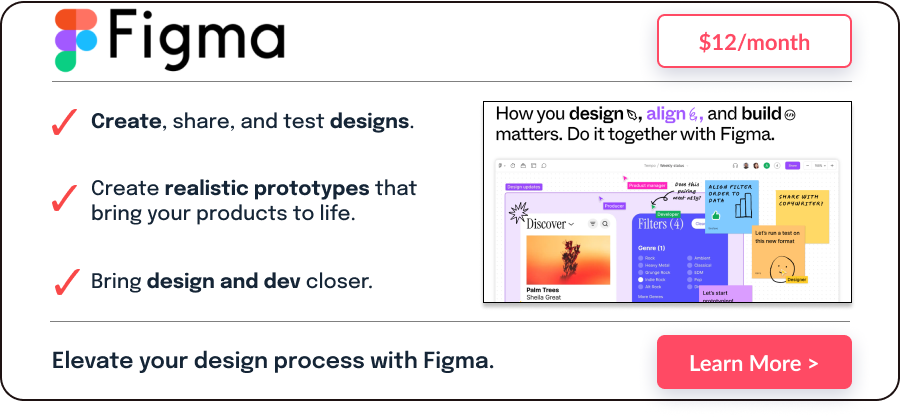
Pros and Cons
+ Great API – Figma has a flexible API available in all their pricing plans.
+ A Contemporary Design System – This includes searchable and shareable assets, detailed versions of history, and advanced design tools.
+ Support Team Projects – The platform features a real-time collaborative window for team projects.
+ Accessibility – The platform is for everyone, even for non-coders.
— Window Size – Preview window size does not represent the actual window of project deployment.
— Product Tutorials – The platform lacks tutorials about Figma Features.
— Performance – Sluggish performance during heavy prototyping.
Usability
Primarily, these pros and cons affect the usability of Figma. Yet, Figma’s usability made it possible to get a higher Genius Score.
Main Functionality: This Figma Review examined if Figma’s functionality met its users’ needs. Figma explained that its mission is to incorporate creative tools with the internet. Yet, as the company progressed, it grew exponentially as a collaborative design platform.
Hence, Figma is effective for the design process because of its collaborative feature.
Ease-of-Use: Figma Features have accumulated a score of higher-end positive reviews around the web. It is because its user-friendly platform does not require any coding knowledge.
Mobile: Across app stores, Figma garnered mixed reviews. Positively, the app has all the features the same on the website.
However, the common concern is the constant crashes and lagging of the app. This Figma Review could infer that Figma as a mobile app may face irregularities. This is because Figma was built web-based. Subsequently, Figma explained that they would continuously fix these issues and update its users.
Features
Figma explained that its vision centers on making design accessible to everyone. They have been able to fulfill this by providing the following key features:
- Integrations: Figma Features could be enhanced through integrations. However, Figma has no integration of any CRM and software connector like Zapier.
Yet, Figma would not have been able to get a higher-end score for no reason. Figma explained that they offer several integrations that focus on different categories like productivity.
- Collaboration: Its design system allows users to share their real-time window with other users and work as a team. Also, they launched FigJam for teams’ brainstorm sessions.
- Customization: Figma features plug-ins and widgets for its customization. Figma explained that these customizations provide an effortless design process because all the tools are available in Figma.
- Prototyping: This allows users to observe its design concept through animated prototypes. Also, this integrates with other collaborative software like Notion.
Support Quality
Even with the higher-end Genius Score, users would still experience irregularities with the platform. Hence, each complaint is important to be investigated thoroughly.
To begin with, the Support Forum is open to all users of all the Figma Pricing plans. However, some users complained that they were not getting the correct answer. Hence, they look for another source like YouTube.
Next, Email support is only available for Professionals and Organization plans. In addition, Figma explained that they are not currently offering live chat and phone support.
Briefly, this Figma Review discovered that other than its support, Figma has blogs where users can read Figma’s improvement plans and platform guides.
Figma Pricing
Certainly, Figma features have their cost. Yet, Figma pricing offers three budget-friendly plans billed per editor/user.
Starter Figma Pricing Plan: This Figma Pricing is free lifetime access. Figma’s features include Design & Prototyping tools, Unlimited Personal Files, and Unlimited Collaborators. However, it lacks collaboration tools and analytics.
Professionals Figma Pricing Plan has few collaboration tools such as Team Libraries compared to the Free plan. This also includes private projects and sharing permissions. Also, this has two prices: $12 for Design + Prototyping and $3 for Figjam.
Organization Figma Pricing Plan has all the best Figma Features for organizations. The prices are $45 for Design + Prototyping and $5 for Figjam.
Unfortunately, this Figma Review discovered that all the plans do not offer discounts at the moment.
Free Trial No.
Starter Free Forever.
Professional $12 per editor/month, billed annually.
Organization $45 per editor/month, billed annually.
Conclusion
This detailed Figma Review proves that the platform is continuously improving for its users at ease. With all of its features, Figma will surely provide more opportunities to grow other organizations.
Figma has numerous competitors. And this provides an opportunity that will allow Figma to improve and grow more as a company with a mission and vision.

Try out Figma now!
The best web-based collaborative platform for effective design projects.
Author
Methodology
- Who?
We are SaaS experts: Our specialists constantly seek the most relevant information to help support your SaaS business. - Why?
We are passionate about users accessing fair SaaS pricing: We offer up-to-date pricing data, reviews, new tools, blogs and research to help you make informed SaaS pricing decisions. - How?
With accurate information: Our website manager tests each software to add a Genius Score using our rating methodology to each product. Our editorial team fact-check every piece of content we publish, and we use first-hand testing, value metrics and leading market data.

