 │Elementor Overview
│Elementor Overview
Getting website building right is tricky, and getting your brand promoted the right way through a website is challenging. Still, it’s important to get it perfect, and if you’re wondering how to do it, there are several website builders to choose from. One such website builder plugin is Elementor, the goal of which is to help you build stunning websites using an all-inclusive solution.
But how does this help you? Is Elementor right for you? We’ve got the key facts you need in this review of the software’s best features and will deeply dive into its pros and cons. If you read the entire review, you’ll learn about the vital features of Elementor – so don’t move a muscle! Let’s start this Elementor review.
Elementor– Best for Building and Hosting Dynamic Websites in WordPress! | There are several reasons why Elementor is the best plugin for building dynamic websites in WordPress. It’s not only a website creation and management platform; it’s ideal for hosting dynamic websites! |
 │Pros and Cons of Elementor
│Pros and Cons of Elementor
We’ll also get to the many other features of the Elementor website builder further in this Elementor review, but here are the pros and cons of the Elementor platform.
Pros of Elementor
When selecting a website builder plugin, consider that Elementor has the following four advantages and convenient aspects.
 Create webpages with practically no coding knowledge
Create webpages with practically no coding knowledge
There’s no need to be an expert front-end developer if you choose Elementor to build your web pages. You can create pages with minimal coding knowledge, which is a huge plus for marketers and non-technical web builders. Websites such as Relearn Digital and Festival are two examples of pages built with the Elementor plugin, which required minimal coding knowledge.
 A vast support network makes webpage building effortless
A vast support network makes webpage building effortless
The support network is vast even if you don’t know how to use Elementor at first. You’ve got tutorials to guide you and online support to make using Elementor simpler.
 Custom CSS can be added for advanced design features
Custom CSS can be added for advanced design features
Just when you think Elementor is only for non-techies, Elementor will surprise you. You can use custom CSS (if you’re an expert) to make custom changes to your page.
 Most of Elementor’s web pages have a fast load speed
Most of Elementor’s web pages have a fast load speed
If you’re concerned with high bounce rates due to slow load speeds, there’s nothing to fear with Elementor. The webpages you build with Elementor have fast load speeds, reducing the bounce rate and enhancing the end user’s experience when viewing your page.
Cons of Elementor
However, when choosing a website builder, you should keep an eye out for some of these not-so-great aspects of the Elementor plugin.
 Large web pages may struggle to load quickly
Large web pages may struggle to load quickly
If you’re building a big website, be aware that the larger the website, the more the load speed may slow down, which can hinder SEO efforts even with the Elementor plugin.
 Advanced users can’t use the whole CSS style sheet
Advanced users can’t use the whole CSS style sheet
Elementor gets a plus for including custom CSS options, but you may find it frustrating when trying to access the whole CSS style sheet. This limitation may be problematic for advanced users who want more customization options.
| Elementor: Crucial Advantages | Elementor: Crucial Disadvantages |
|---|---|

Check out Elementor now!
Elementor is a top option for building dynamic, professional websites and reducing bounce rates with incredibly fast load speeds. Take a look at Elementor and find out why it’s one of the best.
 │What is Elementor?
│What is Elementor?
So, what is Elementor – more specifically, what does it do? Is Elementor useful for your business?
Elementor is one of the top web-building platforms that use WordPress. Its main function is to provide users with the required tools, such as the visual editor, to create pages that are sources of growth for their businesses.
Elementor is a leading WordPress-based platform responsible for powering more than 7% of web pages on the internet. Users have installed Elementor and trust the platform. The following statistic evidences this about Elementor: Elementor has over 11 million installations that are currently active.
Here are just a few other statistics about the Elementor platform before we move on to how Elementor works and the features part of this Elementor review.
 │How does the Web Building Plugin Operate?
│How does the Web Building Plugin Operate?
Elementor works using a live webpage editing process through a website editor. Using a visual editing technique and avoiding code, you can build pages using the Elementor plugin – without complex effort.
First, navigate to “Pages” in the left panel and select the “Add new” option to create a new page. When you’ve selected this option, you can enter the name of your site and then select “Edit with Elementor.” Alternatively, you can choose to go to the dashboard and select “Create a new page.”
You’ll then be able to access the editing screen and the dashboard for Elementor. You can add and edit your chosen elements on this screen and use the panel on the left to select tools known as widgets to add the elements to a page. Adding widgets, such as video or text widgets, works using a drag-and-insert method.
If you don’t see the widget you require, you can search for it in the search bar, but there are a few widgets to choose from, including video options and call-to-action button elements. You can also choose to upload image files from your laptop or computer to the Elementor software.
Either create your page from the beginning by choosing the structural elements or choose pre-designed templates to make the process simpler. More than 100 pre-designed templates are waiting to be chosen, so preview the template and make your choice.
 │Which Features are the Handiest for Building Web Pages?
│Which Features are the Handiest for Building Web Pages?
Are you now looking to find out the main features of Elementor? We’ve listed five of the most important ones just below, so continue reading this Elementor review to learn about them.
 A plugin used to make custom changes to mobile, desktop, and landing pages
A plugin used to make custom changes to mobile, desktop, and landing pages
One of the Elementor features is to make custom changes to WordPress themes. In other words, Elementor is best at transforming a website design concept (either a desktop design or a mobile design) into a professional website that captivates users. Elementor helps users build mobile optimized pages, including landing pages.
 A pro element for HTML tag assignment and page optimization
A pro element for HTML tag assignment and page optimization
If you’re looking for a more expert option for page optimization, you can use the pro element for HTML tag assignment. This option enables you to choose the appropriate tags to assign to titles on your web page and works towards optimizing a page that uses Elementor.
 A form builder to facilitate the form building process with Elementor
A form builder to facilitate the form building process with Elementor
Elementor’s form builder offers several perks. The first of these perks is that you can build an unlimited number of forms with this tool.
The second of the form builder benefits is that lead integration and collation are possible options, meaning you can store the data in an Elementor account. Part of this second advantage is that you can integrate CRM tools with minimal effort into the Elementor platform.
From newsletter subscriptions to surveys for users, creating forms is easy with Elementor. There are over 20 types of forms to choose from.
 A landing page builder that makes increasing conversions effortless
A landing page builder that makes increasing conversions effortless
Just like the Elementor form builder feature, with the landing pages option, you can create and manage an unlimited number of landing pages. No additional plugins are required to manage the landing pages, and you can do all this within Elementor.
At your disposal are hundreds of landing page templates that are fully responsive, increase conversions, and help to promote products or complete a marketing campaign.
With the landing pages feature, you can save blocks and reuse them with different pages to make page creation faster and more convenient.
 A popup creator to capture your audience’s attention
A popup creator to capture your audience’s attention
Within the popup creator in Elementor, expert designer templates make it easy to create popups. Choose from hundreds of designs from the Elementor kit library to make the most stunning first impression.
Making changes to advanced settings is possible with Elementor’s popup feature. Select from “triggers,” “advanced rules,” and “conditions” options to set the timings for your popup or decide when you want the popup to display on your page.
Why You Need to Use Elementor

Try Elementor now!
Do you want to build stunning popups, forms, and landing pages? These are some of the best features that Elementor has to offer, so you can reap the benefits of live webpage design and landing page creation the easy way. Try Elementor now and see how effortless it is to build pages with these elements.
 │Which Users can Benefit from Elementor?
│Which Users can Benefit from Elementor?
So now we’ve looked at the critical features of Elementor, let’s consider who can benefit from the plugin. Who can stand to gain from Elementor’s features? Is the plugin compatible with beginners? Spoiler alert: beginners can use Elementor, but read the next section of this Elementor review to find out more.
 Designers with no coding abilities and design businesses
Designers with no coding abilities and design businesses
You can use Elementor as a designer to create any site – Elementor was built with designers in mind. What’s more, designers can create pages for any industry without coding knowledge or abilities. Whether you’re a designer hoping to make a landing page for a marketing organization or a blog for the entertainment industry, the plugin is perfect for designers.
 Marketing businesses looking to promote services
Marketing businesses looking to promote services
The Elementor plugin also suits marketing businesses seeking to meet challenging marketing goals with the help of the plugin’s web assets and wireframes. Even if you’re a marketer who wants to integrate email marketing tools into your Elementor plugin and make intricate sites, this is possible. Elementor has considered every aspect required to simplify page creation for marketing businesses.
What may especially appeal to marketing businesses looking to use Elementor is the option to share content via social media platforms. This option is another possibility with Elementor, which is why marketers favor the Elementor platform.
And there are also analytics options to be discovered, giving you all the facts you need on your audience to optimize and tweak your website as a marketing business,
 Developers with advanced knowledge and software companies
Developers with advanced knowledge and software companies
Are you a React, JavaScript, PHP, or CSS developer looking to combine this knowledge with a simpler web builder? The Elementor plugin is also suited to developers with advanced knowledge like this.
Developers with advanced knowledge can benefit from add-ons, advanced template customization options, and custom tools to build a page more quickly and efficiently.
Custom JavaScript and CSS options give you total control of your website at an advanced level developer, and hooks and Adobe Fonts are also available for advanced developers looking to make specific custom changes
| Organizations and professionals that Elementor is best for |
|---|
| Usage of Elemetor |
|---|

Go to Elementor now!
Elementor is best for marketers, marketing agencies, advanced-level programmers, software and program developers looking to market applications, and designers. Are you one of these professionals? Go to Elementor now to see how it can help you!

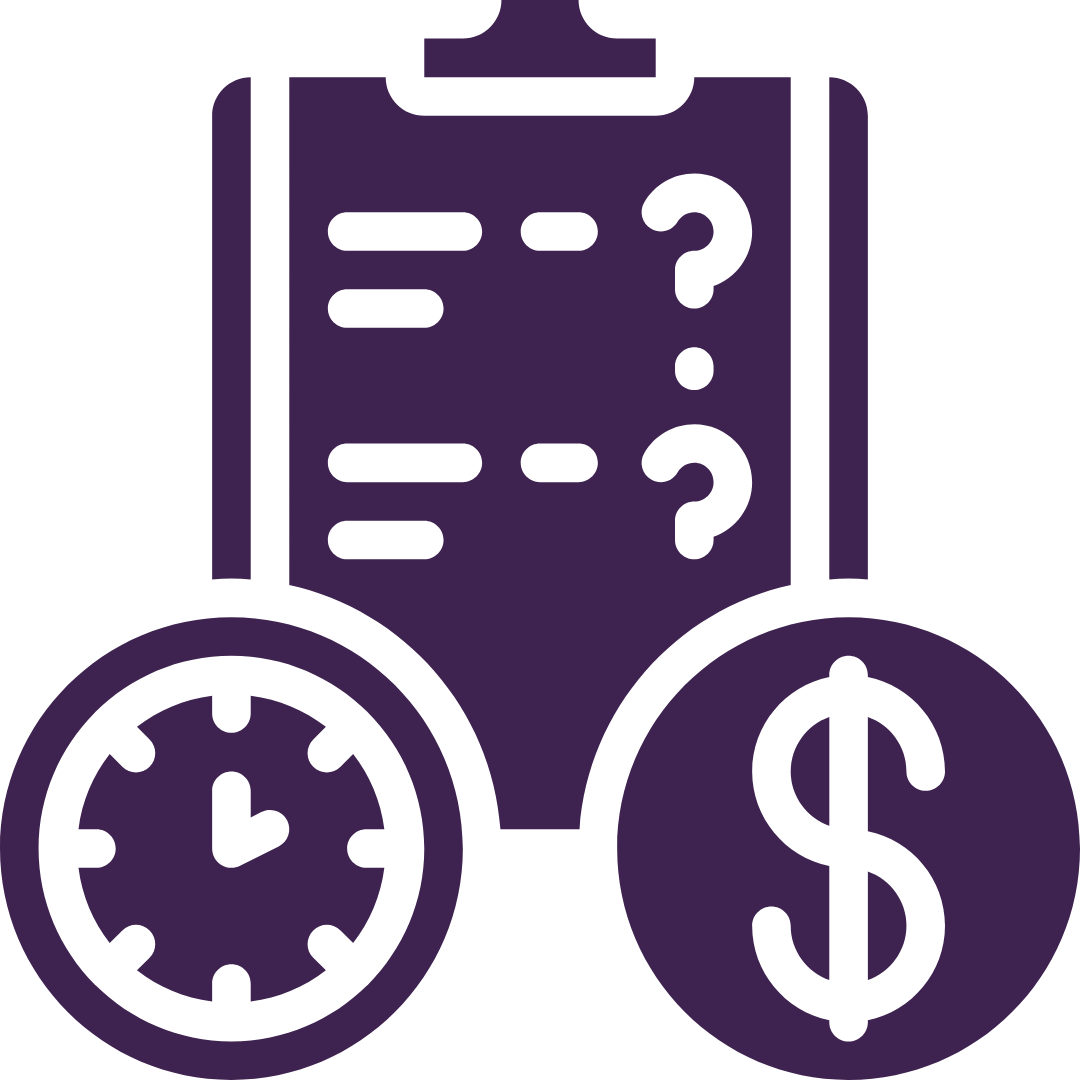 │Elementor on Cost and Effort
│Elementor on Cost and Effort
How Fast Can You Build a Web Page?
With Elementor, developers can significantly reduce their production time when building a web page. In fact, if you’re a front-end developer, some music to your ears is that you can cut production time down by 50%.
Live editing makes it easier to reduce the development timeline, build websites faster and create prototypes quickly.
Is Elementor Hard to Use?
But how difficult is using Elementor? The shortest answer is that it’s incredibly easy. The fact is that Elementor takes minimal effort as the convenience of the drag and drop options means you can make changes to a web page in just a few minutes.
Users confident with WordPress will have no trouble using Elementor, and if you don’t know how to use WordPress, the dashboard is easily navigable. All options for making changes to your website (such as text editor, color palettes, image uploads, etcetera) are located in the left panel, so it’s just a case of selecting your widget or element in the viewer/editor and choosing options to alter the element from the panel.
Moreover, we can’t move on to the next section in this Elementor review without mentioning that this plugin brings user satisfaction. It’s user-friendly and produces excellent results.
 │Elementor Product Pricing
│Elementor Product Pricing
What’s the Cost of Elementor?
In this section of our Elementor review, we’ll look at the cost of Elementor. Now, you can expect to pay $99 (USD) per year for the website builder and hosting option. Some other price plans are available with Elementor, including those we’ve mentioned in this section of our Elementor review.
What can you get with the website builder and hosting option?
The website builder and hosting option gives you a website builder tool, a hosting (Cloudflare) option, and CMS tools to facilitate website management and administration.
What can you get with the essential plan?
As well as premium support and website kits, you can get all of the pro features with the essential plan. Hosting is not included in the essential plan. Some of the pro features included in the essential plan are:
- Live and responsive editing
- Global fonts and custom CSS options
- Landing page and popup builder tools
- WooCommerce and advanced features
What can you get with the expert plan?
With the 25 pro website activations plan (the expert plan), you’ll get all the pro features mentioned in the essential plan. Hosting is not included in the expert plan, but you’ll get advanced kits for websites, an Elementor expert profile, and premium support from Elementor.
What can you get with the agency plan?
With the 1000 pro website activations (the agency plan), you’ll also get all the pro features mentioned in the essential plan. On top of this, you’ll get VIP support, an expert profile for Elementor, and pro kits for websites, but hosting is not included with the agency plan (check the website builder and hosting option for this feature).
| Price Plan | Yearly Subscription Plan |
|---|---|
| $99 | |
| $49 | |
| $199 | |
| $399 (for the first year with promotion), $999 (without promotion) |

Check out the Elementor prices for yourself!
Get the most suitable Elementor subscription for your needs. Check out the prices and plans available by going to Elementor.
 │A More Scrutinizing Look at its Features for Organizations
│A More Scrutinizing Look at its Features for Organizations
There are some particular features that Elementor offers, that businesses will find particularly useful. These include SEO advantages and perks for developers. Continue to find out what these useful features are.
Optimization options: SEO perks
One of the biggest perks for marketers or marketing agencies that use Elementor is its SEO advantages. For instance, load speed is one of the critical SEO factors that Elementor has acknowledged; the plugin prioritizes high load speeds to ensure your visitors are content when browsing your site.
What’s more, part of the optimization feature perks includes the options to integrate professional plugins such as Yoast or Rankmath, which you’ll find easy to use and handy if you need to track your marketing efforts.
Advanced web creation options: UI benefits
The most significant benefit for designers and programmers that use Elementor is its custom code and advanced web creation options. For example, writing PHP snippets is an option for development agencies that create websites for clients professionally.
There is also a range of open source documentation for Elementor that goes hand in hand with the advanced web creation options.
| In summary, the tools Elementor offers include: |
|---|
 │A Few Examples of Businesses that Have Used the Plugin
│A Few Examples of Businesses that Have Used the Plugin
Elementor boasts a huge list of clients who have used the plugin to build stunning websites. We’ve included just a couple of examples in this section of our Elementor review (below):
 Solid Digital
Solid Digital
Solid Digital has used the Elementor plugin to build a simple, easily navigable website that uses the elements provided by the plugin. They have used the Twenty Seventeen theme on WordPress and incorporated the simple yet effective fonts and colors available in Elementor.
 By George Legal
By George Legal
The By George Legal website uses the Elementor plugin to create a user-friendly experience for its visitors. They have used the Astra theme on WordPress and combined this with clever use of colorful image uploads through Elementor to build an eye-catching website.
 │Elementor’s Support Quality: How Responsive Is the Team?
│Elementor’s Support Quality: How Responsive Is the Team?
Need to know whether Elementor’s support quality matches the excellence of their product? Find out in this section of our Elementor review.
Elementor has a uniquely high genius score because its support quality is exceptional.
Go to the help center for assistance
As an Elementor user, you’ve got the option of going to the help center for assistance. You can choose to type keywords into the search bar to find related articles to your questions. The help center also has a few other sections below that will take you through how you can use Elementor – from installation to creating forms to building popups.
The help center is a comprehensive part of the Elementor support service: You’ll find plenty of information here.
Visit the support section for extra help
You’ve also got the option of heading to the support section for extra help. The VIP support team will provide you with an answer to your ticket. Their response time is under 30 minutes.
Go to the community hub for more information
You can discuss complex issues in the Elementor community hub on Facebook, which has more than 130,000 members. When you join the group, you can share ideas with other Elementor users and get answers to your queries.
| Elementor support option | How to use the support option |
|---|---|
| Navigate to the help center on the Elementor website and view the various explanations related to its key features. | |
| Navigate to the support section on the Elementor website and sign up for VIP support options. | |
| Join the community hub on Facebook and talk about complex challenges with Elementor users who have also joined the community |
| Is there an Alternative to the Elementor Plugin? |
| One alternative to the Elementor plugin is the Renderforest platform. Renderforest provides a landing page option similar to the Elementor tool. However, this alternative also offers other features that make it unique. |
| How Similar is Elementor to the Renderforest Platform? |
| The main differences between Renderforest and Elementor include that Renderforest provides logo creation, video, and graphic creation tools. Elementor mainly focuses on landing pages, popups, and web page creation. So although Renderforest is also a no-code-required platform, there are a few differences between them. |
 │Conclusion: A WordPress Plugin that is Growing in Popularity
│Conclusion: A WordPress Plugin that is Growing in Popularity
If you’re a small or medium business looking to build a webpage, Elementor is a good option that continues to grow in popularity. The number of website creators who use Elementor has reached 5 million. There’s also a worldwide Elementor community active on Facebook that has reached over 91,000.

Check and try out Elementor now!
If you’ve found it an impossible task to find a website builder that requires no coding experience, Elementor may just be the answer you’re looking for. Check and try out Elementor now!
Frequently Asked Questions (FAQ)
Author
Methodology
- Who?
We are SaaS experts: Our specialists constantly seek the most relevant information to help support your SaaS business. - Why?
We are passionate about users accessing fair SaaS pricing: We offer up-to-date pricing data, reviews, new tools, blogs and research to help you make informed SaaS pricing decisions. - How?
With accurate information: Our website manager tests each software to add a Genius Score using our rating methodology to each product. Our editorial team fact-check every piece of content we publish, and we use first-hand testing, value metrics and leading market data.
