 │Close Overview
│Close Overview
Every thriving business needs to devote time to customer relationship management. Customers are at the heart of a business’s success, and keeping your customers engaged allows you to boost sales and improve your company’s reputation. So, how can businesses reach their potential with excellent customer relationship management?
Close is a customer relationship management (CRM) platform that helps businesses organize customer information and communications. Close makes lead generation, email marketing, and marketing calls more straightforward.
Want to find out more about this streamlined CRM solution? Keep reading our Close review to learn why we have ranked Close as one of the best CRM products using our Genius Score ranking system. Close is the best CRM solution for your business!
Close – Best CRM SaaS! | Try Close CRM to improve lead generation, call quality, and sales rep performance in your company! |
 │Close Pros And Cons
│Close Pros And Cons
Before we discuss Close in further detail, let’s discuss some of the best pros and cons of using Close for your business.
Close Pros
What makes Close the best CRM software? Here are the main pros of using Close for your CRM.
 Easy Lead Imports
Easy Lead Imports
You can easily import leads from Excel or a CSV file within minutes. One-time data migration will ensure your leads are kept up-to-date.
 Simple Dashboard With Custom Fields
Simple Dashboard With Custom Fields
You can organize your leads on a simple dashboard with custom fields. Need to make unique fields for each of your customers? No problem. The custom fields on Close allow you to attach any information you need to your customers’ profiles.
 Automated Calls, Emails, And SMS
Automated Calls, Emails, And SMS
Close will enable businesses to automate CRM processes such as calls, emails, and SMS messages. You can ensure your CRM is attentive without the legwork.
 Accessible Reporting
Accessible Reporting
Close doesn’t just help you to manage your CRM, it also allows you to access reports based on your CRM performance. With Close, you gain a holistic view of your KPIs so you can measure lead generation rates and make more accurate forecasts for your sales figures.
 Call Coaching To Improve Call Quality
Call Coaching To Improve Call Quality
Close offers plenty of resources to help you train your sales force on the best cold calling methods. You can provide your sales force with calling prompts and scripts through Close to ensure their calls are always seamlessly executed.
 Extensive Integrations
Extensive Integrations
Close offers a wide range of communications and marketing tools integrations to help you seamlessly manage your data across many different platforms.
Close Cons
Nothing is perfect! Here are some of the cons of Close CRM.
 No Free Plan
No Free Plan
Unfortunately, close does not offer a free plan for its customers. So, you must pay if you want to use Close for your CRM or you can use the 2-week free trial option.
 SMS Limited To Certain Locations
SMS Limited To Certain Locations
When using Close for your CRM, you are only permitted to send SMS messages to certain countries. You are limited to communicating with customers in the US, Canada, the UK, and Australia.
| Close Advantages | Close Disadvantages |
|---|---|

Streamline Your CRM With Close!
Close is a CRM platform designed to help you manage your sales force, marketing, and customer information in one place. Check it out!
 │What Is Close?
│What Is Close?
Close is a SaaS platform designed to help businesses manage their CRM. The service originated as a platform to allow enterprises to scale their operations. However, when the company grew increasingly frustrated with the CRM SaaS offerings from other companies, its goal changed. The company started working on a CRM solution based on its own needs.
Close CRM automates the lead generation, sales, and marketing processes. You don’t need to be an expert to use Close; the user-friendly software guides you toward the best practices to increase your sales.
Close CRM helps you to generate leads and convert those leads into customers. Rather than handling your CRM and marketing processes on disparate platforms, Close allows businesses to host all CRM information on a single platform for a more streamlined approach.
The software even has offerings to help you improve your salesforce. You can enhance the quality of calls with coaching, scripts, and on-screen cues. Close provides all you need to train your salesforce in one place. You can even keep up with how your salesforce is performing.
If you’re looking for a CRM platform that allows you to boost sales and perform marketing without the legwork, then Close might be the right choice.
| Highlights |
|---|
 │How Does Close Work?
│How Does Close Work?
Close has two-fold features. One set of features assists sales reps in daily CRM tasks. The other set of features helps sales leaders to manage sales reps better.
Your sales reps can use Close CRM to send marketing emails, make calls, and send SMS messages. They can use the Close scheduling features to establish marketing schedules and preset their marketing campaigns.
You can automate emails based on transactions such as abandoned carts and subscriptions. Additionally, your sales reps can add custom fields to customers’ profiles to ensure your workforce is operating with all of the latest CRM information.
On the other hand, your sales leaders can use Close to identifying how your marketing campaigns and sales reps are performing. Close’s reporting features provide a quick and straightforward view of your key performance metrics. Your sales leaders can also use Close to provide your employees with cold call training resources, in-call prompts, and more.
Close CRM helps your sales leaders to manage your sales team better and allows your sales reps to perform at their best.
 │What Are The Best Close Features?
│What Are The Best Close Features?
Now that you know what Close CRM is all about let’s look at the best features on offer with Close.
 Calling
Calling
The calling feature on Close is equipped with the tools to help your sales reps generate as many leads and sales as possible. Here are some of the calling functions Close offers:
- Power dialing – your sales team gets an automated list of leads to power through their cold calls.
- Predictive dialler – call multiple leads at once and route the call to an available sales rep when you get an answer.
- Local numbers – Close provide you with local phone numbers in the country of your choice.
The calling feature does much more, too. It allows your sales reps to transfer calls, forward calls, and record them to track their performance.
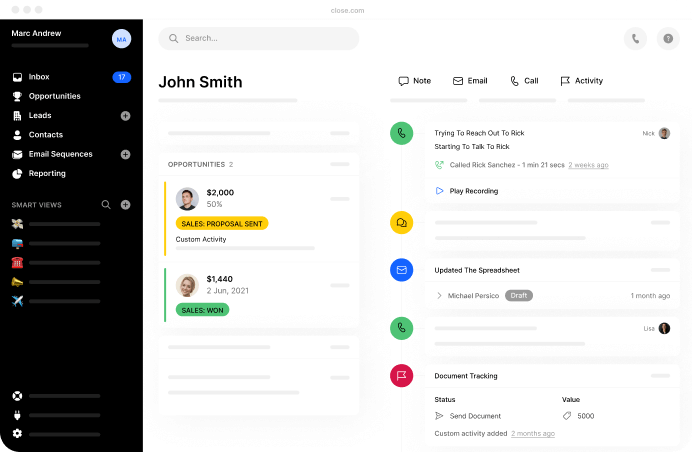
 Email
Email
To streamline your email communications, Close allows you to import emails from integrations like Google and Microsoft. You can also create automated email sequences based on customer activity and plan out email campaigns’ schedules. Bulk emails are just the beginning of what’s on offer with the Close CRM email feature.
 SMS
SMS
You don’t need to switch between apps to send SMS marketing messages. You can handle all of your SMS campaigns in-app on Close. You can read your SMS inbox on close and send bulk messages without leaving the app.
 Video
Video
Close connects with your Zoom account, allowing you to access your cloud recordings on your CRM platform. Close also provides your team with automated reminders 5 minutes before the meetings start, ensuring punctuality across your whole business.
 Reporting
Reporting
With the Close reporting feature, you can gain an overview of your sales pipeline health and make more accurate sales forecasting predictions. Close also allows you to spot potential performance issues and successes to ensure your team operates at total capacity.
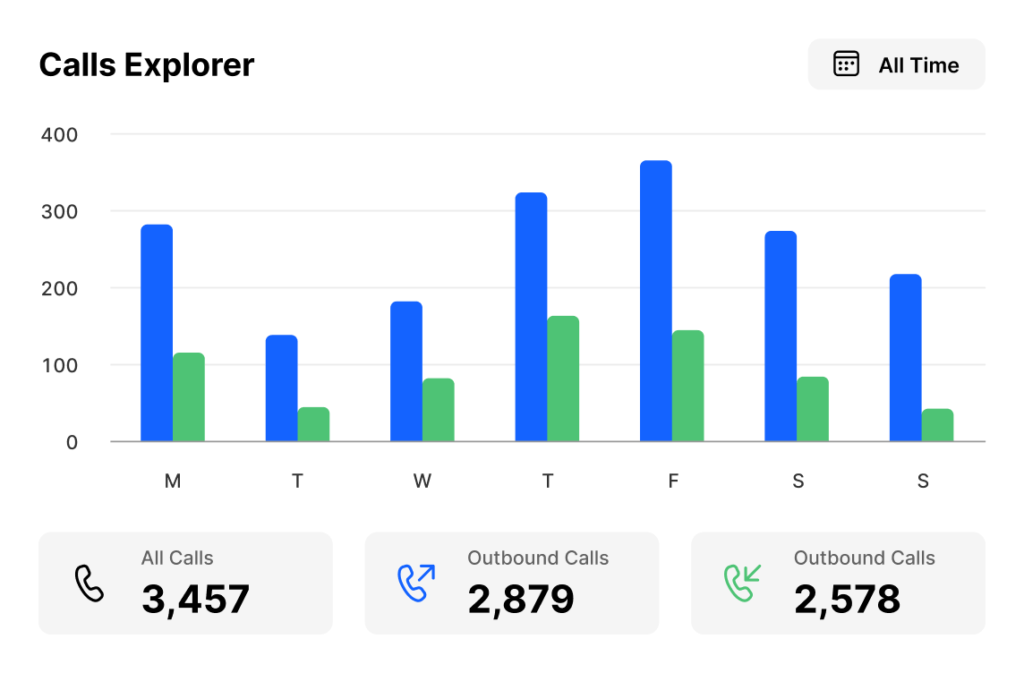
 Call Coaching
Call Coaching
Close helps businesses to support their salespeople and ensure they don’t fumble or drop the ball during a call. You can record your best sales reps during their calls and use these recordings to train your other employees on best practices.
 Custom Fields And Activities
Custom Fields And Activities
With close, you can create custom fields to help your team keep track of lead communication preferences. You can make unique fields tailored for the different departments in your business to help you improve communication and unify your workforce with clear targets.
| Why Invest In Close CRM For Your Business? |
|---|
 │Who Should Use Close?
│Who Should Use Close?
What are the main kinds of businesses that can benefit from using Close? Let’s discuss.
Close CRM is designed to help businesses generate leads, making it a versatile solution that could benefit most business types. Here are some of the main businesses that should be using Close for their CRM:
 Real estate businesses
Real estate businesses
If you need to generate more leads and improve your property marketing processes, then close can help you to send bulk emails and SMS to your customer base and alert them to new properties on the market.
 SaaS businesses
SaaS businesses
A SaaS platform that can benefit SaaS businesses? You heard it. Close CRM can help software companies to market their product and increase lead generation for sales. Close began as a different kind of SaaS company but couldn’t find adequate software to support their CRM needs, which is why their goal shifted, and they created Close CRM.
 Professional services businesses
Professional services businesses
If you need more customers to subscribe to your service, Close can help you to increase your sales call volume and generate more interest from potential leads.
| Who Can Benefit From Using Close? |
|---|
 │How Much Expertise Does It Take To Use Close?
│How Much Expertise Does It Take To Use Close?
If you want to use Close CRM for your business, you don’t need to be an expert in marketing and sales. Close is designed to help companies to achieve more with their CRM without extra effort – it makes lead generation, sales, and marketing processes intuitive to the user.
When setting up Close CRM for your business, you don’t need to manually import your contacts and communications. When you integrate Close with your email accounts and phone numbers, all your contact lists will automatically be imported and readily available.
They can share an inbox to help your team better manage customer interactions. Additionally, you can automate the dialing process and assign a call to an available team member when the customer answers. The round-robin feature helps your team to generate leads without wasting time on no-answer calls.
If you have new hires or wish to upskill your sales force, you can access call coaching resources via Close. Close actively helps your sales force make the most out of the software and equip your employees to perform at their best.

Close CRM – Give It A Go!
If you’re looking for a CRM solution that helps you to analyze your performance and identify potential improvements, why not try Close CRM?
 │How Easy Is It To Use Close?
│How Easy Is It To Use Close?
Close CRM was designed to provide a more accessible service than any leading CRM software.
Since Close is a CRM platform, you can expect stellar support to help you use the system. They offer free resources to help you access the best information to boost your sales in the modern market. They also provide webinars to help you use Close to your advantage and save time on training employees to use the software.
When using Close for marketing campaigns and cold calling, your employees will notice that they can get more done with less effort. The automation on offer with Close helps your employees to establish transactional email triggers, send bulk emails, and automate workflows for CRM.
Once your employees are familiar with the software, they can maximize their time and get more done.
 │How Much Does Close Cost?
│How Much Does Close Cost?
You don’t need to commit immediately when you invest in Close for your business. You get a 2-week free trial, which will give you an idea of how to use the software, what it’s like, and whether it’s a good fit for your business.
The Close pricing plan has three tiers:
- The starter tier – this pricing plan supports up to three users. Your users can access lead and contact storage, saved leads lists, Close email support and help center, email sync and templates, global calls, and SMS.
- The basic plan – with the basic tier, you gain all of the starter tier features for up to 30 users. Additionally, you gain call forwarding, custom fields, external phone numbers, a sales leaderboard, and comparison reports.
- The professional plan – with the professional plan, you can use the software for up to 100 users. You gain all features for lower tiers, plus email and domain filtering, bulk email sending, email sequences, call recording, and the power dialler feature.
- The business tier – when you invest in the business tier, you gain all features of the lower levels for an unlimited number of users. You also gain predictive dialler, custom roles, and permissions for added security, built-in call coaching, voicemail drop, call transferring, group numbers, and a dedicated account manager.
| Close CRM Pricing Plan | Cost |
|---|---|
| Free plan | No |
| Starter plan | $29/month/user |
| Basic plan | $69/month/user |
| Professional plan | $99/month/user |
| Business plan | $149/month/user |

Try Close For CRM!
Looking for a CRM solution that supports your sales reps and increases lead generation efficiency? Try Close CRM, one of the leading CRM SaaS platforms!
 │Close Tools For Businesses
│Close Tools For Businesses
Now that you know what Close is all about let’s take a deeper look at the best Close tools that can benefit your business!
 Custom Activities
Custom Activities
Because some CRM platforms can be inflexible regarding reporting fields, Close offers a feature that enables companies to create custom activities. The custom activities feature allows employees to fill out during or after their calls. You can include questions you want your reps to ask, activities for offline touchpoints such as conversations that have contributed to lead generation, and much more.
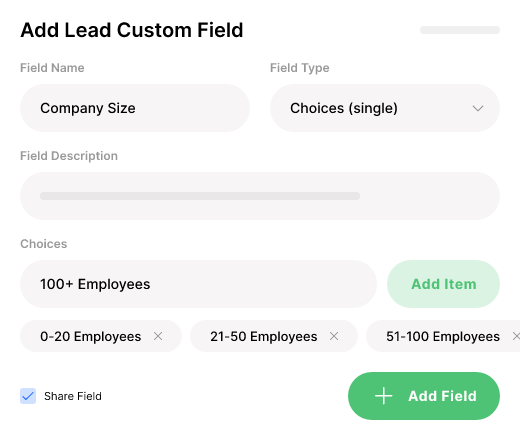
 Call Insights
Call Insights
You can access reports on Close that give you a direct insight into how well your teams and employees perform. You can view call volume figures, and you can view how many calls individual employees have made. You can also gain insight into how long the calls are, identifying any need to provide further training for your employees.
 Connecting And Adding Phone Numbers
Connecting And Adding Phone Numbers
If you don’t want to introduce a new phone number for your business, you can import existing numbers into your Close software. You can also add additional phone numbers via Close without buying a SIM card. You can make global calls using Close CRM.
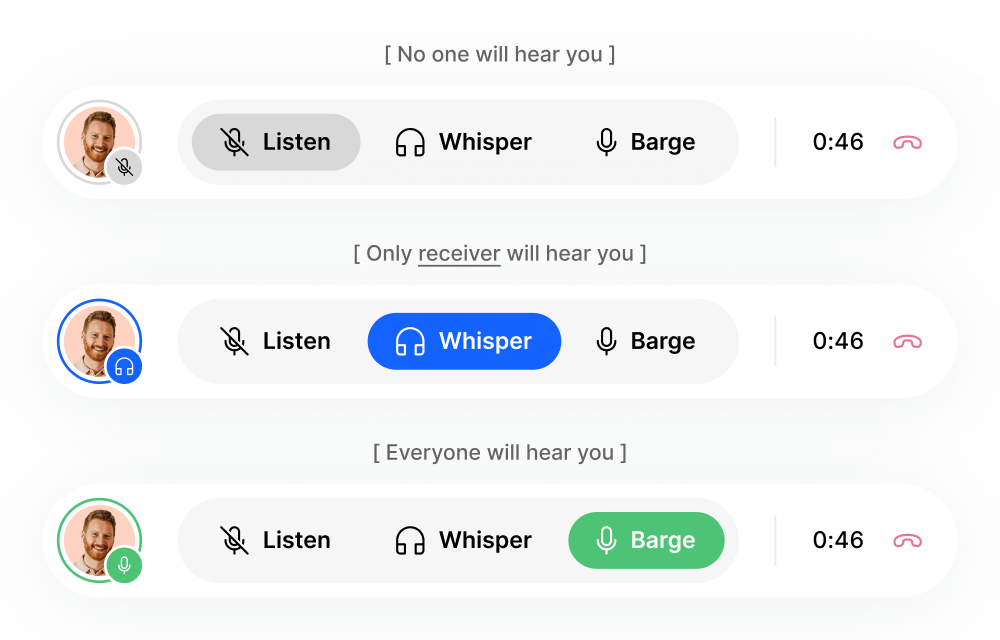
 Listen, Whisper, And Barge
Listen, Whisper, And Barge
Close is the only CRM software to offer a tool that helps its users to adapt their volume to better communicate with customers. The caller can mute themselves with the ‘listen’ setting, lower their volume with the ‘whisper’ setting, and get through to customers in loud environments with the ‘barge’ setting.
| What Are The Best Close Tools For Businesses? |
|---|
 │Who Is Using Close CRM? Best Real-Life Examples
│Who Is Using Close CRM? Best Real-Life Examples
Want to know what Close is doing for its existing customers? Check out some of Close CRM’s success stories.
 Hownd
Hownd
Hownd is a service that helps businesses to increase their foot traffic. Hownd implemented Close for their CRM and found that they saved 5 times their prior spend. The platform provided Hownd with more ease of use and improved team management. Hownd cut their spending by 80% in just 2 weeks when they implemented Close.
 Trufan
Trufan
Trufan is a marketing management company that helps businesses access more super followers and create more fans. Trufan found that their sales and customer support teams were raving about Close. They also noted that they managed to achieve excellent ROI with Close.
 HR Covered
HR Covered
HR Covered is a business that helps other businesses to meet HR compliance and provides legislative training for HR teams. When HR Covered began using Close CRM, they were impressed that they could host their calls, SMS, and email sales communications in one place instead of hosting all processes on disparate platforms.
 │What Customer Support Is On Offer With Close CRM?
│What Customer Support Is On Offer With Close CRM?
Before investing in any SaaS solution for your business, you need to know what support is available. If you run into software issues, you need to see the provider offering support to help you troubleshoot and resolve the issue.
Since Close CRM only lists the help center and email support as options for the starter tier, you may have limited support options when you opt for the lower-tier payment plans.
Close CRM offers the following customer support options:
![]() Help center – Close’s help center offers resources to help you get started using the software and to provide solutions to any problems you may encounter.
Help center – Close’s help center offers resources to help you get started using the software and to provide solutions to any problems you may encounter.
![]() Phone support – Close has a support line you can call to speak to a real person and get the support you need.
Phone support – Close has a support line you can call to speak to a real person and get the support you need.
![]() Email support – with the starter tier, you can access an email support desk to answer any questions you may have.
Email support – with the starter tier, you can access an email support desk to answer any questions you may have.
![]() Account manager – when you invest in the business tier, you gain an account manager who can support you in applying Close and scaling it to your more significant business.
Account manager – when you invest in the business tier, you gain an account manager who can support you in applying Close and scaling it to your more significant business.
| What Support Is There For Close CRM? |
|---|
| Alternative To Close CRM – Freshsales |
| Freshsales is a part of the Freshworks SaaS offering. Freshsales is designed to help businesses manage their CRM and sales information and can easily be paired with other Freshworks products for a more unified approach to SaaS |
| Freshsales Vs Close CRM |
| Though some users have noted that Freshsales provides more straightforward admin and may meet additional requirements, they also found that it was slower to reach ROI with Freshsales, as it is not priced as competitively as Close CRM. |
 │Conclusion
│Conclusion
Close is a CRM solution that the developers designed to provide a solution to some of the gaps in the leading CRM offerings. Close provides businesses with the resources they need to improve the performance of their sales reps and determine how well their sales strategies are working.
Businesses can manage sales calls, SMS, and email using Close. Close offers a handy round-robin feature that automates the dialling process and transfers the call to a representative when a customer picks up. Your sales reps can adapt their volume to suit the customer’s environment – a unique feature of Close’s CRM platform.
You can access analytics and report with Close, which allows you to improve your call volume and length. You can spot when employees aren’t meeting expectations and record employees performing well on calls to use them as examples.
If you’re looking for a CRM solution that helps you to improve performance and provide excellent ROI, invest in Close CRM!

Why Wait? Try Close For Seamless CRM!
Close can help promote a culture of excellence for your sales team. Get your 2-week free trial to see what the fuss is all about.
Frequently Asked Questions (FAQ)
Author
Methodology
- Who?
We are SaaS experts: Our specialists constantly seek the most relevant information to help support your SaaS business. - Why?
We are passionate about users accessing fair SaaS pricing: We offer up-to-date pricing data, reviews, new tools, blogs and research to help you make informed SaaS pricing decisions. - How?
With accurate information: Our website manager tests each software to add a Genius Score using our rating methodology to each product. Our editorial team fact-check every piece of content we publish, and we use first-hand testing, value metrics and leading market data.
