ClickUp: The All-in-One Management Tool
The evaluation of the project management software market in 2021 was $6 billion, and it’s predicted to reach $15.6 billion by 2030. This increase is due to the constantly rising need for tools that can overtake the burden of management on all levels. So, it’s no wonder that it’s followed by plenty of options offered on the market.
A great all-in-one project management tool is ClickUp. This software’s managerial and editing tools are top-notch and can integrate into many platforms for a super affordable price.
However, the platform has several plans, each with its own features.
In this ClickUp pricing review, we’ll compare every ClickUp plan based on our value metrics to see if it’s the ultimate match for your business.
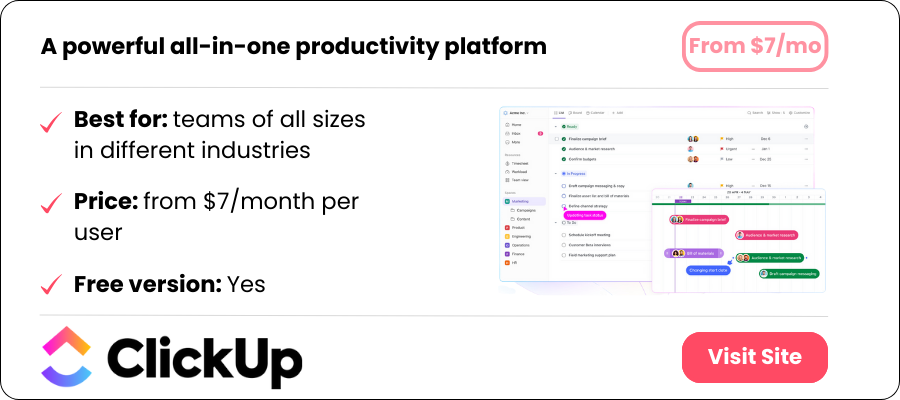
Overview of ClickUp Pricing Plans
| ClickUp Pricing Plans | Monthly Pricing Plans (per member) | Annual Pricing Plans (per month and per member) |
|---|---|---|
| Free | Free | |
| $9 | $5 | |
| $19 | $12 | |
| $29 | $19 | |
| Customizable | Customizable |
Value Metrics
| Free | Unlimited | Business | Enterprise | |
|---|---|---|---|---|
| Spaces | 5 | Unlimited | Unlimited | Unlimited |
| Storage Space (MB) | 100 | Unlimited | Unlimited | Unlimited |
| Guests | 10 | 10 | 10 | |
| Cost per Guest | $0.90 | $1.90 | ||
| Extra Guest per seats | 2 | 5 | 5 | |
| Cost per Extra Guest seats | $4.50 | $3.80 | ||
| Cost per storage space | 100 | Unlimited | Unlimited | Unlimited |
| Custom Views | Unlimited | Unlimited | Unlimited | Unlimited |
| Activity View | 1 day | 7 days | ||
| Automations per month | 100 | 1,000 | 10,000 | 100,000 |
| Cost per 100 automations | $0.00 | $0.90 | $0.19 | |
| Custom Exporting (Uses) | 5 | 5 | ||
| Email in ClickUp (Uses) | 100 | |||
| Cost per Email in ClickUp (Uses) | $0.00 | |||
| Workload View (Uses) | 100 | 100 | ||
| Cost per Workload View (Uses) | $0.00 | $0.09 | ||
| Mind Maps (Uses) | 100 | 100 | ||
| Cost per Mind Maps (Uses) | $0.00 | $0.09 | ||
| Dashboards (Uses) | 100 | |||
| Cost per Dashboards (Uses) | $0.00 | |||
| Custom Fields (uses) | 100 | |||
| Cost per Custom Fields (uses) | $0.00 | |||
| Portfolios (uses) | 100 | |||
| Cost per Portfolios (uses) | $0.00 | |||
| Goals (uses) | 100 | |||
| Cost per Goals (uses) | $0.00 | |||
| Pulse: Live Overview (uses) | 100 | |||
| Cost per Pulse: Live Overview (uses) | $0.00 | |||
| Sprint Points (uses) | 100 | 100 | ||
| Cost per Sprint Points (uses) | $0.00 | $0.09 | ||
| Features Listed | 34 | 49 | 59 | 76 |
| Cost per Feature | $0.00 | $0.18 | $0.32 |
The Complete ClickUp Pricing Offer
| Free Forever | Unlimited | Business | Business Plus | Enterprise | |
|---|---|---|---|---|---|
| – Unlimited tasks – 5 spaces – 100 lists per space – 400 folders per space – Unlimited custom views | – Unlimited tasks – Unlimited spaces – 400 lists per space – 400 folders per space – Unlimited custom views | The same as Unlimited | The same as Unlimited | The same as Unlimited | |
| – 100 MB File storage – Included Privacy and Sharing – Guests only with access – Included Templates | – Unlimited File Storage – Included Privacy and Sharing – Limitless room for Guests – Included Templates | The same as Unlimited | The same as Unlimited | The same as Unlimited | |
| – List – Board – 100 Gantt uses – 1 day activity – 100 uses timeline – 100 uses workload – Table in Spreadsheets – 100 Map Uses – 100 Mind Maps – 3 Whiteboards – Doc – Chat – Embed | – The freemium + – Calendar – Limitless Gantt uses – 7 days activity – Limitless Map Uses – 10 Whiteboards – Form | – The same as Unlimited Plan + – Limitless activity – Limitless uses timeline – Limitless uses workload – Table in Spreadsheet – Limitless Mind Maps – Countless Whiteboards – Form: Branding and Customization | – The Business Plan + – Limitless uses workload + Custom Capacity & add Groups | – List – Board – Calendar – Limitless Gantt uses – Limitless activity – Limitless uses timeline – Limitless uses workload + Custom Capacity & add Groups – Table in Spreadsheet – Limitless Map Uses – Limitless Mind Maps – Countless Whiteboards – Doc – Chat – Form: Branding and Customization – Embed | |
| – 100 Uses of Proofing Image and PDF Annotation – In-App Video Recording – 100 uses of email in ClickUp – Natural Language Processing – Smart Notifications – Assign Comments – Tasks in Multiple Lists – 100 uses of Subtasks in Multiple lists 100 uses | – The Free Plan + – Usage of email in ClickUp – 1 team – Guest Visibility – Delegate Reminders – Private Docs – Cloud Storage | – The Unlimited Plan + – Publicly Share Everything – Team Creation | – The Business Plan+ – Team Sharing – Cloud Storage – Tasks in Multiple Lists – Complete usage of Subtasks in Multiple lists 100 uses | – The Business Plus Plan + – Usage of email in ClickUp – Complete usage of Subtasks in Multiple lists 100 uses | |
| – Available Custom Statuses – Super Rich Editing – 100 Automations – 100 uses in portfolio – Multiple Assignees – Bulk Action Toolbar – Task Checklist – Dependencies – Relationships – Tags – Priorities – 100 minutes API calls – 100 uses of Doc Tags | – The Free Version + – Future Recurring Tasks on Calendar – Column Calculations | – The Unlimited Plan + – Custom tasks ID – 10,000 automations + Multiple Actions & Conditions | – The Business Plan + – 25,000 automations + Multiple Actions & Conditions – 1,000 APIcalls | – The Business Plus Plan + – 250,000 automations + Multiple Actions & Conditions – White Labeling – 10,000 API calls | |
| – 100 uses goals – 100 uses of Dashboards – Time tracking – Sprints – 100 uses Sprint Points – Live Overview Pulse – 10 uses milestones – Home & Scheduling – Workload Profiles | – The free plan + – Unlimited widgets on dashboards – Limitless usage of pulse overview – Limitless milestones – 100 uses on the Critical path & Slack Time – Time Tracking Widgets | – The Unlimited plan only here you have: – Limitless usage of dashboards – Granular Time Estimates – Time in Status – Limitless Sprint Points – You have an overview historical data – Work in Progress – Unlimited Critical Path & Slack Time – Billable Reports & Timesheets | – The Business Plan includes all the previous plans with unlimited amounts | – The Enterprise Plan includes all the previous plans with unlimited amounts | |
| – 50+ Native Integration – Time Tracking – Zapier – Make (formerly Integromat) | – The Free plan + – Google Drive – DropboxBox Cloud Storage – OneDrive | – The Unlimited Plan+ – Timesheets | – The same as Business Plan | – The same as business plan + Tableau Web Connector | |
| – Two-factor Authenticity | – Two-factor Authenticity | – Two-factor Authentication + SMS – Require Two-factor Authenticity – Google Single Sign-on | – The Business Plan + – Custom Permission – 1 Custom role – Restriction to who can add guests | – The Business Plus Plan + – Microsoft Single Sign-on – Custom SAML Single Sign-on – OKTA Single Sign-on – OKTA Support for Custom Roles – Session Management – HIPAA Compliance – Contract & Legal Review – Custom Permission – Restrict Public Sharing – Manage Private Spaces – Default Person Views – Add & Remove Users via API |
ClickUp’s Feature List
 Collaboration
Collaboration
When it comes to collaborative features, all plans share the same except for a few ads in the higher plans.
Namely, with every plan, you get an opportunity to communicate over email, while with the higher plans, you can publicly share everything. Additionally, you can assign comments and have neat communication with your colleagues.
What’s even better is that you get natural language proofreading of all content shared on the app.
 Tools
Tools
The plans have outstanding dashboard tools supported with sheets to have a more organized outlook. All plans have basic options like viewing documents and spreadsheets. However, the higher plans include other options like calendars, map uses, whiteboards, chat options, etc.
Gantt charts and other tools are also an option that ClickUp users have on offer. But these can be limited for some plans. For example, the freemium plan only allows using the Gantt charts up to 100 times, while other plans have unlimited uses. Check TeamGantt if you’re interested in Gantt charts.
 Security
Security
Each plan has a Two-Factor Authentication which is enough to preserve all data circulating within the cloud. However, if you’re a bigger firm communicating and sharing more sensitive data, then the Enterprise plan is the definite choice that will give you the best security.
The plan is boosted with additional security features like the Google and Microsoft Single sign-on, contract and legal review, or HIPAA compliance. Monitoring features like custom permission or custom roles assign you absolute control and insight into the company workflow.
Did You Know?
ClickUp is not just a tool for managing your work. You can hold meetings, training, and workshops on the platform!
Best Pricing Plan for Integration
ClickUp divides the plans into five categories, including the freemium option. Each plan comes with outstanding features for all types of businesses, no matter the size.
Regarding the integrations, each of the offered plans comes with a different set of options. Over 50 native integrations are given as part of the freemium plan and as the plans extend, so do the available integrations.
The options include Time Tracking, Zapier, Make, Google Drive, Timesheets, etc. Naturally, the best plan for integration would be the Enterprise plan, as you can have every integration given in each previous plan, plus Tableau Web Connector. But, for smaller entities, the Business plan is quite sufficient.
See below how ClickUp categorized each plan to fit different companies:
- Free Forever Plan: This plan includes everything any freelancer needs. It’s protected, organized, and super easy to navigate.
- Unlimited Plan: If you have a small team of 4-6 employees, you’ll find the Unlimited plan fitting as it offers you unlimited storage, integrations, and access to one team.
- Business Plan: The business plan is the beginning of the higher plans; therefore, it’s recommended for mid-sized teams that need more room to manage the daily workload.
- Business Plus Plan: If you have 2+ teams on board, the Business plan might be too restricting for you. With the Business Plus plan, you have team-sharing options but also more monitoring and management options.
- Enterprise Plan: This plan is designed to fit company-level sizes. To meet such goals, this is a customizable plan which allows you unlimited access, and you can arrange it by contacting ClickUp’s customer support team for further information.
Best Pricing Plan for Support
ClickUp has robust customer support that operates 24/7 for all plans, including the free version. The Unlimited plan, which is one of the most convenient for small teams, offers live chat support that comes in handy in urgent situations.
However, the Business and Enterprise plans include priority support which, as the name implies, prioritizes the questions coming from users of these plans compared to others. With this feature, you will be able to handle tricky questions better and faster.
Additionally, the Enterprise Plan offers the Dedicated Customer Success Manager, which helps you manage your issues faster and more effectively. The Enterprise plan also includes the Admin Training Webinar options that allow you to level up in management for a few more bucks.
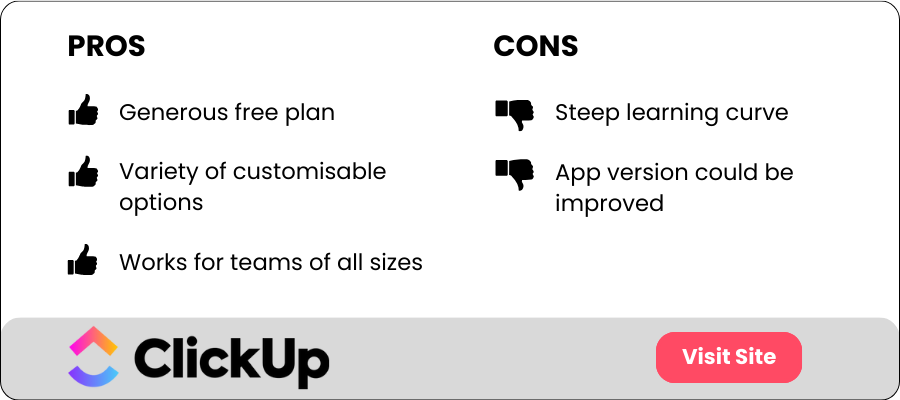
ClickUp Pricing Plans Overview
Each plan at ClickUp is tailored to suit different needs, which is shown by giving a diverse set of features for a different price. We reviewed each plan separately so you can have the ultimate overview and find the most appropriate one.
 Free Forever Plan
Free Forever Plan
For $0 per month, the freemium plan is perfect for individual use. It features 100 MB storage, access to unlimited tasks, and collaborative docs to begin with.
Moreover, in addition to these dashboard features, you get management features such as real-time chat and email in ClickUp. You can use them to collaborate with your clients and create the needed content effectively.
Lastly, you get Two-Factor Authentication which is the security other platforms charge for.
 The Unlimited Plan
The Unlimited Plan
The Unlimited plan offers everything from the free version, but with a little more and all for only $9 per month per member. Here you have unlimited storage you can exploit for all your projects regardless of the size. What’s more convenient here is the unlimited integrations option that allows you to embed ClickUp to popular drives like Google Drive, One Drive, or DropBox.
Team-wise, with the Unlimited plan, you have a “guest with permission” option that allows you to invite a limited number of guests to join your dashboards. Part of this package includes unlimited Gantt Charts and Custom Fields where you can fulfill your projects with ease and simplicity.
Additionally, you can monitor your teams through the Resource Management option. As for security, the unlimited plan is not different from the freemium. Therefore, you can enjoy the Two-Form Authentication.
 The Business Plan
The Business Plan
This is the real deal for all mid-sized businesses that goes for only $19 a month per member. Basically, it includes all the features in the Unlimited plan, but there are some advanced changes applied and features added accordingly.
Unlimited teams and Google SSO are the new additions to this plan to cover the teams’ integration needs. You have custom exporting that allows you to create and export forms as you wish.
As the Business plan can get crowded, ClickUp opens the Advanced Dashboard Features that allow managers to see who’s overloaded and who needs assigning more effectively. To support the management, there’s the workload management feature that’s specifically designed to simplify the monitoring and organizational aspect of the company.
Security-wise, the business plan has Two-Form Authentication and the Google Single Sign-On.
 The Business Plus Plan
The Business Plus Plan
The Business Plus plan is similar to the Business plan; only this one is designed to fit a company with several teams onboard and goes for $29 per month and per member. In other words, you get everything from the Business plan plus some team options for only $10 more.
Namely, you get team sharing options, subtasks in multiple lists, custom capacity in workload, increased automation & API. These are the additional features you have over the ones in the Business plan.
However, to increase the management and better organization of the teams, you have the custom role creation and admin training webinar that helps you keep up with the duty.
Priority Support is one of the favorite features because it smoothes communication and helps you organize the tasks to meet the deadlines as arranged.
 The Enterprise Plan
The Enterprise Plan
The last plan on the list offers the greatest comfort any business owner can demand. You have all the features from the Business Plus plan, and on top of that, you can count on some outstanding features like White Labeling, Advanced Permissions, or Enterprise API.
The Enterprise plan can develop your business to the ultimate remote office because you can use SSO of Google, Microsoft Azure, and OKTA. Plus, the Live Onboarding Training can turn an online course into a modern workshop where all users can join live, follow, and participate in the course without obstructions.
Big companies require more management and monitoring, which is why this plan is perfect for them. The ClickUp Enterprise plan has the MSA & HIPAA to restrict access, the Dedicated Success Manager that will direct you when the workflow becomes obstructed, and the Access to Management Services allows you to smooth further obstacles.
The pricing of this plan is not transparently open, as it can vary from business to business. So, to get a quote, you can contact ClickUp’s sales department and come to an agreement.
| ClickUp Pricing Models | Best For |
|---|---|
| Individual use | |
| Small teams | |
| Mid-sized teams | |
| Multiple teams | |
| Companies with multiple large teams |
Additional Information
How Much Does ClickUp Cost?
The cost of ClickUp depends on the plan you choose, but it’s still super flexible. You have the option to pay monthly or get the yearly billing offer and save a few bucks.
ClickUp has 5 different pricing plans:
- Free Forever Plan: This is a free plan, and you can use it for as long as you need without paying anything.
- Unlimited Plan: The Unlimited plan costs $9 per member with regular monthly payments, while the yearly billing will cost you only $5.
- Business Plan: The Business plan costs $19 per member regularly and $12 with the annual billing offer.
- Business Plus Plan: This plan costs $29 per member monthly and $19 if billed yearly.
- Enterprise Plan: The pricing for this plan is individual as it depends on what you intend on using.
Which Pricing Option Is Right for You?
As mentioned before, it all comes down to what you need. If you’re an individual freelancer, the freemium option will do just fine. But for bigger companies, the Business Plus plan offers everything that you may need – it couples all options from other plans plus a few extra.
And for businesses that have over 500 employees, the Enterprise plan is the perfect fit, as you can completely manage the whole company at a click of a button.
Additional Costs of ClickUp
You’d be happy to know that ClickUp doesn’t have any additional costs – all you see in the tables above is all you get!
The platform is transparent in this way and offers all users a broad look into the features of all plans. Starting from $0 and with up to $29 a month per user, ClickUp gives a comprehensive managing tool for all companies and individuals.
What is Included in the Business Plus Plan?
Although the freemium plan is great for an individual, companies that have more work scope can’t reap the same benefit from it. For them, the Business Plus plan is the best option.
In fact, it is great for companies of all sizes simply because of its exhaustiveness. Namely, this plan offers everything that all plans before it do, with the chance of several additional boosts and features.
Teams can share and subtask in multiple lists, with a chance to customize permissions and add more or less work to the workflow. It also comes with an admin webinar that will give an extensive overview of the platform for the one that will be navigating it. Finally, it comes with priority support and better automation.

How to Save Money Using ClickUp?
The best way to save money is to save time, and ClickUp offers just that. By allowing a more streamlined process and connecting all relevant sides into one platform, you can easily distribute work and tasks around all present users, which will boost time efficiency.
The higher the plan, the more features you have, which means the easier the management process becomes. With the chance to integrate the system with other apps, you can shift and speed up all tasks and, ultimately, your work process. In turn, you can scale your company and increase revenue while saving money at the same time!
How Do I Pay for My ClickUp Subscription?
ClickUp offers monthly and yearly subscriptions for all plans, which can be paid through all major credit cards. If you choose the Enterprise plan, note that you can also pay via bank transfers. Needless to say, it is important that you give valid, up-to-date information so that the order may be processed quickly.
Can I Use ClickUp for Free?
ClickUp offers the Free Forever plan, which gives a long list of features that will be perfect for any individual. As the name suggests, you can use this plan without paying anything and for as long as you want.
How Does ClickUp Upgrading Work?
If you want to upgrade your ClickUp plan, then you have to upgrade your entire Workspace. The platform doesn’t offer a singular upgrade, meaning just getting a new plan for yourself. So, if you choose to proceed with this action, note that all members in your Workspace will have to upgrade their plan as well.
Do ClickUp Prices Vary By Location?
ClickUp’s prices are all in USD, meaning that there are no variations to them regarding location. However, if you’re paying in a different currency, then note that there can be exchange fees.
ClickUp Vs. Trello Comparison
Similar to ClickUp, Trello offers a freemium plan, but all other plans are slightly more affordable than ClickUp. Both have available apps that you can use to manage your work on the go and offer to delegate and prioritize tasks among users.
However, while ClickUp allows multiple people to view a task, Trello limits this to only one person. On the other hand, Trello is quite intuitive, while you have to customize usage with ClickUp.
| ClickUp | Trello | |
|---|---|---|
| Plan Price Range | $0 – $29 | $0 – $17.50 |
| Pros | ||
| Cons |
Why Choose Trello as an Alternative
Although some points are not as good as ClickUp, Trello is a suitable alternative to this management platform as it covers all the essentials. Namely, it:
- Gives unlimited storage even in the freemium plan. However, each document can only have 10MB;
- Is a user-friendly platform that even a beginner can find their way around it;
- Allows adding members by just imputing their email address;
- The Enterprise plan gives all features all for just $17.5 a month per user.
Summary
ClickUp is definitely one of the best collaboration and project management tools on the market. It’s easy to set up, and it takes about half an hour tops to get started. The UI is intuitive, and you won’t have any issues navigating freely on the platform. The features you get on ClickUp fit any business regardless of size for a super affordable price.
Frequently Asked Questions (FAQ)
Author
Methodology
- Who?
We are SaaS experts: Our specialists constantly seek the most relevant information to help support your SaaS business. - Why?
We are passionate about users accessing fair SaaS pricing: We offer up-to-date pricing data, reviews, new tools, blogs and research to help you make informed SaaS pricing decisions. - How?
With accurate information: Our website manager tests each software to add a Genius Score using our rating methodology to each product. Our editorial team fact-check every piece of content we publish, and we use first-hand testing, value metrics and leading market data.


