 │ Beanworks Overview
│ Beanworks Overview
In addition to bringing in profits, businesses have many expenses and invoices to manage. How do businesses keep track of their payments, and how do companies make payments more manageable?
AP software is a valuable tool for businesses to handle their invoices and payments from start to finish, streamlining and automating processes to save time and resources. Beanworks is an AP software that can help businesses make payments more straightforward and accessible at scale.
If you want to learn more about this SaaS solution, you should keep reading. Here, we will give you the ultimate guide to Beanworks. Additionally, we will explain precisely why we have rated Beanworks the best for AP management using our Genius Score ranking system. Don’t miss out on this valuable info!
| Beanworks – Best tool for AP management. | Use Beanworks to manage your accounts payable better and streamline your payment processes! |
 │ Pros And Cons Of Beanworks
│ Pros And Cons Of Beanworks
To help you get acquainted with Beanworks, here are some advantages and disadvantages of using Beanworks for AP management.
Pros Of Beanworks
Here are your main reasons to use Beanworks for AP management.
 Integrates With Quickbooks
Integrates With Quickbooks
Beanworks integrates with Quickbooks and other online bookkeeping tools like Xero and Sage to ensure all your financial information is as accessible as possible.
 More Control Over The AP Process
More Control Over The AP Process
With Beanworks, all your data from different financial entities will be hosted in one place, allowing you more control over the AP process.
 Mobile Application
Mobile Application
If your business operates in a hybrid or fully-remote working pattern, you can ensure your employees can access financial information from anywhere with the Beanworks mobile application.
 Bill Coding
Bill Coding
You can use the Beanworks bill coding feature to eliminate manual data entry processes and improve overall efficiency.
 Bill Approval And Routing
Bill Approval And Routing
Ensure that all of your bills are approved and seen first-hand by the right people.
 Audit Trail
Audit Trail
Beanworks helps you audit your invoices and bills to ensure no errors or overpayments, helping your business to maintain awareness of your expenses.
 Paperless Data Storage
Paperless Data Storage
You can manage and store all your financial data using Beanworks, and the software replaces your office filing cabinets, allowing you to go paperless
Cons Of Beanworks
Nobody said it was perfect! Here are some of the cons of using Beanworks.
 No Image Export To Quickbooks
No Image Export To Quickbooks
If you need to export images from your AP management software to Quickbooks, you won’t be able to execute this with Beanworks.
 Search Functions Are Limited
Search Functions Are Limited
Some customers noted that they found the search functions on Beanworks limited.
| Beanworks Advantages | Beanworks Disadvantages |
|---|---|
| | |

Try Beanworks For AP Management!
Looking to automate your accounts payable processes and implement more organization? Use Beanworks to streamline and automate AP management, digitizing your AP documentation!
 │ What Is Beanworks?
│ What Is Beanworks?
Beanworks is a SaaS tool designed to serve the needs of accounting teams, CFOs, and AP professionals. It helps to automate time-consuming data entry processes associated with the APO management process. It also allows remote and hybrid AP management teams to collaborate and access real-time data from anywhere.
Beanworks is accessible online and offers a mobile application to help teams work on the go, making the software more accessible. Beanworks is the perfect solution for businesses looking to reduce the storage space they need to store invoices and receipts, helping them digitize their accounts payable information.
Beanworks’ primary function is allowing companies to automate the upload of AP information using AI-driven technology. AI-powered data capture can eliminate around 83% of the manual data entry process and enables businesses to reduce invoice processing costs by 86%.
With Beanworks, your AP professionals and accounting teams will have more time to allocate towards data analytics, creating forecasts and projections, and increasing oversight over company financial data.
| What Is Beanworks? |
|---|
 │ How Does Beanworks Work?
│ How Does Beanworks Work?
Beanworks automates the manual data entry steps in accounts payable management. So, when you receive an invoice, Beanworks will do most of the work for you using their overnight invoice capture service.
Although Beanworks performs much of the work for you with automation, you will still need to code invoices into Beanworks. Thankfully, Beanworks provides many video tutorials on YouTube and on their website to help you get familiar with invoice coding procedures.
Beanworks also allows you to approve and reject invoices, ensuring that you respond quickly when an invoice is incorrect, decreasing the delay of the payment.
Once you have implemented Beanworks and automated AP management processes, this frees up your financial professional’s time, allowing them to focus on more essential tasks like forecasting and financial analysis. Your economic team shouldn’t be bogged down with manual data entry processes at month’s end and shouldn’t have to send invoices for approval manually. Beanworks allows you to rid your financial team of these burdens and utilize their time more effectively.
 │ Best Features Of Beanworks
│ Best Features Of Beanworks
Now that you’re familiar with Beanworks and what it does for businesses, let’s dive in and discuss the best features of Beanworks – the features you can look forward to using if you invest in this software!
 Purchase Orders
Purchase Orders
Beanworks streamlines the processes for creating, importing, and approving purchase orders. Your employees can manage your purchase orders in one place to gain a better overview of spending in each business department. With the purchase order feature on Beanworks, your financial teams can set spending budgets for each department or for managers of several departments who may have more insight. You can also establish budgets based on projects or vendors.
 Expense Management
Expense Management
One of the most notable advantages of using Beanworks for expense management is that it allows employees to log expenses from anywhere. They can upload receipts and create expense reports using their mobile device, which allows for more agile expense management.
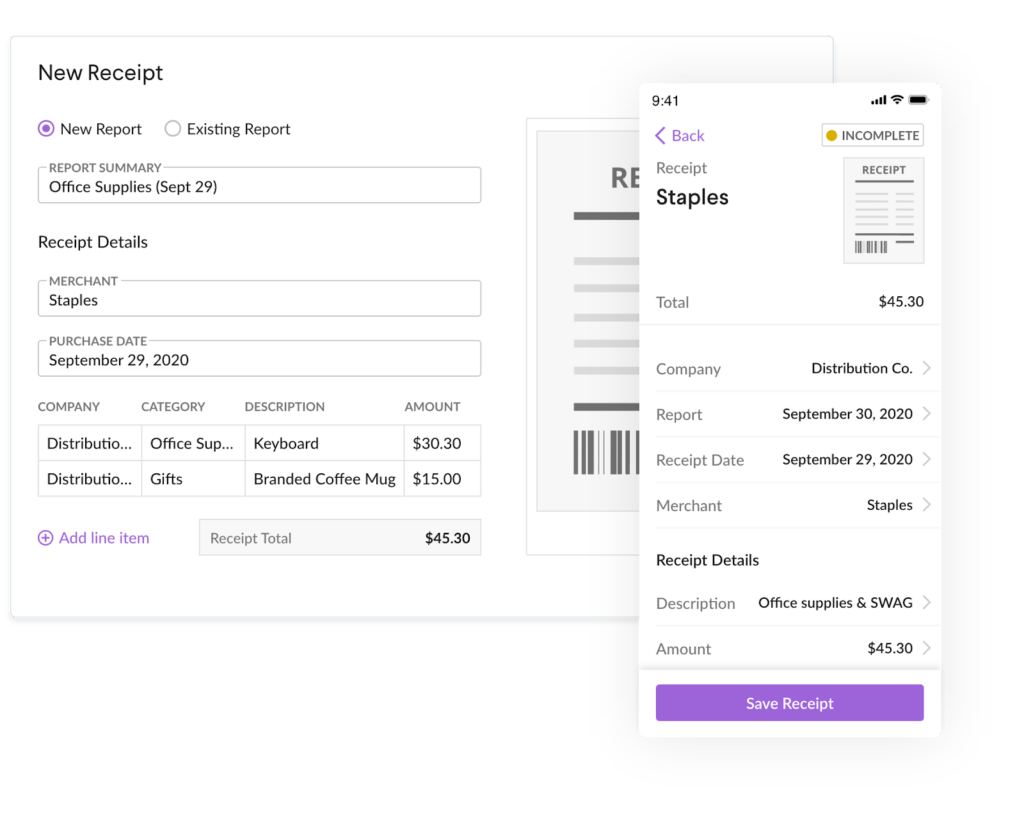
 Invoice Automation
Invoice Automation
Beanworks’ best feature is undoubtedly the invoice automation feature. You can upload your invoices to Beanworks by scanning them, or they can arrive directly from the vendor. Your financial team can then code the invoices and send them off for approval. Once the invoice is approved, you can transfer it to your accounting software to make a payment.
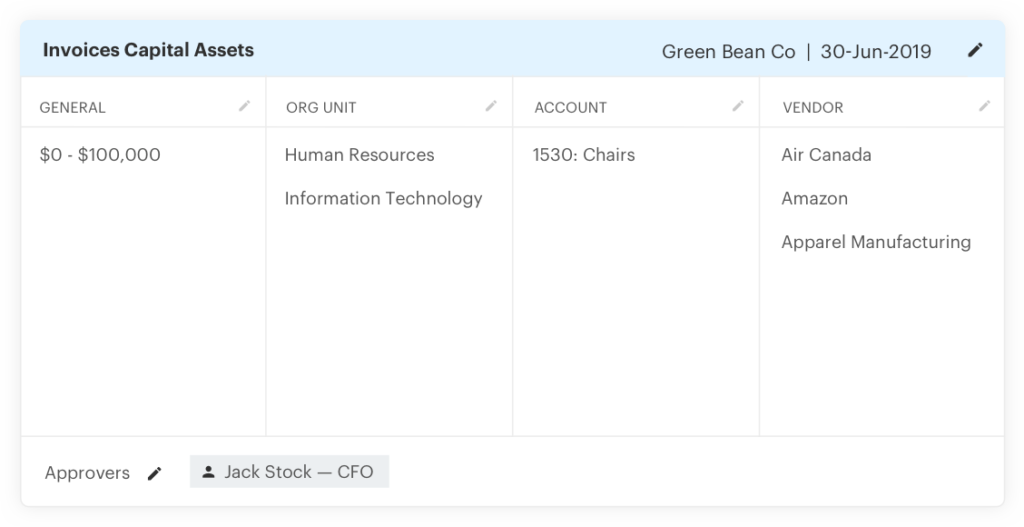
 Payments
Payments
Beanworks allows you to create virtual credit cards, wire payments, and checks for your unpaid invoices. To ensure there are no double payments, Beanworks integrates with accounting software, ensuring that all paid invoices are updated on the Beanworks platform.
 Reports
Reports
Beanworks’ reporting feature allows your users to stay up-to-date with all the latest AP information. They can access real-time data from anywhere to improve insights and ensure all financial information lines up.
 Integrations
Integrations
Beanworks allows you to keep up-to-date with your payments and avoid double payments by offering integrations with more ERP and accounting software tools. You will be able to integrate your accounting software with Beanworks, updating your Beanworks invoices based on payments made.
| Why Use Beanworks? |
|---|

Want AP Automation? Get Beanworks!
Beanworks is an all-rounder AP management tool that helps you to automate invoicing processes and free up your financial team’s end-of-month schedule – try it today!
Who Should Use Beanworks?
 │How Much Time And Money Does It Take To Use Beanworks
│How Much Time And Money Does It Take To Use Beanworks
Learning to use Beanworks requires some level of commitment. Your team will need to get familiar with how the bill coding features of Beanworks work to get the best benefits of Beanworks. Luckily, there is a Beanworks YouTube channel with video tutorials to teach your employees how to perform bill coding, invoice and purchase order approval, and more. Once your team understands how to use Beanworks, they will be able to begin automating processes and freeing up their schedule, which is when you will see ROI.
 │How Easy Is It To Use Beanworks?
│How Easy Is It To Use Beanworks?
Using Beanworks takes some learning. However, once it is set up, Beanworks performs most of the work for you and your team. Their invoice automation feature ensures that your invoices are uploaded to Beanworks directly from the vendor. Your employees will no longer need to sit through hours of manual data entry come end-of-month.
 │Who Should Use Beanworks?
│Who Should Use Beanworks?
Let’s look at the major business types that would benefit from using Beanworks.
 Hospitality Businesses
Hospitality Businesses
Hospitality businesses hire many independent contractors and purchase many goods from many vendors. Beanworks can help to make the AP management process less overwhelming for financial teams in hospitality businesses.
 Construction Businesses
Construction Businesses
Construction businesses also involve many independent contractors, and materials from different vendors and manufacturers are required in the industry. Beanworks helps construction businesses to simplify the AP management process and avoid any late payments or overpayments.
 Retail Businesses
Retail Businesses
Retail businesses source products from a wide range of vendors and need to enforce budgets across departments and different store locations. Beanworks can help retail businesses to allocate budgets and approve purchase orders to ensure they line up with established budgets.
 Small And Large Businesses
Small And Large Businesses
Most small and large businesses that receive invoices and create purchase orders can benefit from using Beanworks. Beanworks makes the AP management process more accessible and eliminates grueling manual data entry processes.
| Who Should Use Beanworks? |
|---|
 │How Much Does Beanworks Cost?
│How Much Does Beanworks Cost?
Let’s discuss the pricing of Beanworks. Beanworks offers different pricing for different tools, and you can create a customized plan with various Beanworks features.
There is a free plan for Beanworks called the Beansprout tier, which offers a centralized inbox, payment approvals, and cloud storage.
Here are the different plans you can choose with Beanworks:
- Purchase orders – automated invoice PO match, blanket POs, purchase requisitions.
- Invoices – this is the most popular Beanworks plan offering unlimited users, unlimited storage, and approval channel delegation.
- Payments – payment aging report, automatic remittance notifications, check, ACH, EFT, VCC, wires, forex available.
- Expenses – category mapping, mobile app, unlimited receipts.
You can opt for just one of these feature plans, a few of them, or even all of them. The choice is yours regarding the plans you wish to include in your Beanworks software.
| Beanworks Plan | Price |
|---|---|
| Beansprout | Free |
| Purchase orders | Contact Beanworks |
| Invoices | Contact Beanworks |
| Payments | Contact Beanworks |
| Expenses | Contact Beanworks |

Need More Efficient AP Management? Get Beanworks!
Beanworks allows you to centralize your AP management data for purchase orders, invoices, payments, and expenses. Try it now for more streamlined AP management.
 │Best Beanworks Tools For Businesses
│Best Beanworks Tools For Businesses
Here are some of the best tools on offer with Beanworks for businesses.
 Budgetary Control
Budgetary Control
The automated purchase orders with Beanworks allow you to track your committed expenses in line with your budget, offering you more budgetary control. You can manage your budgets across vendors and departments or set managers for more insight.
 Payment Approval
Payment Approval
Beanworks offers you more visibility on your spending with payment approval channels. You can check on the status of your payments anytime, anywhere.
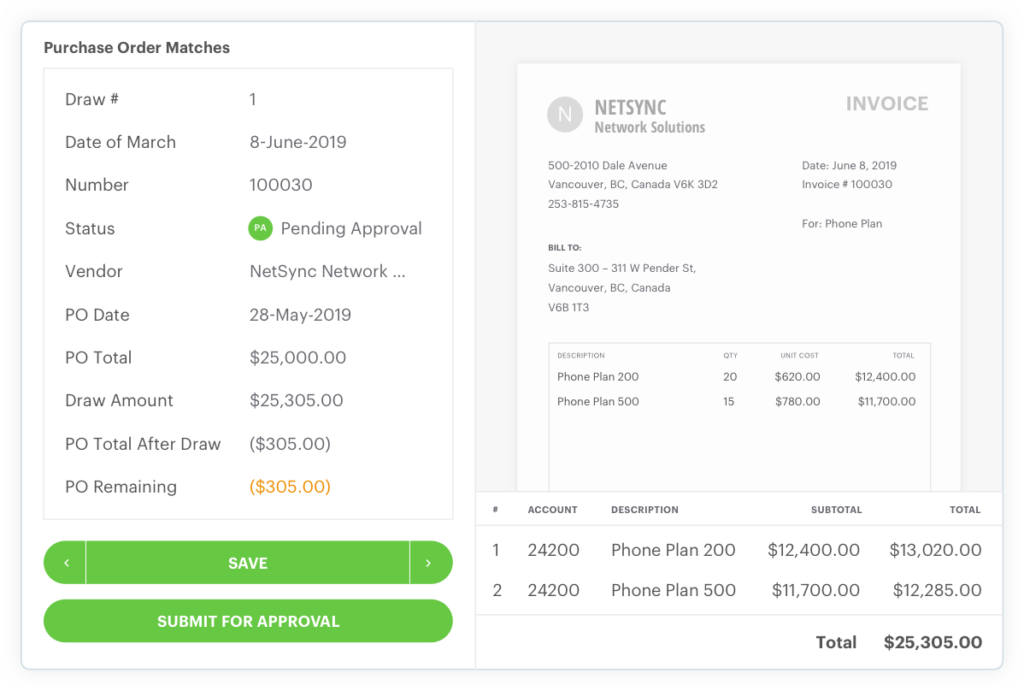
 Prevention Of Duplicate Payments
Prevention Of Duplicate Payments
Duplicate payments can be complex to resolve, and your business could suffer losses if it cannot retrieve duplicate payments. Beanworks helps you to avoid duplicate payments by syncing with your accounting software.
 Quick Invoice Retrieval
Quick Invoice Retrieval
By offering you the ability to store your invoices digitally, Beanworks makes it easier to search for and retrieve invoices for more efficient review and audit processes.
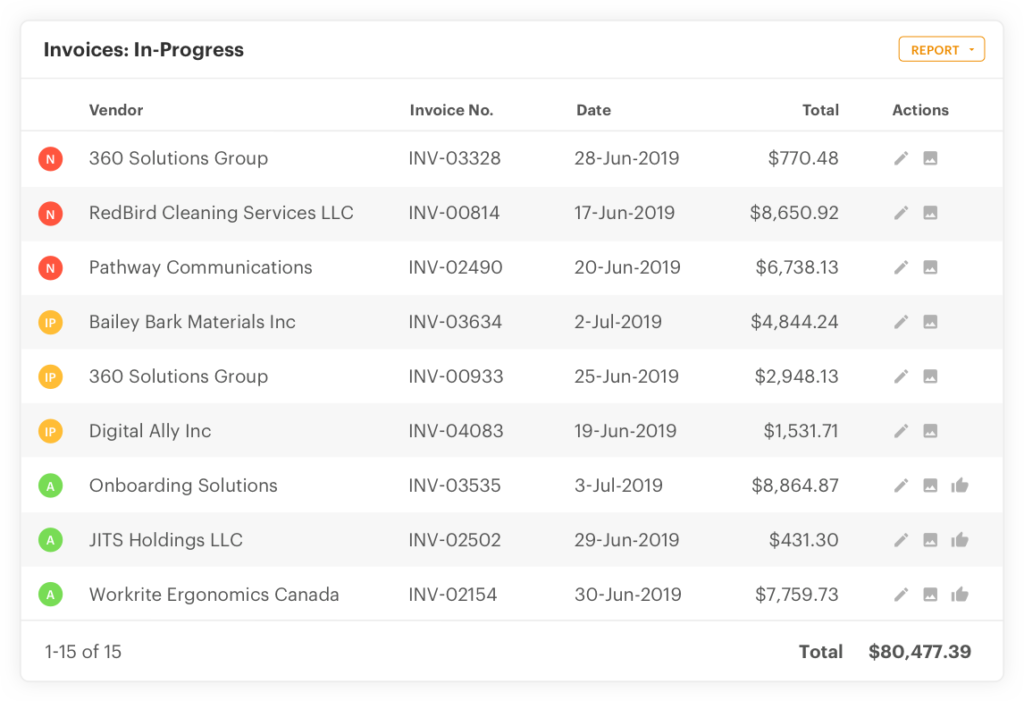
| Beanworks Tools For Businesses |
|---|
 │Beanworks – Best Use Cases
│Beanworks – Best Use Cases
What is Beanworks like in action? Here are some best use cases to see how businesses found the AP management software.
 DreamPak
DreamPak
DreamPak is a provider of liquid mixes for beverage manufacturers. They benefitted from using Beanworks’ AP management software to resolve late and missed payments to their vendors. They were able to reduce their payment times from weeks to days.
 Magnum York
Magnum York
Magnum York is a property management company that used Beanworks to prevent late payments, duplicate payments, and slow invoice processing speeds for the company. Beanworks helped them to process invoices the same week they arrived, as opposed to up to 50 days.
 ICBA
ICBA
ICBA is a construction company that was having issues with things ‘slipping through the cracks’ regarding their budget. Beanworks helped them to centralize their AP management data and gain more control over their budgets.
 Canadian Seed Growers’ Association
Canadian Seed Growers’ Association
The Canadian Seed Growers’ Association reduced manual processes using Beanworks for AP management. They could make their AP processes almost entirely electronic and automate manual tasks to prevent wasted time.
 │Beanworks Customer Support
│Beanworks Customer Support
What customer support options are available to help you if you encounter an issue while using Beanworks for AP management?
Beanworks provides a technical support line open Monday to Friday from 6 am to 5 pm – excluding bank holidays. If you call their support line, you can speak with a technical expert who will help you troubleshoot the issue and get your software up and running again.
If you need help using the software, you can easily access help and resources in their online knowledge base. The knowledge base provides instructional content in many forms, from blogs to webinars and video tutorials.
Overall, Beanworks offers excellent customer support that will help you find the resources you need to resolve issues with the software or use the software more effectively.
| Beanworks Customer Support |
|---|
| Technical support line – speak to an expert who will help you troubleshoot any software problems. |
| Knowledge base – access educational resources in many media formats to help you use the software. |
| Alternative To Beanworks – Stampli |
| Stampli is an alternative to Beanworks. Stampli offers AP management software that helps you to manage your invoices better and streamline approvals across vendors, departments, and set managers. |
| Beanworks Vs. Stampli |
| Both Beanworks and Stampli are rated extremely high for their AP management services. Ultimately, the right choice will depend on which software offers the best integrations. Some users find that Beanworks provides more clarity in the user experience, offering a more user-friendly product. |
 │Conclusion
│Conclusion
Beanworks is the best tool for AP management. It provides businesses with a streamlined solution to digitize their invoices and receipts to eliminate the need for physical storage.
If you’re looking for a solution that helps you to manage budgets and expenses across departments, Beanworks is the best choice for you. It allows you to establish budgets for departments, or you can establish budgets for individual vendors and line managers.
Beanworks’ customers found that the software helped them to avoid late payments and double payments and helped them to unify their AP management data. Any business that needs to manage expenses and invoices can benefit from implementing Beanworks – from construction to retail companies and small businesses.
There is a free version of Beanworks called Beansprout for those with little AP management needs, and the software is priced competitively with 4 payment plans for each feature of Beanworks.

Need AP Management? Get Beanworks!
Beanworks is a top-tier software solution for AP management. Invest in Beanworks today to avoid late payments, double payments, and human error in the AP management process.
Frequently Asked Questions (FAQ)
Author
Methodology
- Who?
We are SaaS experts: Our specialists constantly seek the most relevant information to help support your SaaS business. - Why?
We are passionate about users accessing fair SaaS pricing: We offer up-to-date pricing data, reviews, new tools, blogs and research to help you make informed SaaS pricing decisions. - How?
With accurate information: Our website manager tests each software to add a Genius Score using our rating methodology to each product. Our editorial team fact-check every piece of content we publish, and we use first-hand testing, value metrics and leading market data.
