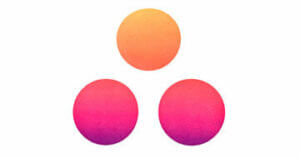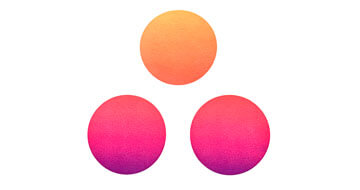Asana Overview
Asana is a favorite among productivity enthusiasts, and for good reason. It’s a teamwork tool that keeps track of anything from tasks to workflows to certain types of projects. However, don’t mistake it for a fully-fledged project management platform; it lacks resource management capabilities, budgeting, spending tracking, and other things you’d expect from that type of program.
On the other hand, Asana is one of the greatest tools for organizing tasks, workflows, and some types of projects. It has recently provided more structure and templates for teams who need help setting up and using the app. Asana is elegant, adaptable, and flexible. Find out more about this app by reading through our Asana review.
Pros and Cons
Pros
- Adaptable, quick, and modern design
- Feature-rich
- Timeline view makes managing dependencies easier
Cons
- Doesn’t work well for graphics-intensive work
- Prices are high
Usability
It’s always a balancing act between customer experience and functionality when creating a good project management app. Either you add far too many features that the customer experience suffers, or you put ease of use over functionality and leave a lot of things out. The good news is that Asana manages to establish a healthy equilibrium between these two opposing interests.
Asana takes pride in developing project management software that is as user-friendly as possible, while also offering a variety of task management tools and essential team collaboration features.
Essentially, Asana is one of the few project management applications, in our opinion, that you can pick up with very little help from the provider. However, if you do need assistance, Asana’s support team is more than eager to help.
The app’s single left-side menu includes all of your major destinations, such as the home dashboard or task lists, making it easy to navigate. Consumers said that they never got lost while using Asana, but if they did, it was easy to get back on track with the instructions at the bottom of the screen. Each task a consumer added to their project provided them with the ability to specify its current stage, priority level, and whether or not it was accepted by their “higher-ups.”
Features
The features of Asana are geared towards empowering the entire team, not just the project manager. Task and workload management features are prioritized, allowing the team to focus on different elements of the project without burning out. Unfortunately, Asana lacks native budgeting and invoicing features, making it more of a collaboration tool than a full-fledged project management solution.
Below is a list of Asana’s features:
Single Sign-On (SSO) Integrations: Asana works with several well-known SSO providers, including Okta (check Okta pricing), Google Authenticate, One Login, LastPass, and Bitium.
Two-Factor Authentication (2FA): Airtable makes it easy to create a two-factor authentication for additional identity verification.
Readymade Templates: Asana has several premade templates ranging from marketing projects to product development that will enable you to get straight into the action with little to no preparation.
Task Prioritization and Scheduler: Asana’s task prioritization and scheduler allows users to create, schedule, and prioritize work in a variety of formats, including Gantt charts, task lists, and Kanban boards. This provides you the freedom to track your projects and teams in a way that works best for you.
Team Calendar: Asana has you prepared with a shared team calendar that you or your team can see and change in real-time if you require a long-term view of your project.
Support Quality
Customer support offerings include onboarding materials, webinars, forums, tutorials, use cases, training, a developer’s guide, and support articles.
It does not currently provide phone assistance. You’ll need to email or post a question in the Asana forum if you wish to troubleshoot or get your questions answered.
Upgrade to a premium subscription, though, and you can get priority support. These (and the more expensive) plans come with a customer success manager (CSM) who can assist with on-site training, onboarding, coaching calls, and problem-solving.
Asana Pricing – What Does It Cost?
The cost of Asana is a little high. Once you’ve upgraded past the free “Basic” package, the next two pricing tiers of $10.99 per month per user and $24.99 per month per user can quickly add up. Asana is great for small teams with large budgets.
Even small teams of 10 people can pay well over $100 per month per user for a package that excludes Workload and Adobe Creative Cloud unless they upgrade to the Business or Enterprise plans.
| Basic | Premium | Business | Enterprise |
| Free | $10.99/user/month | $24.99/user/month | Negotiated with client |
Conclusion
Essentially, Asana is a flexible workplace management system that can be tailored to meet the demands of a wide range of businesses. In essence, this Asana review explains how the app is a sophisticated project management tool. The application was created so that any size company can track their progress and address issues in one location, eliminating the need for endless meetings, notes, and email updates.
Try Out Asana Now!
| Asana offers a variety of services to assist businesses and their employees in establishing a method for getting tasks done as quickly as possible. Read through our Asana review to find out if this is the app for you! |
Author
Methodology
- Who?
We are SaaS experts: Our specialists constantly seek the most relevant information to help support your SaaS business. - Why?
We are passionate about users accessing fair SaaS pricing: We offer up-to-date pricing data, reviews, new tools, blogs and research to help you make informed SaaS pricing decisions. - How?
With accurate information: Our website manager tests each software to add a Genius Score using our rating methodology to each product. Our editorial team fact-check every piece of content we publish, and we use first-hand testing, value metrics and leading market data.