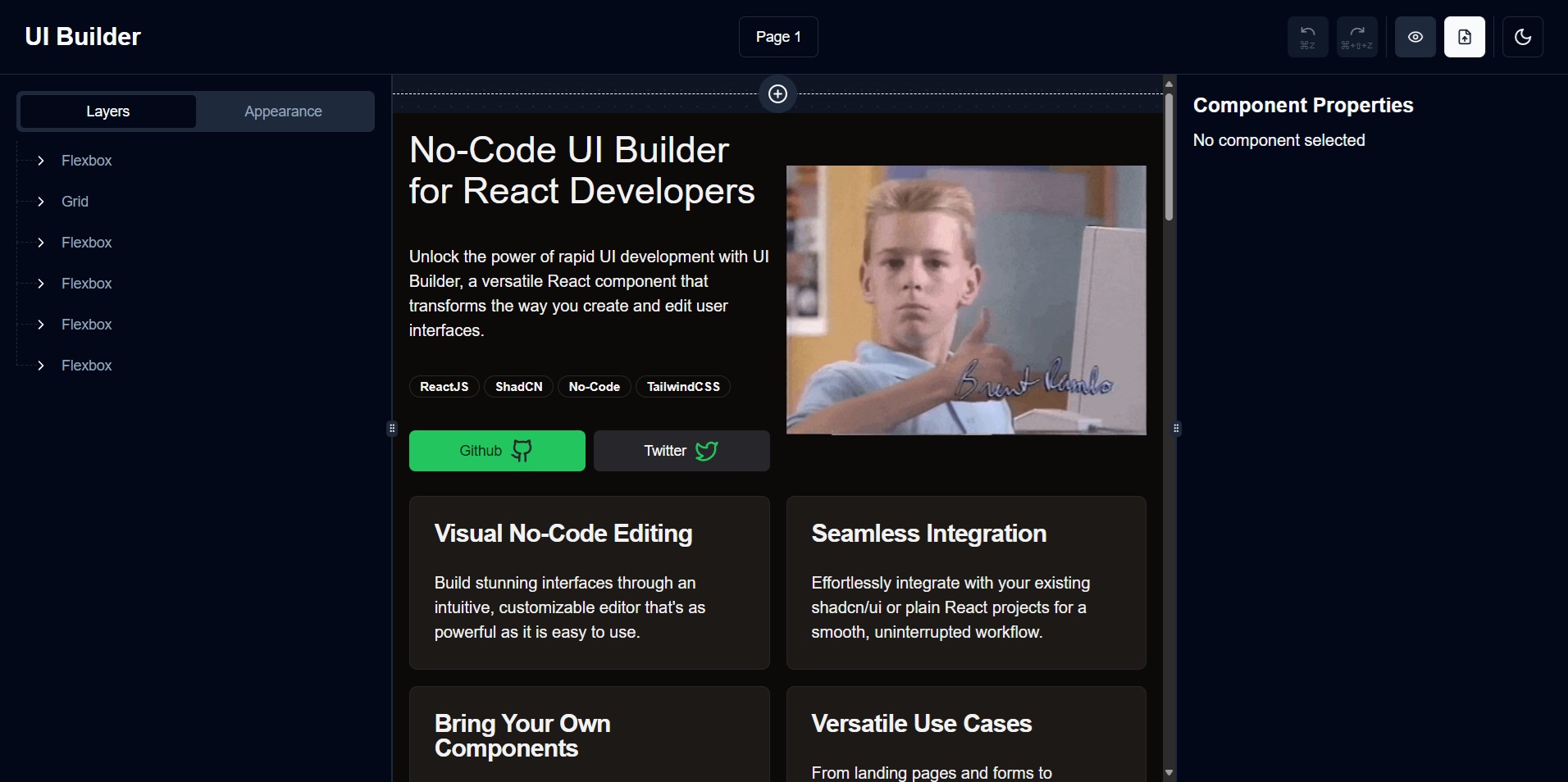What is UI Builder?
UI Builder is a tool designed to facilitate the creation of user interfaces for web applications. It provides a user-friendly environment where developers and designers can visually construct interfaces without extensive coding knowledge.
Key Features
- Drag-and-Drop Interface: Users can easily add components to their projects by dragging them from a library, allowing for quick assembly of layouts.
- Customizable Components: UI Builder offers a variety of pre-built components that can be customized to fit the specific needs of a project, including buttons, forms, and navigation bars.
- Responsive Design: The tool supports responsive design principles, enabling users to create interfaces that work seamlessly across different devices and screen sizes.
- Integration Capabilities: UI Builder can integrate with various back-end services and APIs, making it easier to connect the front-end interface with data sources.
- Real-Time Preview: Users can see changes in real time as they build their interfaces, facilitating immediate feedback and adjustments.
Use Cases
- Web Applications: Ideal for developers looking to streamline the UI development process for web applications, reducing the time and effort required to create functional interfaces.
- Prototyping: Designers can use UI Builder to quickly prototype ideas and concepts, allowing for rapid iteration based on user feedback.
- Collaboration: The platform supports collaborative work environments where multiple team members can contribute to the design process simultaneously.
Conclusion
UI Builder is a powerful tool that simplifies the process of creating user interfaces, making it accessible for both seasoned developers and those new to web design.