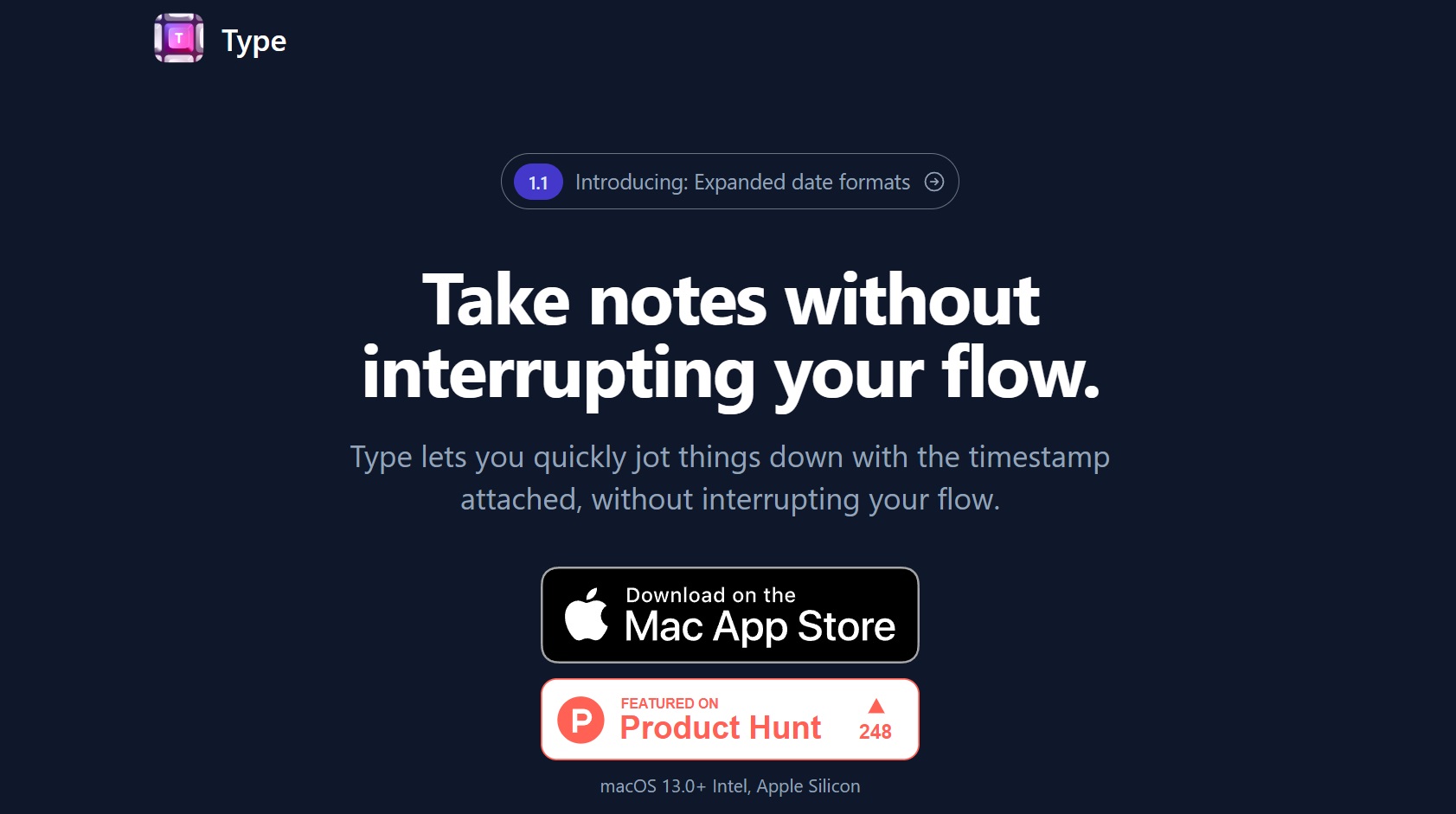What is Type?
Type is a minimalist note-taking application designed for macOS users, aiming to streamline the note-taking process without disrupting your workflow. It allows users to quickly jot down notes with timestamps, ensuring that ideas are captured efficiently.
Notable features of Type include:
- Effortless Note-Taking: With a bare-bones command bar interface, Type enables users to jot down notes seamlessly, keeping the focus on the content rather than the tool itself.
- Accessibility: The app can be launched from anywhere using a hotkey, reducing interruptions and enhancing productivity.
- Data Security: Notes are stored in text files, eliminating sync issues and ensuring that your notes are always safe and accessible.
- Timestamp Functionality: Each note is automatically timestamped, providing context and organization to your ideas.
- Customization Options: Users can personalize their experience by selecting preferred date formats and utilizing Markdown support for formatting.
- Use Cases: Type offers versatile applications such as capturing highlights, time tracking, journaling, debugging steps, and more, catering to various user needs.
Type has planned features in the pipeline to enhance user experience further, including options to keep the app always visible, search for notes, export notes, and more. It stands out as a promising tool for those who value simplicity and functionality in their note-taking endeavors.
Methodology
- Who?
We are SaaS experts: Our specialists constantly seek the most relevant information to help support your SaaS business. - Why?
We are passionate about users accessing the best SaaS and AI tools: We offer up-to-date pricing data, new tools, blogs and research to help you make informed decisions. - How?
With accurate information: Our website manager curates all tools using our curation methodology. Our editorial team fact-check every piece of content we publish, and we use first-hand information, value metrics and leading market data.