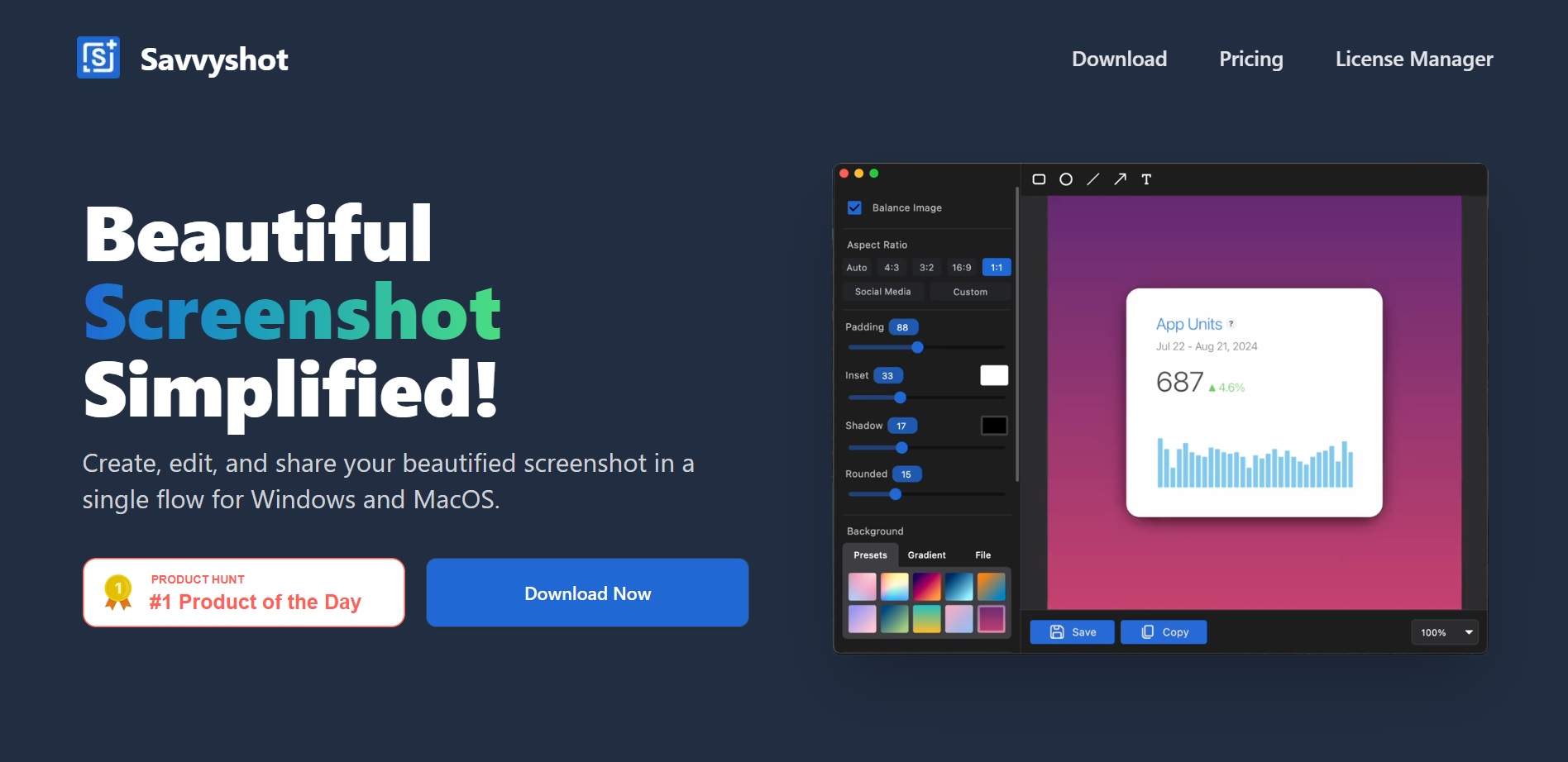What is Savvyshot?
Savvyshot is a screenshot tool designed for both Windows and macOS users, offering a streamlined approach to capturing, editing, and sharing screenshots.
Key Features
- All-in-One Screenshot Editor: Savvyshot allows users to capture screenshots effortlessly, whether it’s a specific region, an open window, or the entire screen. The intuitive built-in editor provides essential tools for refining these captures, including cropping, adding annotations, and applying various effects.
- Editing Capabilities: Users can import existing screenshots into Savvyshot for quick touch-ups. The editing tools are user-friendly and allow for flexible customization of layouts, including padding, shadows, and borders.
- Annotation Tools: The application excels in annotation features, enabling users to highlight important details with shapes, lines, arrows, and text. This makes it particularly useful for professionals who need to convey information clearly in their screenshots.
- Privacy-Focused: One of the standout features of Savvyshot is its commitment to user privacy. All screenshots are stored locally on the user’s device, ensuring that sensitive information remains secure and is not uploaded to any external servers.
- Performance: Savvyshot is optimized for speed and low memory consumption, making it a reliable choice for users who require efficient performance without compromising on functionality.
Pricing
Savvyshot is free to download and use; however, users need to purchase a license to remove watermarks from their screenshots and unlock additional features. Notably, once a license is purchased, it does not expire, allowing for unlimited use without time limitations.
Limitations
Currently, Savvyshot is only available as a desktop application for Windows and macOS, with no plans for a Linux version or a web-based application. This may limit accessibility for some users who prefer cross-platform solutions.
Conclusion
Savvyshot is a tool for anyone needing robust screenshot capabilities combined with powerful editing features. Its focus on privacy and ease of use makes it an appealing choice for both casual users and professionals alike.
Whether you’re creating tutorials or simply sharing information visually, Savvyshot provides the necessary tools to enhance your screenshot experience.
Methodology
- Who?
We are SaaS experts: Our specialists constantly seek the most relevant information to help support your SaaS business. - Why?
We are passionate about users accessing the best SaaS and AI tools: We offer up-to-date pricing data, new tools, blogs and research to help you make informed decisions. - How?
With accurate information: Our website manager curates all tools using our curation methodology. Our editorial team fact-check every piece of content we publish, and we use first-hand information, value metrics and leading market data.