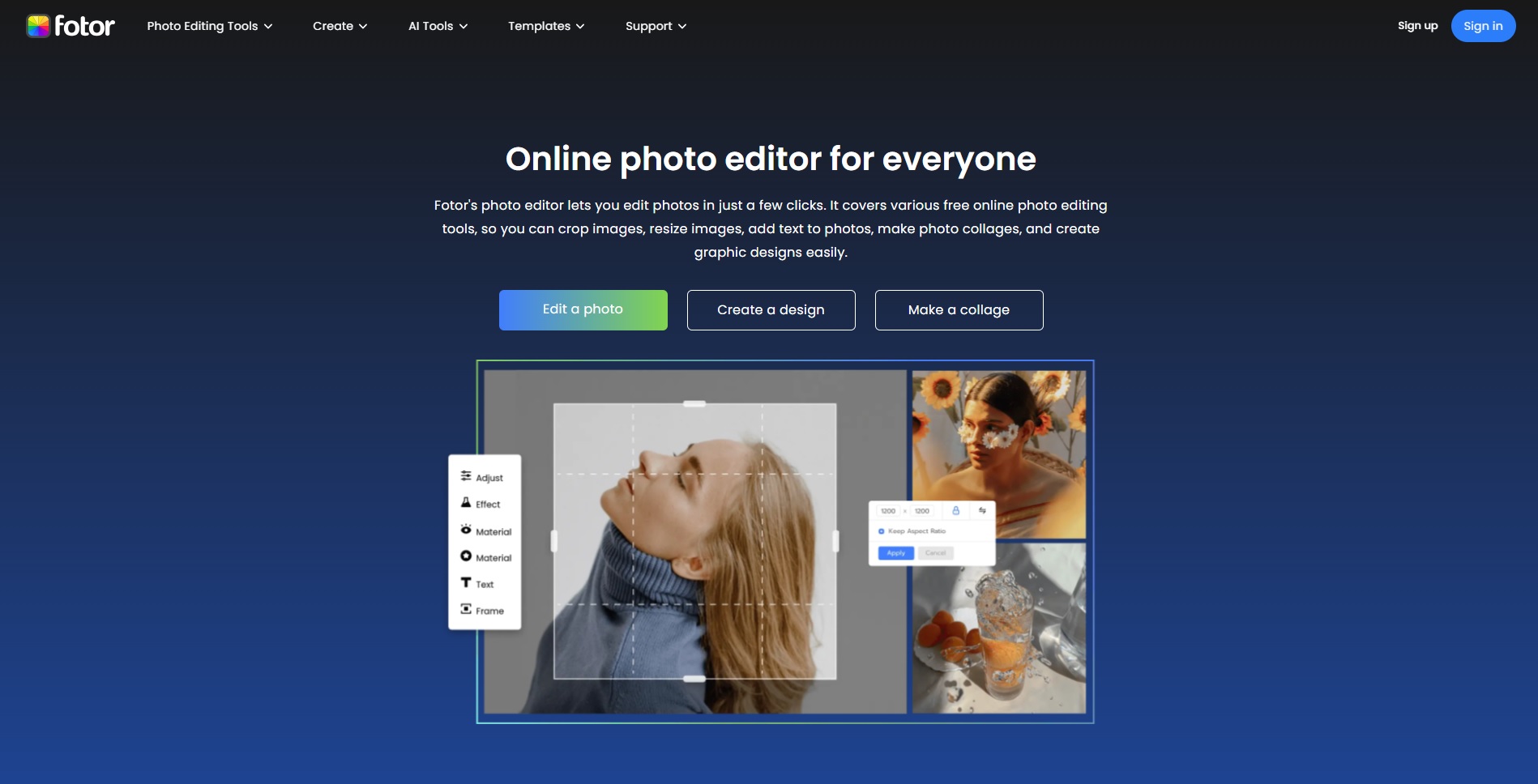What Is Fotor?
Fotor is a free online photo editing and graphic design tool that offers a wide range of features to help you perfect your photos.
With Fotor, you can easily crop and resize images, add text, make photo collages, and create graphic designs. The tool also offers a variety of photo editing features, such as enhancing photos, retouching portraits, removing backgrounds, and applying effects. Fotor’s AI object remover makes it easy to remove unwanted objects from photos, and its online photo background editor allows you to change backgrounds and apply other beautiful scenes.
Fotor is perfect for both beginners and professionals, and its various stylish photo effects and editing features will surely be able to meet all your editing needs.
Overall, Fotor is a great tool for anyone looking to enhance their photos and create beautiful images.
Fotor Pricing
Fotor offers a range of pricing plans with different features and benefits. The price plans include Basic, Pro and Pro+.
- The Basic plan includes basic editing features, basic design features, basic collage layouts and non-HD resolution downloads with watermarks.
- The Pro plan includes advanced editing features, HD watermark-free downloads, AI-powered tools, a wider range of templates, fonts and creative resources, and 2GB of cloud storage.
- The Pro+ plan offers additional benefits such as ad-free usage, additional monthly credit and 10GB of cloud storage.
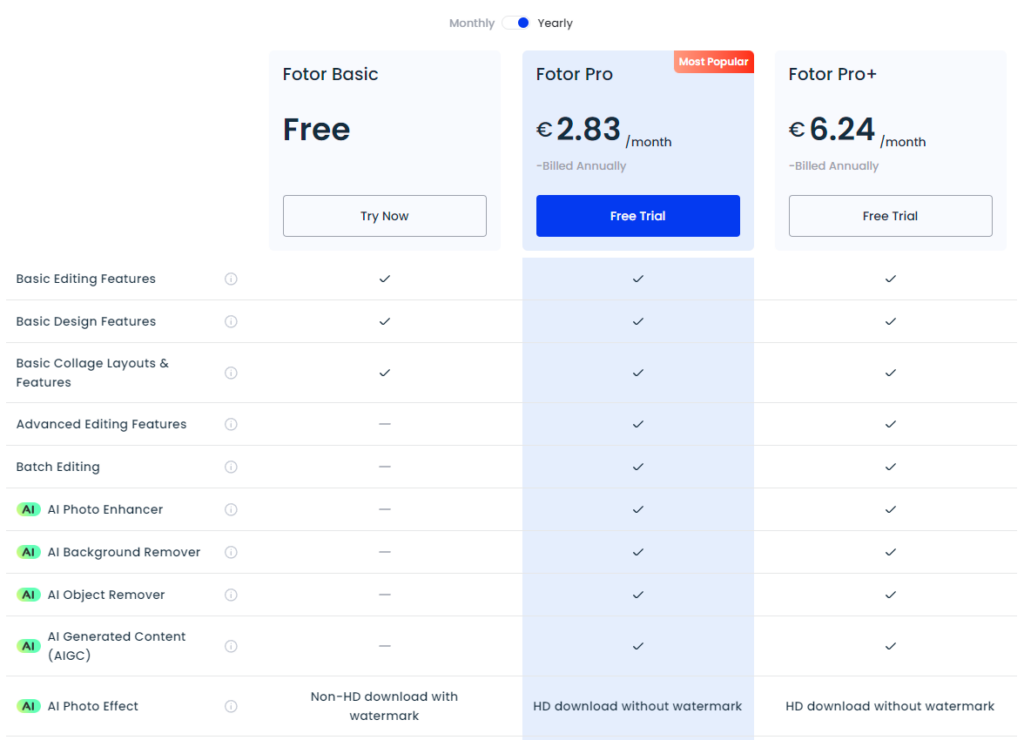
The pricing plans are available across various platforms, including the web, Windows, Mac, iOS, and Android.
Fotor Alternatives
Pixelcut, Magic Studio and Picsart are among the best alternatives to Fotor. Pixelcut offers advanced background removal and photo editing features, while Magic Studio provides a range of creative photo editing and design tools. Picsart is known for its wide range of photo editing and creative tools, making it a versatile alternative to Fotor.
Each of these alternatives has its own unique features and strengths, offering users a variety of options for their photo editing needs.
Methodology
- Who?
We are SaaS experts: Our specialists constantly seek the most relevant information to help support your SaaS business. - Why?
We are passionate about users accessing the best SaaS and AI tools: We offer up-to-date pricing data, new tools, blogs and research to help you make informed decisions. - How?
With accurate information: Our website manager curates all tools using our curation methodology. Our editorial team fact-check every piece of content we publish, and we use first-hand information, value metrics and leading market data.