ClickUp Overview
ClickUp is a platform that offers reliable task management along with other features to allow teams of all sizes and across all industries to collaborate, even offline. The platform allows users to keep all of their information in one place.
If you want to know more about the features, usability, and pricing of ClickUp, take a look at our review. We’ve gathered information from users and expert reviews to inform this review and we’ve rated the platform very highly. To find out more, read the rest of our Clickup review now.
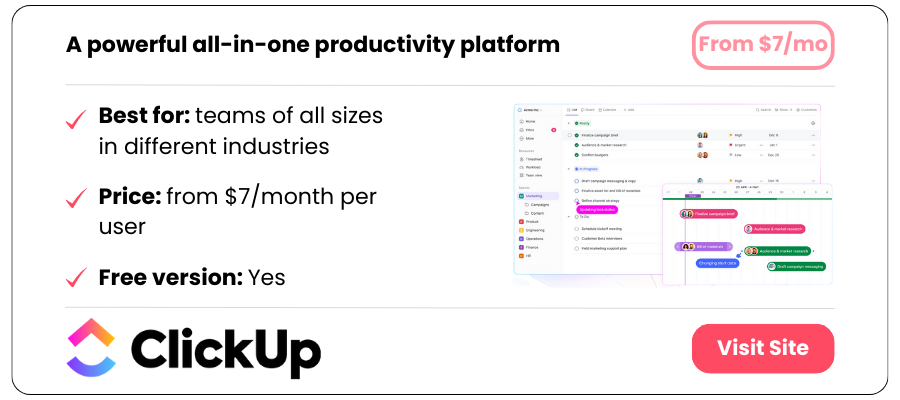
Pros and cons
The pros of the ClickUp app:
- Customisation – the platform allows a variety of customisable options allowing you to personalize your virtual space.
- Suitable for teams of all sizes – the platform can be used by any business from small teams to multiple groups.
- Cost-effective – as a platform that offers a range of features this means having all of your information in one place allowing for one subscription in place of multiple.
The cons of the ClickUp app:
- Confusing feature updates – the ClickUp platform is known for updating its features frequently which sometimes confuses the users.
- User interface lacks clarity – Lots of white space on the platform’s interface making it feel slightly messy.
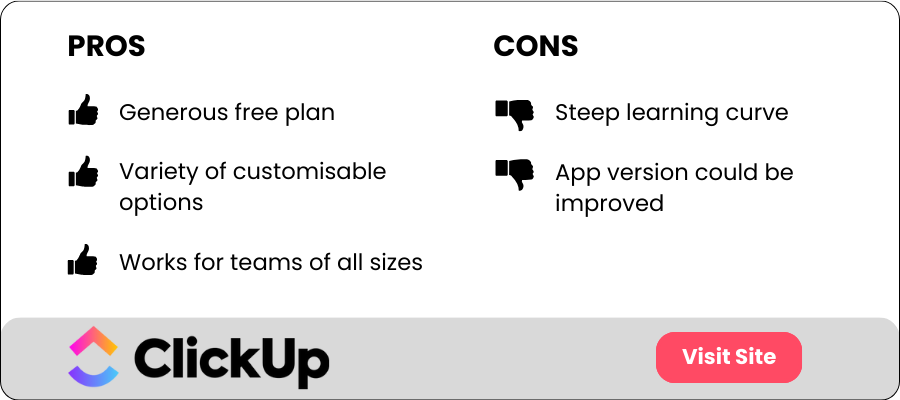
Usability
After a rigorous analysis of the usability of the platform for our Clickup review, we have rated the app highly due to its ease of use, particularly for beginners. In user reviews, the clarity of the app has been praised by new users, though some may be overwhelmed by frequent feature updates.
The platform offers a range of features, including reminders, goals, calendars, and inbox, and offers integration. This makes the app usable across platforms and offers easy access to all of your data in one place.
The user interface of the app is generally considered good, though some users have reported a lack of clarity and an excess of white space.
The platform offers a mobile app that is supported by iOS and Android making it accessible for all. The mobile app features an offline mode, supporting those in fieldwork positions to be able to access their data anywhere. Though the features of the mobile app are not always consistent with the desktop app, most users feel the mobile app is useful.
Features
ClickUp offers a huge variety of features and, as such, we have rated it very highly in the feature category.
ClickUp offers customizable task management for easy collaboration, along with a visual feature that offers a hierarchical view of your folders. Different views within the app allow for a clear view of your tasks, progress, and the relationships between them to help you to keep things in order.
The ClickUp app allows for integration across platforms, meaning you can add your calendars, messaging apps, and cloud storage helping to keep everything all in one place. The platform also offers a docs feature that can be shared between other ClickUp members in your organization.
The app also has time management features that allow you to see estimates for the time a task will take as well as reporting time spent on projects for billables.
Support Quality
The ClickUp app scored highly for its in-app support and user reviews support this review. The platform offers free 24/7 support, including support on holidays.
The platform offers connections with consultants who specialize in different areas, meaning you can find streamlined advice for your problems without going through lots of different teams before reaching the right place.
The ClickUp site also offers a place for feedback as well as plenty of documentation on the working of the app and its features.
ClickUp Pricing – What Does It Cost?
We have rounded up the different pricing tiers for the ClickUp app and have summarized them in the table below. You can also read our detailed ClickUp pricing review, where we break down all available ClickUp packages.
| Tier | Price | Who is it best for? | Features |
| Free Forever | Free | Single, personal use | 100MB storage and basic, unlimited features |
| Unlimited | $9 | Small teams | Unlimited storage as well as extra features for teams |
| Business | $19 | Mid-sized teams | Everything in the Unlimited tier with extras, including Google SSO and advanced automation |
| Business Plus | $29 | Multiple teams | Everything in the Business tier as well as extra features like priority support |
| Enterprise | Contact sales | Large teams | Everything in Business Plus along with further features like guided onboarding and advanced permissions |
If you pay annually, prices are discounted by 45%.
Conclusion
The ClickUp platform offers an integrated space to keep all of your information in one place, perfect for collaboration across teams. With an easy-to-use desktop app and a mobile app with offline features, the platform is perfect for businesses of all sizes and across all industries.
The app has lots of user support with many people enjoying the customer support features offered as well as the ease of use of the ClickUp platform. The app is perfect for collaboration and is incredibly adaptable, and we have scored it highly for this reason.
Overall, the information we found for our Clickup review showed that users and experts were pleased with the way that this app works.

Author
Methodology
- Who?
We are SaaS experts: Our specialists constantly seek the most relevant information to help support your SaaS business. - Why?
We are passionate about users accessing fair SaaS pricing: We offer up-to-date pricing data, reviews, new tools, blogs and research to help you make informed SaaS pricing decisions. - How?
With accurate information: Our website manager tests each software to add a Genius Score using our rating methodology to each product. Our editorial team fact-check every piece of content we publish, and we use first-hand testing, value metrics and leading market data.


