
| Starting price | $20/mo |
|---|---|
| Pricing model | Per User |
| Free Trial | 30-day |
| Free Version | No |
E-signature software is designed to help individuals and businesses sign and send documents electronically. It provides a secure and efficient way to sign contracts, agreements, and other legal documents without having to sign on paper.
Find the best value e-signature software on SaasGenius.
Our top list represents the best value e-signature software on the market, based on our research. Discover the most popular and affordable options that will help you streamline your document signing process.

| Starting price | $20/mo |
|---|---|
| Pricing model | Per User |
| Free Trial | 30-day |
| Free Version | No |

| Starting price | $10/mo |
|---|---|
| Free Trial | Yes |
| Free Version | Yes |

| Starting Price | $20/mo |
|---|---|
| Free Version | No |
| Free Trial | Yes |

| Starting price | $29/mo |
|---|---|
| Pricing model | Per User |
| Free Trial | 14-day |
| Free Version | Yes |

| Starting price | $20/mo |
|---|---|
| Pricing model | Per User |
| Free Trial | 14-day |
| Free Version | No |

| Starting price | $9.99/mo |
|---|---|
| Pricing model | Per User |
| Free Trial | No |
| Free Version | Yes |

| Starting price | $15/mo |
|---|---|
| Pricing model | Per User |
| Free Trial | 30-day |
| Free Version | No |
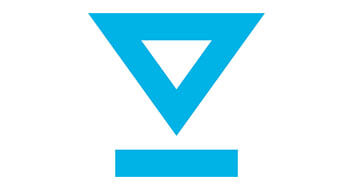
| Starting price | $20/mo |
|---|---|
| Pricing model | Per User |
| Free Trial | 30-day |
| Free Version | No |

| Starting price | € 9/mo |
|---|---|
| Pricing model | Per User |
| Free Trial | 14-day |
| Free Version | No |

| Starting price | $14.99/mo |
|---|---|
| Pricing model | Per User |
| Free Trial | Yes |
| Free Version | No |

| Starting price | $49/mo |
|---|---|
| Pricing model | Per User |
| Free Trial | 14-day |
| Free Version | No |

| Starting Price | $12 / month |
|---|---|
| Pricing Model | Subscriber based |
| Free Trial | Yes |
| Free Version | No |

| Starting price | $20/mo |
|---|---|
| Pricing model | Per User |
| Free Trial | 14-day |
| Free Version | No |

| Starting Price | $4/month |
|---|---|
| Pricing Model | Subscriber based |
| Free Trial | Yes |
| Free Version | No |

| Starting Price | $4/month (billed monthly) |
|---|---|
| Pricing Model | Per Feature |
| Free Trial | Yes |
| Free Version | Yes |
At SaasGenius, we use a comprehensive rating methodology to rank e-signature software vendors. Our evaluation is based on several factors, including features, pricing, user reviews, and customer support. We also conduct thorough research and testing of each software to ensure that our rankings represent the best value e-signature software on the market. Our goal is to help users find the most efficient, secure, and affordable e-signature solutions that meet their specific needs and requirements.
As mentioned, a digital signature app streamlines the process of authorizing documents. Instead of having to print out, send, and wait for the recipient to sign and return the document, a digital signature app can do all that in minutes. These solutions provide all who have access to the document with the option to sign onto the document directly, save and send it back. The process can take mere seconds and ensures workflow continues without any breaks.
Depending on the document signing app you are using, there are a number of additional features available. Some are compatible with Microsoft Office. Others are easier to use with other software. Most will have strong authentication features too. That way you can ensure that the documents meet any legal requirements and can be trusted. Many allow personalization of signatures, access to the service via a mobile device, and a whole lot more.
By using app sign documents software, you can streamline your business all while using a trusted encryption protocol to ensure everything is above board.
All the top free document signing solutions offer much the same in the way of basic features. However, some have more integration options, higher levels of encryption, or a range of other features. Here are some of the top features that all digital signature app solutions have:
Each document signing app has a range of features that are similar to those of other electronic signature app solutions. Features such as security, signing, and notifications are generally similar across all sign app options. However, some offer additional features. These include bulk sending options, higher standards of security, options to rebrand, and even integration with other software. Depending on your company, you may need all or just some of these app sign documents features. Here are a few of the top functions you should consider in a sign app.
By using an eSignature app, there are a number of benefits to be found for your company. Of course, the main ones are that you improve turnaround time for a document, increase workflow, and maintain high-security levels throughout.
The ability to send and receive signed documents within minutes is a great way to boost productivity in the workplace. It’s also a lot more efficient and still maintains high levels of security. There are more benefits too, such as:
Through the app sign documents software you can be sure that all documents are going to the right people. There are also independent verifications in place to keep these documents secure.
Another benefit to this type of signing is that it is used around the world. Instead of waiting for days to send a document overseas, clients in other countries can sign it right then and there.
This allows you to actually see the process of the signing. It’s possible to track the document and see who has opened it, signed it, approved it, and where it’s also being held up. Getting the complete “paper trail” of the document is essential to many businesses, and it’s all done without the need for actual paper.
By using an app sign documents solution, you increase the convenience for all involved. Not only that, but it speeds the process up. There’s also no need to print any documents either making the whole process more environmentally friendly.
You can integrate a variety of eSignature apps with storage services too. This means that you can keep all these documents in a central place. There’s no need for huge filing cabinets anymore.
Using eSignatures also means that you don’t have any paper. This can save costs as there’s no need for a printer, scanner, or any other office equipment.
This process can also improve collaboration as multiple parties can be accessed at any one time. Everyone can help keep projects moving in a more efficient way.
Any company that engages in activities that need legal signatures will benefit hugely from an app sign documents solution. By opting for an eSignature app, they can streamline their workflow. Here are some companies that will benefit from it.
This is a great option for businesses needing a signature during product signup. It’s also great for signing press releases, adding or terminating vendors, or even for signing a partnership agreement.
In this area, eSignatures are great when hiring new employees. It’s also useful for signing NDAs, applying for or accepting leave, and signing policy documents for the company.
Both financial and legal firms will also benefit from some of the stronger security eSigning options out there. This can involve signing expense reports, loan agreements, contracts, policy management documents and so much more.
How much an app sign documents solution costs really depends on the features you need. Most offer a free trial period to get to grips with the system. However, the greater the level of security you need, the more it will cost. Generally, top eSignature apps will also have a tiered pricing system based on the number of users and the security level you need. You can expect to pay around $10 per month for a basic, personal option, but more than $40 a month for a business plan, but it will be even more if you need QES signing capabilities.
There are a number of different e-sign app solutions out there. Not all of them have the same services though, as some are free document signing apps, others are more expensive but offer certain specifications.
As with any software, depending on your company’s needs, the type of electronic signature app you need will differ. You may find you need an electronic identifier for standard documents, or you might need something more legally binding such as the equivalent of a witnessed signature. Here are some of the different types of e sign app options available to you when signing online documents.
This is the most common option and is usually an email with an attachment. The document will be prepopulated with a name where it needs to be signed. You can simply choose a generated signature image and click the button to confirm you are happy with the document before it then gets returned. It’s electronically signed regardless of who actually clicked the button. However, this can expose someone to fraud as it doesn’t have strict security in place, so you don’t know if the right person actually signed. However, it is fast and efficient.
For added security AES requires a key or certificate with it that is then linked to the electronic identity of the signatory. This is usually an app on your mobile that the signatory has to use to validate that signature on the document and prove that it really was done by them. Think of this as more of a two-step authentication process. This is a much more advanced level of security, the only risk here is if someone else has access to the signatory’s phone and accesses their linked electronic identity.
The strongest document signing app option is QES. It’s the signing online equivalent to having a witness see who did the signature. In fact, it’s like AES but has the added benefit of using a third-party Trust Service Provider who validates the signature provided by the signatory. This is done by using an app that uses matching criteria to ensure that everything is in order. Each country has its own TSP.
Using an app sign documents online solution has grown in popularity in recent years. Consequently, the technology used in an e Signature app has dramatically improved. With that being said, it is still important to keep up to date with the laws surrounding what can and can’t be done when using a digital signature app for official documents.
On top of that, changes in these legal requirements have necessitated changes with the options that an e sign app can provide as well. This means that it is incredibly important to make sure that the electronic signature app you have chosen is meeting your needs. Technology in this area is continuing to evolve too, so it’s important to keep an eye on the latest trends in app sign documents software.