What Are Microsoft 365 and Google Workspace?
In the league of office productivity suites, Google Workspace and Microsoft 365 are the top popular choices. As of February 2023, Google’s office suite had control of over 50% of the market share while Microsoft 365 is its major competitor.
Microsoft 365, with its familiar Microsoft Office applications, has long been the go-to choice for many. There are over 145,844 customers using the office suite application in the United States alone.
Its seamless integration with the Windows operating system, robust security features, and extensive customization options make it a top contender in the market.
On the other hand, Google Workspace (formerly G Suite) provides a cloud-native approach. And its productivity tools are designed for online collaboration and communication. Its simple interface, real-time document editing, and deep integration with popular Google services have attracted a loyal user base. It boasts of over 2 billion users.
This article on Microsoft Office 365 vs. Google Workspace, explores the similarities and differences between Microsoft 365 and Google Workspace, comparing their features, user experience, and overall value for businesses. By the end, you’ll clearly understand which platform aligns best with your business needs, and how to use it to elevate your business.
MORE: 21 Business tools for entrepreneurs
Difference Between Google Workspace and Microsoft 365
Here are the significant differences between both productivity suites:
| Features | Google Workspace | Microsoft 365 |
|---|---|---|
| Plans and pricing | – Business Starter: $6/user/month – Business Standard: $12/user/month – Business Plus: $18/user/month | – Business Basic: $6/user/month – Microsoft 365 Business Standard: $12.50/user/month – Microsoft 365 Business Premium: $22/user/month |
| Cloud storage | Storage capacity starts from 30 GB for the basic version and 2 TB and 5 TB for more advanced plans | 1 TB of storage per user |
| Business apps | Gmail, Docs, Sheets, Slides, Keep, Sites, Google Drive, Calendar, Meet, Chat | Outlook, Word, Excel, PowerPoint, OneDrive, OneNote, Teams, Exchange, SharePoint |
| Communication | Google Meet and Google Chat | Microsoft Teams and Skype |
| Security | Offers multi-factor authentication options | Supports 2-step verification |
1. Plans and Pricing
Microsoft and Google Suites offer a broad range of plans to cater to different business needs and budgets.
How Much Does Microsoft 365 Cost?
Microsoft 365 offers Business Basic, Business Standard, and Business Premium.
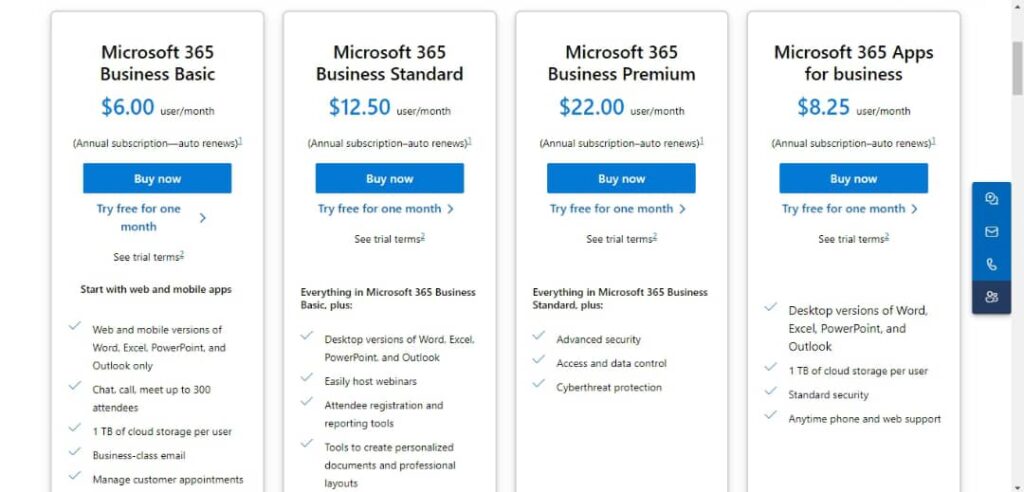
- Business Basic: Starting at $6 per user per month. This plan includes access to web and mobile versions of Office apps, 1 TB of OneDrive storage, and business-class email and calendaring
- Business Standard: The Business Standard plan, priced at $12.50 per user per month, offers additional features such as desktop versions of Office apps and advanced security and compliance tools.
- Business Premium: The Business Premium plan, priced at $22 per user per month, includes all the features of the Business Standard plan, along with advanced threat protection and device management capabilities.
How Much Does Google Workspace Cost?
Google Workspace offers plans such as Business Starter, Business Standard, and Business Plus.
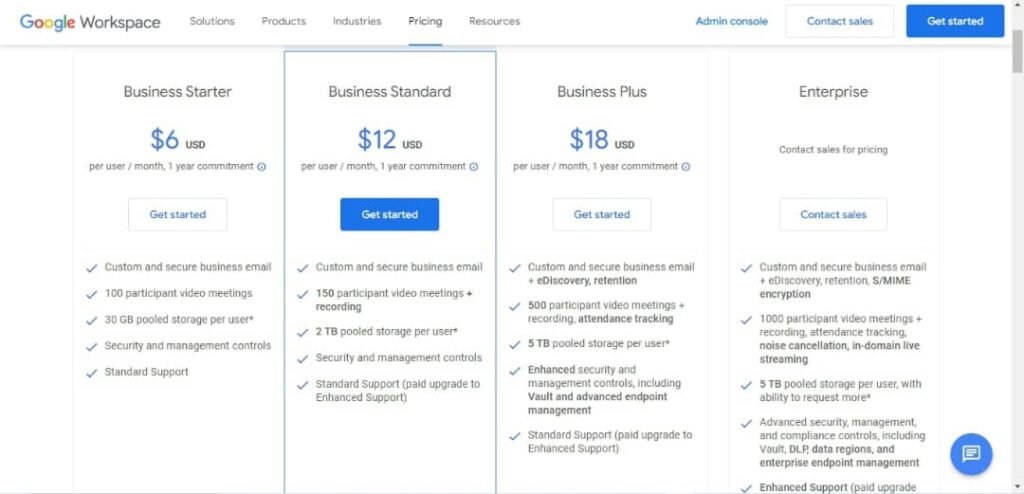
- Business Starter: The Business Starter plan is priced at $6 per user per month and includes business email, video meetings, and 30 GB of cloud storage.
- Business Standard: This plan, priced at $12 per user per month, offers additional features such as enhanced security and compliance controls, as well as 2 TB of cloud storage.
- Business Plus: The Business Plus plan, priced at $18 per user per month, includes all the features of the Business Standard plan, along with advanced endpoint management and data loss prevention capabilities.
2. Email Suite
Email is an essential tool for communication in any business, and both platforms offer free plans with 15GB of email storage. Users who upgrade to the full suites get customized email addresses (@yourcompany.com) and additional storage. For Microsoft Outlook, it increases to 50 GB, while the Google business email plans start at 30 GB.
As of May 2023, Apple had a market share of about 58.67%, making it the most widely used in the email software sector. Gmail, on the other hand, is the second most used with a market share of 27.96%. Microsoft’s outlook ranks third place with a 4.39% market share.
Microsoft Outlook is popular in business settings as it offers a robust set of features, including a calendar, task manager, and contact manager. These features make it an ideal choice for organizations that need more than just email functionality.
On the other hand, Gmail is popular among individual users due to its simplicity and ease of use. With Gmail, you can quickly organize your inbox with labels and filters, use smart replies to quickly respond to emails, and search for specific emails with ease.
3. Storage
Having sufficient storage space is crucial when working with large amounts of data and files. Microsoft 365 offers generous storage options, with the plans offering a maximum allocation of 1 TB of OneDrive storage per user.
Similarly, Google Workspace provides ample storage space through Google Drive. The Business Starter plan offers 30 GB of storage per user, while the Business Standard and Business Plus plans provide 2 TB and 5 TB of storage, respectively.
4. Communication
Microsoft 365 boasts a suite of efficient communication tools, including Microsoft Teams. This suite allows for seamless communication through chat, video conferencing, and file sharing. With Teams, you can create channels for different projects or groups and stay connected with your colleagues in real time.
Google Workspace offers a similar communication tool called Google Meet. Google Meet supports video conferencing and screen sharing, making it easy to connect with your team anytime, anywhere. It also offers Google Chat, a chat tool for real-time chats and project collaboration.
MORE: Tools to streamline business
5. Collaboration
Collaboration is a key aspect of any productivity suite, and both Microsoft 365 and Google Workspace excel in this area. Microsoft 365 offers two main collaboration tools: SharePoint and OneDrive.
SharePoint allows for easy document sharing and collaboration within teams, while OneDrive provides secure cloud storage for files and folders. With Microsoft 365, you can co-author documents in real-time, track changes, and leave comments for your colleagues.
Google Workspace offers similar collaboration tools, with Google Drive being the central hub for document storage and sharing. With Google Docs, Sheets, and Slides, , you can create, edit, and collaborate on documents, spreadsheets, and presentations in real time with team members around the globe.
Google Workspace also provides version history, suggestions, and commenting features, making it easy to track changes and provide feedback to your team members.
MORE: Essential small business tools
6. Security
Ensuring the security of your business data is of utmost importance to Google Workspace and Microsoft 365. Microsoft 365 provides advanced security capabilities, including threat protection, data loss prevention, and encryption. With Microsoft 365, you can protect your business from cyber threats and ensure that your data is secure.
Google Workspace also prioritizes security, with features such as advanced phishing and malware protection, data loss prevention, and a security center for real-time monitoring. Both platforms offer strong security measures and multi-factor authentication.

Why Use Google Workspace?
One key advantage of Google Workspace is its focus on compatibility. The Workspace ecosystem’s apps allow for seamless collaboration and editing of files, making it easier for teams of all sizes to work together in real time.
This level of connectivity is crucial in today’s fast-paced business environment, where efficiency and productivity are paramount.
Additionally, Google Workspace offers a user-friendly interface that beginners can quickly adapt to. This simplicity reduces the learning curve for new employees and also encourages collaboration in the cloud.
With features like shared inboxes and activity monitoring, Google Workspace provides a collaborative environment that promotes efficient teamwork.
MORE: Try Google Workspace Free for 14 Days
Why Use Microsoft 365?
Microsoft 365 provides a comprehensive suite of tools that cater to different business needs, including email, document creation, project management, and more.
With Microsoft 365, you can have all your essential business tools in one place. Additionally, Microsoft Excel’s advanced data analysis capabilities and PowerPoint’s design features are often preferred for data-heavy tasks and professional presentations.
In sectors where compliance and industry standards are paramount, Microsoft’s suite of tools often offers more comprehensive solutions, giving you peace of mind. Their range of security features, including Advanced Threat Protection and Azure Active Directory, also appeals to organizations with high-security requirements.
Key Takeaways
Ultimately, the choice between Microsoft 365 and Google Workspace depends on a business’s specific needs, budget, and requirements. While Microsoft 365 offers a more traditional approach with desktop apps and advanced security features, Google Workspace focuses on interoperability and collaboration while maintaining a high-level of security.
Carefully evaluate your priorities and consider your goals, budget, preferred features, and integration with existing systems before making a decision.
To get details about Google Workspace, SaaS pricing information, and tools, visit our SaaS pricing site.
Frequently Asked Questions (FAQ)
- 30 GB storage per user,
- 100 participant video meetings,
- Custom and secure business email,
- Standard support,
- Security and management controls.
Author
Methodology
- Who?
We are SaaS experts: Our specialists constantly seek the most relevant information to help support your SaaS business. - Why?
We are passionate about users accessing fair SaaS pricing: We offer up-to-date pricing data, reviews, new tools, blogs and research to help you make informed SaaS pricing decisions. - How?
With accurate information: Our website manager tests each software to add a Genius Score using our rating methodology to each product. Our editorial team fact-check every piece of content we publish, and we use first-hand testing, value metrics and leading market data.
