As an HR professional, you know that safeguarding employee information is critical. Not only is it required by law in many cases, but it’s also essential for protecting your company from data breaches and other security incidents.
In order to do so, you need to have a data security policy in place that outlines the steps employees must take to protect information.

HRs also need to ensure that all employees are aware of the policy and understand the consequences of violating it.
A data breach can result in the loss of sensitive information, including social security numbers, addresses, and financial data. It can also lead to identity theft and other types of fraud.
Moreover, a data breach can damage your company’s reputation and result in financial penalties. That’s why it’s important to have a data security policy in place and enforce it.
With that being said, here are 15 tips that will help safeguard sensitive information both for employees and applicants:
Top 15 Tips to Protect Your Information
#1 Implement a data security policy and ensure that all employees follow it
This policy should outline the steps employees must take to protect the information, such as using strong passwords, encrypting data, and refraining from sharing confidential information.
- Enforce the policy by requiring employees to sign a confidentiality agreement that they will adhere to the data security policy. Make sure all employees are aware of the data security policy and understand the consequences of violating it. Most importantly, lead by example and make sure you follow the policy yourself.
- Suppose an HR department wants to email an employee their offer letter. The HR Director should send the email from their own account, not a general HR email account. Using a robust HR management system, the HR Director can track when the email was sent, received, and read by the employee.
#2 Educate employees on how to protect confidential information both online and offline
Teach employees about the importance of confidentiality and data security. Show them how to protect information both online and offline.
For example, they should know how to create strong passwords, encrypt data, and refrain from sharing confidential information.
- Social media policy: In addition to a data security policy, HR should also have a social media policy in place. This policy should outline how employees can use social media in a way that doesn’t jeopardize the company’s confidential information.
- Educating the employees: Employees should be aware of what they can and cannot post on social media. They should also know not to friend or follow co-workers without their permission.
- Protecting sensitive information: When it comes to safeguarding sensitive information, HR needs to be vigilant both online and offline. Conduct regular training sessions on data security and make sure employees know how to spot a data breach.
- Provide account security resources: Additionally, provide them with resources, such as a list of secure password managers that they can use to safeguard sensitive information. For example, LastPass is a popular password manager that encrypts passwords and stores them in a secure vault.
Want to learn about the top listed password manager software on the market? Then go to our best password manager software category page and select the tool that best meets your needs. |
#3 Restrict access to employee files to authorized personnel only
HR should restrict access to employee files to authorized personnel only. This includes physical and electronic files. Physical files should be stored in a secure location, such as a locked filing cabinet.
Electronic files should be password-protected and encrypted. HR should also consider using biometrics, such as fingerprint scanners, to restrict access to employee files.
In addition to restricting access to employee files, HR should also limit the amount of information that is stored in these files.
For example, HR should not store social security numbers in employee files unless absolutely necessary. If possible, HR should store this type of information in a secure database that can only be accessed by authorized personnel.
#4 Use passwords and encryption software to protect electronic files
Password protection and encryption tools are essential for protecting electronic files. HR should use these tools to protect employee files, both on-site and in the cloud.
HR should also have a plan in place for how to deal with lost or stolen laptops, smartphones, and other devices that may contain confidential information.
When it comes to passwords, HR should require employees to use strong passwords that are difficult to guess. HR should also consider using two-factor authentication for accessing sensitive information.
This adds an extra layer of security by requiring employees to enter a code that is sent to their mobile phones before they can access the information. Encryption works by scrambling data so that it can only be decoded by authorized personnel.
#5 Destroy any confidential documents before disposing of them

One of the most important things you can do as an HR is to make sure that all confidential documents are destroyed before they are disposed of. This includes shredding or burning any physical documents and deleting any electronic files.
HR should also have a plan in place for how to deal with confidential information that is no longer needed, such as old employee files.
#6 Keep computer terminals in a secured area where unauthorized personnel cannot access them
Suppose an employee leaves their computer terminal unlocked and unattended. In that case, anyone could walk up and access confidential information, such as payroll data or employee files.
To prevent this from happening, HR should keep computer terminals in a secured area, such as a locked room or cabinet.
- Installing security cameras: Additionally, HR should consider using security cameras to monitor the area where computer terminals are located. This will deter unauthorized personnel from trying to access the confidential information stored on these devices.
- Accessing proper terminals: Moreover, the HR department should also consider using remote desktop software to allow authorized personnel to access the terminals from another location.
#7 Monitor employee activity online and take appropriate action if any red flags are raised
There are many instances when HR may need to monitor employee activity online. For example, HR may need to check social media posts for any red flags that could indicate inappropriate behavior.
Additionally, HR should also have a plan in place for how to deal with employees who share confidential information online.
HR should also consider using tracking software to monitor employee activity on company-owned devices. This type of software can track the websites that employees visit, the files they access, and the emails they send and receive.
HR can use this information to identify any red flags that could indicate a potential security breach.
For example, if HR notices that an employee is sharing confidential information online, they should take immediate action. This could include sending a warning to the employee or terminating their employment.
#8 Investigate incidents of unauthorized access
If HR suspects that someone has accessed confidential information without authorization, they should investigate the incident. This could involve reviewing security footage or examining computer logs to identify the source of unauthorized access.
HR should also take appropriate action to secure the information and prevent future incidents from happening. Additionally, HR should report any incidents of unauthorized access to the proper authorities.
#9 Implement VPNs (Virtual Private networks) and secure servers
VPNs encrypt data that is transmitted between devices, making it difficult for unauthorized personnel to access the information. Secure Servers add an extra layer of security by requiring employees to log in with a username and password. HR should consider using both VPNs and Secure Servers to protect confidential information. Check our detailed review of NordVPN and NordVPN pricing packages to see how VPNs can help you and how much they cost.
#10 Invest in reliable partners
One of the most important aspects of data security is choosing the right partner. HR should take the time to research different companies and find one that is reliable and has a good reputation. Additionally, HR should make sure that the company has experience in handling confidential information.
This includes services offered for hiring new applicants, payroll management, CRM, and HR data protection.
For example, HR may want to consider using a company that specializes in HR data protection. This type of company can help HR secure employee information and prevent unauthorized access.
There are some robust HR software available that can streamline everything from the hiring process to data analytics, scheduling, workforce planning and management, and payroll management, among other aspects of the HR department.
Check out this list from SaaSGenius where they have listed best HR software that allows you to manage your employees efficiently. |
#11 Schedule data security reviews
HR should schedule regular data security reviews to ensure that their security policies are up-to-date and effective.
This could involve conducting a risk assessment or hiring a third-party company to audit their security procedures. Additionally, HR should review their data security policy on a regular basis and make changes as needed.
#12 Back-Up important data
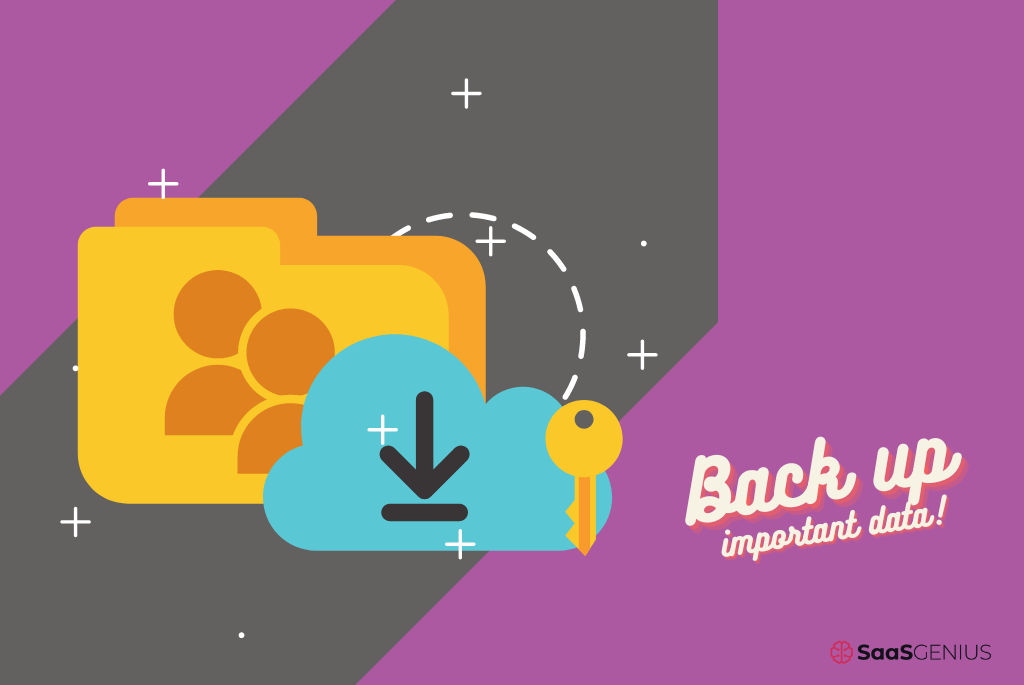
Backing up employee information and company data is an important part of data security. HR should create backups of all employee information and store them in a secure location.
Additionally, HR should consider using cloud-based storage to back up data. This type of storage is typically more secure than storing data on company servers. Cloud-based storage also allows HR to access employee information from any location.
#13 Bring shadow IT into the light
Ever since the pandemic and the rise of remote work culture, the employees have started using information technology systems, applications, software, services, and devices without explicit IT department approval.
It is the job of the HR department to notify the IT team about all the specific hardware devices and software applications employees are using so that the IT team can provide the required support and security to those devices and applications.
#14 Use employee-friendly productivity management software

There are various employee productivity management software available in the market.
They help with time management, project management, and task management. While some of these software are available for free, most of them come with a subscription fee.
SaaSGenius is a renowned online reviewer and the best guide for finding the right software for your business. They have reviewed and listed some of the best management software for businesses to simplify and automate management procedures.
The HR department should choose the employee productivity management software that is compatible with the company’s budget and meets all the required needs. This will help in keeping track of the employee’s work and will also help in identifying any potential security risks.
#15 Know how to respond
Last but not least, HR should know how to respond in the event of a data security breach. HR should have a plan in place for handling such an incident.
This plan should include steps for investigating the breach, contacting affected employees, and taking appropriate action to prevent future incidents.
This also involves how you deal with the person who has caused a data breach or any other unauthorized access.
HR should also consider hiring a third-party company to help with their data security needs. This type of company can provide expert advice and guidance on how to best protect employee information.
HR Taking the Lead in Data Security
HR departments are in a unique position to take the lead on data security. By following the tips above, you can help safeguard employee information and prevent unauthorized access. Additionally, HR can also help create a culture of data security within the organization.
This will not only benefit the employees but will also benefit the company as a whole. Moreover, HR should also keep up with the latest data security trends and technologies so that they can better protect employee information.
Author
Methodology
- Who?
We are SaaS experts: Our specialists constantly seek the most relevant information to help support your SaaS business. - Why?
We are passionate about users accessing fair SaaS pricing: We offer up-to-date pricing data, reviews, new tools, blogs and research to help you make informed SaaS pricing decisions. - How?
With accurate information: Our website manager tests each software to add a Genius Score using our rating methodology to each product. Our editorial team fact-check every piece of content we publish, and we use first-hand testing, value metrics and leading market data.
