![]() Fotor – our recommended product photography app.
Fotor – our recommended product photography app.
Edit photos faster and easier with AI. Fotor offers a free plan with basic features. Unlock premium tools and features for $8.99 per month.
Product photography is crucial in e-commerce, as according to data from Online Dasher, 75% of online shoppers are influenced by product images. High-quality images are the key to attracting attention and building brand trust.
In this guide, we highlight the best DIY product photography apps suitable for a range of users, from small business owners to Etsy sellers. These apps offer an affordable way to enhance product images and combine ease of use with powerful features.
Best Apps for Product Photography
How We Selected the Best Apps for DIY Product Photography
We picked our top apps for DIY product photography by focusing on the essentials.
- Background enhancement: Tools specifically for enhancing photo backgrounds.
- Lighting and color adjustment: Functions for optimizing lighting and color tones.
- Cross-platform compatibility: Availability on multiple devices (smartphones, computers).
- Affordability: Free features with valuable options in the paid versions.
- Versatility: Apps tailored to different photo styles and needs.
We opted for versatile, budget-friendly apps that work well on different devices and ensure they’re accessible and effective for enhancing product images.
Fotor
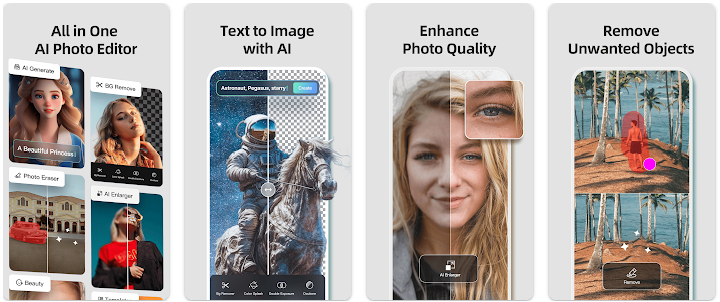
Fotor is a versatile online photo editor and graphic design tool that is well suited for DIY product photography. It offers a range of editing tools for tasks such as cropping, resizing and retouching, as well as AI-enhanced features such as background and object removal.
Fotor’s user-friendly interface makes it easy to enhance product images, create collages and apply various filters and effects. The platform is available on both desktop and mobile devices (iOS, Android, Mac and Windows), providing flexibility for editing on the go. Fotor offers a free version, with advanced features available via a subscription.
Best features:
- AI background remover
- Batch photo editing
- Artistic filters and effects
- Collage maker
- Advanced photo enhancer
Available for: Fotor is available for Mac, Windows, iOS, and Android.
Pricing: Fotor offers a free version with limited features, and paid plans starting at $8.99 per month for Fotor Pro and $19.99 per month for Fotor Pro+.
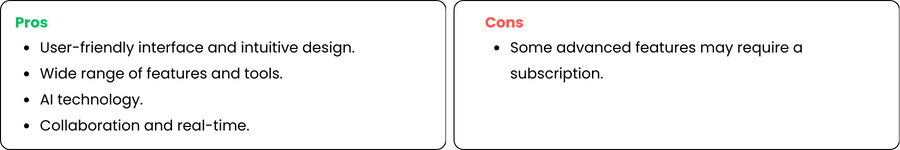
Canva
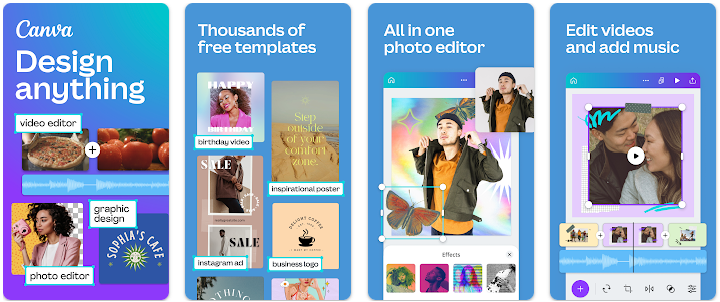
Canva is a valuable DIY product photography tool that allows users to easily enhance their product images. The extensive range of design templates and elements is aimed at anyone looking for professional-looking photos. The platform’s user-friendly interface makes it easy to integrate various design elements and thus increase the attractiveness and informativeness of product images.
Canva is ideal for entrepreneurs and small business owners. It combines photo editing and graphic design, making it easy to create compelling images for e-commerce and online marketing, even on a small budget.
Canva’s best features:
- Extensive library of design templates and layouts.
- Wide range of design elements like icons, illustrations, and photos.
- Text and typography options for branding and captions.
- Easy-to-use editing tools.
- Cross-platform availability (web and mobile apps).
Available for: Web browsers like Chrome, Firefox, Safari (macOS), and Edge. It also has mobile apps for Android and iOS.
Pricing: Canva free, Canva pro €11.99/month, Canva teams €23.99/month
Canva offers a free version with basic features and a Pro version with advanced features. The Pro version is aimed at individual entrepreneurs, design professionals and professionals looking for comprehensive access to Canva’s features. Canva also offers plans for teachers and schools.
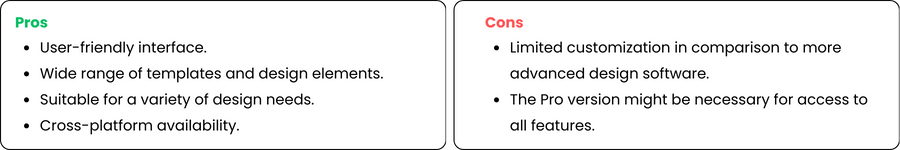
PicMonkey
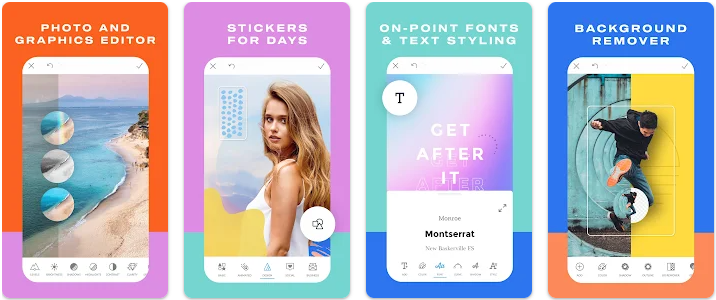
PicMonkey is a graphic design and photo editing tool that can be a great help for DIY product photography. It offers a variety of features such as photo editing, retouching tools and a wide selection of templates and graphics. PicMonkey’s user-friendly interface makes it easy to enhance product images with artistic effects such as Edge Sketch and Posterize.
There are also powerful tools such as Background Remover and Color Changer. PicMonkey also offers templates for various social media platforms, making it ideal for creating marketing materials. PicMonkey is available for both desktop and mobile devices, offering flexibility for different workflows.
PicMonkey’s best features:
- Advanced photo editing and touch-up tools.
- Wide range of customizable templates.
- Color changer and background remover features.
- Artsy effects like Edge Sketch and Posterize.
Available for: PicMonkey is available for desktop and mobile devices, with apps for both iPhone and Android.
Pricing: PicMonkey Basic €10.99/month. PicMonkey Pro €16.99/month, PicMonkey Business €29.00/month
PicMonkey offers a free trial option for its paid plans.
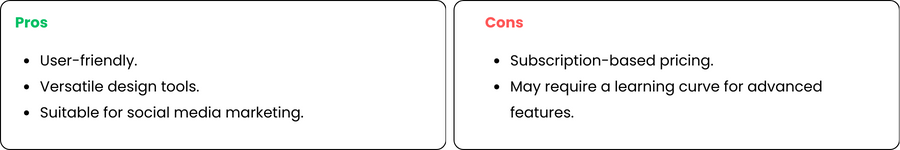
Adobe Photoshop Express
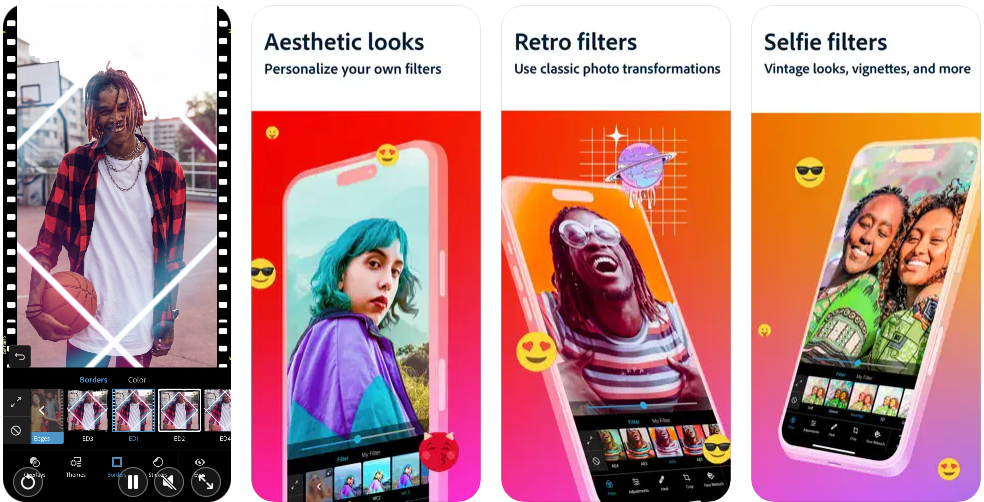
Adobe Photoshop Express is a mobile app designed for fast, effective photo editing and is particularly suitable for DIY product photography. It offers a range of smart tools for tasks such as cropping, dehazing, retouching and noise reduction. Key features include selective color adjustments, automatic clipping for collages and skin smoothing presets.
The app’s user-friendly interface is ideal for enhancing images for social media and other platforms. Photoshop Express is available for iOS, Android and Windows and is great for editing on the go and creating eye-catching product images.
Best features:
- Intelligent tools for complex tasks (cutting, dehazing, retouching).
- Selective color adjustments and merged looks.
- Presets for make-up transfer and skin smoothing.
- Functions for creating collages and applying make-up in the app.
Available for: Photoshop Express is available for iOS, Android, and Windows devices.
Pricing: The app is free to download on the Apple App Store, Google Play, and the Windows Store.
Photoshop Express Premium costs $4.99/month and offers premium features.
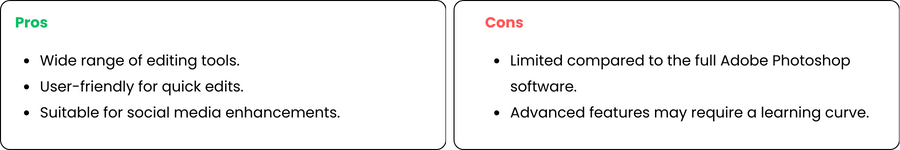
Pixlr
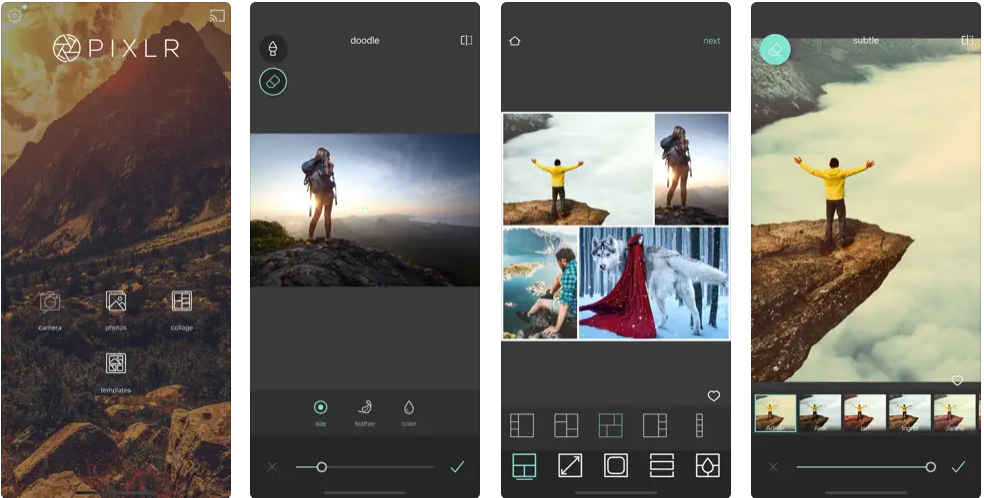
Pixlr is a free online AI photo editor that offers a range of tools and features for creative photo editing and design. It includes AI-powered tools such as background removal, object removal and image expansion and is aimed at both beginners and professionals. Pixlr offers an intuitive interface for various photo editing tasks, from basic adjustments to advanced optimizations.
The platform is accessible via web browsers as well as iOS and Android mobile apps. While the free version offers robust features, Pixlr also offers premium subscriptions for more advanced tools and an ad-free experience.
Best features:
- AI Background Removal
- AI Remove Object
- AI Image Generator
- Batch Editing
- Creative Filters and Effects
Available for: Web browsers, iOS, Android
Pricing: Pixlr offers a free version with basic features, as well as a premium versions with advanced features and capabilities.
Pixlr Plus $1.99/month, Pixlr Premium $7.99/month, Pixlr Team $12.99/month
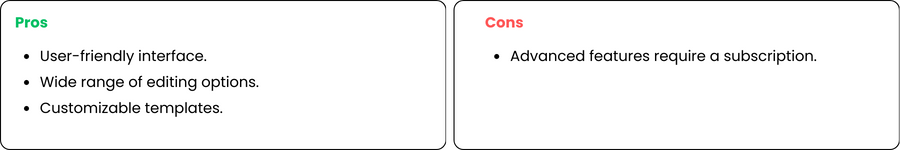
Picsart
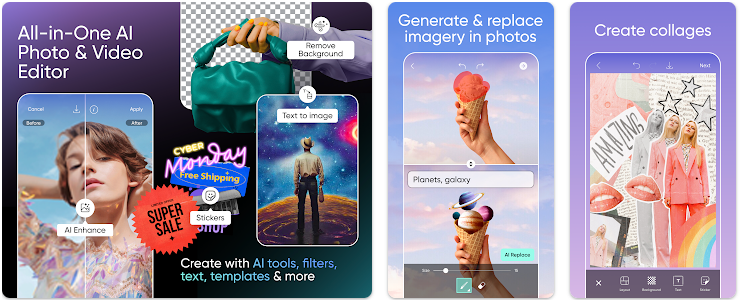
Picsart is a photo editing app that combines comprehensive photo editing features with creative graphic design capabilities. It is known for its user-friendly interface and is aimed at both beginners and professional users. Picsart includes a wealth of tools, such as AI-powered background removal, a variety of filters and effects, and a collage maker. It also offers advanced features such as layer-based editing and object removal.
Picsart is available on iOS, Android, and web platforms. The free version of Picsart offers a variety of features, but also a premium subscription that gives you access to more sophisticated tools and an ad-free editing environment.
Best features:
- A wide range of editing tools, including filters, effects, and text overlays.
- The ability to remove backgrounds and add new ones.
- A collage maker for creating product collages.
- A drawing tool for adding custom designs to product photos.
- A library of stock images and stickers to add to product photos.
Available for: Available on iOS, Android, and web platforms.
Pricing: Picsart offers a free version with limited features, as well as Picsart Plus ($13/month) and Picasrt Pro ($15/month). Picsart Enterprise is also available.
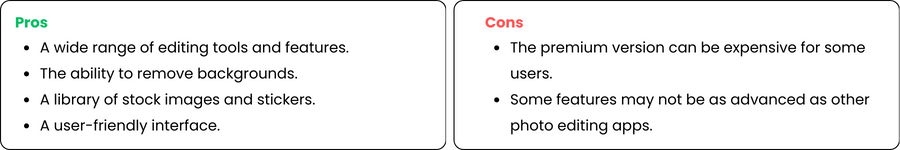
Snappa
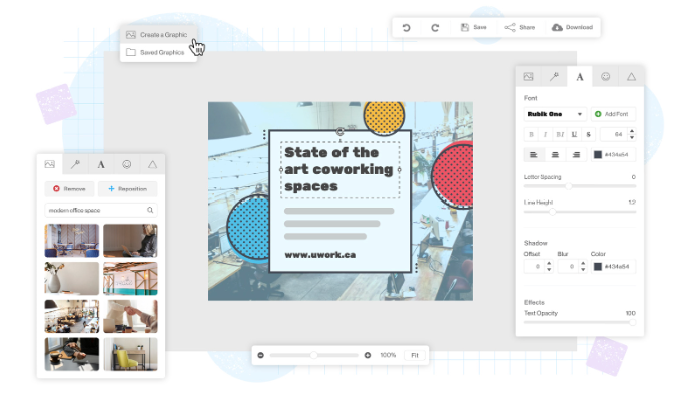
Snappa is an efficient graphic design tool that is ideal for creating marketing materials for DIY product photography. Its user-friendly interface and a range of ready-made templates simplify the design process for non-designers. With features such as high-resolution stock photos and the ability to remove the background with one click, Snappa is perfect for creating eye-catching product images for social media, online ads and blogs.
Snappa is available for web browsers and simplifies the creation of graphics, making it a valuable tool for small business owners. Snappa offers various subscription plans, including a free option with basic features.
Best features:
- Pre-made templates
- High-res stock photos
- One-click background remover
- Variety of fonts and graphics
Available for: Web browsers on Windows, Mac, and Linux.
Pricing: Snappa offers a free version with limited features, as well as a premium version with access to advanced features and templates.
Snappa Pro $10/month billed yearly, Snappa Team $20/month billed yearly.
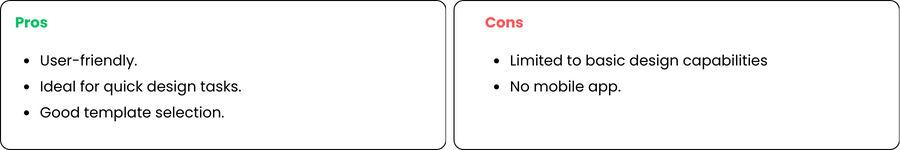
Lightroom
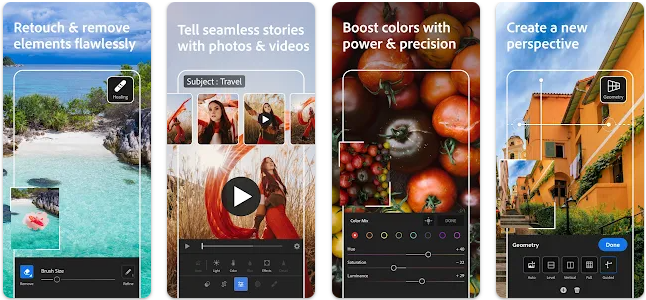
Adobe Lightroom is a powerful photo editing and organization tool that is appreciated by professionals and enthusiasts alike. It’s particularly well suited for DIY product photography as it offers advanced editing features, color correction tools and batch processing capabilities. Lightroom’s non-destructive editing allows for extensive manipulation without altering the original image.
The user-friendly interface and flexible subscription model make Lightroom an excellent choice for anyone looking to enhance their product photos. However, the steep learning curve and limited free trial may be a drawback for some users.
Best features:
- Advanced photo editing and color correction tools.
- Presets for quick and consistent edits.
- One-click auto adjustments.
- Non-destructive editing.
- Batch processing for efficient workflow.
- Cloud storage and cross-device synchronization.
Available for: Desktop (Windows and macOS), Mobile (iOS and Android), and Web
Pricing: The software offers a subscription-based pricing model as part of the Adobe Creative Cloud packages. Prices start at $10/month. Lightroom can be tested free of charge.
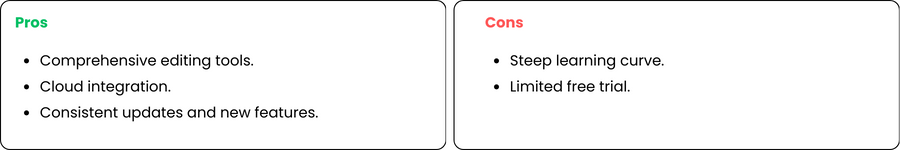
Microsoft Designer
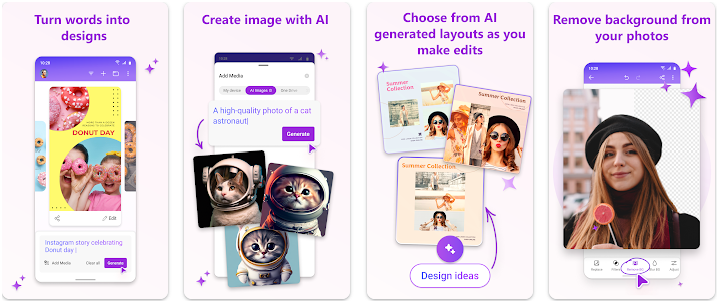
Microsoft Designer is a graphic design app that focuses on creating professional-quality designs quickly and easily. It’s particularly useful for DIY product photography as it allows users to create social media posts, invitations, digital postcards, graphics and much more.
The app offers a user-friendly interface and is currently available as a free preview. Microsoft is collecting user feedback for future improvements. This tool is ideal for anyone who wants to create unique, high-quality designs without having extensive graphic design experience.
Best features:
- Automated design suggestions
- Customizable templates
- Integration with Microsoft’s ecosystem
Available for: As a web-based platform
Pricing: Currently available as a free preview. Microsoft Designer is available for free as a web app with limitations and is included with more features in any paid Microsoft 365 Personal or Family plan (starting at $69.99 annually).
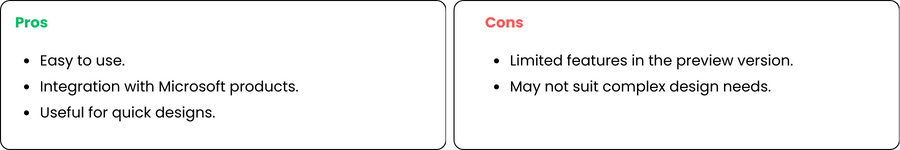
Snapseed
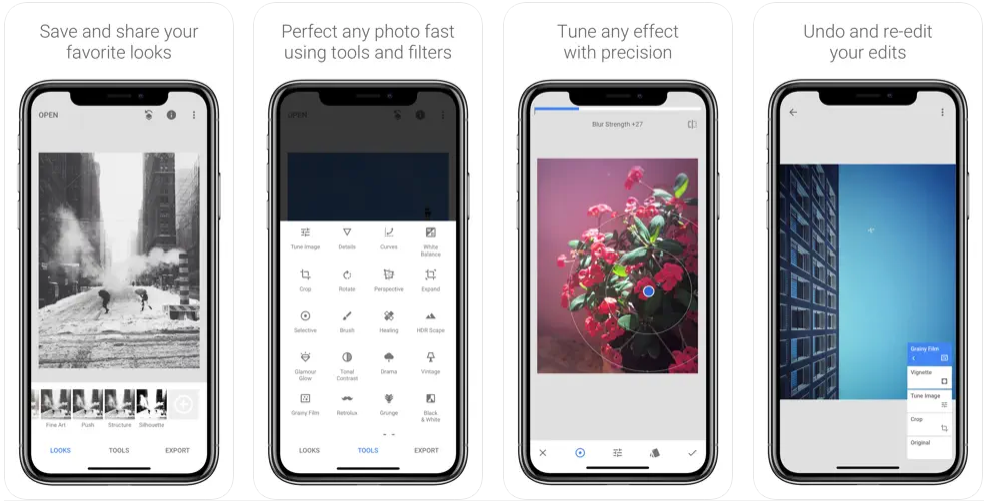
Snapseed is a photo editing app that can be used for DIY product photography. It is available for both Android and iOS platforms. The app offers 29 tools and filters, including healing, brush, structure, HDR and perspective. It can open JPG and RAW files and users can save their personalized looks and apply them to new photos later.
Snapseed is a great app for serious photographers editing their photo libraries. It offers a wide range of editing tools and filters and is easy to use thanks to its intuitive interface. However, users should be aware of the potential issues with loading RAW images.
Best features:
- Advanced editing tools
- Variety of filters
- RAW file editing
- Non-destructive editing
Available for: iOS and Android
Pricing: Free
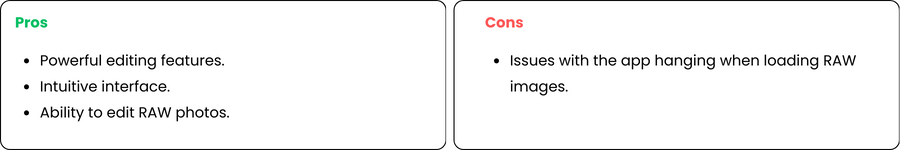
VSCO
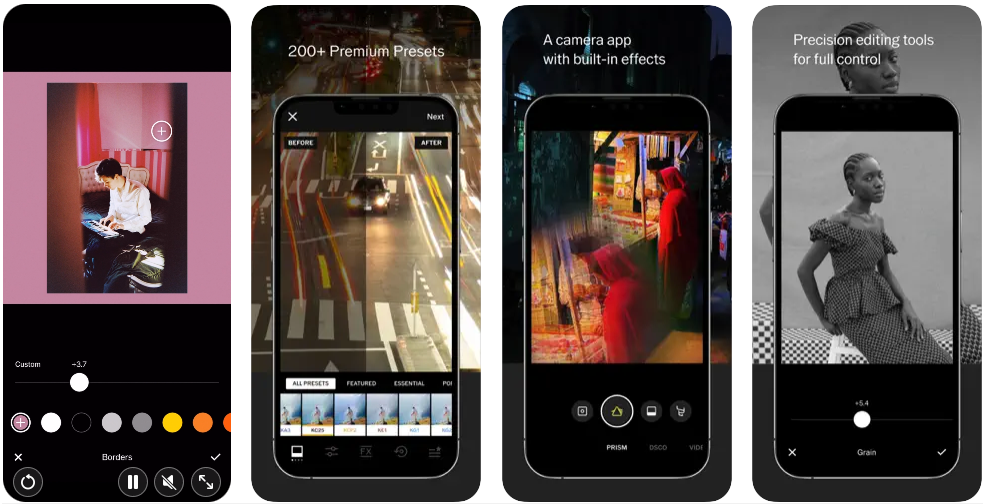
VSCO is a popular photo editing app known for its esthetic filters and advanced photography tools. It’s particularly well suited for DIY product photography as it offers a range of professional editing options and elegant presets to enhance the look of product images.
The app is available for both mobile and desktop and is free to use, although you can subscribe to a premium plan for advanced editing tools. You can also find inspiration in the VSCO community and share your photos with other artists and photographers.
Best features:
- 200+ high-quality presets for creative journey
- Professional-grade presets, quality photo and video tools
- Minimal, intuitive interface
- Great-looking web galleries for your images
Available for: Mobile and desktop available
Pricing: Free to use, with options for premium presets, advanced editing tools, and more through the Plus Membership ($29.99 per year) or Pro Membership ($59.99 per year).
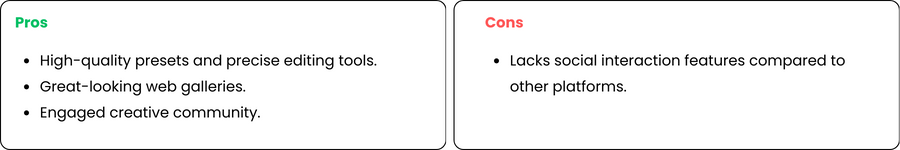
DIY Product Photography Tips
- Use natural light: Natural light is the best light source for product photography. Place your product near a window and use a diffuser or white cloth to soften the light.
- Use a clean background: A clean, neutral background will make your product stand out better. A white or light background is usually best, but you can also experiment with different colors or textures.
- Use a tripod: A tripod helps you to keep your camera steady and avoid blurring. If you don’t have a tripod, you can also use a stable surface such as a table or shelf.
- Pay attention to the composition: The composition of your picture is important. Use the rule of thirds to place your product in the picture and pay attention to the angle and perspective of your shot.
- Experiment with different angles: Photograph your product from different angles to emphasize its features and details. You can also try out different camera settings, such as aperture and shutter speed, to achieve different effects.
- Use props: Props can make your product photos more interesting. For example, if you’re selling jewelry, you can use a model’s hand to show that the piece is being worn.
- Stay consistent: Consistency is the key to product photography. Try to use the same background, lighting, and composition for all your product photos to create a unified image.
Final Thoughts
Good product photography is essential for attracting customers online, and finding the best photography edit app can make a significant difference. With the right apps and some basic techniques, anyone can create stunning images that not only showcase your product but also tell its story and connect with your audience.
By leveraging the best photography edit apps, you can elevate the visual appeal of your products, drawing in more customers. Keep practicing, experimenting, and striving to improve. Your perfect photo, enhanced by the best photography edit app, is just a click away.
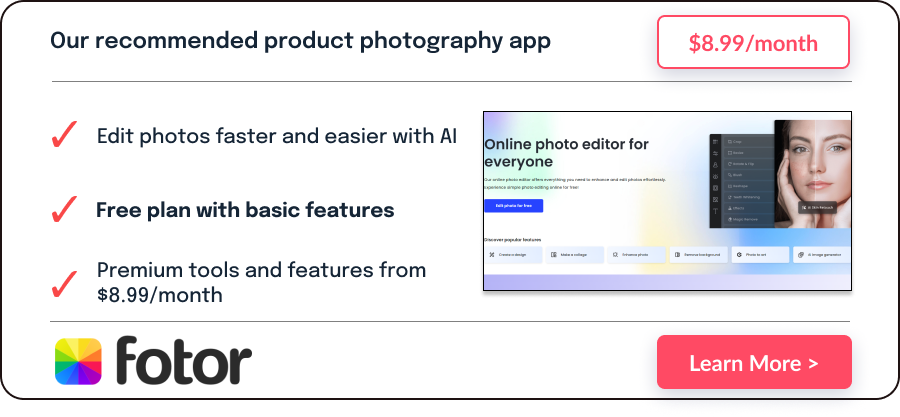
Author
Methodology
- Who?
We are SaaS experts: Our specialists constantly seek the most relevant information to help support your SaaS business. - Why?
We are passionate about users accessing fair SaaS pricing: We offer up-to-date pricing data, reviews, new tools, blogs and research to help you make informed SaaS pricing decisions. - How?
With accurate information: Our website manager tests each software to add a Genius Score using our rating methodology to each product. Our editorial team fact-check every piece of content we publish, and we use first-hand testing, value metrics and leading market data.
