
| Starting price | $2.99/mo |
|---|---|
| Pricing model | Per Seat |
| Free trial | 14-day |
| Free version | No |
A password manager is an important tool in today’s digital age. It helps you store and manage all your passwords securely in one place, so you don’t have to remember or write down complex passwords.
Find the right tool for your needs.
Choosing the right password manager software can be overwhelming given the myriad of options. At SaasGenius, we have carefully compiled a list of the best password manager software solutions that offer excellent value for money.

| Starting price | $2.99/mo |
|---|---|
| Pricing model | Per Seat |
| Free trial | 14-day |
| Free version | No |

| Starting Pricing | $1.66 |
|---|---|
| Pricing Model | Per account |
| Free Trial | 7-day trial |
| Free Version | No |

| Starting price | $39.95/yr |
|---|---|
| Pricing model | Per User |
| Free Trial | No |
| Free Version | Yes |
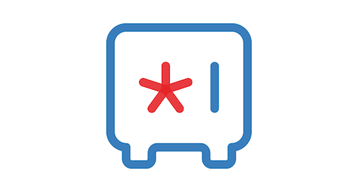
| Starting price | $1/mo |
|---|---|
| Pricing model | Per User |
| Free Trial | 15 days (Business) |
| Free Version | Yes |

| Starting price | $3.75/mo |
|---|---|
| Pricing model | Per User |
| Free Trial | 14-day (Business) and 30-day (personal) |
| Free Version | No |

| Starting price | $3/mo |
|---|---|
| Pricing model | Per User |
| Free Trial | 30-day |
| Free Version | Yes |

| Starting price | $3.99/mo |
|---|---|
| Pricing model | Per User |
| Free Trial | No |
| Free Version | Yes |
A password manager is an encrypted digital vault that can store all the secure passwords and log-in information you use across the internet. This can be for any site or app that you access on a regular or sporadic basis. Not only can this be done on your desktop, but it can help you across a range of devices as well.
The best password manager are IT security tools that will also help you autofill forms online, sync your data across multiple devices, keep all your data secure, and more. Some of the top options will also make sure that your passwords are carefully generated too so that they aren’t the same passwords or password variants being used over and over. Instead, they ensure that you are using unique passwords every single time. Having a unique password is increasingly more important in this technological age, where hacking is getting more frequent.
For instance, password management is hugely important if you have multiple accounts for your social sites. Using the same password for all of them means that a hacker gets access to everything in one fell swoop. A password manager can help you to generate strong unique passwords, while also storing them for you. It can sync them to your other devices so that you can log in anywhere, and it doesn’t save these details for others to see and use. Of course, you could write your passwords on sticky notes to be completely unhackable, but the effectiveness of a good paid or free password manager is unmatched when it comes to the range of other features it offers.
Password management tools have similar features but will differ in some areas such as looks and fine details. Here are some of the common things that all the best password managers will do:
We use the Genius Score, a unique scoring system that ranges from 0 to 100, to rate each provider. The Genius Score combines external ratings and internal testing to provide an accurate assessment of the overall quality of password manager software.
If you’d like a deeper look into our scoring methodology and a comprehensive understanding of how we rate the best password manager software, we invite you to visit our full scoring methodology page. There you’ll get detailed insights into our evaluation process, which ensures transparency and trust in our recommendations.
The best paid and free password manager solutions will have a number of different features, including various levels of security on their platforms. Without these tools, your passwords could be at risk, so here are some of the important features you need to consider when selecting the base free password manager.
There are a number of benefits to using a paid or free password manager. However, when it comes to being able to manage passwords, the type of manager you need will depend on the company or situation you are in.
Here are some of the main ones when using a paid or free password manager solution.
One of the best things about using a paid or free password manager is that you no longer need to remember millions of passwords. Instead, the manager does it for you. Now you only need to remember the one password that is for the password manager itself – the software does the rest.
The best paid and free password managers will also generate passwords for you. These can be done at random through algorithms. This means that you don’t have to spend the time trying to come up with a strong password. And let’s face it, none of the passwords you will create will ever be as random as one made by a generator. These passwords will automatically include all the right symbols and have upper and lowercase letters, numbers, and special characters, all to avoid creating a recognizable pattern. As such, you won’t repeat passwords.
The best password managers also have high levels of security in place. This means that no one will be able to see your passwords even when they are stored there. You can opt to save your passwords on a document on your computer or on paper, but people can find these relatively easily and use them anyway.
The best password managers will also be able to sync all your passwords across all your devices. This means that if you create a new password or change it on a site, this will be updated across all your devices. This can be a huge time-saver as you don’t need to remember to log in to that site on all your devices to resave the password that way.
All organizations and individuals often face the issue of whether or not to protect their passwords properly. The fact is, having a good password management tool is a must in this day and age. Having something that can protect and store all your passwords across a range of devices is essential. Here are some of the companies that should consider using a password management solution.
In reality, it doesn’t matter who you are, a password manager is a must. For individuals, this type of password management is important in order to keep track of all your data. Of course, as an individual, you won’t need high levels of storage as the number of passwords you have will be much smaller than a company.
Similarly, small businesses should use password management solutions as they can help them manage passwords across the team. This is especially useful if there are some team passwords that everyone will use to access specific apps or software. With this type of business, it’s important to have a management solution that can cater to multiple devices and platforms as it is likely the team will have different phones and computers.
Large companies with hundreds of employees will also need to have a good way to manage passwords. Companies with many employees will need to have an option that can support numerous individuals rather than compelling all passwords to be stored in one space. It also needs to be easy to roll out to the entire team and have a great user interface. Finally, larger companies will need to have super levels of security with some of the top options including scanning tools for stolen credentials, notifications of hacking attempts, and alerts for when it is necessary to change a password.
Password managers do vary quite dramatically in how much you pay. For instance, there are many free password manager solutions out there that work incredibly well. These can be used by individuals or small teams or even families. However, for the really high-end options, especially when it comes to security or the need for a manager that can deal with an entire company, then you will have to pay. Some plans can be as much as $90 per year, especially if you are opting for a family plan.