
| Starting Price | $0.77/GB |
|---|---|
| Free Version | No |
| Free Trial | No |
Optimize your IT infrastructure and increase efficiency with the best value IT management software solutions. Get control over your IT assets, projects and workflows and ensure smooth operations and effective resource utilization.
Find the right tool for your needs at SaasGenius.
Looking for a reliable IT management software? Whether you need asset management, project management or help desk tools, our top list has the ideal solution to streamline your IT operations.

| Starting Price | $0.77/GB |
|---|---|
| Free Version | No |
| Free Trial | No |

| Starting Price | $0.70 per IP |
|---|---|
| Pricing model | Tiered |
| Free Trial | No |
| Free Version | No |

| Starting price | $99/month |
|---|---|
| Pricing model | Per User |
| Free Trial | No |
| Free Version | Yes |

| Starting price | $49/year |
|---|---|
| Pricing model | Per Server, Subscriber based |
| Free Trial | Yes |
| Free Version | No |

| Starting price | $9/mo |
|---|---|
| Pricing model | Per User |
| Free Trial | No |
| Free Version | Yes |

| Starting Price | $100/month |
|---|---|
| Pricing Model | Cost per address |
| Free Trial | 14-day |
| Free Version | No |

| Starting Price | $129/month |
|---|---|
| Pricing Model | Per user |
| Free Version | No |
| Free Trial | Yes |

| Starting price | $20/mo |
|---|---|
| Pricing model | Subscriber based |
| Free Trial | Yes |
| Free Version | Yes |

| Starting Price | Contact for price |
|---|---|
| Pricing Model | Quotation based |
| Free Trial | Yes |
| Free Version | No |

| Starting Price | $2/mo |
|---|---|
| Pricing model | Per Device |
| Free Trial | Yes |
| Free Version | No |

| Starting price | $35/mo |
|---|---|
| Pricing model | Subscriber based |
| Free Trial | Yes |
| Free Version | No |

| Starting price | $25/mo |
|---|---|
| Pricing model | Per Agent |
| Free Trial | Yes |
| Free Version | Yes |

| Pricing Model | Per Proxy |
|---|---|
| Free Version | No |
| Free Trial | No |
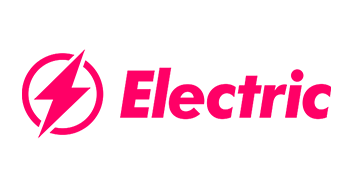
| Starting Price | $99/ month |
|---|---|
| Pricing Model | Quotation based, Per Employee |
| Free Trial | No |
| Free Version | No |

| Starting Price | $8 / month |
|---|---|
| Pricing Model | Subscriber based, Per User |
| Free Trial | Free Demo only upon request |
| Free Version | No |
IT management software is IT Software that helps organizations to manage their IT infrastructure. You can use these tools to deploy, maintain, and monitor IT resources like computer hardware, storage devices, networks, and software applications.
IT management tools help optimize the performance of IT resources and improve their reliability. You can also use some of these tools to manage IT service costs and generate MIS reports.
These tools are products of using various technologies. Therefore, it is essential to understand the different types before we take a look at some specific examples of IT management tools.
IT departments have been taking on increasingly significant roles within businesses, mainly as companies use technology.
In addition, IT management tools help companies keep track of the status and health of their networks, hardware, and software and prevent data loss or theft. You can configure most IT management tools to fit a company’s specific needs and security policies.
Here’s what you can expect IT management tools to help you with:
The software will allow employees to assign, accept, and track tasks as they complete them. It also allows employees to schedule recurring tasks and create checklists.
Using this software allows for fewer emails and more real-time collaboration. It enables instant messaging between employees in the same workspace and video calls for those working remotely.
Project management software lets users organize projects by creating them using a template, assigning team members to them, setting deadlines, and tracking progress.
Some software allows two or more users to work on the same document simultaneously and make edits in real-time.
Teams can collaborate on presentations using templates that allow customization with images, icons, GIFs, shapes, text boxes, diagrams, etc.
Our ranking for selecting the best IT management software involves a comprehensive evaluation process that considers factors such as functionality, ease of use, scalability, customer support, and industry reputation. We use the Genius Score, a unique rating system that ranges from 0 to 100, to create accurate and unbiased rankings based on a combination of external reviews, industry benchmarks, and user experience.
IT management tools feature a design that automates and simplifies the day-to-day tasks of IT departments, so they can spend less time putting out fires and more time innovating. The specific features provided by each tool vary, but they generally fall into a few main categories:
Many IT management tools have built-in ticketing solutions that enable users to submit requests for help when they encounter technology issues. A queue is created, managed by a help desk team, or shared with other IT professionals to ensure that end-users get the support they need as quickly as possible. Some examples include SolarWinds Service Desk, Cherwell Service Management, and Spiceworks Help Desk.
As with service desks and ticketing solutions, many IT management tools also offer an asset management component. This allows you to track your organization’s software licenses and hardware assets across locations in real-time.
The above gives you an up-to-date picture of what you own, who owns it, and where it’s located. Organizations can use this information to create budgets, develop comprehensive disaster recovery plans, or assign accountability for specific systems.
This application manages all your inventory items such as servers, desktops, laptops, or other computers in a single database. It has asset management, inventory tracking, and reporting on each inventory item’s usage over time.
This is a handy tool for businesses with extensive inventories of computers or servers because it helps them manage their assets without spending money on purchasing new ones every few years. If you’re looking for an inventory management tool for your business, we recommend using Microsoft Excel or Google Sheets because they provide good functionality and advanced features at affordable prices.
For IT managers, many tools can make the job considerably more manageable. In addition, these tools cover a wide variety of functions and can benefit your IT department and your organization as a whole.
There are a lot of benefits to using IT management tools. Some of the biggest include:
The second most significant benefit is saving time. It’s easy to get bogged down in your work and lose track of time. With these tools, you can easily track what you’re doing and how long you’re taking to do it. This will help save you time and allow you to focus on more important things.
Another great benefit is that they can reduce costs. By managing your IT assets more efficiently, you will be able to reduce the amount of money that you spend on things like new hardware and software. Saving money is always a good thing, especially for your business.
These tools also help increase efficiency by allowing employees to work more efficiently. You can find out which tasks need to be done first or last and which ones should be delegated to lower-level employees to focus on other areas where they excel at their jobs. The increased efficiency helps make everyone’s job easier.
Every business with a significant IT infrastructure should consider investing in IT management tools. But some companies may be more likely to experience the benefit of investing in these tools than others.
For instance, smaller businesses and startups may not find the investment worthwhile because they don’t have enough assets to manage or the number of employees who need to access system information.
But if your business is larger than a small or medium-sized business, you will probably see an ROI (return on investment) for these tools. If you have more than about 50 assets, then you should consider an IT management tool to keep track of everything and stay organized.
There are a few different pricing models for IT management tools. These include:
This is the most common pricing model. It’s popular with software-as-a-service (SaaS) providers. You can expect to pay around $10 to $20 per user per month for entry-level IT management tools.
Some IT management tools are priced based on your organization’s number of devices (or users). Prices will vary depending on your organization’s size and the number of devices you need to manage. You’ll find that the larger the number of devices (or users), the more affordable the per-device price gets.
Some vendors offer a la carte pricing where you can choose which features you want in your software solution. This can be a great way to get exactly what you need without paying for extra services or features that don’t apply to your business needs.