
| Starting price | $25/mo |
|---|---|
| Pricing model | Per Agent |
| Free Trial | Yes |
| Free Version | Yes |
Manage and process customer requests efficiently with the best help desk software. Empower your support team to deliver exceptional customer service, resolve issues promptly, and improve customer satisfaction.
Find the best value help desk software on SaasGenius.
Are you looking for the most reliable help desk software? Our carefully curated list represents the pinnacle of help desk solutions, offering unparalleled functionality and value. Read on to find the ideal help desk software for your business.

| Starting price | $25/mo |
|---|---|
| Pricing model | Per Agent |
| Free Trial | Yes |
| Free Version | Yes |

| Starting price | $50/mo |
|---|---|
| Pricing model | Subscriber based |
| Free Trial | 14-day |
| Free Version | No |

| Starting price | $19/mo |
|---|---|
| Pricing model | Per User |
| Free Trial | 14-day |
| Free Version | No |

| Starting Price | $26 |
|---|---|
| Pricing model | Per agent |
| Free Version | No |
| Free Trial | 14-day |
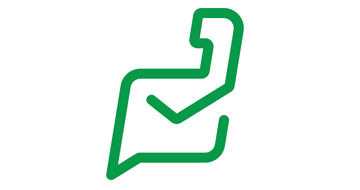
| Starting price | $18/mo |
|---|---|
| Pricing model | Per User |
| Free Trial | 15-day |
| Free Version | Yes |

| Starting Price | $20 / month |
|---|---|
| Pricing Model | Subscriber based |
| Free Trial | Yes |
| Free Version | No |
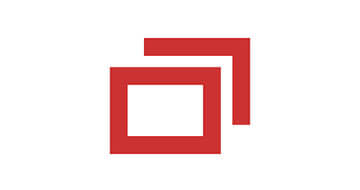
| Starting price | $29/mo |
|---|---|
| Pricing model | Per User |
| Free Trial | 14 days |
| Free Version | No |

| Starting price | Quote |
|---|---|
| Pricing model | Usage-based |
| Free Trial | 7-day |
| Free Version | No |

| Starting price | $18/mo |
|---|---|
| Pricing model | Per User |
| Free Trial | 21-day |
| Free Version | Yes |

| Starting price | $19/mo |
|---|---|
| Pricing model | Per User |
| Free Trial | Yes (upon request) |
| Free Version | No |

| Starting price | $69/mo |
|---|---|
| Pricing model | Per User |
| Free Trial | 30-day |
| Free Version | No |

| Starting Price | $50/month |
|---|---|
| Pricing Model | Subscriber based |
| Free Trial | Yes |
| Free Version | Yes |

| Starting price | $67/mo |
|---|---|
| Pricing model | Per Seat |
| Free Trial | 14-days |
| Free Version | No |

| Starting price | $25/mo |
|---|---|
| Pricing model | Per User |
| Free Trial | 30 days |
| Free Version | No |
| Starting price | $15/mo |
|---|---|
| Pricing model | Per Agent, Subscriber based |
| Free Trial | Yes |
| Free Version | No |
Help desk software centralizes customer support and information service management through intelligent ticket handling. The system automatically categorizes, prioritizes, and routes incoming queries while enforcing service-level agreements across your entire support operation.
Customer service agents represent the primary users, alongside the customers submitting support requests. Support managers and business owners access the ticketing system to analyze performance reports, configure automated workflows, and intervene on escalated tickets requiring leadership attention.
The best help desk software handles multiple request types simultaneously—service requests, information inquiries, and incident reports—across email, chat, social media, and phone channels. Nothing slips through the cracks when every interaction generates a trackable ticket.
Businesses across industries depend on exceptional customer service to retain clients and generate referrals. An IT ticketing system delivers several mission-critical capabilities:
Accurate Ticket Resolution: Different departments require specialized expertise. The ticketing software automatically routes queries to the appropriate specialists, ensuring customers receive accurate answers quickly rather than generic responses from undertrained agents.
Centralized Knowledge Management: Every resolved ticket contributes to your searchable knowledge base. Support teams access proven solutions instantly, while customers tap into self-service resources that answer common questions without agent involvement.
Intelligent Prioritization: Some tickets demand immediate attention. Help desk software automatically sorts incoming requests by urgency, customer value, and SLA requirements, ensuring critical issues receive priority treatment while routine matters follow standard workflows.
Our rankings reflect rigorous evaluation across three weighted categories: Usability, Features, and Support. Each software receives a Genius Score from 0 to 100, representing overall quality and value delivered. For comprehensive details on our assessment framework, visit our rating methodology page.
The market offers numerous solutions, but three features separate adequate platforms from exceptional ones:
Omnichannel Support: Modern businesses communicate across email, phone, social media, live chat, and messaging apps. Your help desk must consolidate all these channels into a unified agent workspace, preventing context loss when customers switch between communication methods.
Advanced Analytics and Reporting: Data-driven insights reveal patterns in customer issues, agent performance, and support channel effectiveness. Track first response time, resolution time, customer satisfaction scores, and ticket volume trends. Use these metrics to optimize staffing, improve processes, and demonstrate ROI to stakeholders.
Intuitive Interface: Complex software creates training bottlenecks and reduces adoption. Both agents and customers need straightforward access to ticketing functions. Agents should navigate tickets, update statuses, and collaborate with colleagues without constant reference to documentation. Customers need simple ticket submission and status tracking.
Quality customer experiences drive loyalty and repeat business. Implementing the right helpdesk system delivers measurable advantages:
Help desk software streamlines complaint and query management, enabling quick, efficient resolutions. Integration with multiple communication channels ensures comprehensive coverage across your entire customer base. Every customer receives timely, professional assistance regardless of their preferred contact method.
Satisfied customers become brand advocates. When your customer service software consistently delivers positive experiences, customers voluntarily recommend your business. This organic word-of-mouth marketing strengthens brand perception and drives customer acquisition.
Monitor every ticket from initial submission through final resolution. Track agent performance, identify bottlenecks, and measure resolution times. This systematic monitoring reveals cost-effective optimization opportunities that improve support efficiency.
Exceptional support builds trust between businesses and customers. When you consistently solve problems quickly and professionally, customers develop confidence in your brand. This foundation supports both retention and expansion, turning satisfied customers into long-term partners.
Centralized ticket management eliminates scattered communication across disconnected systems. Multiple agents access the same ticket queue, enabling load balancing and collaboration. Administrators distribute incoming tickets based on agent availability, expertise, and workload for optimal response times.
Automated workflows handle repetitive tasks—answering frequently asked questions, routing tickets to appropriate teams, generating performance reports, and sending status updates. Automation maintains consistent service levels while freeing agents to tackle complex issues requiring human judgment.
Business growth increases both workforce and customer base. Scalable help desk software adapts to expanding requirements without performance degradation. Most platforms offer tiered pricing that accommodates growth, allowing you to maintain service quality as your organization expands.
Modern help desk platforms integrate with CRM systems, billing software, project management tools, and communication platforms. These integrations eliminate manual data entry and ensure your support team accesses complete customer context. If your help desk lacks a specific function, integration often provides the missing capability.
| Software | Best For | Starting Price | Key Strengths | Free Plan |
|---|---|---|---|---|
| Zendesk Suite | Enterprise teams needing comprehensive features | $69/agent/month | Advanced automation, robust reporting, extensive integrations | No |
| Freshdesk | Small to mid-size businesses | $15/agent/month | AI-powered automation, intuitive interface, affordable pricing | Yes (up to 10 agents) |
| HubSpot Service Hub | Teams using HubSpot ecosystem | $100/agent/month | CRM integration, customer portal, knowledge base | Yes (limited features) |
| Front | Teams prioritizing email management | $59/user/month | Email-centric workflows, team collaboration, app integrations | No |
| Zoho Desk | Budget-conscious businesses | $14/agent/month | Context-aware support, multi-channel ticketing, AI assistance | Yes (up to 3 agents) |
| LiveAgent | Businesses needing call center features | $15/agent/month | Voice support, video calls, comprehensive channel coverage | Yes (limited features) |
Every customer-facing industry benefits from structured support systems. Several sectors demonstrate particularly compelling use cases:
Healthcare providers cannot tolerate delayed responses when patients need assistance. Ticketing software ensures rapid emergency response through automated escalation, real-time tracking, and priority management. Integration with medical records systems provides a complete patient context, enabling faster, more informed assistance.
Global insurance agencies require efficient processes to maintain compliance while serving customers effectively. Help desk software minimizes compliance risks through standardized workflows and documentation. Automated responses reduce errors and response times, improving both efficiency and customer satisfaction while maintaining regulatory requirements.
Online retailers manage constant communication between customers, support teams, and merchants. Help desk software streamlines order inquiries, return requests, and product questions while maintaining detailed interaction history. Strong support builds customer loyalty and generates positive reviews that drive future sales.
Travel and hospitality businesses face volatile demand and require agile support systems. Modern help desk software scales with fluctuating ticket volumes while maintaining consistent service quality. Automated workflows handle routine inquiries—booking confirmations, itinerary changes, FAQ responses—freeing agents for complex customer needs.
Help desk software costs vary significantly based on features, team size, and deployment model. Understanding pricing structures helps you budget accurately.
| Pricing Tier | Average Monthly Cost | Typical Features | Best For |
|---|---|---|---|
| Free | $0 | Basic ticketing, limited agents (2-10), email support, simple automation | Startups, very small teams testing platforms |
| Starter | $10-20/agent | Multi-channel support, knowledge base, basic automation, standard integrations | Small businesses, growing support teams |
| Professional | $30-60/agent | Advanced automation, custom workflows, analytics, priority support, SLA management | Mid-size businesses with established processes |
| Enterprise | $80-150+/agent | AI-powered features, advanced security, custom integrations, dedicated support, unlimited customization | Large organizations with complex requirements |
Typical monthly costs range from $60 to $80 per agent for professional-tier features. Enterprise pricing varies based on team size, required integrations, and support level. Many vendors offer annual billing discounts of 10-20%.
Help desk platforms fall into distinct categories based on deployment method, accessibility, and target market:
Software-as-a-Service platforms run entirely online through web browsers. Vendors handle server management, security updates, and infrastructure maintenance. Businesses pay monthly or annual subscriptions without hardware investments. Cloud platforms offer rapid deployment, automatic updates, and accessibility from any location.
Organizations purchase and install software on their own servers within company facilities. This approach requires IT infrastructure, technical expertise for maintenance, and capital investment. On-premise solutions suit businesses with strict data security requirements, regulatory constraints, or limited internet connectivity.
Enterprise platforms serve both external customers and internal employees. IT departments use enterprise help desks to support staff experiencing technical issues, ensuring employee productivity remains high. These systems typically include asset management, change management, and extensive reporting capabilities.
Free, customizable platforms with publicly available source code. Organizations can modify the software to match specific requirements without licensing fees. However, open-source solutions demand technical expertise for implementation, security hardening, ongoing maintenance, and bug fixes. Hidden costs include developer time and infrastructure.
Hybrid solutions combine local software installation with cloud-based services. Data resides partially on-premise and partially in the cloud, providing flexibility for organizations with mixed security requirements. Third-party vendors typically manage cloud infrastructure while organizations control sensitive data locally.
Selecting appropriate help desk software requires systematic evaluation of your specific requirements and circumstances:
Calculate daily ticket volume, peak periods, and seasonal fluctuations. Businesses handling fewer than 50 tickets daily can start with basic platforms, while enterprise teams managing thousands of daily interactions require robust automation and advanced routing capabilities.
List must-have features versus nice-to-have capabilities. If customers primarily contact you via email, prioritize email management features over expensive call center functionality. Match software capabilities to actual customer behavior rather than theoretical needs.
Document existing tools your team uses daily—CRM platforms, project management software, communication tools, billing systems. Seamless integration eliminates duplicate data entry and provides agents with a complete customer context. Verify integration availability before committing to any platform.
Complex platforms with extensive customization options require technical expertise. If your team lacks IT resources, prioritize intuitive interfaces and responsive vendor support over advanced customization capabilities. Software should enhance productivity, not create training bottlenecks.
Choose platforms that accommodate projected growth over the next 3-5 years. Migrating help desk software disrupts operations and frustrates customers. Verify that your chosen platform offers upgrade paths, handles increased ticket volume, and supports additional agents without performance degradation.
Beyond subscription fees, calculate implementation costs, training expenses, integration development, and ongoing administrative overhead. Free plans often lack critical features, while enterprise platforms may include unused capabilities. Identify the pricing tier that delivers required functionality without excessive waste.
Never purchase help desk software without hands-on testing. Request extended trials (minimum 14-30 days) and involve actual support agents in evaluation. Test real-world scenarios using your ticket types, workflows, and customer data. Poor software decisions waste thousands of dollars and demoralize support teams.
Artificial intelligence revolutionizes customer service delivery through sophisticated automation and predictive capabilities:
Machine learning algorithms analyze ticket content, customer history, and agent expertise to automatically route inquiries to the most qualified responders. This intelligent distribution reduces resolution times and improves first-contact resolution rates.
AI systems scan knowledge bases and historical ticket data to suggest responses for agent review. This assistance accelerates response times while maintaining human oversight for accuracy and tone. Agents modify AI-generated suggestions rather than writing responses from scratch.
AI chatbots handle routine inquiries 24/7 without human intervention—password resets, order status checks, FAQ responses, and basic troubleshooting. Advanced chatbots understand natural language, maintain conversation context, and escalate complex issues to human agents seamlessly.
Machine learning identifies patterns in support data, predicting ticket volume surges, identifying common issues before they escalate, and recommending proactive communications. Forward-looking insights enable better resource allocation and preventive support strategies.
AI evaluates customer communication tone to identify frustrated or angry customers requiring priority attention. Sentiment analysis ensures upset customers receive immediate, empathetic responses that prevent negative reviews and churn.
While help desk software and CRM platforms both manage customer interactions, they serve distinct purposes:
Help Desk Software focuses specifically on resolving customer issues and support requests. Tickets, resolution tracking, and support workflows represent core capabilities. The primary goal involves efficiently solving problems and answering questions.
CRM Software manages the entire customer lifecycle from initial contact through sales, marketing, and retention. CRM platforms track deals, marketing campaigns, sales pipelines, and customer relationships. Support represents just one component within comprehensive customer management.
Many organizations deploy both systems with integration between them. CRM platforms provide sales context that helps support agents understand customer value and history, while help desk systems feed support interaction data back into CRM records.
Some vendors offer unified platforms combining CRM and help desk capabilities. HubSpot Service Hub, for example, integrates directly with HubSpot CRM, providing seamless customer data flow between support and sales teams.
Successful help desk software deployment requires careful planning and execution:
Export customer data, historical tickets, and knowledge base articles from existing systems. Clean data before migration—remove duplicates, standardize formats, and verify accuracy. Test imports with sample data before migrating production information.
Design ticket routing rules, SLA policies, escalation procedures, and automation workflows before activating the system for customer use. Test all workflows with internal tickets to identify configuration issues without impacting customers.
Conduct comprehensive training sessions covering all features agents will use daily. Create internal documentation for common scenarios and edge cases. Designate power users who can assist colleagues during the transition period.
Inform customers about new support channels, ticketing processes, and portal access. Proactive communication prevents confusion and maintains customer confidence during system transitions.
Track key performance indicators from day one—first response time, resolution time, customer satisfaction scores, and ticket volume by channel. Identify performance gaps and configuration issues early while solutions remain simple.
Gather agent and customer feedback systematically during the first 90 days. Adjust workflows, create new knowledge base articles, and refine automation rules based on real-world usage patterns.
Organizations frequently make preventable errors when selecting and implementing help desk software:
Enterprise platforms with advanced capabilities tempt businesses that lack the volume or complexity to justify premium costs. Match software sophistication to actual requirements rather than aspirational features you may never use.
Support agents increasingly work remotely or require mobile access for on-the-go support. Verify that your chosen platform offers fully-functional mobile applications for iOS and Android, not just responsive web interfaces with limited capabilities.
Complex software requires substantial training investment. Budget adequate time and resources for comprehensive onboarding. Insufficient training leads to poor adoption, agent frustration, and customer service degradation.
Integration failures disrupt workflows and create data inconsistencies. Thoroughly test all integrations in staging environments before production deployment. Verify data synchronization, error handling, and performance under load.
Customer self-service reduces ticket volume significantly when implemented effectively. Invest time building comprehensive knowledge bases, FAQs, and intuitive portal navigation. Self-service capabilities pay dividends through reduced agent workload.
Customer service technology continues evolving rapidly through several transformative developments:
Artificial intelligence extends beyond chatbots into sophisticated automation—analyzing complex queries, generating personalized responses, predicting customer needs, and automating entire resolution workflows for routine issues. AI handles increasingly complex scenarios previously requiring human agents.
Modern platforms shift from reactive ticket management to proactive issue prevention. Systems monitor customer behavior, identify potential problems before they occur, and initiate outreach addressing issues customers haven’t yet reported. This approach prevents frustration and reduces ticket volume.
Help desk software merges with broader customer experience management, integrating support, feedback collection, journey mapping, and satisfaction measurement. Organizations gain holistic views of customer interactions across all touchpoints.
Regulatory requirements intensify across industries and regions. Help desk platforms enhance security features—encryption, access controls, audit trails, and compliance reporting—ensuring organizations meet GDPR, HIPAA, CCPA, and industry-specific regulations.
Natural language processing enables conversational interfaces that understand context, maintain dialogue flow, and handle complex multi-turn interactions. Customers communicate naturally rather than navigating rigid menu structures or keyword searches.
What’s the difference between help desk and service desk software?
Help desk software focuses specifically on resolving customer issues and support tickets. Service desk software encompasses broader IT service management (ITSM) including incident management, change management, asset management, and problem management following ITIL frameworks.
Can small businesses benefit from help desk software?
Absolutely. Many platforms offer free or low-cost starter plans suitable for small teams. Even basic help desk software improves response times, prevents lost inquiries, and creates professional customer experiences that compete with larger organizations.
How long does help desk software implementation take?
Simple cloud-based implementations require 1-2 weeks for basic configuration and training. Complex enterprise deployments with extensive customization, integrations, and data migration may require 2-3 months. Implementation time depends on data volume, customization requirements, and team size.
What integrations should I prioritize?
Prioritize integrations with tools your team uses daily. CRM integration provides customer context, email platform integration ensures smooth communication, and chat tool integration enables internal collaboration. Payment processor and e-commerce platform integrations benefit online businesses significantly.
How do I measure help desk software ROI?
Track metrics before and after implementation: average first response time, resolution time, customer satisfaction scores, ticket volume per agent, and support cost per ticket. Calculate time saved through automation and self-service adoption. Quantify customer retention improvements attributable to better support.
Should I choose cloud-based or on-premise help desk software?
Cloud-based solutions suit most organizations through lower upfront costs, automatic updates, and accessibility from anywhere. On-premise deployments benefit organizations with strict security requirements, regulatory constraints requiring data sovereignty, or unreliable internet connectivity.
Help desk software represents a critical investment in customer satisfaction and operational efficiency. The right platform transforms chaotic support operations into streamlined, measurable workflows that delight customers and empower agents.
Start by documenting your specific requirements—ticket volume, required features, integration needs, and budget constraints. Test multiple platforms thoroughly using real-world scenarios with your actual support team. Verify that vendors provide responsive support, especially during critical implementation phases.
Remember that help desk software serves your customers and support team equally. Complex systems that frustrate agents undermine customer service quality regardless of feature sophistication. Prioritize platforms that make both customers and agents more successful through intuitive design and intelligent automation.