
| Starting price | $4.50/mo |
|---|---|
| Pricing model | Tiered |
| Free Trial | 14-day |
| Free Version | Yes |
Which Website Builder Should You Choose?
Squarespace Review
We reviewed hundreds of best Squarespace alternatives and we narrowed the list to five best Squarespace alternatives on the market. Each of these alternatives can work for almost any business. We review each one of them in our post.

| Starting price | $4.50/mo |
|---|---|
| Pricing model | Tiered |
| Free Trial | 14-day |
| Free Version | Yes |
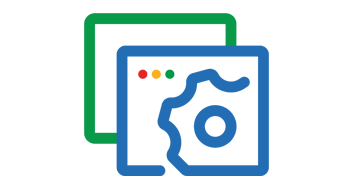
| Starting price | $7/mo |
|---|---|
| Pricing model | Per site |
| Free Trial | 15-day |
| Free Version | Yes |

| Starting Price | $6.95/month |
|---|---|
| Pricing Model | Subscriber based |
| Free Trial | No |
| Free Version | Yes |

| Starting price | $29/mo |
|---|---|
| Pricing model | Per application |
| Free Trial | No |
| Free Version | Yes |

| Starting price | $5/mo |
|---|---|
| Pricing model | Per site |
| Free Trial | No |
| Free Version | Yes |
Creating a website with advanced knowledge of coding or web design seems possible. Putting things together to fit perfectly like puzzle pieces is challenging but manageable with the use of website builders. They allow users to make, manage, and customize website content without being technology experts.
Squarespace is one of the most effective website builders on the market today. It is a comprehensive tool, simple to use, and has many features.
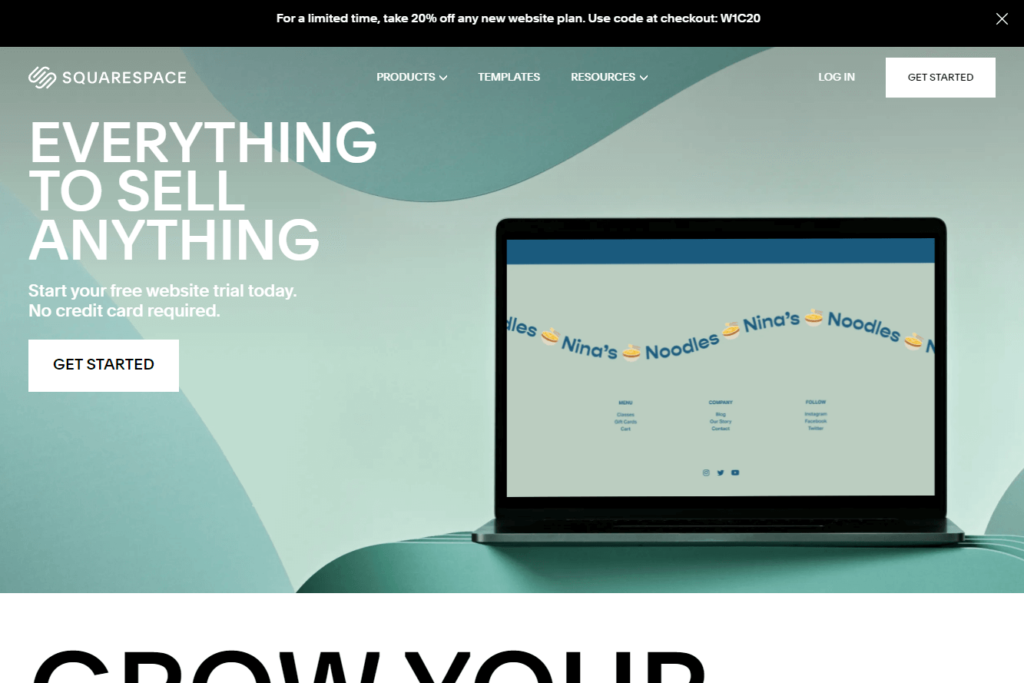
You can create a website, modify your website content, register your domain name, track the website’s analytics, and much more. However, we do not imply that it is the only viable website builder on the market.
To ensure that Squarespace is the ideal choice, you must consider the other industry-leading options. Website builders are made to suit different needs, so there are benefits to considering other services.
We examined Squarespace’s main competitors to compile this list of alternatives based on features, pricing, reputation, and other factors.
After reviewing and selecting a lot of software, we have narrowed down the list to five Squarespace alternatives:
Our team of experts tested each of these platforms to bring you the best Squarespace alternatives. In addition, we conducted extensive research on them to bring you the list of Squarespace alternatives below.
Our ranking process involves selecting the best-suited tools that meet the needs of every industry. We reviewed high-ranked products of many software services, and we chose the top 50 to 100 products.
We sifted through expert and user feedback to determine the ease of use and key product features that consumers value. Then, to test the products more thoroughly, we asked our experts to review recorded and, where possible, real-time demos of each product.
We also use our experts to test the website builders and provide feedback on design, customer service, data ownership, and portability.
Finally, we arrived at our final score by analyzing Google and website traffic trends, search intent data, and social listening tools. Quality, performance, user satisfaction, and price determined the final score.
Based on your needs, each software could be a potential website builder solution for you. However, before we start, let’s go over the fundamentals of website builders.
A website builder is a tool or program that allows users to design and build websites without any coding language. With the drag-and-drop website builder software, users can select from a wide range of templates and customize them according to their needs.
The easy-to-use interface provides excellent customization and flexibility and lets users quickly combine different features to build a fully functional website. It’s an ideal solution for small business owners, freelancers, or users who need to make a website without investing too much time or money.
When searching for the right website builder for your business, consider the following features:
Wix is another great name among website builders, and its approach is similar to Squarespace.
You only need to create an account and build your website with a drag-and-drop editor and 900+ free, customizable website templates. You can use the premade templates or start from scratch with this website builder.
The editor has 1000s of advanced design options, and Wix offers custom domains, logos, and additional brand tools.
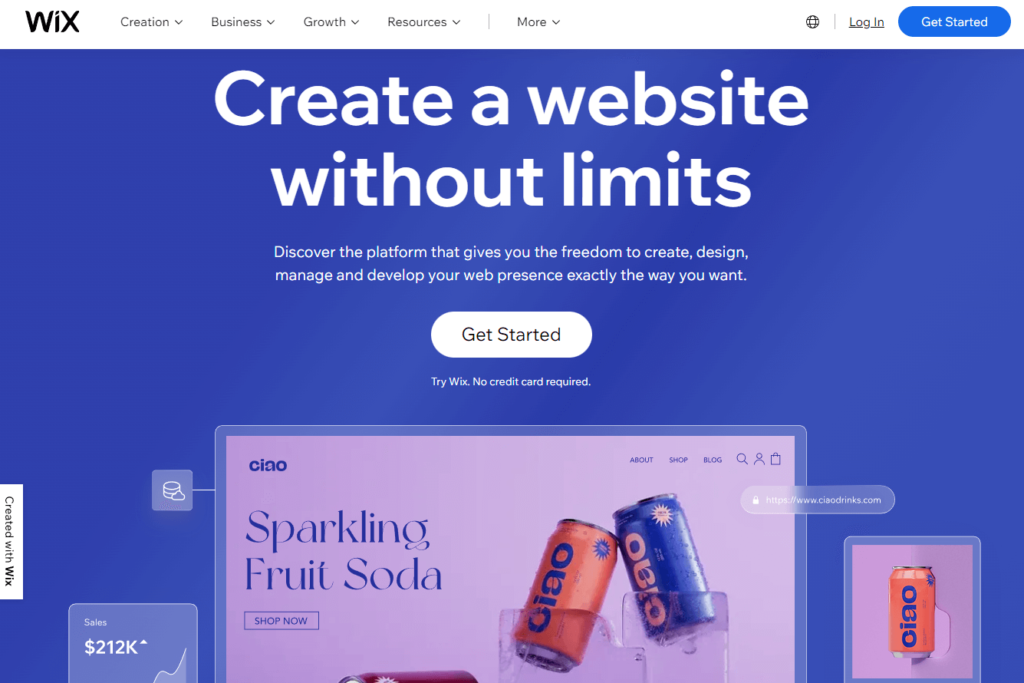
In addition, it provides AI technology that can build the website for you and has fantastic design features that make website creation much easier and more intuitive.
You can use Wix for free and make professional-looking and functional websites easily and quickly without needing advanced coding skills.
Wix will also host your site, making the whole process more efficient and smoother because the hosting platform is one of the fastest on the market.
Comparing the two website builders, Squarespace offers unlimited storage and bandwidth, but Wix provides more design freedom, templates, and better SEO tools and features.
Wix is an affordable Squarespace alternative, offering a free plan. The Forever-Free plan offers 100s of templates and top-grade hosting, and another bonus is it does not limit the number of pages.
Paid plans begin at $4.5 per month, and you can choose between Connect Domain, Combo, Unlimited, and VIP plans. If you choose the most basic plan, you will have to put up with their ads and a long domain name, but if you don’t mind, you’re good to go. With all the paid plans, you will get 24/7 customer support, and all of the paid plans include SSL certificates.
Businesses can choose between the Basic, Unlimited, and VIP plans depending on their needs. The business and eCommerce features start at $17 per month. All business and eCommerce plans offer the same features as the website plans, plus you will get unlimited bandwidth, and with the VIP plan, even unlimited video hours. In addition, the VIP users get priority customer support.
Getting stuck at any stage of the website-building process is unavoidable, but with Wix’s 24/7 support, everything is fixable. In addition, they will provide you with not only a well-designed website, Google Analytics and domain (for premium plans), but also with fast hosting service and plenty of storage.
| Features | Pros | Cons |
|---|---|---|
| Offers an intuitive interface and a great set of tools. | The free plan displays ads. | |
| Very versatile drag-and-drop editor and artificial design intelligence template generator. | Sites are non-transferable. | |
| All plans include 24/7 from the Help center. | Has no live chat, mail, or phone number. | |
| Wix eCommerce plans are more affordable than those of Squarespace. | Not all Wix paid plans offer unlimited bandwidth, unlike Squarespace. |

Try Wix Today!
Wix is suitable for all-sized businesses. The drag-and-drop editor and customization capabilities make the website-building process smooth and efficient.
If you want to make a business website quickly, this website builder is an easy-to-use solution. Zoho Sites, the website builder of the extensive Zoho software collection, provides you with the tools to quickly build a website by selecting from a library of customizable templates and sections.
The predesigned layouts help you design your website quickly and easily. You can choose from 190 sections and customize them by substituting and adding any element. In addition, users can add features such as audio, images, video, or text to add variety to their pages.
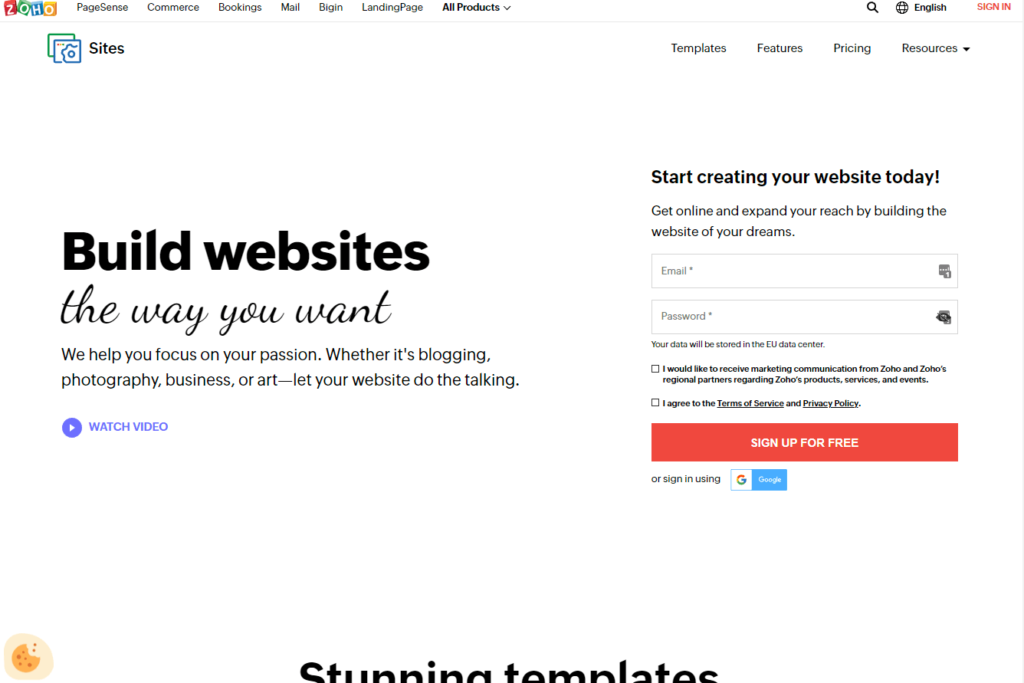
Make your website more visually appealing by using the visual editor. With a few clicks, you can customize the look of the website template. In addition, you can experiment with various customizations using the visual editor. Although it has fewer templates than other website builders, it is almost effortless to create a customized website.
Zoho Sites does not offer a free plan, but it provides a free trial that lasts 15 days. Additionally, the website builder offers two Business pricing packages, Starter ($5 per site a month if billed annually) and Pro ($17 per site a month if billed annually).
Starter limits the number of pages your website can have, its storage, bandwidth, and maximum file size, among other things. However, you will get enough features to start with a simple website. The Pro version has much higher data limits and valuable features, such as blog scheduling and a built-in newsletter subscription.
If you are an agency with multiple websites, Zoho Sites offers Agency Plan for five sites, which costs $20 a month if billed annually.
| Features | Pros | Cons |
|---|---|---|
| You can try every paid plan and enjoy all of its features. | The free trial lasts only 15 days. | |
| Simple interface and easy-to-customize pages, supporting a range of audio and visual features. | It integrates mainly with other Zoho software. | |
| It includes FAQs on a wide range of features and a community forum. You contact them via email or submit a support request via a contact form. | Doesn’t offer live chat or a phone number. | |
| Offers lower prices than Squarespace. | Squarespace offers 24/7 customer support for all its paid plans. |
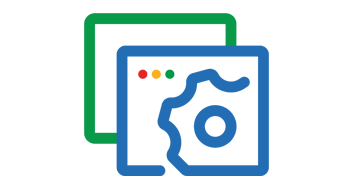
Try Zoho Sites Today!
Zoho Sites is easy to use and an excellent choice for all sizes and types of businesses. Its visual editor makes the customization process simple for everyone.
Weebly is an excellent option for creating a website for small businesses. It has the most apps, which helps to streamline the website, and it is one of the best SEO platforms. It has a drag-and-drop design but no artificial design intelligence option.
It is one of the least complicated website builders available, making it excellent for beginners looking to build a fantastic website. Squarespace is relatively simple, but Weebly is simpler, offering a shorter learning curve.
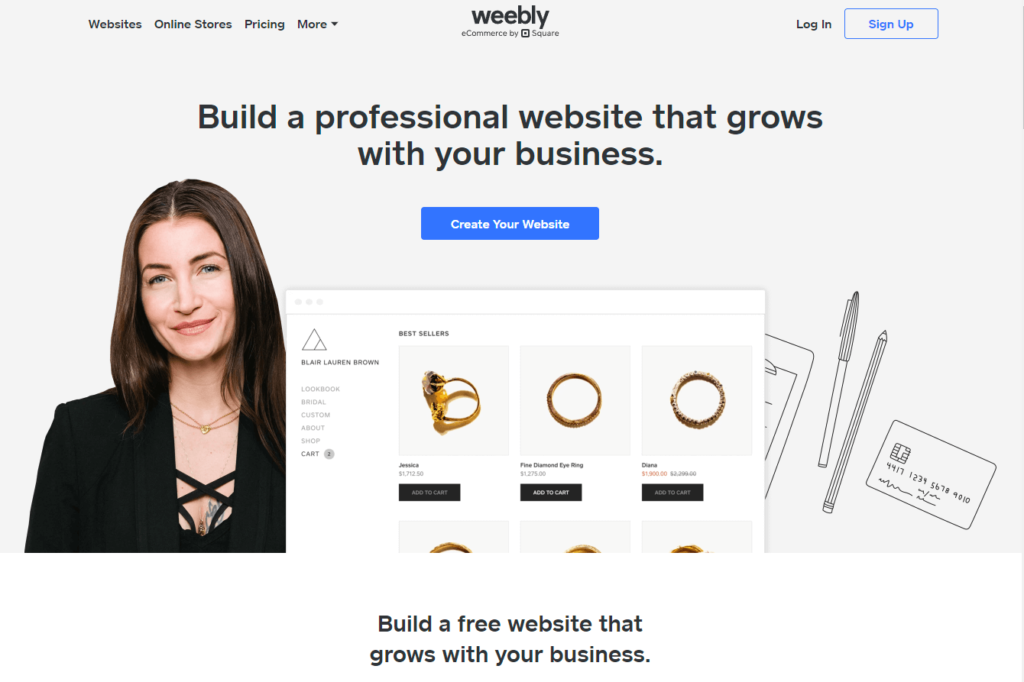
Weebly allows third-party apps and has over 360 available, giving you more flexibility than Squarespace. You can access customizable web page designs and helpful tools for building your website. In addition, you can create a free site that can help you get noticed easily.
While the template designs are not as sleek as those of Squarespace, Weebly has recently updated its themes. In terms of branding, it may not be as flashy as Squarespace, but this unassuming website builder packs a robust punch.
Weebly’s free plan is a major selling point. Even with the paid plans, it is less expensive than Squarespace, especially for a basic site. However, it also offers three paid plans: Connect ($10/month paid annually), Pro ($12/month paid annually), and Business ($25/month paid annually).
There are also three additional paid plans designed for online stores. And there is an extensive third-party app marketplace for paid users.
Weebly’s free plan includes eCommerce, whereas Squarespace does not. As a result, Weebly’s paid plans are less expensive than Squarespace’s overall. It also offers restaurant tools in the free version, for which Squarespace charges much more.
| Features | Pros | Cons |
|---|---|---|
| A free plan offering essential tools. | Limited access to features and tools. | |
| It is beginner-friendly and offers a section-based editor and multilevel site navigation menus. | The interface is less intuitive than Squarespace, and there is limited ability to customize the design. | |
| If you need help with your Weebly account, you can contact the support team via the help center. | Chat, email, and phone support are not available. | |
| Offers a free plan. | The free plan displays ads. |

Check Out Weebly Today!
Weebly is ideal for restaurants and casual sellers as it offers eCommerce capabilities on all of its plans.
Bubble is one of the most powerful no-code digital product creation platforms where users can design dashboards, Saas apps, CRMs, social networks, marketplaces, etc. It provides complete design freedom without the need for CSS or HTML knowledge.
You can design mobile-friendly layouts and effectual content for a polished product. The customizable and intuitive platform also allows you to manage databases.
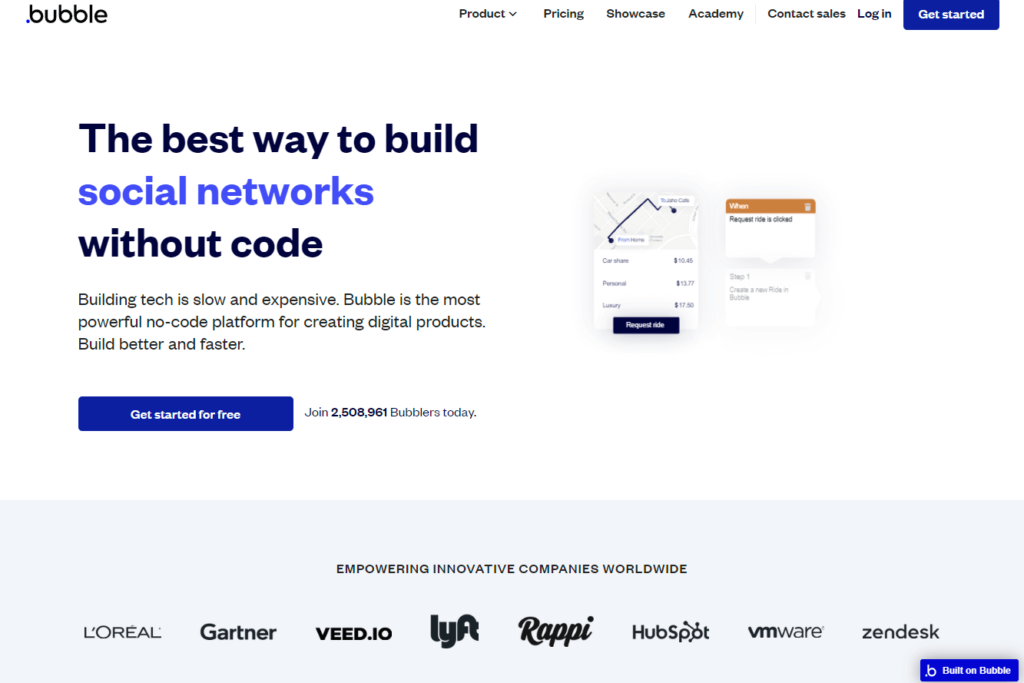
Squarespace is designed to quickly create certain types of websites, including blogs, landing pages, and eCommerce websites, but it needs help supporting more complex apps and sites.
On the other hand, you can use Bubble to create all of the above; you can also develop web applications that work on mobile devices and in your browser.
Squarespace has limited customization options without a paid plan, and templates snap elements to a grid. In comparison, Bubble offers free templates, besides those for purchase templates through third-party vendors.
Use Bubble’s Free Plan to examine the platform and create your app. It offers community support, core features, and bubble branding. Paid plans include white labeling, reserved server capacity, a custom domain, and access to the Bubble API.
Bubble offers three paid plans, including a Personal Plan for $29 per month, a Professional for $129 per month, and a Production for $529 per month. Clients will receive a discount for annual payments of the Professional and Production plans. There is also a Custom Plan with priority support, a dedicated server, a choice of hosting region, and scale to any configuration.
| Features | Pros | Cons |
|---|---|---|
| A free plan offering essential tools. | It does not offer a custom domain. | |
| Easy to use cloud-hosting platform and fully customizable. Complete control over the design and functionality of your website. | It offers fewer features than Squarespace for building unique websites. | |
| There is a forum and blog with helpful information, so that you can get help from the developers and other users. | Unclear if all support is available for all plans. | |
| Offers a free plan. | Bubble can be more expensive than Squarespace. |

Try Bubble Now!
Bubble is at the forefront of the no-code movement. It provides a powerful web editor and a cloud hosting platform, allowing users to create fully customizable products.
Amaze is a powerful no-code website and landing page builder with all the tools you need to create engaging online experiences. Use it to create mobile landing pages quickly and easily, and it is the ideal website and page builder for those who want to create stunning designs.
Amaze provides everything users need to build captivating experiences that can increase sales and engagement.
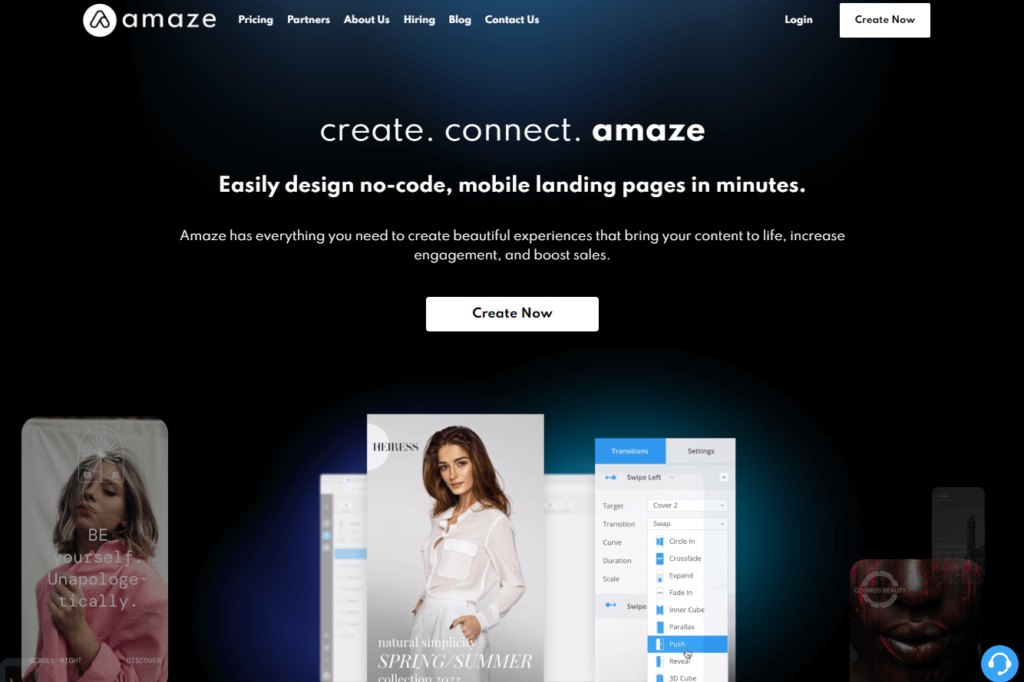
For example, they can use product pages to highlight specific launches, products, or promotions. In addition, they can also create customized shopping experiences by using mobile-first experiences.
Users can quickly test colors, messaging, and content to improve their promotions and boost conversions.
With this website and page builder, you get a Free Plan, which offers the essential things for designing your products. You get five published projects, seamless animation and transitions, professional-designed templates, and so on.
With a monthly subscription of $6.95, and an annual of $83.40, the Pro Plan allows unlimited access to its powerful features. The paid plan offers unlimited published projects, media storage, no ads, and many other valuable features.
| Features | Pros | Cons |
|---|---|---|
| All needed features for designing digital products. | Limited access to features and tools. | |
| You can completely customize your design thanks to extensive editing tools. | Difficulties with integrations. | |
| There is a blog with helpful information, and you can email technical support if you have any issues. | No live chat or phone number is available. | |
| Access to powerful features with the paid plan. | Only one paid plan is available. |

Try Amaze Now!
Amaze is an outstanding customizable solution and an excellent choice for all businesses.
Consider the below-mentioned factors when choosing between website builders’ alternatives.
Functionality and features are the most crucial consideration. Templates, drag-and-drop editors, SSL certificates, and eCommerce capabilities are standard features of website builders.
Take the time to consider which features are ideal for you, so you won’t end up paying for some you will never use. Examine the software’s set of features carefully, especially those with different plans.
The primary goal of utilizing a website builder tool is to make everyone’s job easier. Some platforms are more user-friendly than others, so if you are searching for a website builder that is simple to use, consider the user interface, learning curve, and customer support.
Cost is always an essential factor to consider before buying a product. Compare the software’s price to the features included in each pricing plan.
Some platforms are free to use, while others charge monthly or yearly fees. In addition, it would help if you compared the prices of additional features and add-ons like email addresses, plugins, and domain names.
Good support is essential when building a website, especially for new users. Ensure that the platform you select provides responsive customer service when you require it, including live chat, phone support, or email support.
Choosing the right website builder will require some extensive research on your part. There are many pros and cons on our list to consider.
With website builders like Squarespace, virtually anyone can create a robust online presence. However, being competitive in the market entails more than just the cost of the website builder.
Each of the best Squarespace alternatives provides distinct benefits that may make them the perfect option for your website. They also offer free trials or plans for users to test the product before purchasing it.
Squarespace is one of many options for building fantastic-looking websites. Aside from Squarespace, there is a long list of other website builders that can help you create the desired website and boost your online presence.
Depending on your needs, thoroughly research the platforms and consider their pros and cons to make an informative decision.